Zoho CRM update March 2023
There are always new releases to Zoho products and March is no exception for CRM! Let’s look at our roundup of the good and great in our Zoho CRM update March 2023.
Important update to Zoho CRM’s email deliverability
First and foremost, Zoho recently informed us about the important update they are making to Zoho CRM’s email deliverability. The current email system supports users in sending nearly 100 million emails per month via Zoho CRM, including mass emails, workflows, 1-to-1 sales communication, meetings, and more. However, Zoho are planning to enhance their email systems and make some in-product changes. These will improve the delivery rate of their users’ emails without any bounces. Additionally they will ensure their email-sending IPs and domains have the best sender reputation.
We see this as a crucial update to Zoho’s email features, as it results in higher deliverability and higher conversion rates for your business communications and sales pipelines. To achieve this, Zoho are working on ensuring that all emails sent from Zoho CRM are sent only from email addresses connected to authenticated domains.
We would like to emphasise that unless all domains are authenticated, this will affect many existing emails, workflows, and business communication that our customers have already set up. There will be multiple in-product reminders and alerts to inform all administrators to ensure all domains are authenticated.
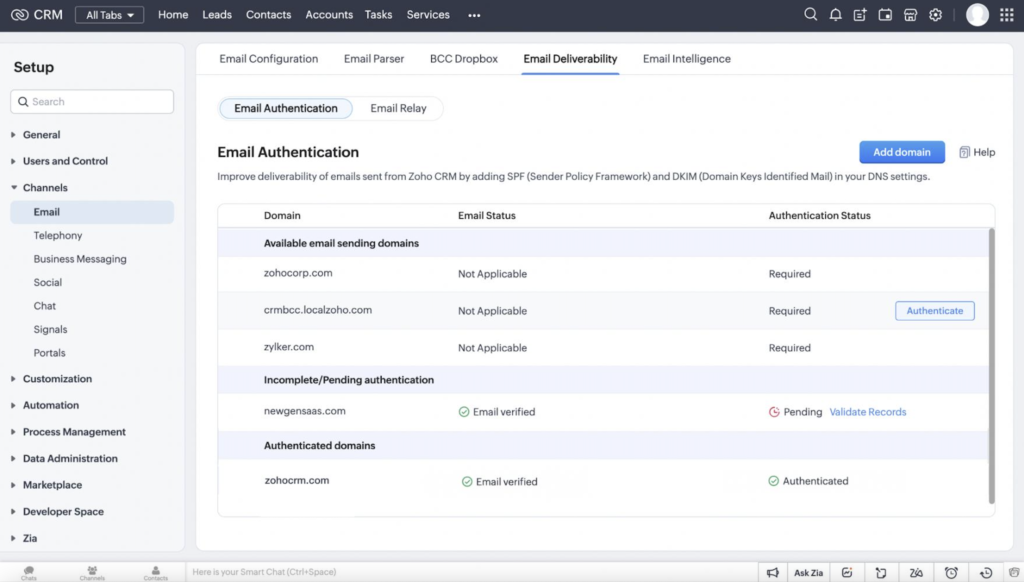
To learn more read our in-depth article Important update to Zoho CRM’s email deliverability.
Sales enablement
Ultimately, the purpose of a CRM is to enhance your team’s daily tasks and improve the quality of their work. To this end, Zoho CRM offers several features that enable sales teams to perform their daily activities efficiently and with a personal touch. Here is our CRM update March 2023 overview to help your sales team function more effectively;
- Email threads
- Roll-up summary fields
- User lookup field support in subforms
- Subform support in email templates
- Deal lookup fields in Invoices
- Enhancements to portals
- Change email IDs of portal users
- Customise the template for portal invites
- Translation support enhancements
- Global Pick List values make capturing data across modules easier
Email threads
Given that emails remain the predominant means of business communication, it’s crucial to prioritise the email user experience.
To that end, Zoho have implemented a significant quality-of-life enhancement. You no longer have to view each customer conversation as a separate email. Zoho CRM now supports threaded email views. These enable you to expand the attached list of emails and review the complete correspondence history within a single email.
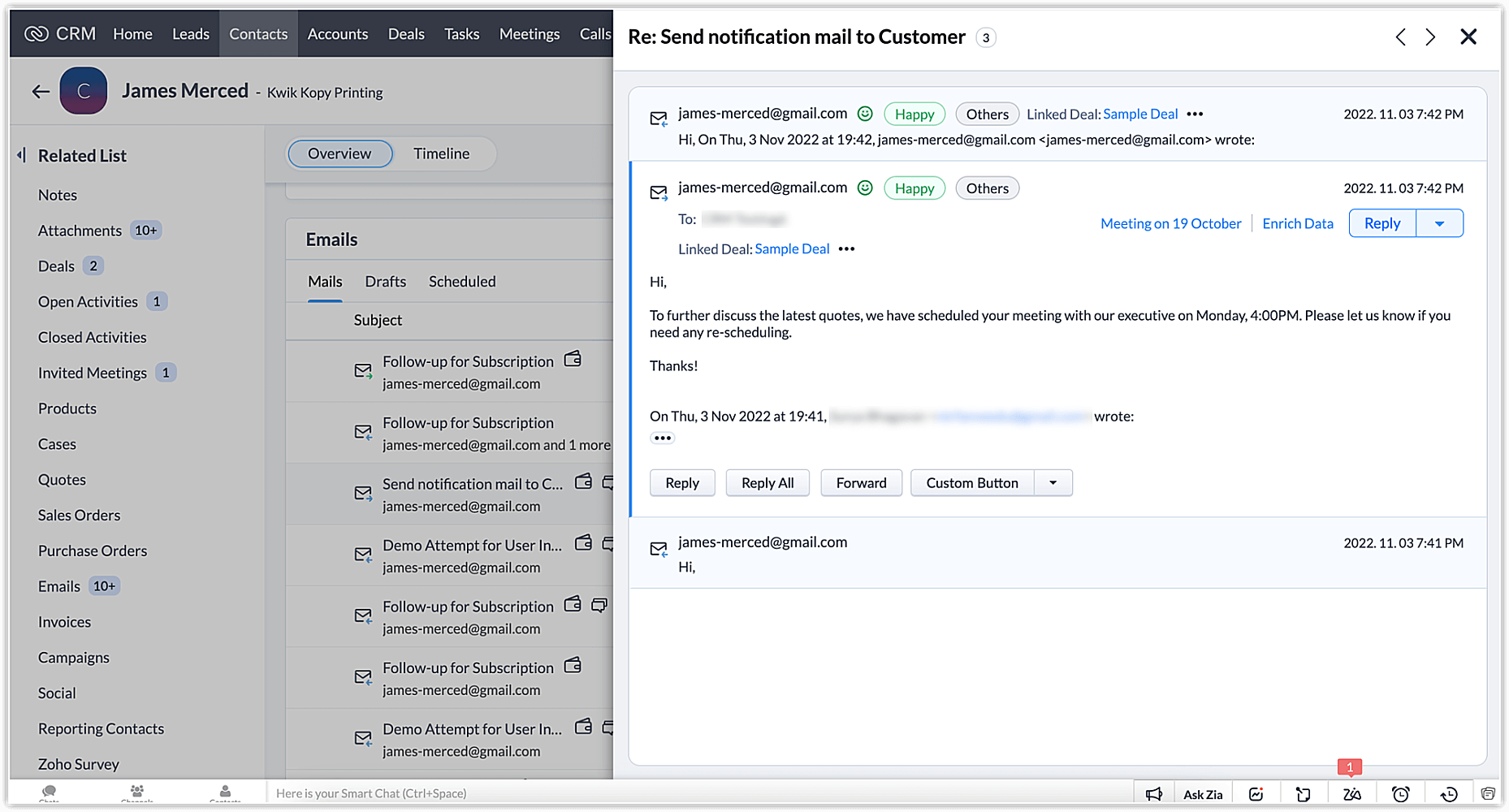
Roll-up summary fields
When dealing with prospects, or managing key accounts, it’s advantageous for sales reps and account managers to have quick access to key record summaries. This facilitates prioritisation of engagements and process optimisation. Roll-up summaries provide essential data at a glance. Information like the number of pending activities for a lead, upcoming activity dates, and account-level details, including total revenue generated, deals in the pipeline, lost deals, and other pertinent information.
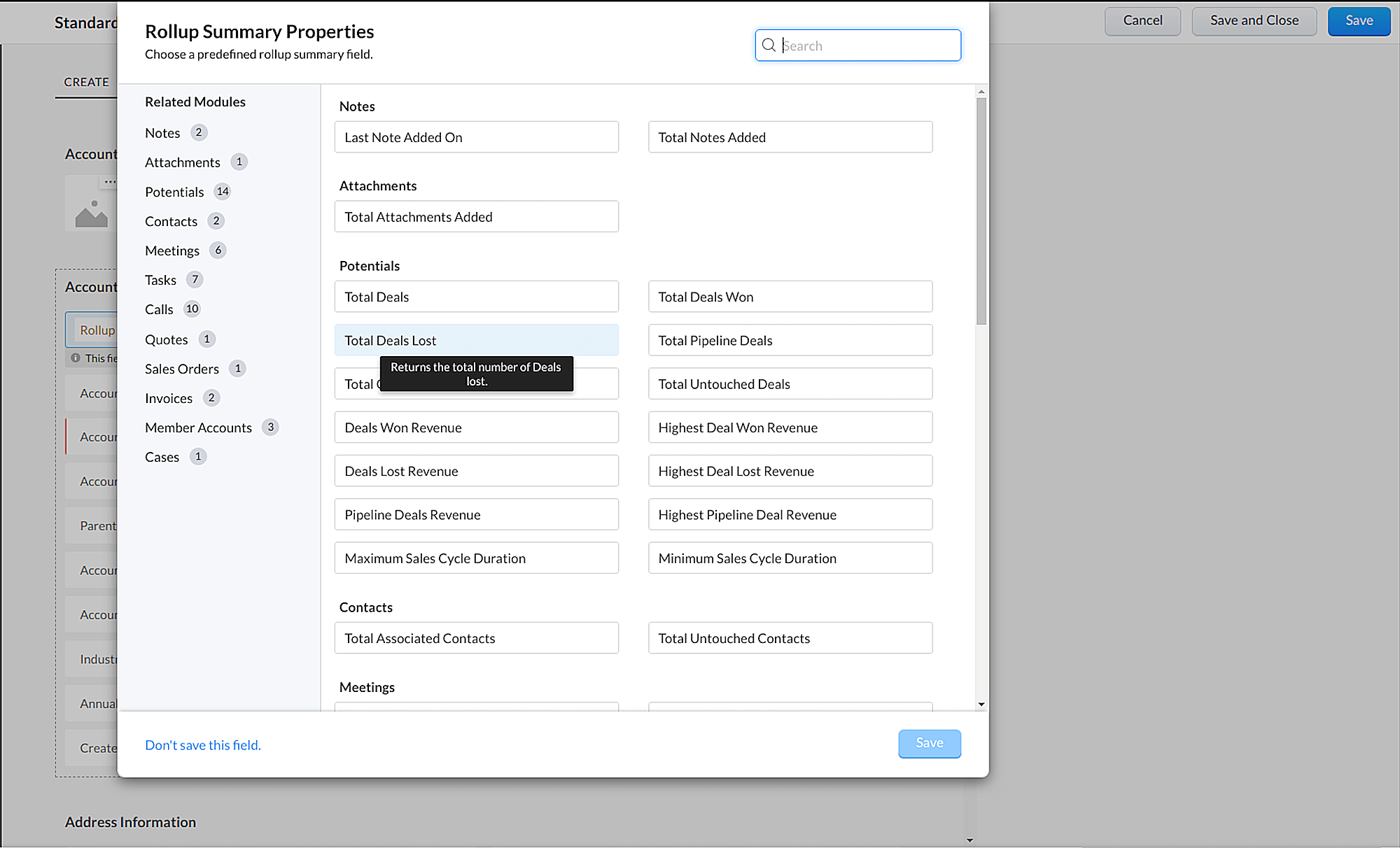
User lookup field support in subforms
Subforms provide an efficient means of capturing various pieces of information related to CRM records as individual line items within a form.
Initially, subforms in Zoho CRM offered a broad selection of commonly used fields to accommodate the requirements of different businesses. Now, this functionality is enhanced by adding support for user lookup fields. This enables the ability to relate users within subforms using lookup fields such as user email ID or any other available information in the user detail page.
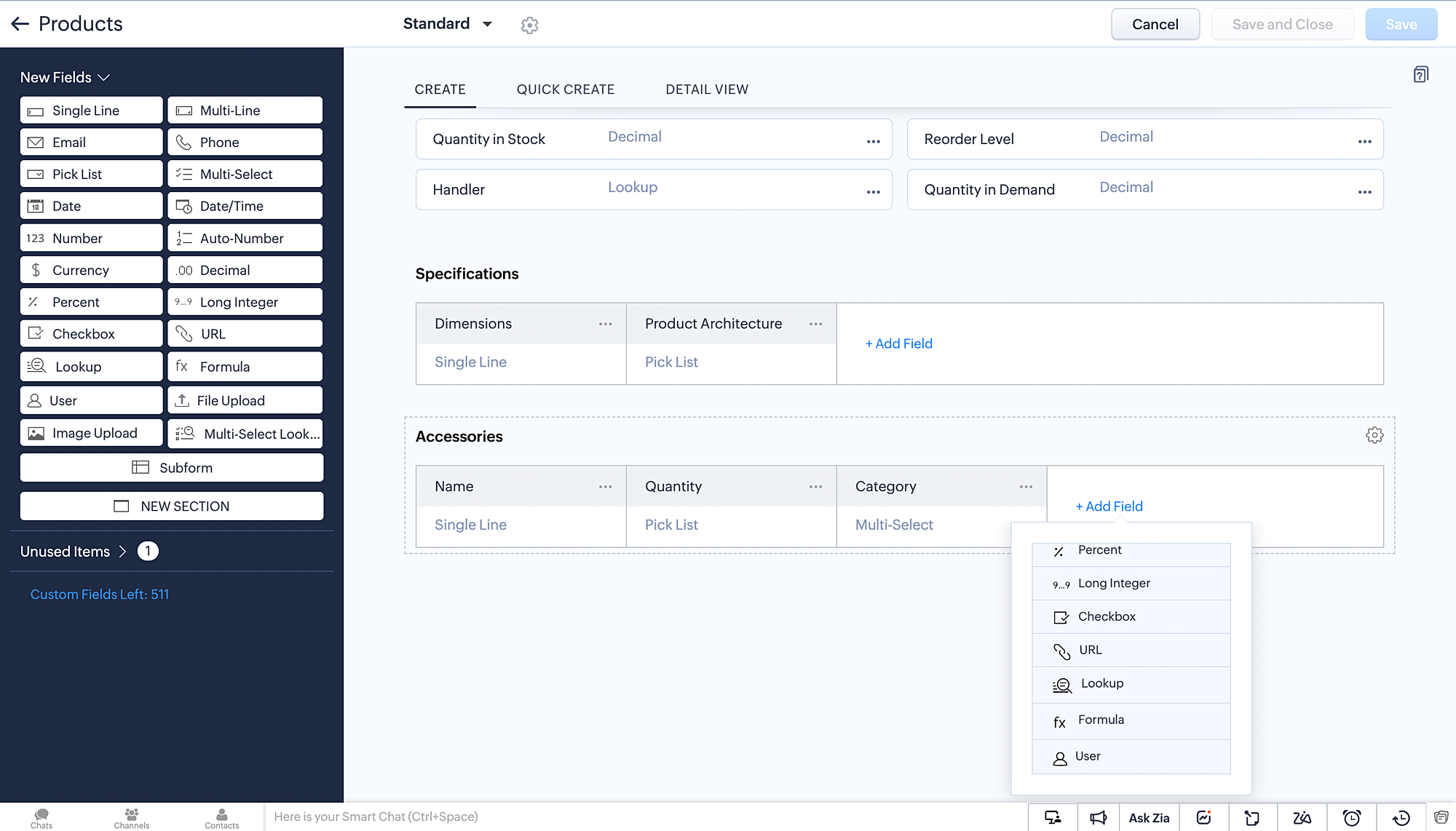
Subform support in email templates
Subforms provide a great deal of flexibility for associating information within Zoho CRM. With the latest update, this versatility can now be integrated into your email templates. This makes it simple to communicate relevant information to your customers.
By inserting subforms as tables into your email templates, you can easily add or remove rows and columns just as you would with any other table in Zoho CRM. This enables you to customise the presentation of data in your emails, providing the recipient with the most relevant and impactful information.
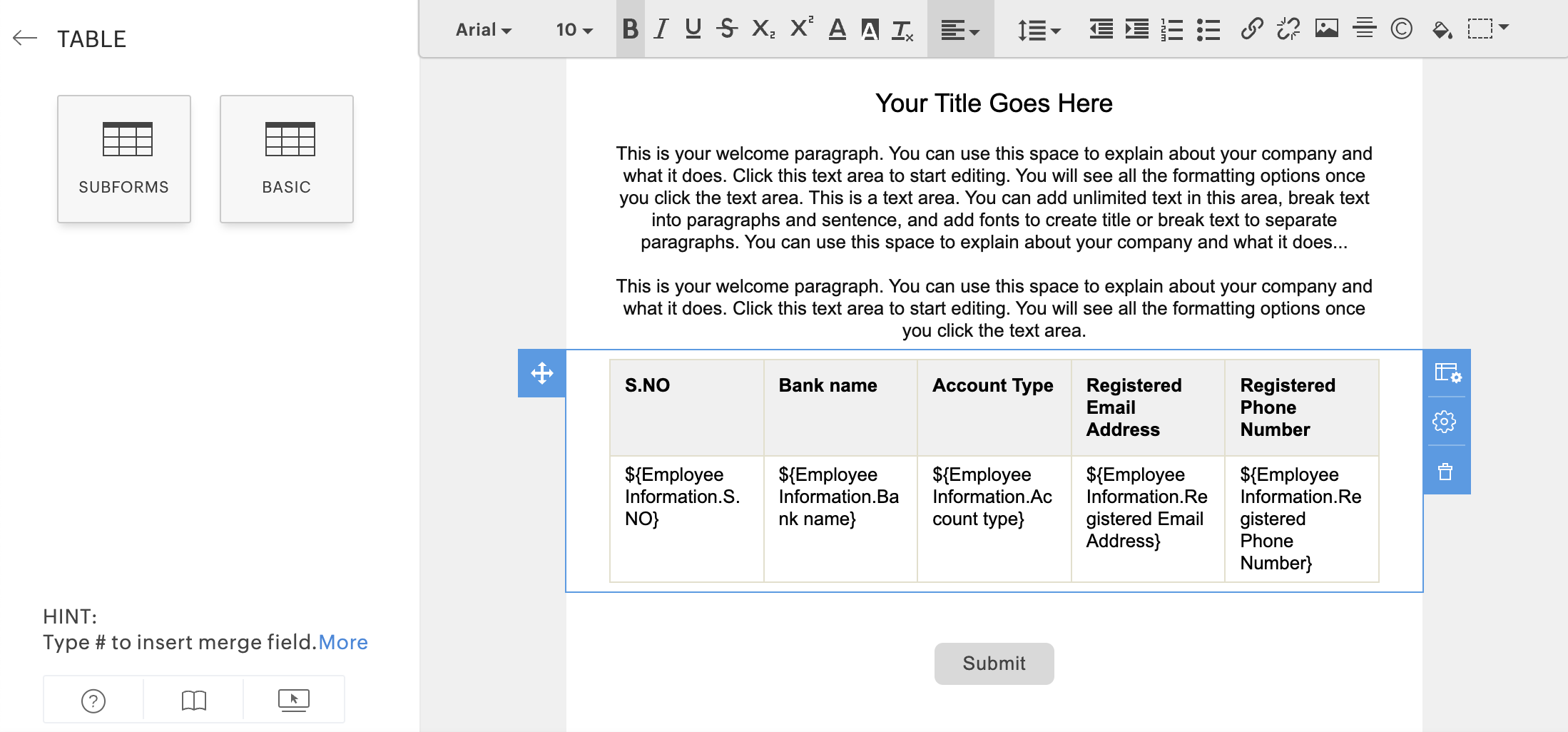
Deal lookup fields in Invoices
Invoices are a crucial component of any sales process, often representing the culmination of lengthy efforts by your team. To ensure coherence, you could associate invoices with specific accounts or contacts via dedicated lookup fields. However, it was not possible to link invoices directly to deals.
To streamline this process and avoid the need for custom lookup fields, we are pleased to announce that Zoho CRM now natively supports deal lookup fields for invoices. This means you can seamlessly associate specific invoices with individual deals and preserve this link when converting a quote to an invoice.
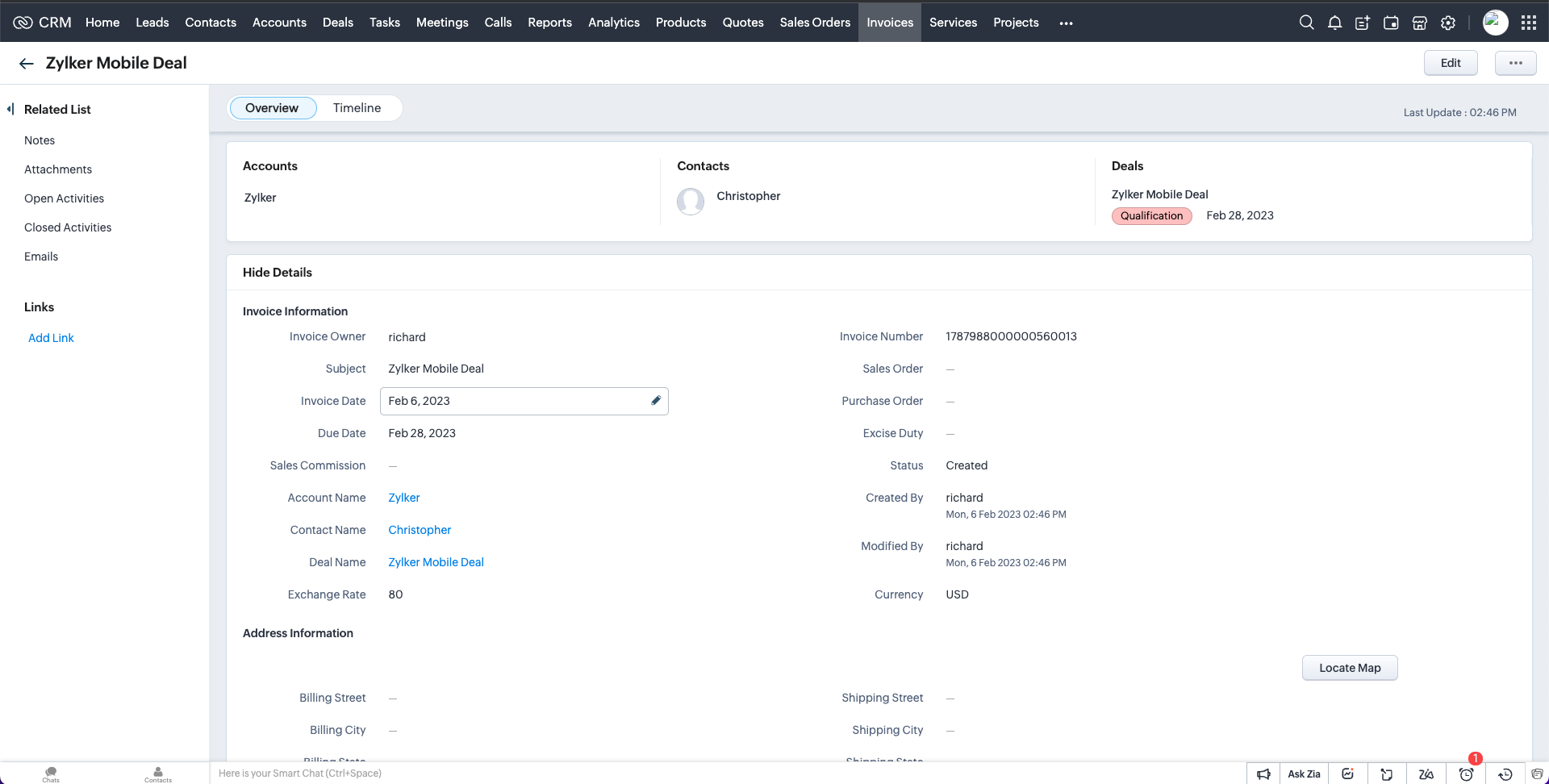
Enhancements to portals
Portal functionality has been a game-changer for organisations seeking to enhance their collaboration with customers, partners, and vendors by extending controlled access to their CRM beyond internal staff.
Zoho has introduced some quality-of-life improvements to the portals feature in their CRM update March 2023:
Change email IDs of portal users
In the event of an existing portal user changing their email ID, which is linked to their portal access, you can now easily update their email ID. This allows them to access the portal using their new email ID.
Customise the template for portal invites
You now have the freedom to customise all aspects of portal invitation and email ID confirmation emails. This includes modifying the subject line, email body, and sender addresses, personalising content using merge fields and formatting, and saving email templates in multiple languages.
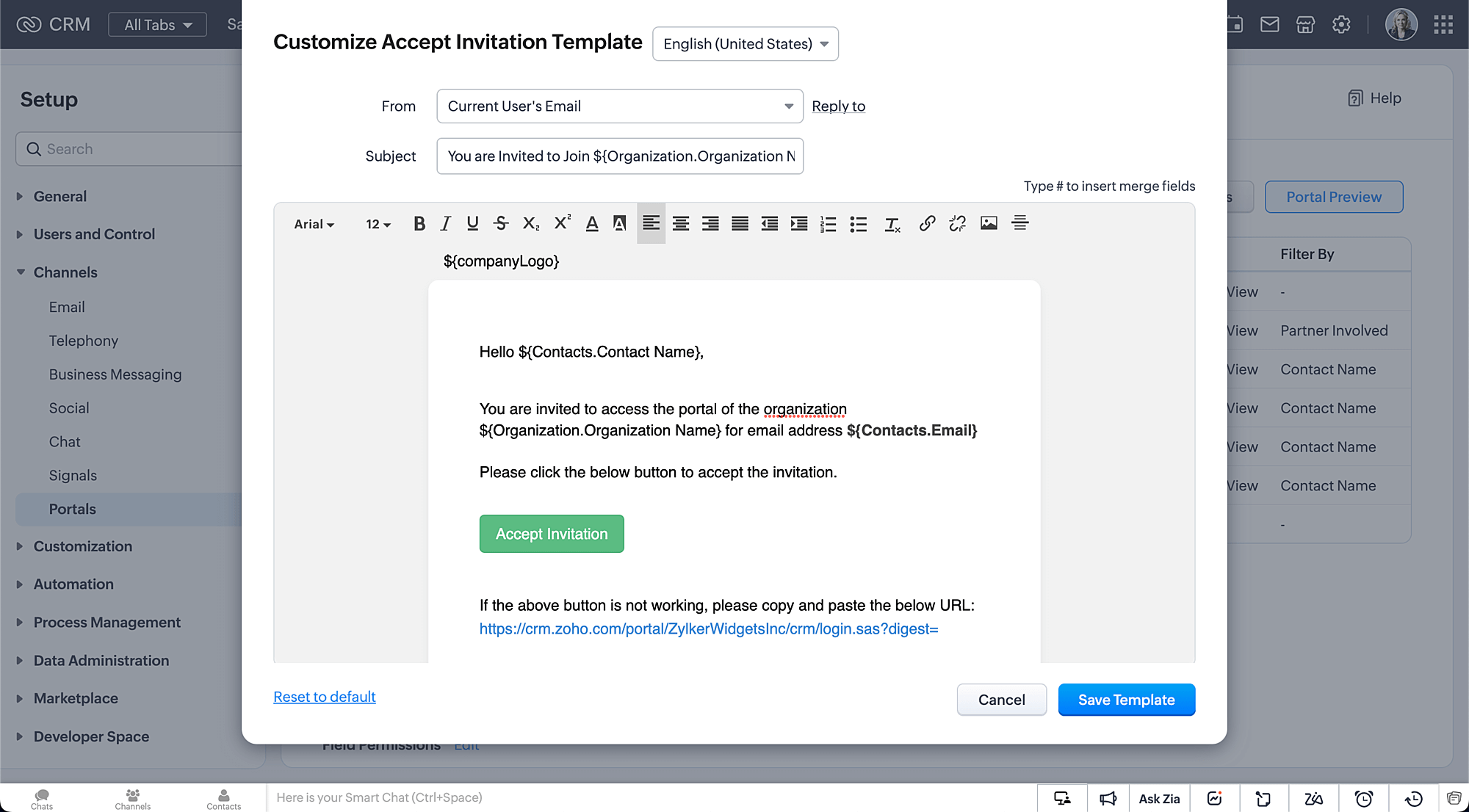
Translation support enhancements
In today’s world, globalisation is a dominant force, and as businesses expand, teams from around the world become part of their fold. With teams spread across different countries, it’s essential to ensure that they can comfortably and productively use the software in their native languages.
To make Zoho CRM more inclusive and accessible to global teams, Zoho has introduced a translations feature that allows you to export field labels and picklist field values for translation and import the translated values back into Zoho CRM.
Now, with the latest improvements, you can also translate module names, subform labels, and related list labels in Zoho CRM. This feature empowers your international team to use Zoho CRM in their preferred language, resulting in increased productivity and satisfaction.
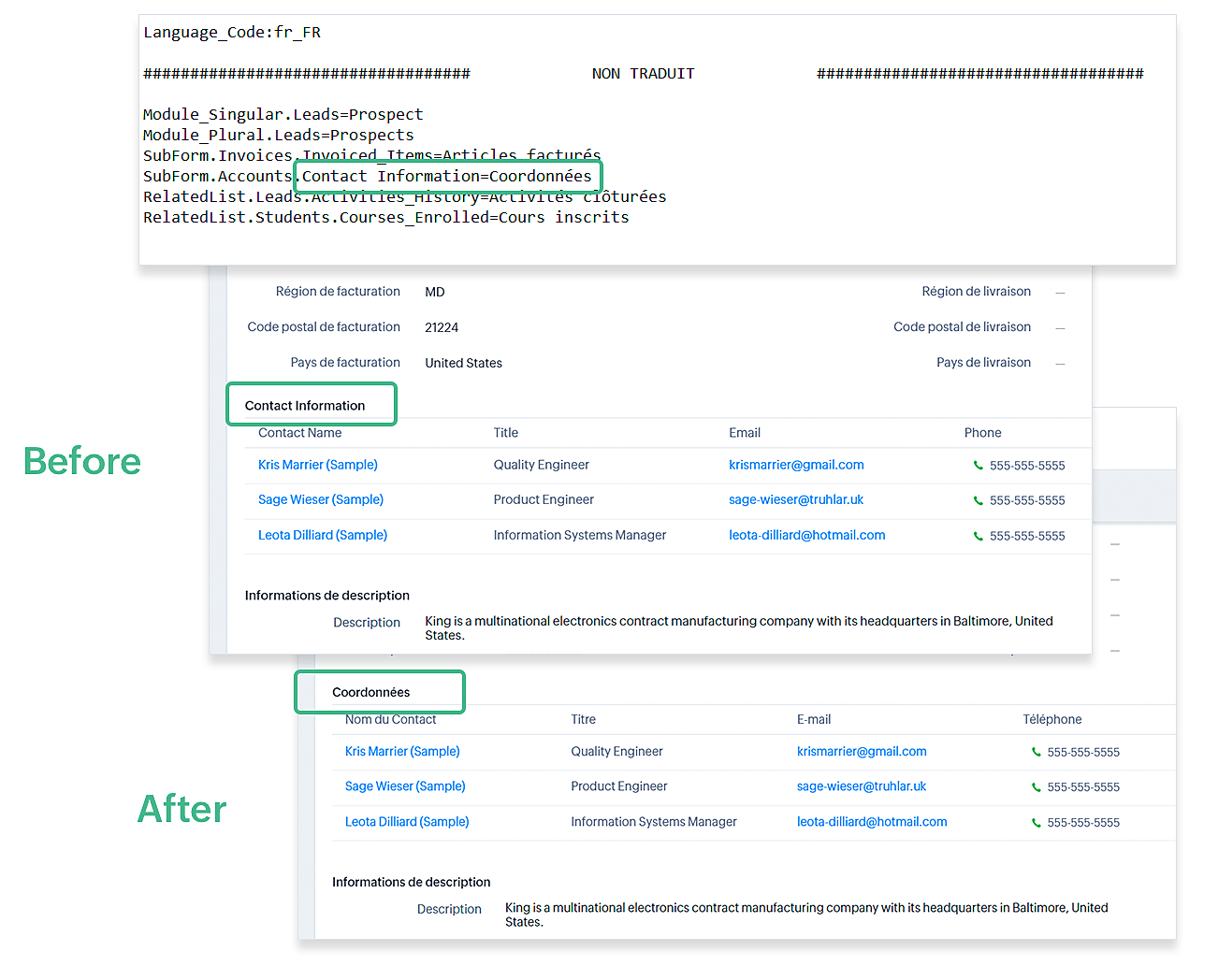
Global Pick List values make capturing data across modules easier
Using pick lists is a great way for your organisation to capture specific information needed to better engage with customers and improve the sales process. However, in the past, Zoho CRM required manual recreation of the same pick list values across different modules. This was time-consuming and could result in inaccurate reporting if not done exactly right.
Fortunately, Zoho CRM now offers global sets. These allow administrators to define a single set of pick list values that can be used across all modules. This ensures that teams are working with the same set of values and that there is consistency in pick list values throughout the entire Zoho CRM account.
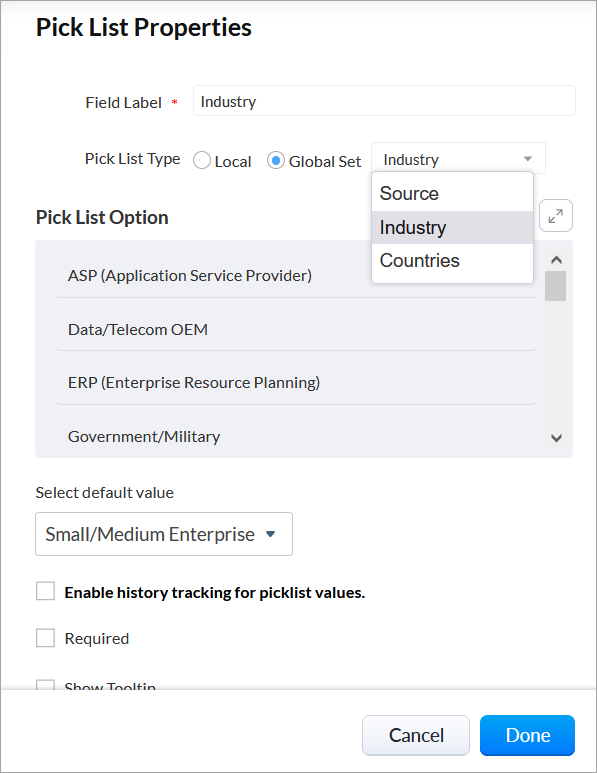
Analytics and sales performance management
Accurate data is essential for understanding how your business is performing. It provides insights into areas of strength, areas that need improvement, and the actions you can take to ensure continued growth.
Last year, Zoho introduced significant improvements to their reporting and forecasting systems. As we start this year, we are pleased to announce additional enhancements to Zoho CRM existing features. Keep reading to learn how Zoho has updated your analytics and performance management;
- Archive your forecasts
- Search and highlight support for reports
- URL-based performance tracking in webform analytics
- A new analytical component to give you deeper insights into your sales process
Archive your forecasts
Effective forecasting is critical to the success and growth of any business. It helps set direction and goals while informing strategic planning.
Last year, Zoho completely overhauled their forecasting system, adding new features that enable businesses to set and achieve ambitious goals. However, one limitation was that the system only stored two years’ worth of data – the current year and one year into the future.
Recognising the value of historical forecasting data, they have now made it possible for you to archive up to five years’ worth of forecasts. This enables you to access performance history whenever needed. However, it’s important to note that the data will be deleted if your business changes its fiscal year start date. Please take care when making any such changes.
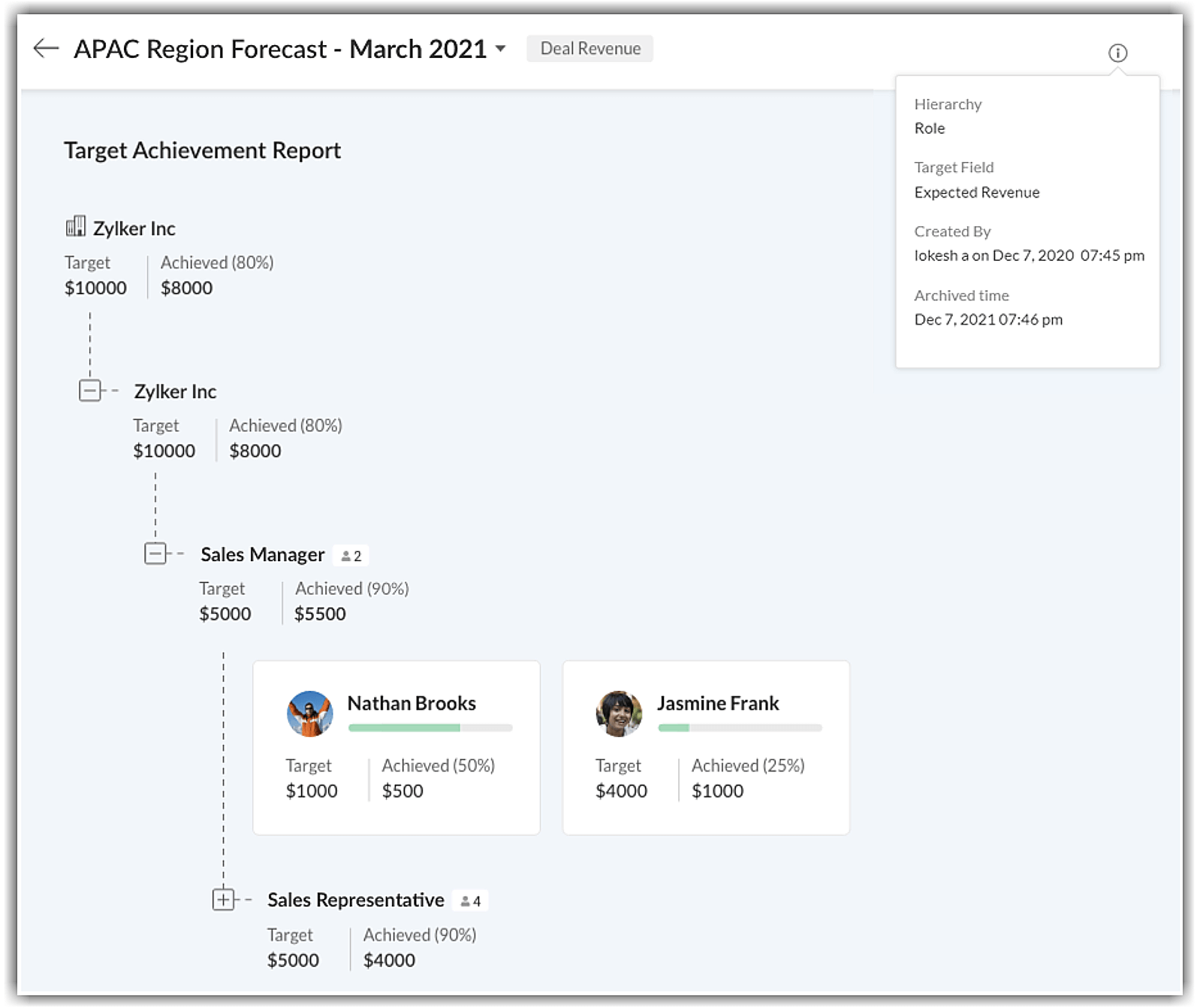
Search and highlight support for reports
Reports are essential tools for tracking your business’s performance. As you grow, the number of metrics you can track through Zoho CRM’s reporting system also increases. However, with this growth comes a challenge. It becomes increasingly difficult to locate important reports among the many others running at any given time.
To address this challenge, Zoho’s latest update allows you to search for and highlight reports based on their names, just like using the Ctrl+F or Cmd+F function in a text editor. This feature provides a quick and efficient way to locate specific reports within Zoho CRM.
URL-based performance tracking in webform analytics
Webforms on a business’s website are a significant source of leads in today’s digital age. To increase both the quality and quantity of leads generated through these forms, businesses need to analyse their performance consistently and make necessary changes to maximise submissions and conversions. With Zoho CRM’s webform analytics, you can do all this and more. As a result we’re pleased to announce an expansion of this feature.
In addition to the existing capabilities, you can now analyse your webforms’ performance based on their URLs. This is particularly useful for businesses that use the same webform across multiple pages on their websites. Each URL’s metrics are tracked separately, providing detailed performance data for every URL within your domain.
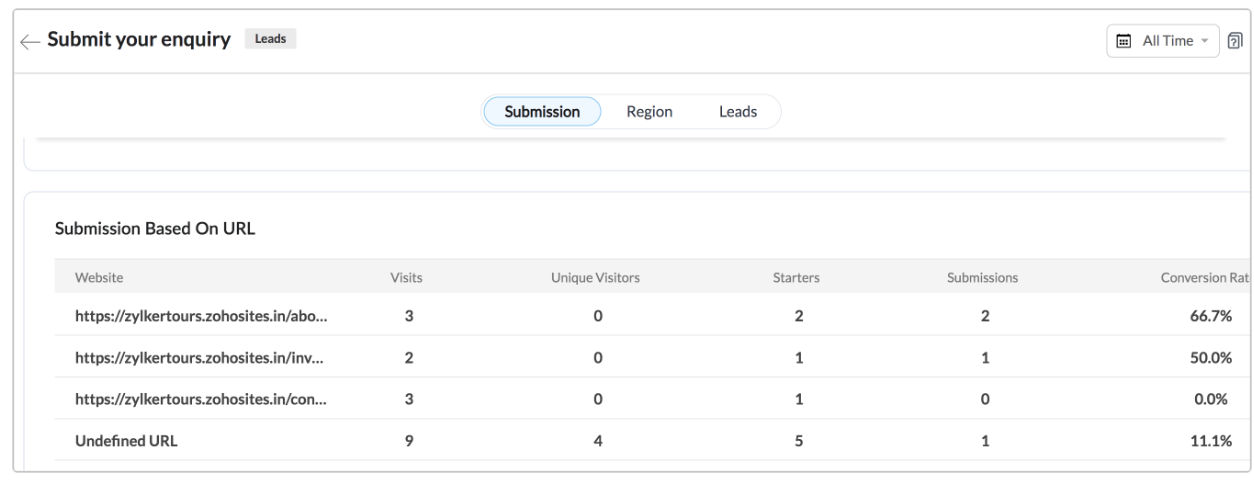
A new analytical component to give you deeper insights into your sales process
We are excited to introduce the newest addition to Zoho’s suite of components designed to help you track and display key metrics from your sales processes: the stage component.
As the name implies, this component provides a comprehensive overview of how your records are distributed across different stages of your processes. This includes lead qualification, nurturing, and deal management. From the number of records in each stage to the total number of records entering and exiting each stage, as well as the ones that reach the final stage of the process, the stage component breaks down all of this information in an easily digestible format. The component visualises the data using a pyramid or staircase model, making it easy for you to reference and analyse.
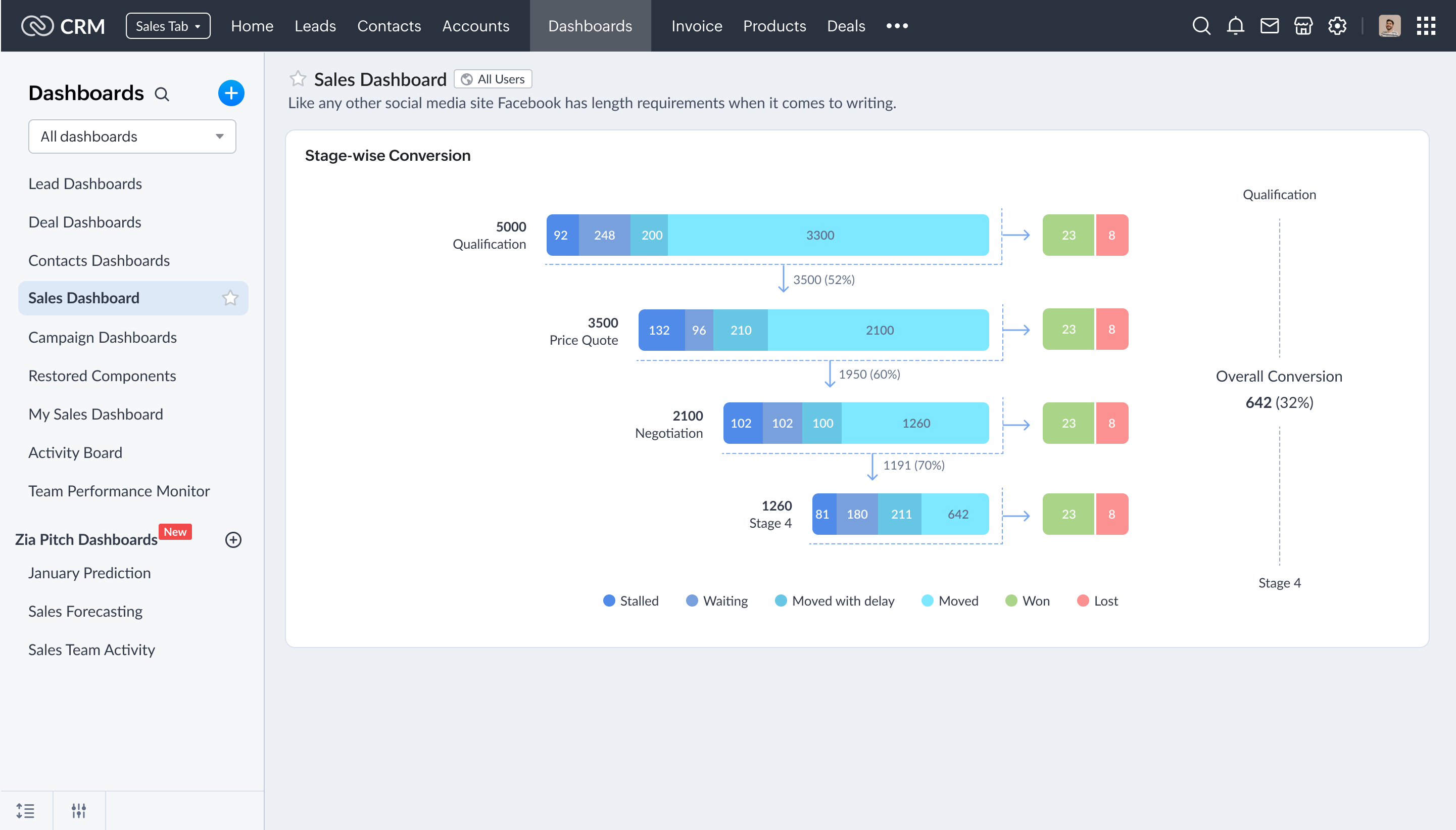
Predictive business intelligence
Technology’s ability to harness immense amounts of data to generate valuable insights, intuitive predictions, and personalised recommendations has revolutionised the way businesses operate. That’s why Zoho have incorporated some game-changing features into Zia, their AI-powered assistant. They have upgraded some of the existing AI capabilities to enhance their performance in their CRM update March 2023.
- Zia Presentation
- Recommendation analytics
- Object detection in Zia Vision
- Consecutive negative sentiment notification
- Analytics for best time to contact
- Zia notifications on the go for Cliq, Slack, and email
- Zia’s similarity recommendations
- Zia’s Next Best Experience
- Custom intent categories for your incoming emails
- Call transcription and intelligence
- History and usage information for Zia Data Enrichment
- Routine messages for Ask Zia
- Churn prediction
Zia Presentation
Data is crucial in guiding your business’s planning, resource allocation, and strategy decisions. You can access this data via dashboards and reports shared with stakeholders. But what if you could automatically collect and compile business-critical metrics on a regular schedule?
Zoho’s latest update to Zia enables her to gather personalised analytics from your CRM data, generate unique insights and behavioural analytics specific to your organisation’s performance, and consolidate the most significant findings into a presentation.
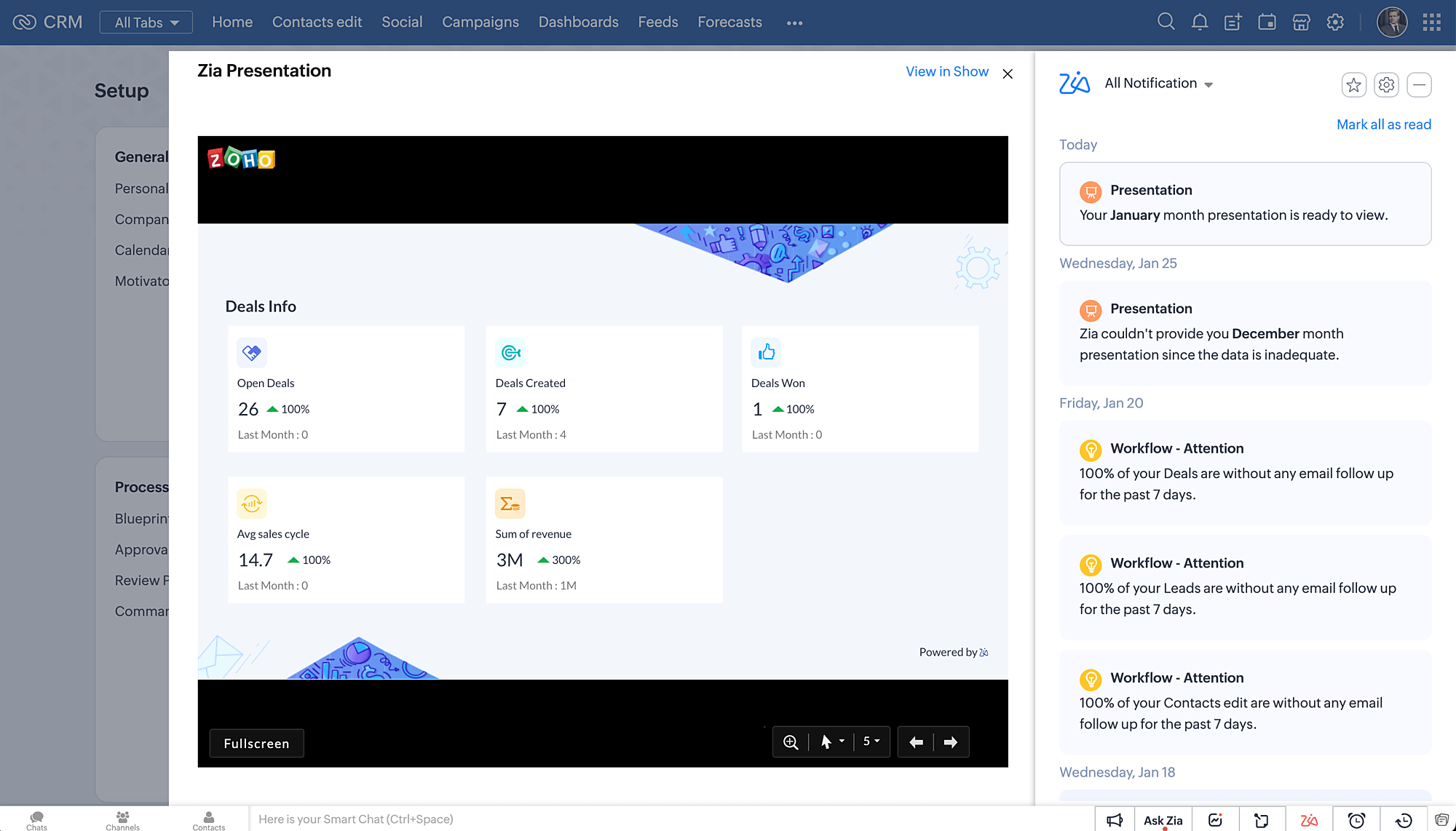
Recommendation analytics
Incorporating a recommendation engine into your customer engagement process is an excellent way to add a personal touch to your customer experience. With Zia Recommendations in Zoho CRM, you can now analyse your customer data to suggest products, bundles, cross-sell and upsell opportunities to both new and existing customers.
To help you understand the impact of Zia’s recommendations on your business, they have introduced an analytical layer to your recommendations. You can now access a detailed breakdown of various metrics such as the number of active recommendations, the impact on conversions, and the trends of certain products or services in your business.
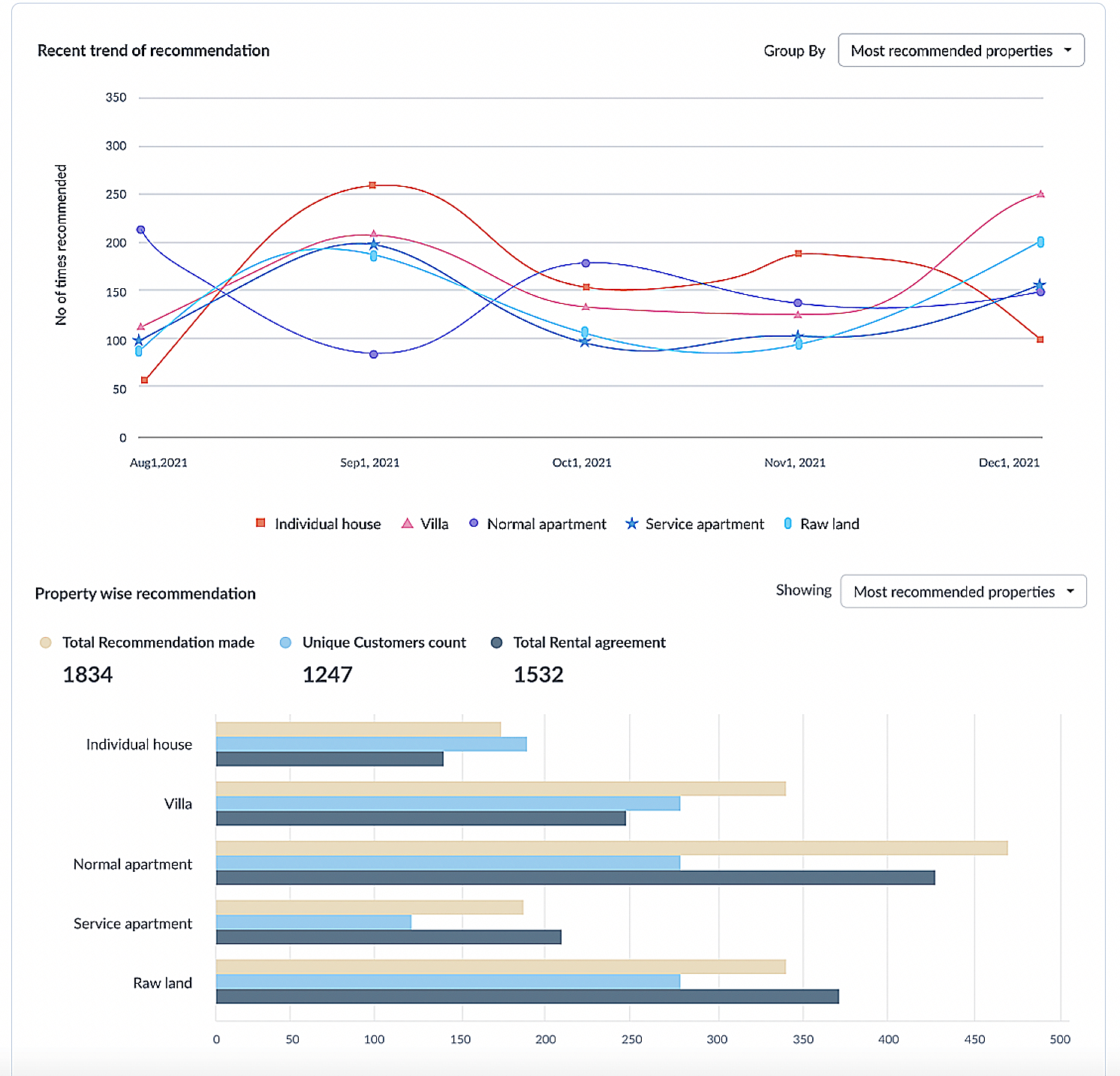
Object detection in Zia Vision
Zoho have enhanced Zia Vision to provide a new capability that allows it to identify particular objects when processing images.
With this update, you can train Zia to recognise and verify images uploaded to Zoho CRM only when they contain a specific object that you have instructed the model to identify. This new feature complements the existing image validation capability, which can verify images as a whole.
Let’s look at some simple examples where object detection could help your business:
1. To guarantee that luxury villa images feature a swimming pool, a real estate company can upload images of swimming pools as the training data for object detection using Zia Vision. Consequently, Zia will only validate luxury villa images if it detects the presence of a swimming pool object. If the object isn’t detected, Zia will consider the images as invalid.
2. To prevent defective car images from entering their records, a car dealership company can use Zia Vision’s object detection feature by training it with closeup pictures of dents and scratches. This way, Zia will only validate images that do not contain dents and scratches, and any image that does will be marked as invalid.
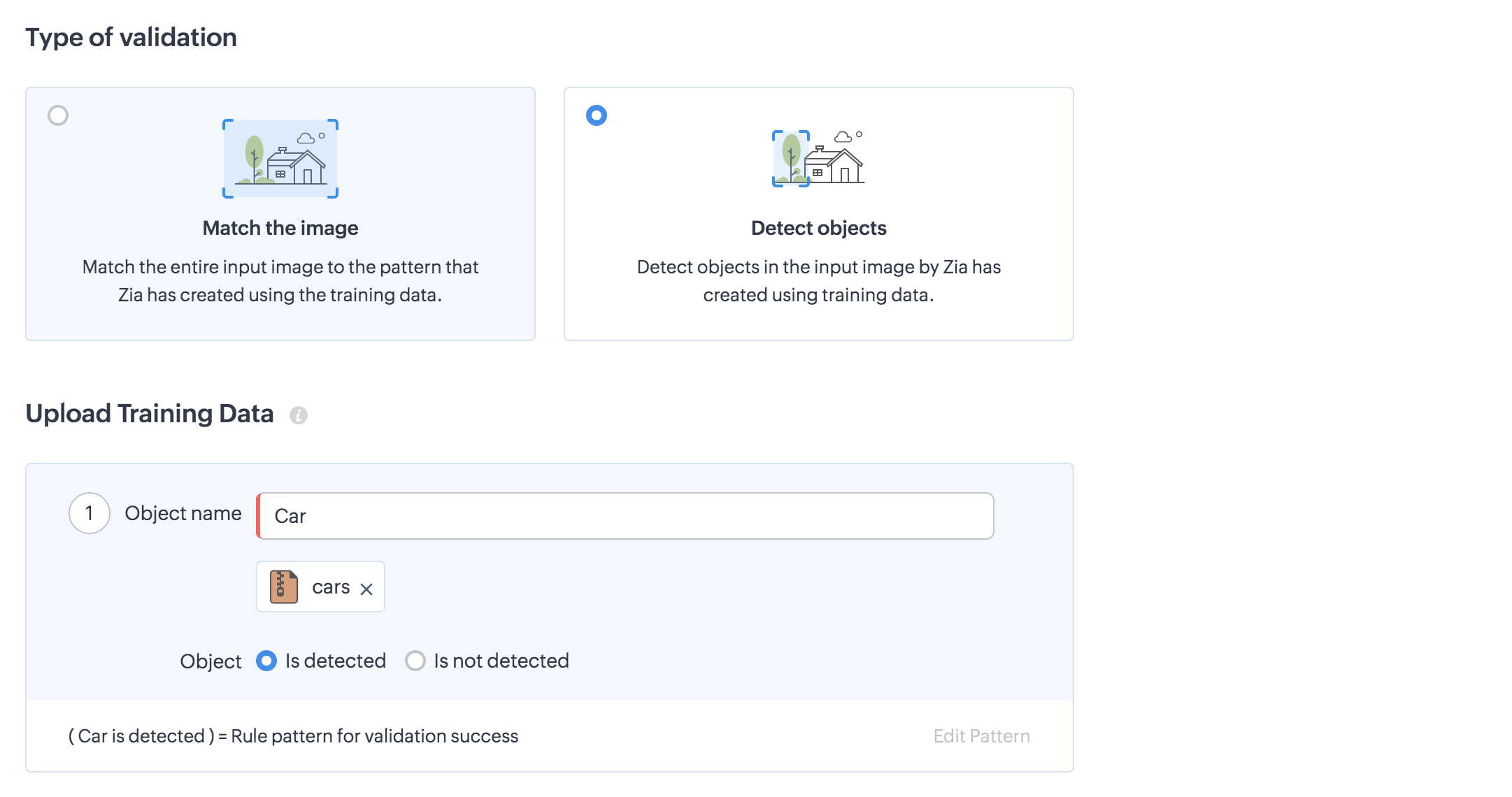
Consecutive negative sentiment notification
Ignoring an unhappy customer once is already a significant problem for any business. But failing to address their concerns repeatedly can be disastrous. It’s crucial to find effective ways to respond to customers who have had negative experiences on multiple occasions. Additionally, it’s important to keep track of customer feedback and act on it promptly.
One solution is to use Zia’s email sentiment analysis tool. This can detect the sentiment of incoming customer emails as positive, negative, or neutral. With Zia, you can set up notifications to alert you whenever a customer sends multiple negative emails in a row. This allows you to quickly identify the underlying issues and take corrective action before the situation escalates and harms your relationship with the customer. By staying informed and responsive, you can maintain a positive relationship with your customers and improve their overall experience with your business.
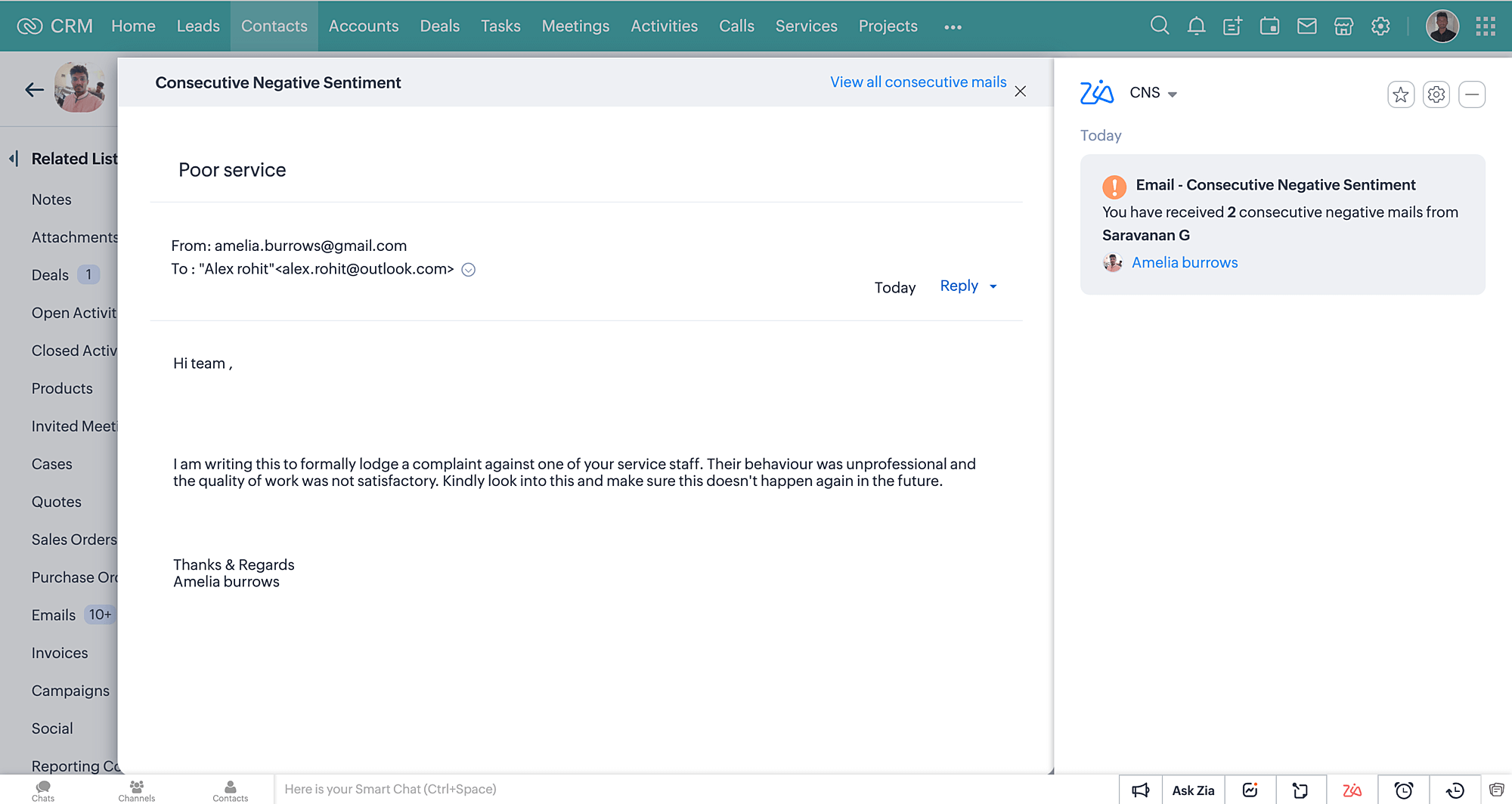
Analytics for best time to contact
As a customer-facing professional, the last thing you want to deal with is missing an important call or email due to the constant barrage of messages your customers receive daily. Despite the never-ending flow of ads, emails, and calls, your customers still dedicate time to reading crucial messages and answering valuable calls.
Zia offers a solution to this issue by analysing email and phone response patterns and providing you with the best times to contact your leads and contacts. And now Zia’s capabilities have been enhanced by providing in-depth analytics that show the impact of its recommendations on your call conversion rates and email open rates. With these analytics, you can see summaries of Zia’s recommended contact times, the number of users who follow the suggestions, and how they impact the success rates of your calls and emails. This information allows you to optimise your communication strategy and ensure you’re reaching your customers when they’re most receptive.
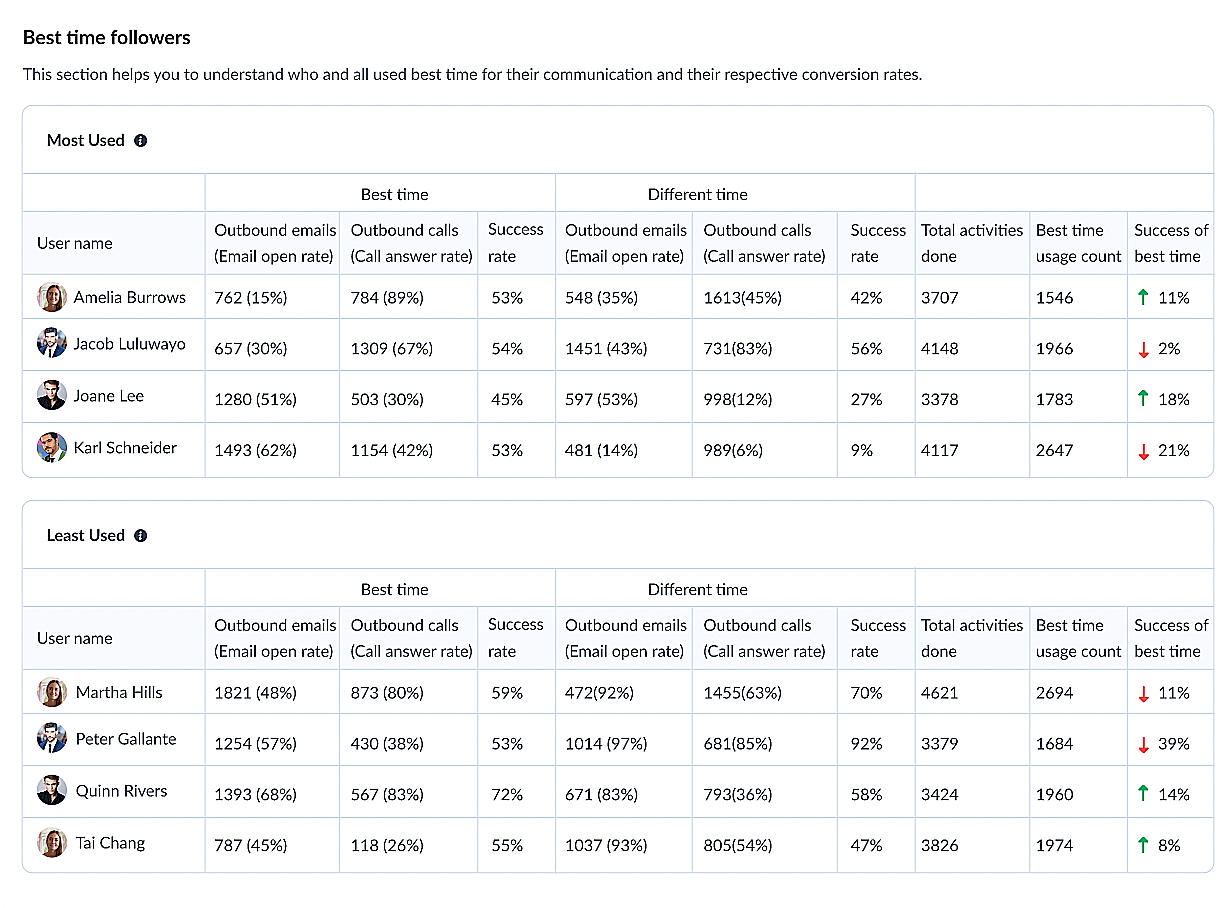
Zia notifications on the go for Cliq, Slack, and email
Zia’s valuable insights are readily available within Zoho CRM through the in-product notification panel. However, for those who don’t spend much time in the product when engaging with customers or collaborating with their team, receiving and acting on these insights can be a challenge.
But don’t worry, we have a solution for you! You can now configure Zoho CRM to send Zia’s notifications to your preferred app outside of the platform. Whether you prefer email, Zoho Cliq, Slack, or another application, you can receive Zia’s notifications without having to leave the app you’re currently using. This enables you to access and act on important insights quickly and easily, making it more convenient for you to stay on top of your customer engagement and team collaboration.
Zia’s similarity recommendations
There are instances where a customer’s interests, pain points, and requirements align with those of other customers you’ve worked with previously. To address this, Zia can identify records that share critical similarities with your current customer and suggest them to you.
By reviewing these similar customers and analysing their associated notes, you can gain insights from past interactions and refine your pitch for the current customer. This enables you to provide a more tailored and effective solution that aligns with the needs of your current customer, based on the experiences and learnings from your previous interactions.
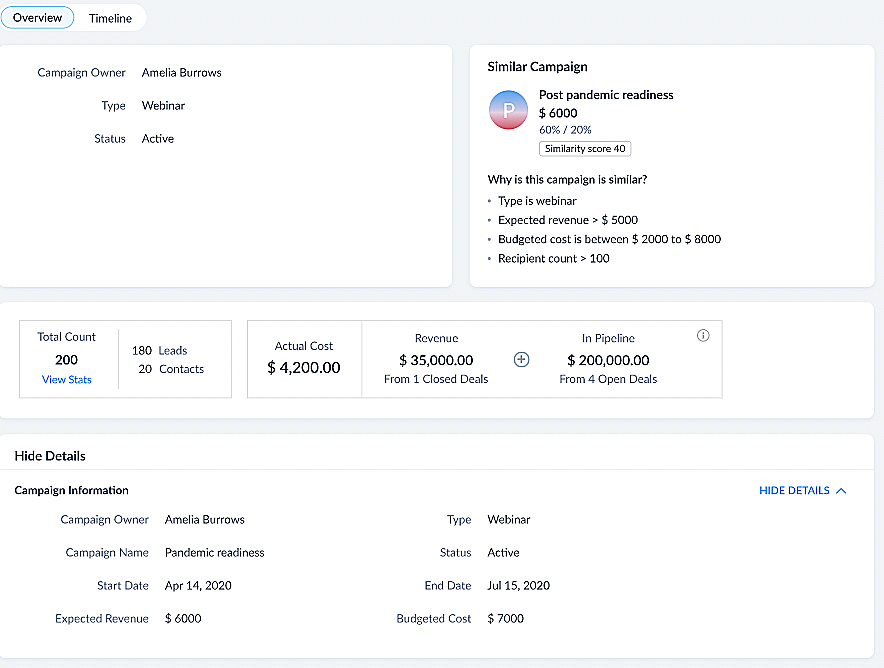
Zia’s Next Best Experience
Today’s customers are highly influenced by their brand experience, just as much as they are by pricing and product quality. Therefore, every interaction with a customer, whether through email, phone calls, or meetings, presents an opportunity for your business to offer a meaningful experience that convinces them that your brand is the one for them.
But with so many communication channels available, how do you determine the best approach to engage with your customers? With Zoho CRM’s Next Best Experience feature powered by Zia, you don’t have to guess anymore. Zia’s Next Best Experience analyses closed-won deals in your organisation, evaluates how correspondences are handled at each stage, correlates the results with your open deals, and presents suggestions in a widget within each deal.
With this feature, you can engage with customers through the right communication channel, enhance their overall buying experience, and even expedite conversions for your deals. This results in more satisfied customers and increased success rates for your deals.
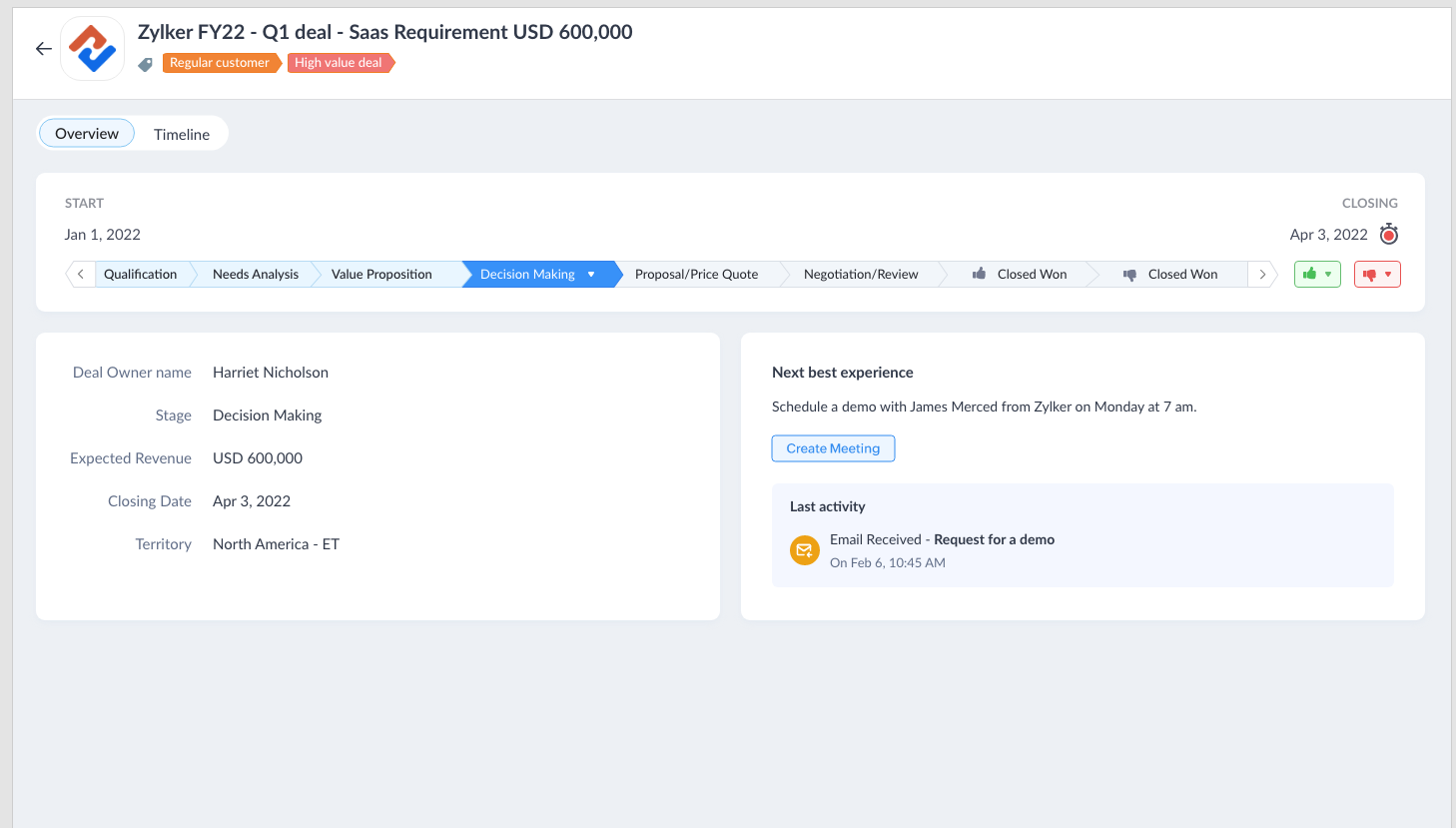
Custom intent categories for your incoming emails
If you’ve been using Zia’s email intelligence capabilities, you may have noticed that your emails are being automatically labeled with keywords such as “request,” “query,” “complaint,” and others. These keywords provide a quick idea of the sender’s intent before you even open the email.
Now, you can take things a step further by creating your own custom intent categories that align with the unique needs and processes of your business. With this new feature, you can train Zia to recognise specific keywords and sample emails for each custom intent. Zia will then be able to identify incoming emails that match these custom intents and label them accordingly in Zoho CRM. This customisation helps you streamline your email workflows and better understand the intent behind each email.
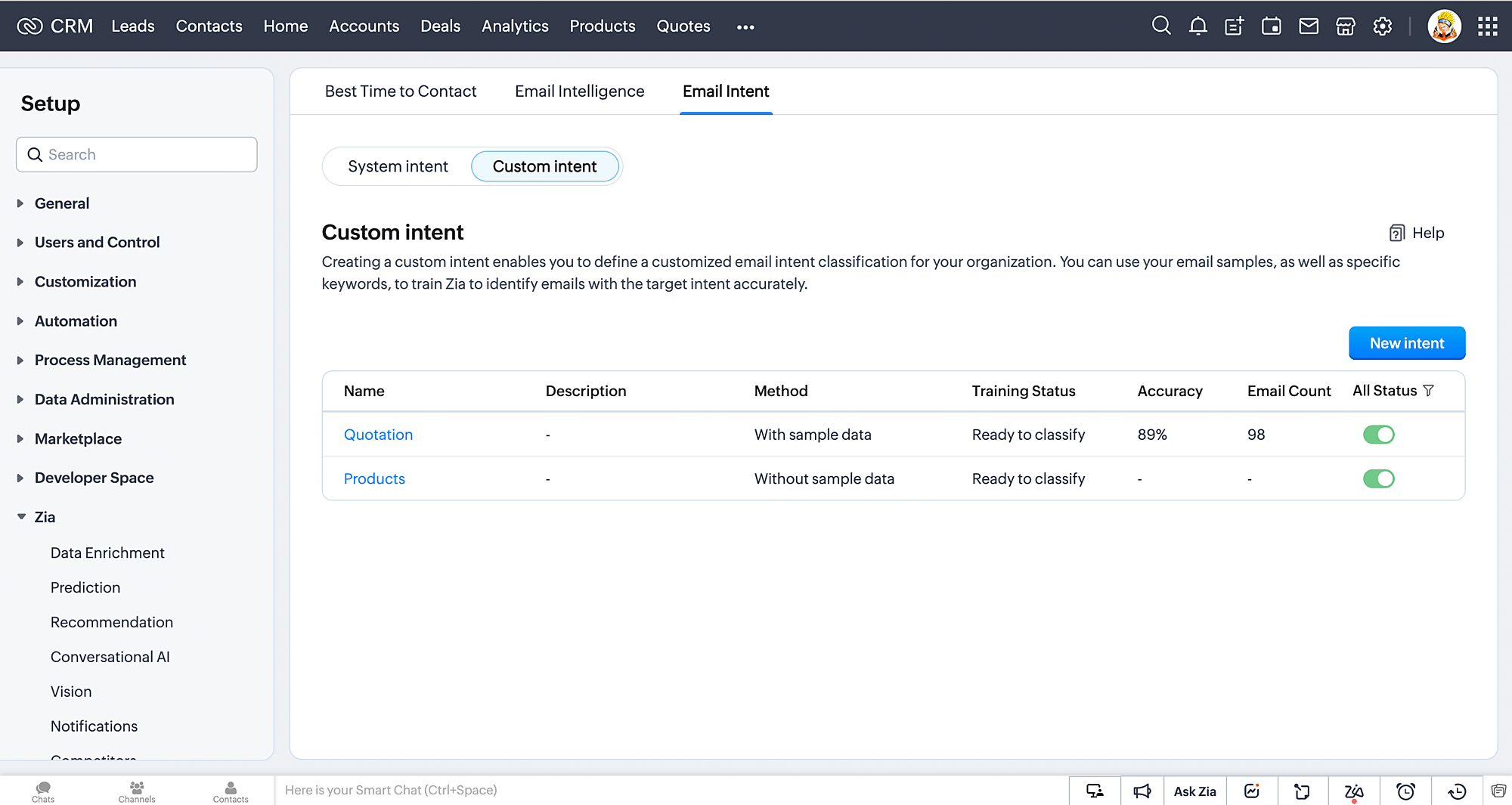
Call transcription and intelligence
The average business gets about 4,400 calls a month. That’s a large number of calls, with a treasure trove of insights waiting to be gleaned from them. But how do you derive meaningful insights from your calls? Zoho CRM has the answer.
When you record your calls with your prospects and store them in Zoho CRM, Zia will automatically transcribe the entire call in a text document which your team can go back and analyse. Once your transcripts are ready, Zia will then go through every transcript to give you an idea of the call’s general sentiment, intent, and emotional content, as well as a summary of each and every call. This helps your sales leader gauge the quality of your calls as well as measure your sales team’s performance to determine improved strategies going forward.
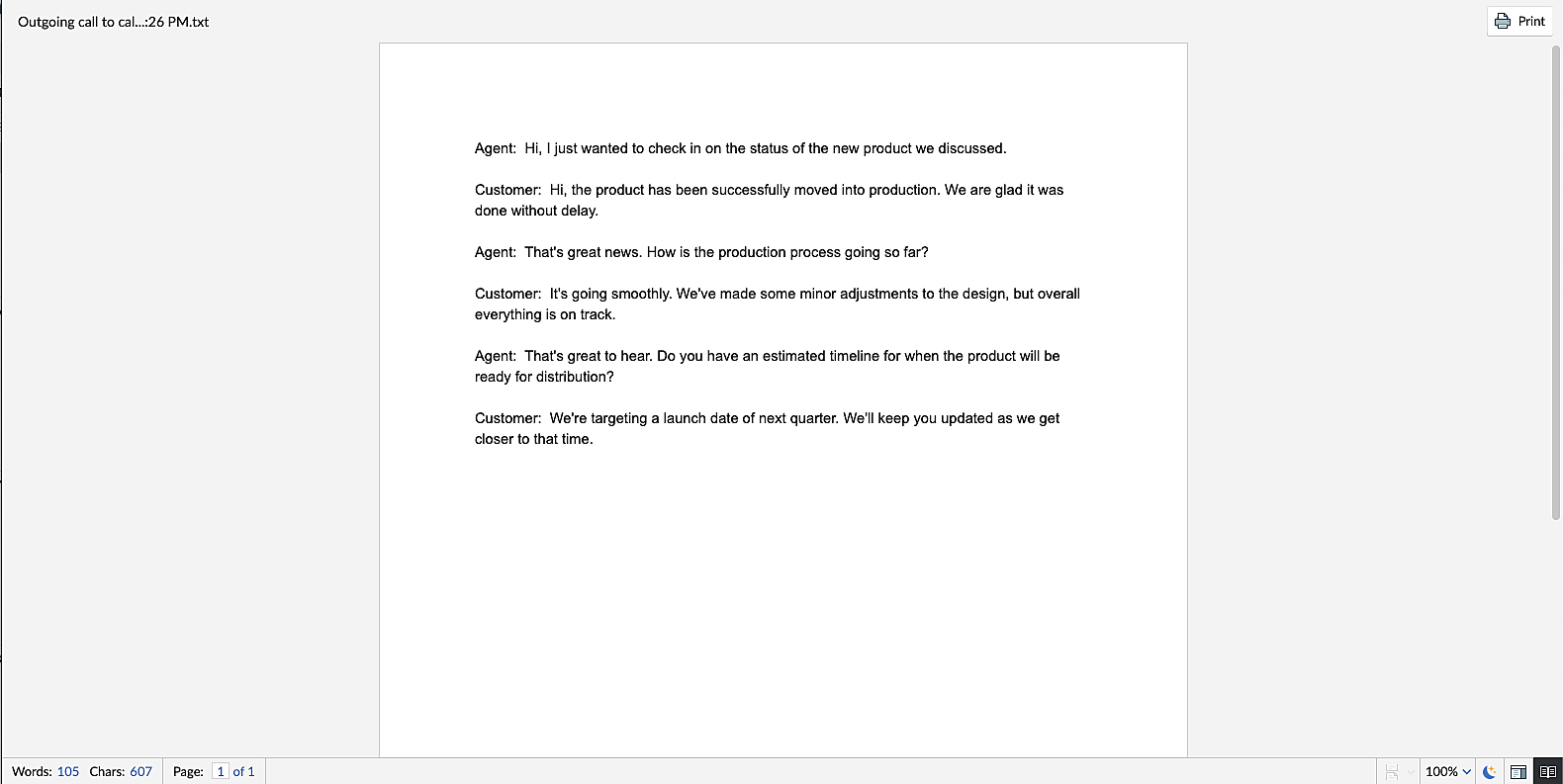
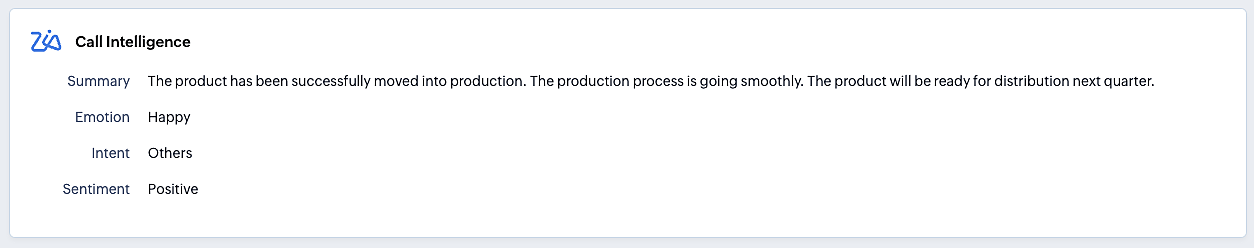
History and usage information for Zia Data Enrichment
Zoho CRM offers Enrichment as an effective means to enhance the quality of your customer data. By leveraging the existing data points such as name, phone number or email address, Zia, Zoho’s intelligent assistant, scours the internet for publicly available information associated with the record, and updates your leads, contacts, and accounts accordingly.
Despite the benefits, it can be challenging to distinguish between the data you’ve collected and the information that Zia has enriched. Additionally, you may not be aware of your current usage and limitations.
To provide better transparency and insight, Zia’s Enrichment History presents a complete timeline of all the records and the exact fields that were updated using Enrichment, providing clarity on what information Zia added. Moreover, the Enrichment Usage enhancement enables you to analyse how the Enrichment feature is utilised throughout your organisation.
The following metrics are available for your reference:
- Monthly limit and average consumption per month
- A pie chart displaying the total number of enrichments made across different modules
- A trend chart showcasing the adoption trend of Enrichment to date
- A table distributing the number of enrichment limits consumed across modules each month
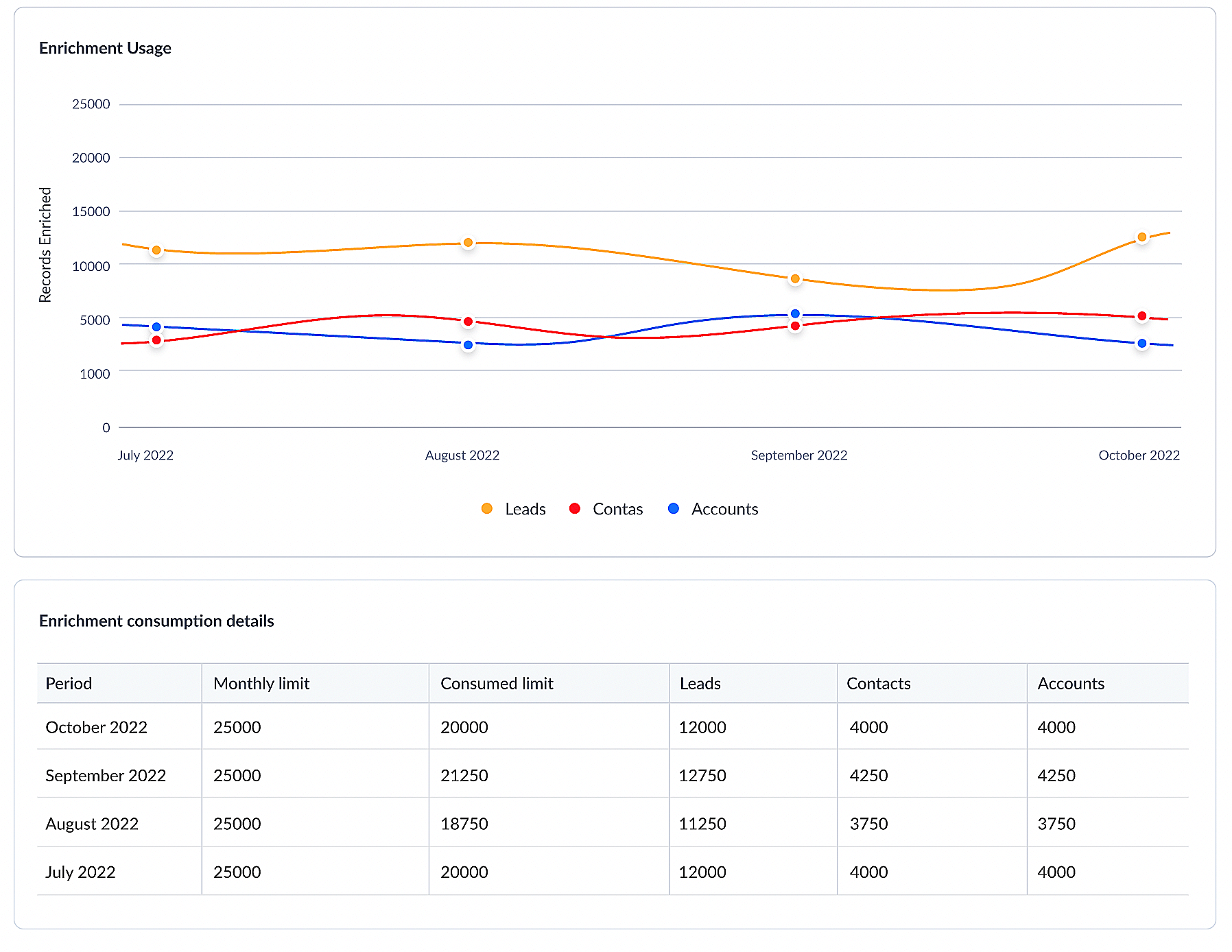
Routine messages for Ask Zia
Zia, the industry’s pioneering conversational AI designed for salespeople, empowers your users to perform various tasks. These include updating records, adding notes, creating tasks, and generating reports with ease, through chat or voice commands.
As part of our ongoing efforts to enhance Zia’s capabilities, Zoho have introduced new feature to further cater to the needs of your organisation’s users.
The Routine Messages feature is aimed at users who frequently ask Zia the same questions. For instance, sales representatives may need to know the number of leads they created daily, sales managers may require the number of deals closed per month, or you may want to view your open tasks or cases at the start of your day.
In such scenarios, you can configure Zia to automatically send you messages with the desired data at a pre-set time or frequency. All you need to do is check the responses and stay informed.
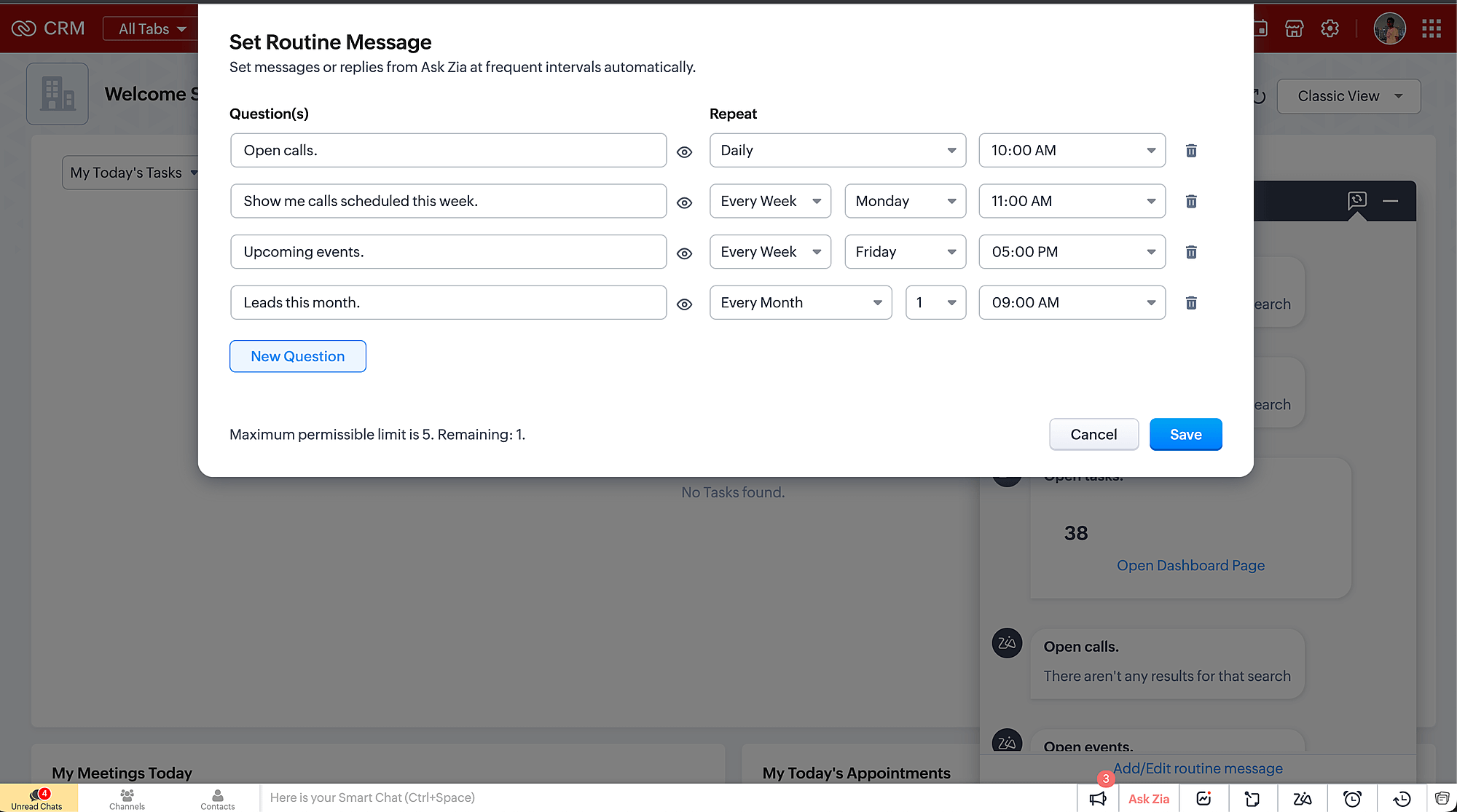
Churn prediction
In today’s world, retaining your best customers is more critical than ever before, as losing a customer who could have stayed loyal to your business can be a significant setback.
The saying “Acquiring new customers costs more than retaining existing customers” is well-known and backed by data. Retaining customers brings a host of benefits, such as increased revenue, better word-of-mouth marketing, sustainable growth, and more. Wouldn’t it be fantastic if you could predict which customers are unhappy or likely to leave your business, so you could take corrective action proactively?
The solution is Zoho CRM’s churn prediction. Zia analyses all your customer records, their interactions, purchase patterns, and more to assign scores to each customer. The higher the score, the more likely a customer is to churn. If your business is subscription-based, you also get subscription-specific churn scores. This enables you to identify at-risk customers, reach out to them, and take corrective action to persuade them to continue doing business with you.
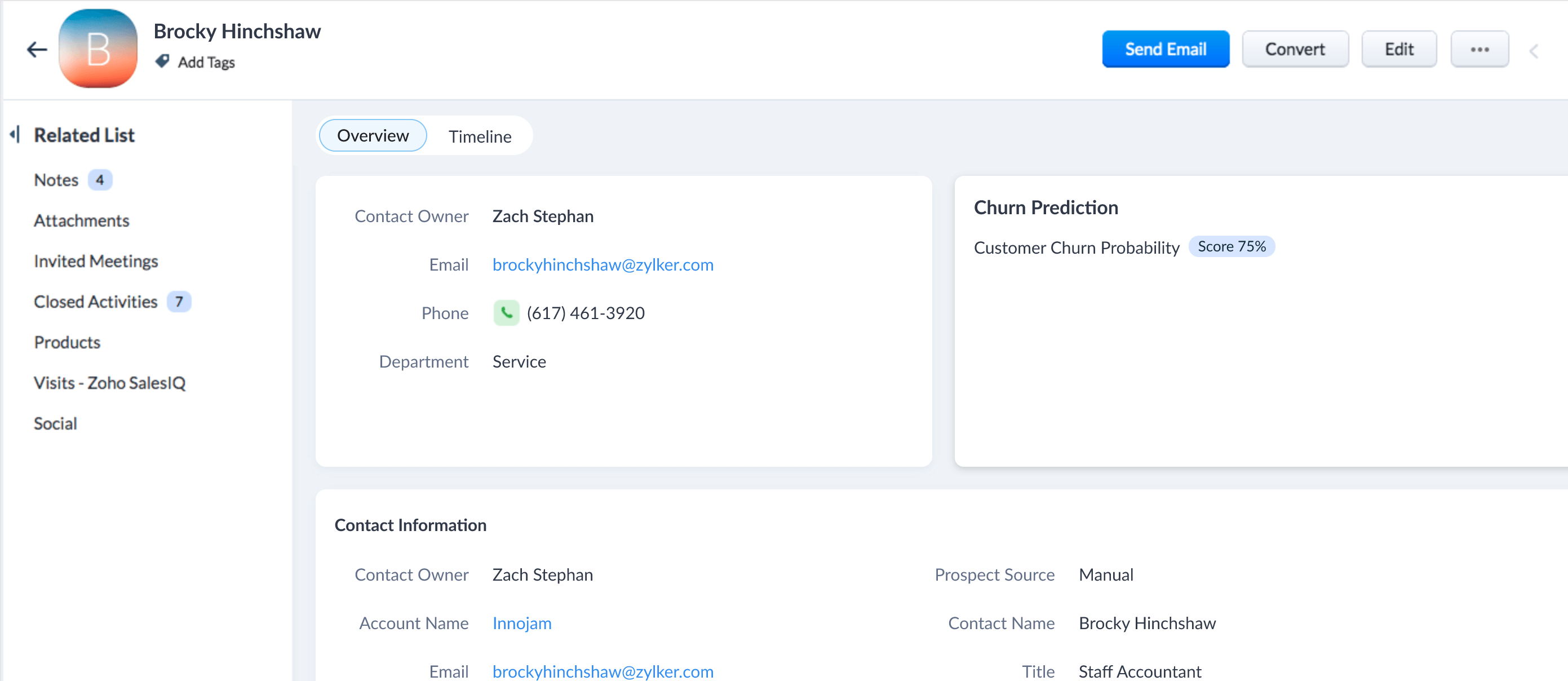
Sales operations improvements
When it comes to optimising your CRM system setup for your business, there are numerous factors to consider, such as modules, custom fields, workflows, views, processes, and more. Balancing these factors is essential for achieving the best possible results.
As a Zoho CRM administrator, you may find yourself responsible for managing all of these factors to keep the system running smoothly. Fortunately, we’ve introduced some new features for the Zoho CRM update March 2023 that can make your job much easier.
- Enhancements to the Zoho CRM sandbox
- Admin tools for managing CRM configurations
- Preserve the essence of your records with record locking
Enhancements to the Zoho CRM sandbox
When dealing with complex or large-scale Zoho CRM deployments, it is strongly recommended that changes or customisations are thoroughly tested in a sandbox environment before being pushed to the production account. Failure to do so could lead to significant problems that could impact many people. It is crucial to test all changes and customisations in a safe environment before implementing them in the production account where critical business processes occur. The Zoho CRM sandbox is an ideal place to test any changes or customisations you wish to make to your CRM account.
To support this effort, Zoho have added support for multiple advanced features that can be extensively tested in the sandbox environment. These features include client scripts, static resources, trusted domains, wizards, and map dependency functionalities.
Admin tools for managing CRM configurations
Being a CRM administrator is a tough job, with responsibilities including maintaining the organisation’s CRM by configuring new views, customisations, automations, access settings, and more. However, it becomes even more challenging when configurations become redundant or unused, and deleting them becomes necessary. As time goes by, your CRM may accumulate outdated workflows, templates, and reports that are no longer relevant.
To help with this, Zoho CRM’s admin tools provide a centralised space where you can easily delete obsolete features such as templates, custom views, workflow rules, and reports. Additionally, you can track the deletion history of each feature, making it easier to keep your CRM organised and up-to-date.
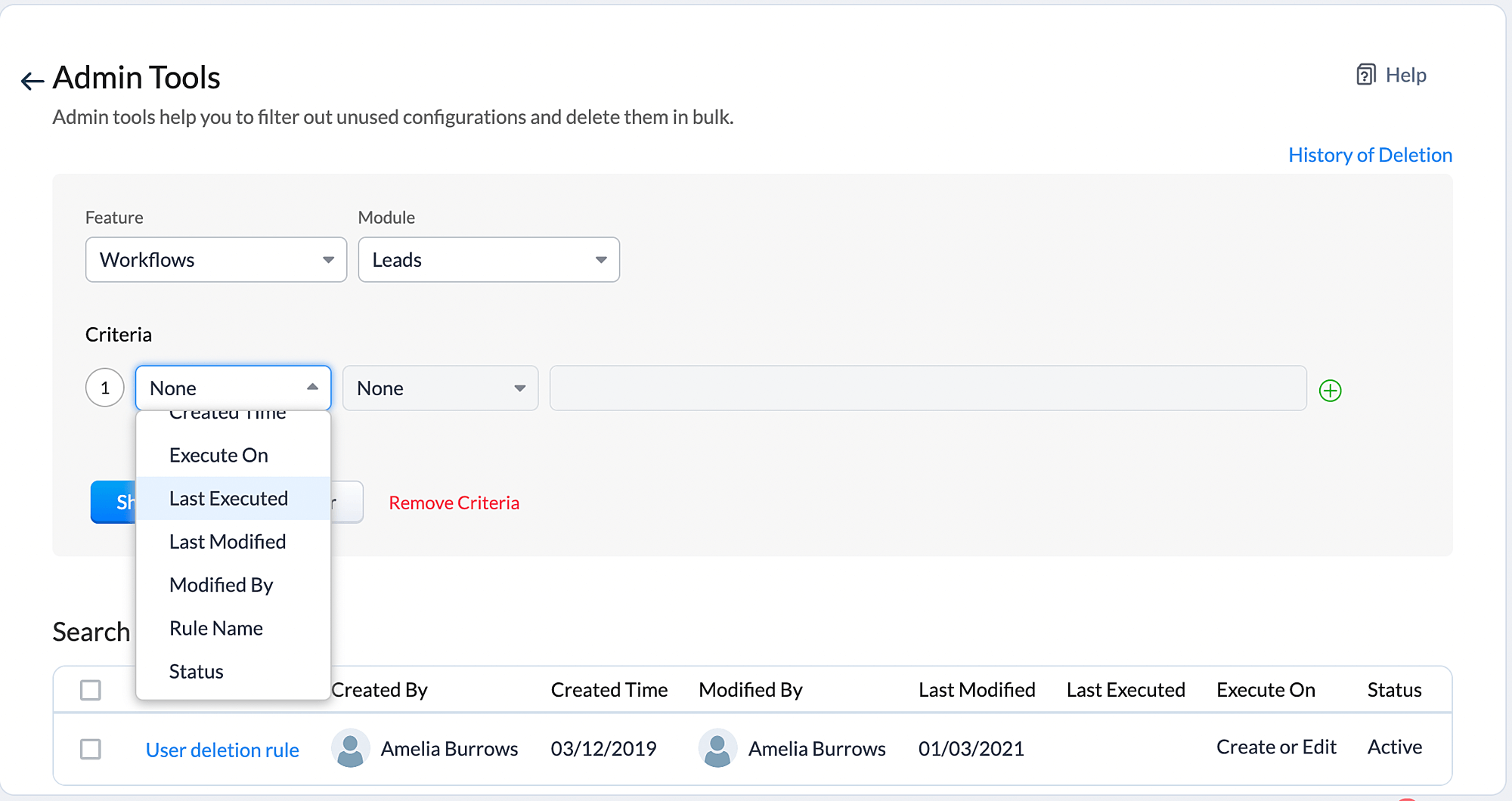
Preserve the essence of your records with record locking
In your CRM, the customer’s journey is documented through interconnected records. At certain stages, it’s important to preserve these records for various reasons such as regulatory compliance or maintaining an accurate record.
With Zoho CRM’s record-locking capability, you can now lock entire records. This can be done manually by the sales representative or automatically by defining criteria for records that need to be locked and which profiles should apply to those criteria.
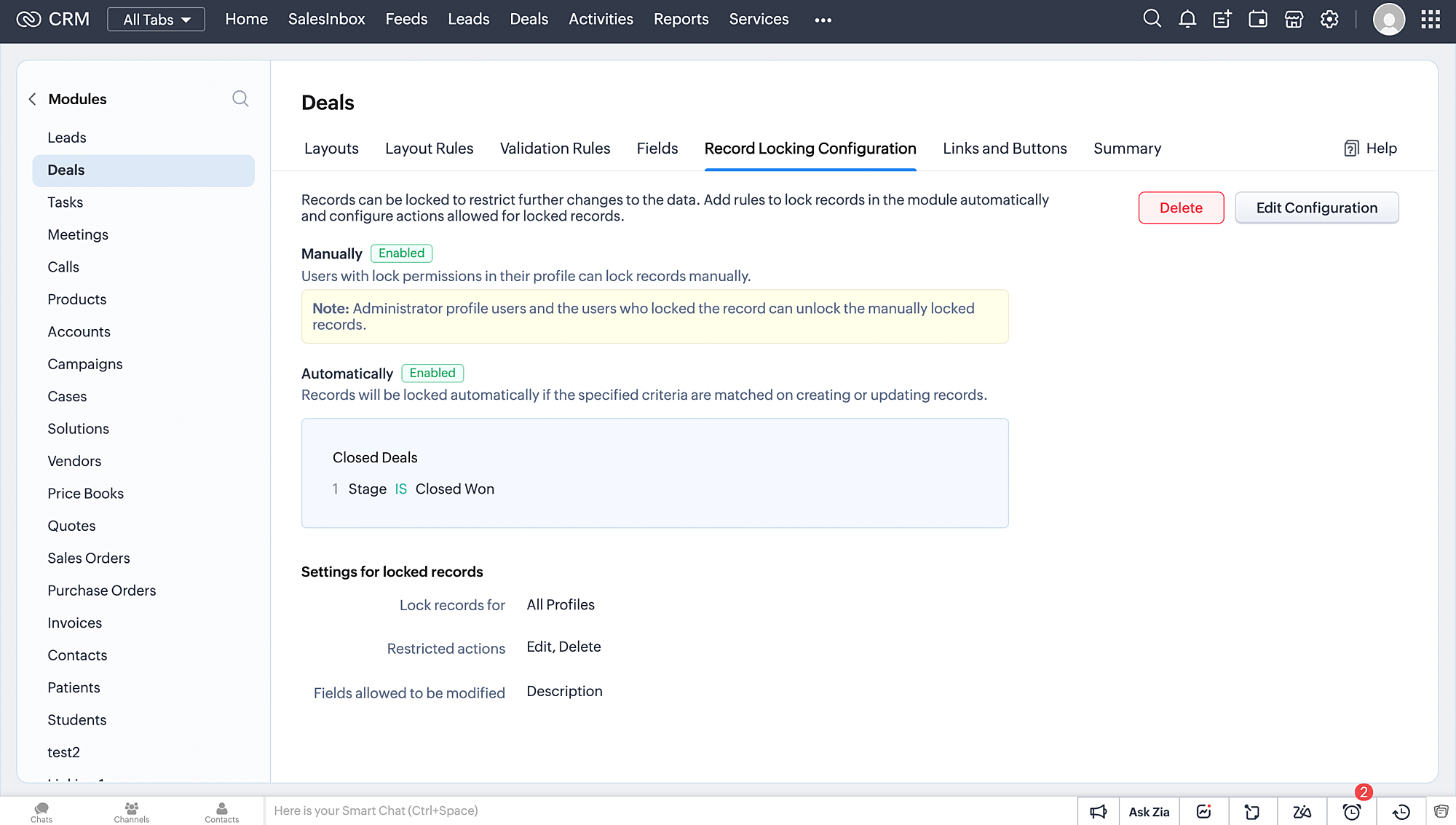
New features coming soon!
A final announcement before we wrap up, and this one is for all you AI and ML enthusiasts out there.
A no-code platform for building machine learning solutions is coming
Machine learning and natural language processing are essential components of artificial intelligence. Zoho uses Zia, their intelligent assistant to leverage these technologies to enhance business operations across various applications, including Zoho CRM.
However, larger enterprises often have unique needs that require more specialised AI capabilities than what is available in out-of-the-box SaaS CRMs and cloud solutions.
To address this challenge, Zoho are introducing QuickML, a no-code machine learning platform that enables businesses to build custom end-to-end solutions tailored to their specific needs. QuickML is powered by Catalyst, an application development platform that empowers developers.
QuickML seamlessly integrates with Zoho services like CRM, Bigin, Creator, and Recruit, as well as external services, allowing you to import data using native data connectors. You can then profile the data to understand its structure and connections and build a pipeline that applies various data operations and ML algorithms to your datasets, delivering insights that are relevant to your business as a customised AI solution. With QuickML, you can build ML solutions that provide the insights you need for your business without writing any code.
If you’d like to try QuickML out when it’s available, you can request for early access here.
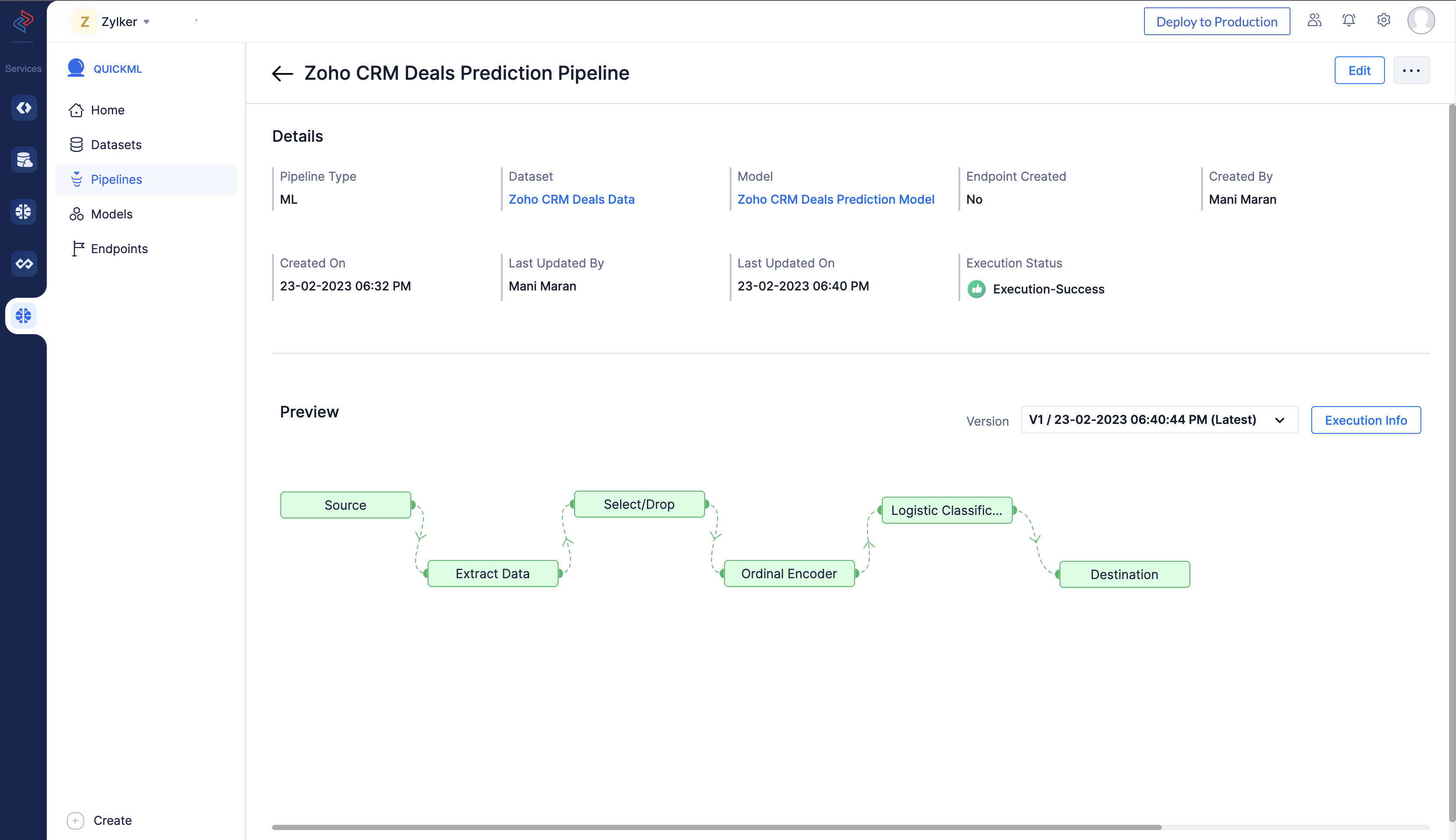
So, that brings our Zoho CRM update March 2023 to an end, but make sure to follow us on Linked In to see updates to other Zoho solutions and our blog to see more in depth updates like this one.
