Zoho Desk update February 2024
- AI & Automation: Field Predictions & Extended Blueprint capabilities
- Customisation: Custom Modules, Lookup Field Enhancements, Picklist Colour Coding & Contextual Ticket IDs
- Ticketing Experience: Parent-Child ticketing, Scheduled Replies & Mass Replies
- Data & Security: Updated API dashboard, New Sandbox environment, Audit Log, System Field Encryption & Attachment Controls
- Mobile Experience: Custom Dashboards, Pinned Items & Text-to-Speech for ASAP Mobile SDK
- Accessibility updates
- New in Marketplace
As committed Zoho Advanced Partners, it brings us immense joy to unveil the latest enhancements curated exclusively for SMB owners and Zoho experts in this February 2024 update. Join us on this exploration as we delve into the impactful updates designed to enrich and elevate your experience with our Zoho Desk update February 2024.
This update is pretty big, so we have broken it down the releases into sections.
Field Predictions—Revolutionising Customer Service Efficiency
Field Predictions, a formidable addition to Zoho Desk, is propelled by the sophisticated Zia AI. This feature brings unparalleled precision and automation to customer service operations. Its key functionalities include:
- Precision ticket resolution
Field Predictions empower customer service agents to resolve tickets swiftly, even without relying on complex workflows. - Automated ticket assignments
With the prowess of Zia AI, teams can automate ticket assignments, ensuring that each query is directed to the right agent promptly. - Streamlined data entry
Say goodbye to tedious data entry tasks. Field Predictions alleviate agents from repetitive data input, allowing them to focus on more value-added aspects of customer interactions.
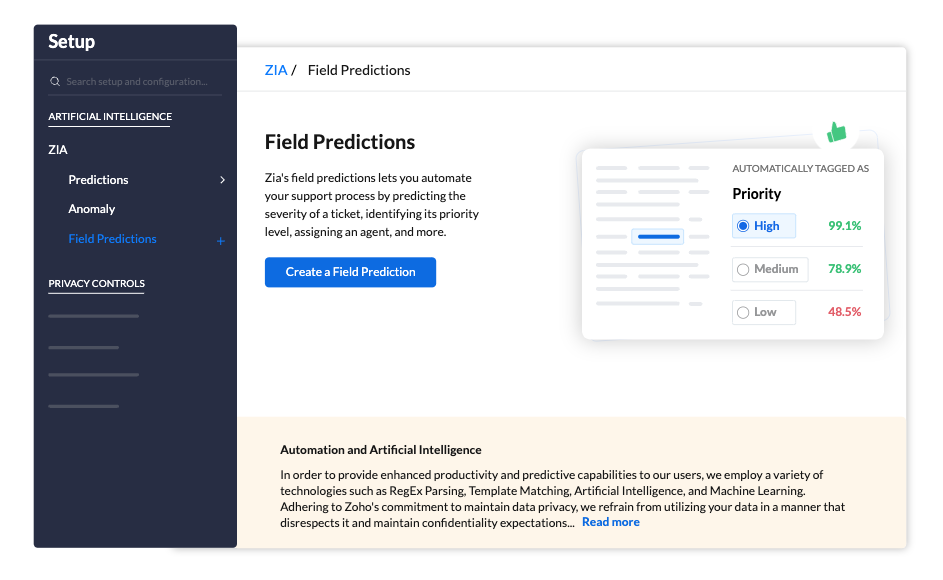
Business benefits of Field Predictions in Zoho Desk
- Enhanced operational efficiency
Field Predictions streamline ticket resolutions, leading to faster response times and increased overall operational efficiency. - Resource optimisation
Automated ticket assignments ensure that each query is directed to the most suitable agent, optimising resource allocation. - Agent productivity
By eliminating repetitive data entry tasks, agents can redirect their efforts toward more strategic and customer-centric activities, boosting overall productivity.
Field Predictions in Zoho Desk is not just an update; it’s a game-changer in the realm of customer service, providing businesses with the tools to operate smarter and more effectively.
Blueprint Widget support—Elevating support to new heights
Zoho Desk’s Blueprint, renowned for keeping support processes streamlined, has undergone a significant enhancement. The introduction of Blueprint widget support takes process automation to new heights by allowing users to go beyond standard Zoho Desk elements. Key features include:
- Versatile Widget integration
With Blueprint widget support, users can easily integrate a variety of widgets into their Blueprint flow. These widgets can be sourced from Zoho, third-party applications, or custom creations. - Expanded functionalities
Imagine adding a calendar for scheduling, a map for marking locations, or a survey for gathering feedback—Blueprint widget support brings an array of functionalities beyond the standard Desk elements. - Customisation flexibility
Users have the freedom to tailor their Blueprint flows with widgets that align with their unique business needs, ensuring a personalised and efficient support process.
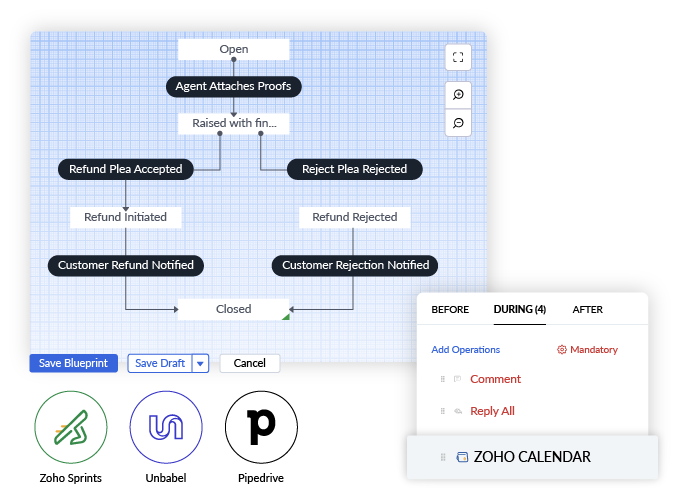
Business Benefits of new Blueprint widget support
- Enhanced process customisation
Businesses can now customise their support processes with a diverse range of widgets, aligning them with specific requirements. - Improved user experience
The integration of additional functionalities through widgets enhances the overall user experience, making support processes more intuitive and user-friendly. - Increased process efficiency
By incorporating specialised widgets, teams can automate actions at precise moments, leading to increased process efficiency and accuracy.
Blueprint widget support is not just an upgrade; it’s a strategic advancement that empowers businesses to redefine and optimise their support processes for greater flexibility and functionality.
Customisation: Custom Modules for tailored customer service
In the latest update to Zoho Desk, businesses can now model their unique operations within the customer service ecosystem with the introduction of Custom Modules. This feature encompasses:
- Data flexibility
Custom Modules empower businesses to capture and organise data that may not neatly fit into standard Zoho Desk modules, allowing for a more nuanced representation of their unique business context. - Simple integration
These custom modules easily integrate with the existing standard modules, such as tickets and contacts. This ensures a holistic and interconnected view of customer interactions. - Enhanced business context
By customising modules, businesses can enhance the context surrounding customer interactions, providing agents with a more comprehensive understanding of customer needs and challenges.
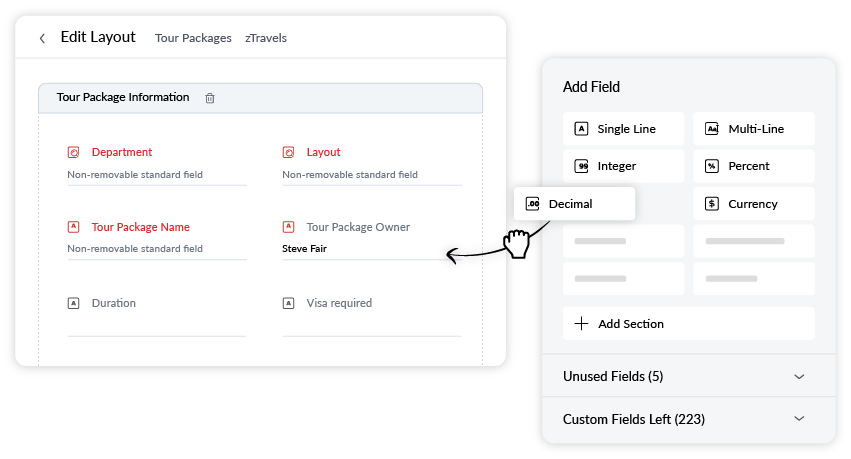
Business benefits of Custom Modules
- Tailored data representation
Businesses can now structure their data in a way that precisely mirrors their unique operations, promoting a more accurate and relevant representation of their customer service landscape. - Improved agent efficiency
With a more detailed and context-rich dataset, agents can address customer queries more efficiently, leading to quicker resolution times and heightened customer satisfaction. - Holistic customer view
The easy integration of custom modules with standard ones creates a unified and holistic view of customer interactions, enabling businesses to offer more personalised and effective support.
Custom Modules in Zoho Desk is a significant step toward providing businesses with the flexibility and customisation they need to align their customer service software with their distinct operations.
Efficient data management with Lookup Field Enhancements
Zoho Desk’s latest update introduces field enhancements focused on optimising data management, with a spotlight on the Lookup Field. The enhancements include:
Lookup Fields
These fields facilitate the association of two records from distinct modules, establishing a robust relationship between them. For instance, a lookup field in the ticket module connected to the order module allows easy access to order details directly within the ticket interface.
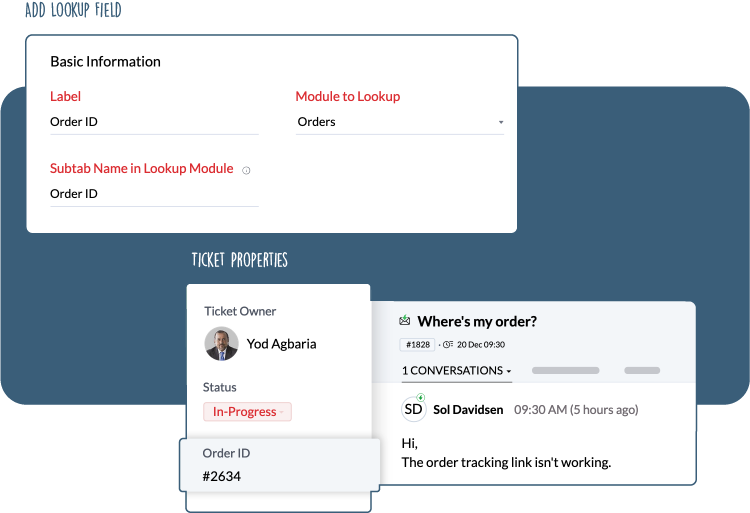
Business benefits of the Lookup Field enhancements
Streamlined data relationships
Establishing relationships between records from different modules ensures a more interconnected and streamlined data structure, promoting efficient data navigation and access.
Context-Rich ticket details
With lookup fields, agents handling tickets gain instant access to related information, such as order details. This context-rich view enables quicker issue resolution and enhances the overall efficiency of customer support.
Improved cross-module connectivity
Lookup fields strengthen the connectivity between various modules, providing a more comprehensive understanding of the customer service landscape. This connectivity is vital for delivering cohesive and well-informed customer support.
Zoho Desk’s focus on Lookup Field enhancements signifies a commitment to improving data accessibility and relationships, ultimately empowering businesses to manage their information more effectively.
Colour coded organisation with new Picklist features
The introduction of Picklist Colour Coding in Zoho Desk heralds a new level of data organisation and personalisation. Picklists, known for their efficiency in structuring data, now offer the added advantage of colour-coded values.
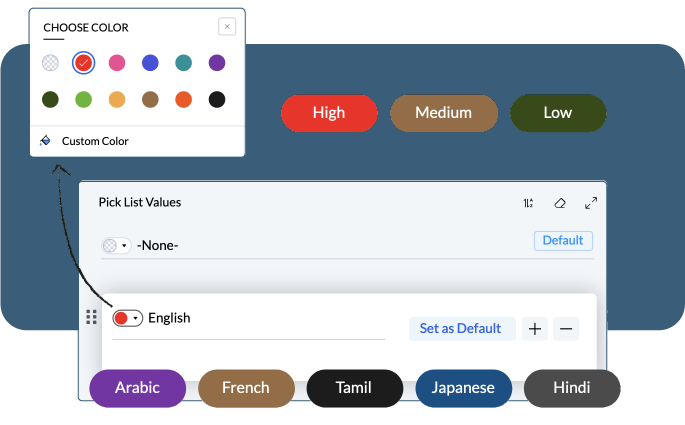
Business benefits of Picklist Colour Coding
This feature enables users to swiftly differentiate and categorise values at a glance. Beyond mere organisation, colour coding facilitates nuanced data analysis, allowing for quick insights and informed decision-making. Moreover, the ability to choose a color palette tailored to your brand or personal preferences adds a touch of customisation, contributing to a personalised and visually intuitive user experience.
Create contextual ticket IDs
Companies must effectively identify support tickets for easy retrieving and referencing. Ticket IDs in Zoho Desk, featuring unique reference numbers, now offer enhanced customisation options, allowing alphanumeric text in prefixes and suffixes for added context. You can predefine your ticket IDs to include a country code, ticket channel, or even a due date.
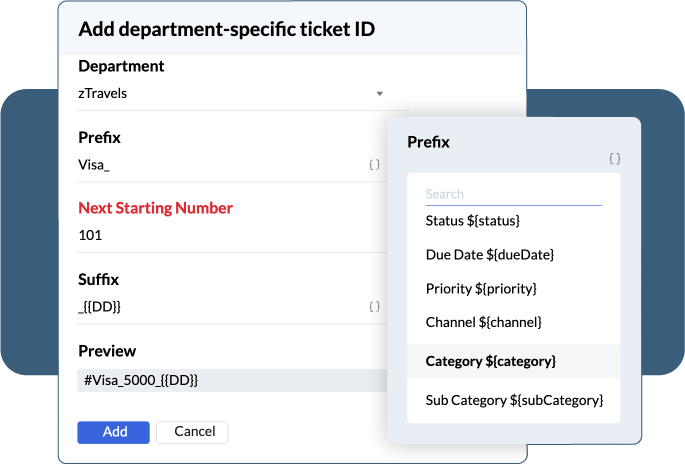
Increase organisation with Parent-Child ticketing
Introducing the revolutionary feature of Parent-Child Ticketing in Zoho Desk—a strategic solution for managing intricate support scenarios. In the realm of complex support issues, where challenges manifest in multiple layers, this functionality ushers in a new era of organisation and efficiency.
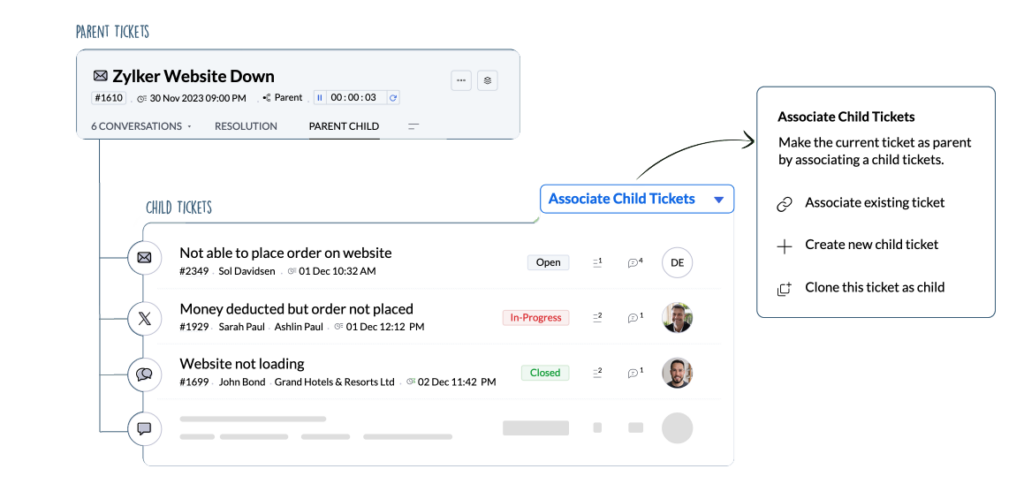
Business benefits of Zoho Desk’s Parent-Child ticketing
With Parent-Child Ticketing, the capability to divide a primary or parent ticket into distinct sub-tickets or child tickets is at your fingertips. Each child ticket addresses a specific facet of the overarching problem, streamlining the resolution process. This innovative approach establishes clear relationships, assigning specific tasks to teams and agents, fostering enhanced collaboration, and ultimately ensuring faster issue resolution.
Enhanced efficiency:
Communication with
Scheduled Replies!
Easily schedule responses to align with your client’s business hours, eliminating the need to revisit drafts repeatedly.
This innovative addition ensures that your communication is not only timely but also perfectly synchronised with your client’s operational schedule, contributing to a streamlined and responsive interaction process.
Say goodbye to unnecessary drafts and hello to a more efficient and client-centric communication strategy!
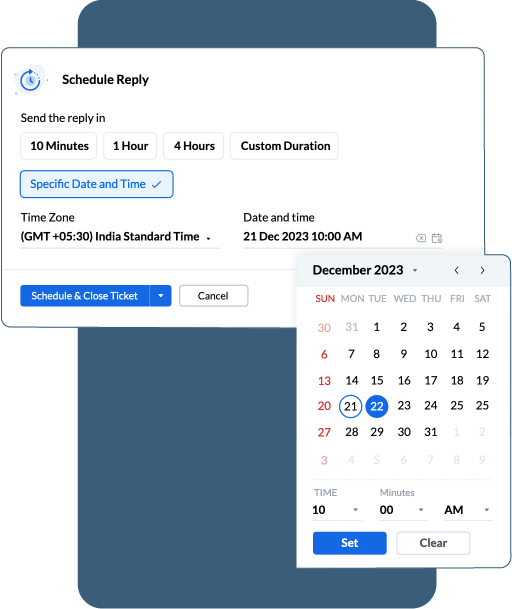
Enhanced Productivity: Streamline Responses
with Mass Replies!
Tackle high-volume ticket scenarios effortlessly with our Mass Replies feature! Respond to multiple tickets simultaneously, saving valuable time and ensuring consistency in your responses to similar queries.
This powerful capability simplifies the handling of numerous tickets, enabling your team to provide swift and uniform replies, ultimately enhancing productivity and customer satisfaction.
Say goodbye to repetitive responses and embrace a more efficient ticket management process!
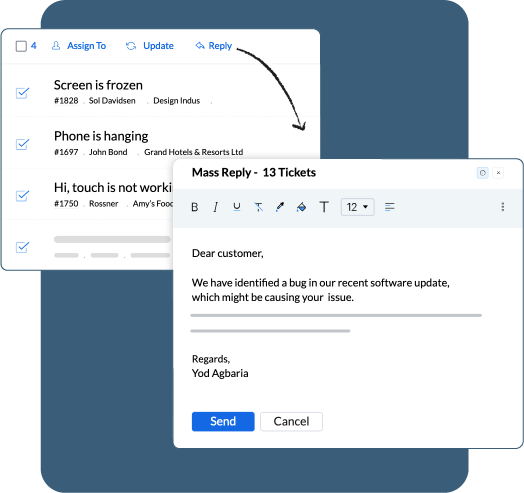
Maximise Efficiency: Harness the Power of API Insights!
Elevate your API management with our enhanced API dashboard! Gain a comprehensive visual representation of your API usage, offering insights into call volume, daily averages, and the top modules, services, custom functions, and users.
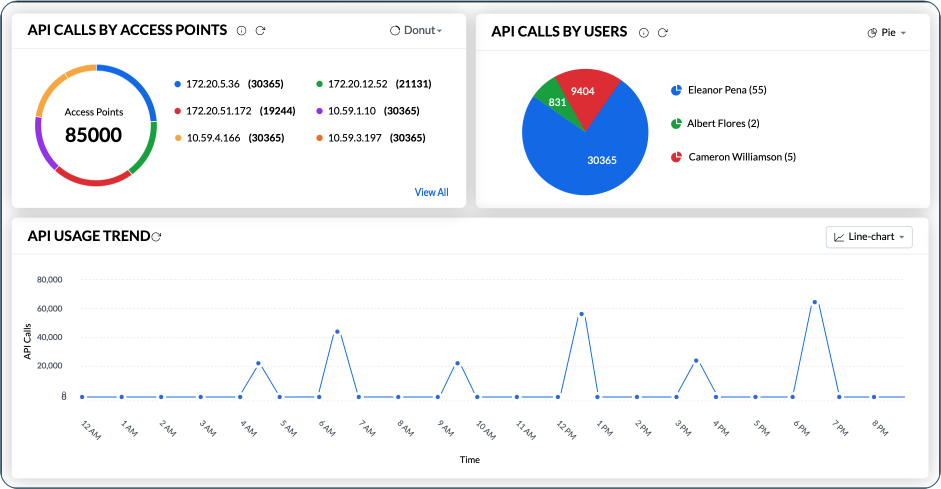
Business benefits of using API insights in Zoho Desk
This valuable statistical overview empowers you to analyze and optimize API usage patterns effectively. By leveraging this feature, you’ll not only ensure efficient API utilization but also make informed decisions to enhance overall system performance. Stay in control and maximize the potential of your API interactions!
Innovate Fearlessly: New Sandbox Playground for Safe Experimentation!
Welcome to the Zoho Desk sandbox—a dedicated realm for creativity and innovation! This environment provides a secure space to experiment with ideas, test various scenarios, explore new features, collaborate effectively, conduct training, and fine-tune configurations.
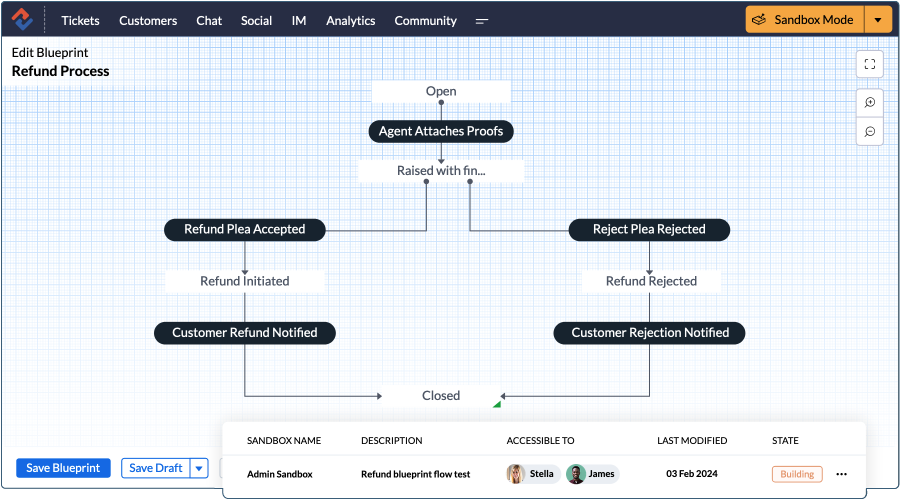
Business benefits of Zoho Desk’s Sandbox
Embrace the freedom to innovate fearlessly in this controlled space before implementing changes in your live environment. With the sandbox, you have the flexibility to refine your strategies and ensure seamless transitions in your customer support workflows. Explore, experiment, and elevate your support experience with confidence!
Transparency unveiled: Empowering accountability with Audit Logs
Introducing the audit log—an invaluable tool providing a chronological record of user actions, ensuring transparency and accountability within your support ecosystem. This comprehensive log meticulously tracks every user activity, offering insights into who performed specific actions and when.
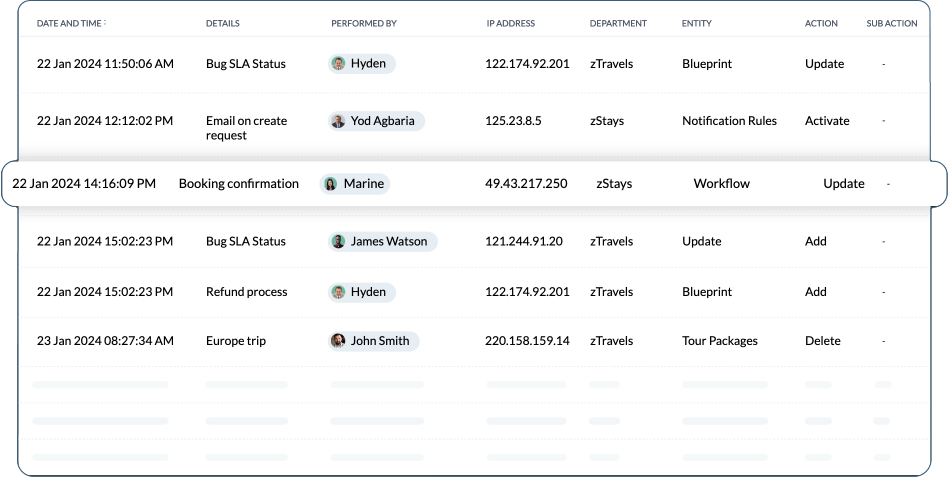
Business benefits of Zoho new Audit Logs
Whether it’s ensuring security compliance, troubleshooting unexpected ticket closures, or uncovering unauthorised access attempts, the audit log serves as a safeguard against potential threats. With its detailed insights, you can proactively address security concerns, maintain compliance standards, and uphold the integrity of your support operations. Embrace transparency, empower accountability, and safeguard your support environment with the audit log feature.
Fortifying Security: Introducing System Field Encryption
Your customers’ trust is paramount, and their sensitive information demands the utmost protection. With the newly introduced System Field Encryption, you now have a powerful shield to safeguard confidential customer data from any unauthorised access.
This feature leverages the robust Advanced Encryption Standard (AES), providing more control over your safety and the security of your customers. As you navigate the evolving landscape of data security and privacy, rest assured that Zoho Desk’s System Field Encryption stands as a vigilant guardian, ensuring that sensitive information remains confidential and protected.
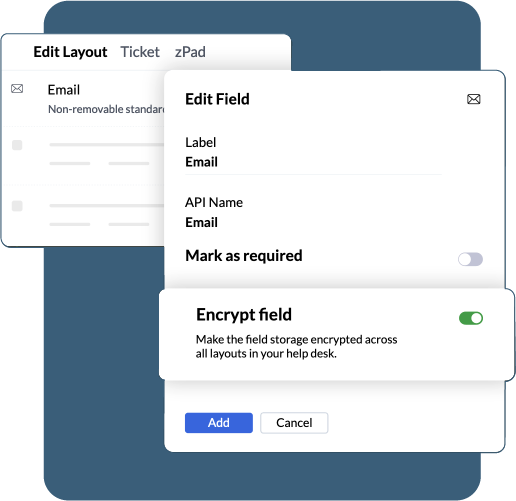
Empowering Control: Attachment Controls for Enhanced Security
With the newly introduced Attachment Controls, Zoho Desk empowers you with the ability to restrict agents and customers from attaching specific file types during message exchanges across all channels.
This enhanced control adds an extra layer of security, mitigating potential risks associated with unauthorised file attachments. Safeguard your communication channels, protect sensitive information, and elevate the overall security posture of your customer interactions.
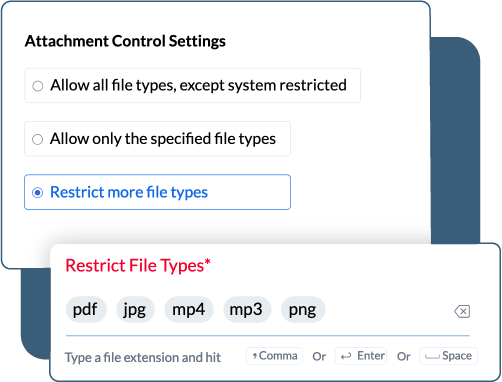
Unleash Insights on the Go: Zoho Desk’s Radar Mobile App
Elevate your analytical prowess by crafting custom dashboards within the app, adorned with graphs, tables, and diverse data visualisation elements. The ability to organise these dashboards into folders enhances accessibility, providing a consistent, on-the-go experience.
Pin your most utilised dashboards for instant retrieval, ensuring that critical insights are always at your fingertips. Zoho Desk’s Radar mobile app evolves with your analytical needs, offering a dynamic and intuitive platform for enhanced data visualisation.
Streamline Navigation: Introducing Pinned Items
Efficiency meets convenience with the latest addition to Zoho Desk—Pinned Items. Now, you can curate a personalized menu by prioritising your most vital screens for instant access and swift action.
Whether it’s a filtered dashboard view or a specific follow-up item such as a ticket, call, or event, Pinned Items ensure that essential functionalities are readily available at the top of your menu.
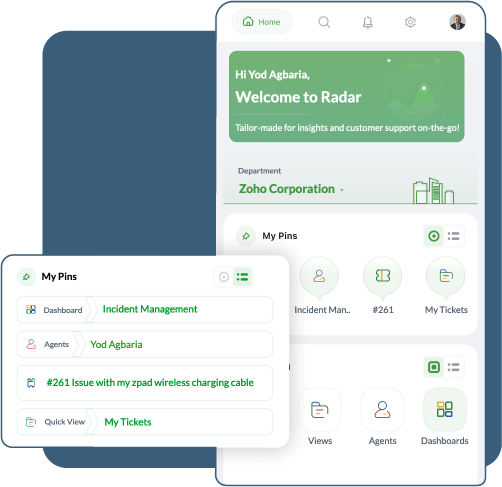
Elevate Accessibility: Introducing Text-to-Speech for ASAP Mobile SDK
Empower your audience with seamless accessibility using the latest addition to ASAP Mobile SDK—Text-to-Speech functionality. Integrated with your knowledge base, this feature expands the reach and enhances the user experience of your content by providing an alternative means of consumption. Now available for React Native and Flutter apps, the ASAP SDK’s Text-to-Speech feature ensures that your content is accessible to a broader audience, fostering inclusivity and engagement across platforms.
Accessibility improvements in Zoho Desk
Advancing Accessibility: Introducing Focus Ring
Zoho’s commitment to accessibility reached new heights in 2022, where they embarked on a journey to simplify customer service for everyone. Taking a significant step forward, Zoho have introduced the “Focus Ring.”
This enhancement ensures a more intuitive and user-friendly experience, emphasising our dedication to making customer service accessible to all. Stay tuned as we continue our journey, pushing the boundaries of inclusivity in the digital landscape.
Streamlining Navigation: Introducing Skip Navigation
In their ongoing commitment to enhancing accessibility, Zoho have introduced “Skip Navigation.” This feature is a testament to their dedication to creating a seamless user experience for everyone.
With “Skip Navigation,” users are empowered to navigate through their platforms effortlessly, fostering a more inclusive and accessible digital environment. As they continue this journey, more innovations are in store to ensure that customer service remains a universally smooth experience.
Enhancing User Experience: Introducing Custom Cursor
Diving deeper into user customisation, Zoho have introduced the “Custom Cursor” feature as part of their ongoing commitment to providing a personalised user experience.
Now, you can tailor your cursor to align with your preferences and branding, adding a touch of individuality to your interactions within our platforms. This small but impactful customisation is another step in their journey to make your experience with Zoho services uniquely yours.
Instant Alerts with Toast Notifications
Now, receive instant, unobtrusive alerts about key updates, ensuring you stay informed without disruption.
These subtle pop-ups will keep you in the loop, providing timely notifications without pulling you away from your workflow. It’s all about keeping you connected and informed effortlessly. Enjoy a more intuitive and responsive experience with Toast Notifications.
Effortless Navigation with Page Navigator
Designed to enhance user-friendliness, Page Navigator simplifies your journey across Zoho Desk. Effortlessly glide through different sections and pages, saving time and making your interaction with the platform more intuitive.
Navigate with ease, find what you need promptly, and optimise your workflow. Page Navigator is your compass for a simplified and efficient Zoho Desk experience.
New in Marketplace
Discover and Manage with Ease: Extension Starter Pack
Unleash productivity with our Extension Starter Pack, a game-changer in simplifying app discovery and extending flexibility in your marketplace experience.
Tired of the app hunt? This starter pack streamlines the process, ensuring you find the right productivity gems effortlessly. Plus, gain greater control over your extensions, making management a breeze.
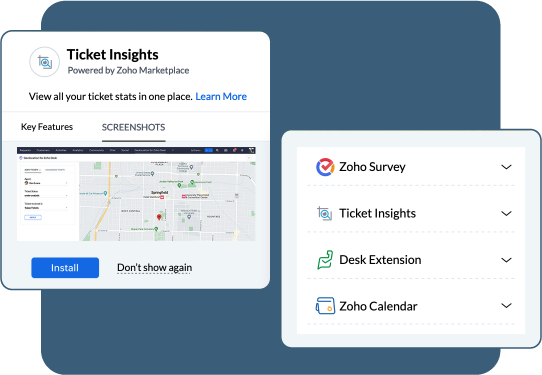
Simplified Ticket Management: Google Chat Integration
Elevate your ticket management experience with the new Google Chat integration. Now, with simple commands, you can effortlessly create, update, close, and take complete control of your Zoho Desk tickets—all without leaving your Google Chat screen.
Say goodbye to constant navigation and hello to streamlined efficiency. Unify your communication and ticket handling easily, ensuring a more connected and productive workflow.
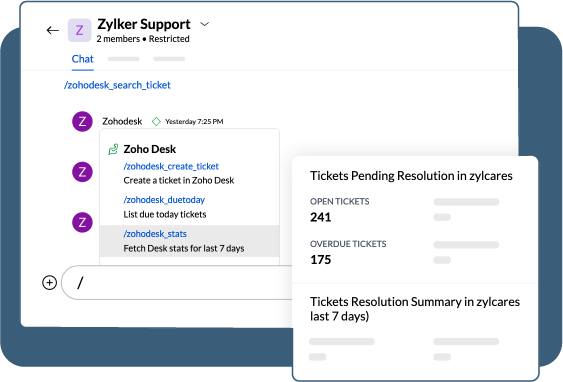
Zoho Desk update February 2024 introduces a slew of groundbreaking updates, from time-saving features like scheduled and mass replies to enhanced security measures. Notable additions include sandbox experimentation, API optimisation, and advanced ticket management capabilities like Field Predictions.
These updates are poised to redefine customer service, offering a streamlined, efficient, and secure platform that aligns with the evolving needs of businesses. If you need any advice in implementing anything please get in touch and we can help you on your way to a greater Customer Support experience. Stay tuned for more innovation from Zoho Desk!
