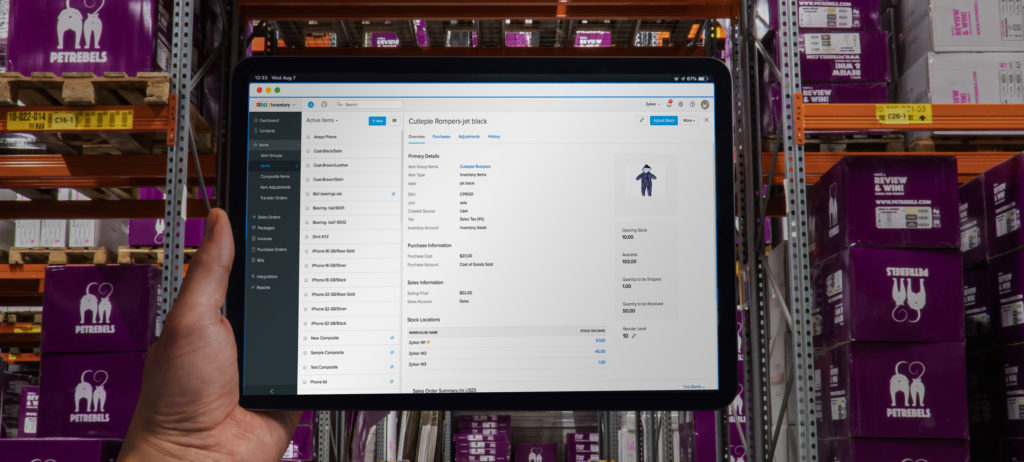Choosing the right order management system
- What functions does the tool need to perform?
- Is the solution scalable?
- How user-friendly is your chosen solution?
- How simple is it to set up?
- Will I be able to integrate this order system with other business systems already in place?
- What are you willing to spend?
- What about mobile - should my system be mobile friendly?
- Support packages
- Frequently asked questions – Zoho Inventory
Following on from our last article on inventory and order management systems, we look at the frequently asked questions around the system, what it should encompass and how to make a choice of what will work best for your business.
What functions does the tool need to perform?
Look at your processes and tasks that make up each step. Review the entire order management process, see how things work and make a list of what business functions you are currently performing. Using that list, define what needs to be changed or simplified. Prioritise requirements over what would be nice to have and compare this list to your shortlisted solutions. Zoho Inventory functionality can be found here.
Is the solution scalable?
Ideally your tool is a perfect match at configuration. Will it be able to grow as your business grows? Can you easily reconfigure it as your needs evolve. Will it accept more integrations, have more users, add more locations or warehouses? In response, it is vital your chosen system can grow and evolve so you can manage your business’ current size and accommodate further growth. All of Zoho’s solutions are suitable for growth, flexibility and your company’s evolution, Zoho Inventory is no exception.
How user-friendly is your chosen solution?
Any tool is at the mercy of its users. A tricky and complicated systems will be frustrating and cost you time and money, maybe even require a dedicated person to use it. Look for a solution that is user friendly, straightforward and your employees will have no problem picking it up. Zoho Inventory has award winning UX, giving it great credentials as a user-friendly platform.
How simple is it to set up?
The hardest part of any new solution is getting it ready for use. Some systems are easy to set up others far more complex. The more features you have the more chance there is for it to be complex. Zoho Inventory is very flexible and powerful – it can be complex to set up and that is why there are Zoho Partners available to help you get underway. Whether it’s setup or future configurations a Zoho Partner, like Goldstar, will help you with any coding requirements, data imports and even training.
Will I be able to integrate this order system with other business systems already in place?
An order management system is not usually the first system that a business adapts. Most businesses will usually have an accounting package, warehouse management or CRM already in place. Order management is one touchpoint that brings together many business systems and as such is an ideal candidate for integration. At the very least it has to be compatible and exchange data between these touchpoints. Zoho provides many business systems and recognises the importance of being able to integrate not only with its own solutions but other industry solutions.
What are you willing to spend?
The cost of most order management systems is dependant on what features are required, alongwith the speed and the size of your business growth. Some systems are free – others are £1000s of pounds a month. Set your budget for now but be very aware of your needs as your business grows and the rate of growth.
What about mobile – should my system be mobile friendly?
This is a strong trend for business solutions. Business owners like to stay in touch with all aspects of their business. It might not seem as critical as some of the other aspects we have talked about, however, the trend is too strong to ignore and each business has different needs.
Support packages
The whole point of an order management system is to make things easier for you. It is vital you consider the implications if it goes down. Will it cost your business money every day you are without it? Does it cost you money if the system stops communicating with your accountancy package. Will it cost reputation if it stops supporting returns and refunds? Support is vital to every business system – and most systems offer something. When comparing support contracts, you will need to consider the number of tickets included, the turnaround time or delay you might experience in resolving any issue. Don’t forget if the same people that set it up can support your solution it should make life easier. Goldstar is focused on support you can depend on, not just for implementation but also ongoing needs as your business operates and grows.
So that’s a great overview of what you should consider when looking at order management solutions, now let’s continue the deep dive on why Zoho Inventory should be on your consideration list. Let’s look to answer some of the above and give you the insight you need to choose Zoho Inventory as your preferred solution.
Frequently asked questions – Zoho Inventory
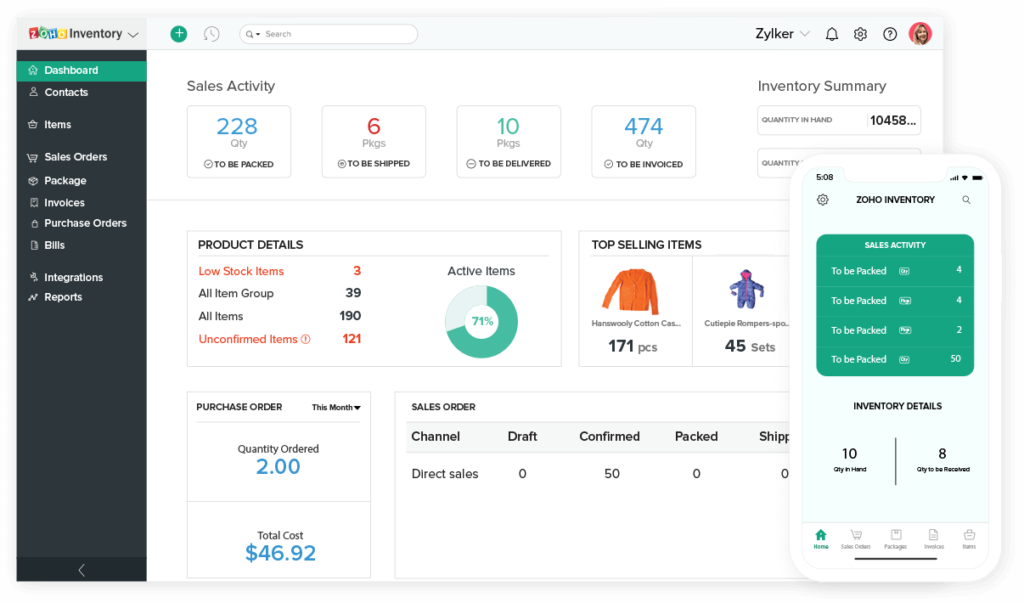
What does Zoho Inventory incorporate into its solution?
Zoho Inventory offers multiple modules to give you the oversight you need in one customisable Dashboard. You can generate real-time and multi-perspective Reports. It allows you to easily connect with your Customers. Track the status of shipments with Packages, manage Vendors, restock inventory with Purchase Orders. Recording and managing stock with Items and Item Groups. You can create bundles with Composite Items. Document sales, send invoices, package and ship goods with Sales Orders. Manage and pay vendors with Bills, expand your reach with Integrations. Finally, customise your module in Settings.
Can I see my whole business at a glance?
Easily customise a single dashboard to show an overview of your whole business at once. Meaning items, sales and purchases are clear to see and with the additional Branches module you can even categorise and compare different locations within your business.
Most of the data is connected to the associated module to make things even easier. Meaning you can quickly jump to the full data set for deeper analysis.
Can I add comments and notes for any order, invoice or bill?
Yes, you can, Zoho Inventory has a Comments & History section on each respective page for sales orders, purchase orders, invoices or bills. You can add these in the Notes field or edit them in the entity itself.
Integrating Zoho Inventory for existing Zoho Books users
Being a seamless integration there are no boundaries between the apps. Simply get in touch with Goldstar, as an experienced Zoho consultant and we can get you switched on straight away.
Does Zoho Inventory Support Barcode scanning?
Yes, Zoho Inventory supports barcode scanning in the web app for Line Items and Serial Numbers – here is a video outlining how it works.
Barcode Scanning | Zoho Inventory
What about RFID?
An RFID (Radio Frequency Identification) tag holds electronically stored information of a product. Barcode scanning needs a device to be pointed directly at the barcode for it to be scanned. In contrast, RFID scanning is far more functional. When in range a RFID scanner will respond to tags allowing the data to be read. Consequently, although very similar to barcode scanning, it is far more flexible as it doesn’t require a scanner pointed directly at the code for it to work.
Find out more about RFID here.
Stock tracking – what can I do in inventory?
Zoho Inventory has two modes of stock trading:
- Accounting Stock, that shows your stock increasing when a Bill is raised, and decreasing when an Invoice is sent out to the customer.
- Physical Stock, that shows your stock increasing when a Purchase Receive is made and decreasing when a Shipment is sent out to the customer.
Zoho Inventory streamlines operations for business, enabling easier management of inventory, sales & purchase orders and shipments more effectively. Contact Goldstar to discuss how you can simplify your inventory management with Zoho Inventory. Giving you an essential, deeper insight to how your business is performing.