Stop copy and pasting – start Automating with Zoho One!
How to save time, eliminate double handling and unlock the full power of your Zoho subscription
Did you know? According to a survey by Zapier, 76% of workers spend up to 3 hours a day simply moving data from one system to another. That’s nearly 15 hours a week lost to manual, repetitive tasks—most of which could be automated.
If your team is still spending time copying data between systems, manually updating spreadsheets, or chasing team members for info—it’s time to stop.
You’re sitting on one of the most powerful business toolkits out there: Zoho One.
But are you using it to its full potential?
Most businesses we talk to are only scratching the surface—using Zoho CRM, maybe Books or Projects, and not much else. That means they’re paying for other tools (like Slack, DocuSign, or even Trello) when Zoho One already includes better-integrated alternatives.
Even more importantly, they’re missing the chance to create automated workflows that save hours of admin time and eliminate silos across departments.
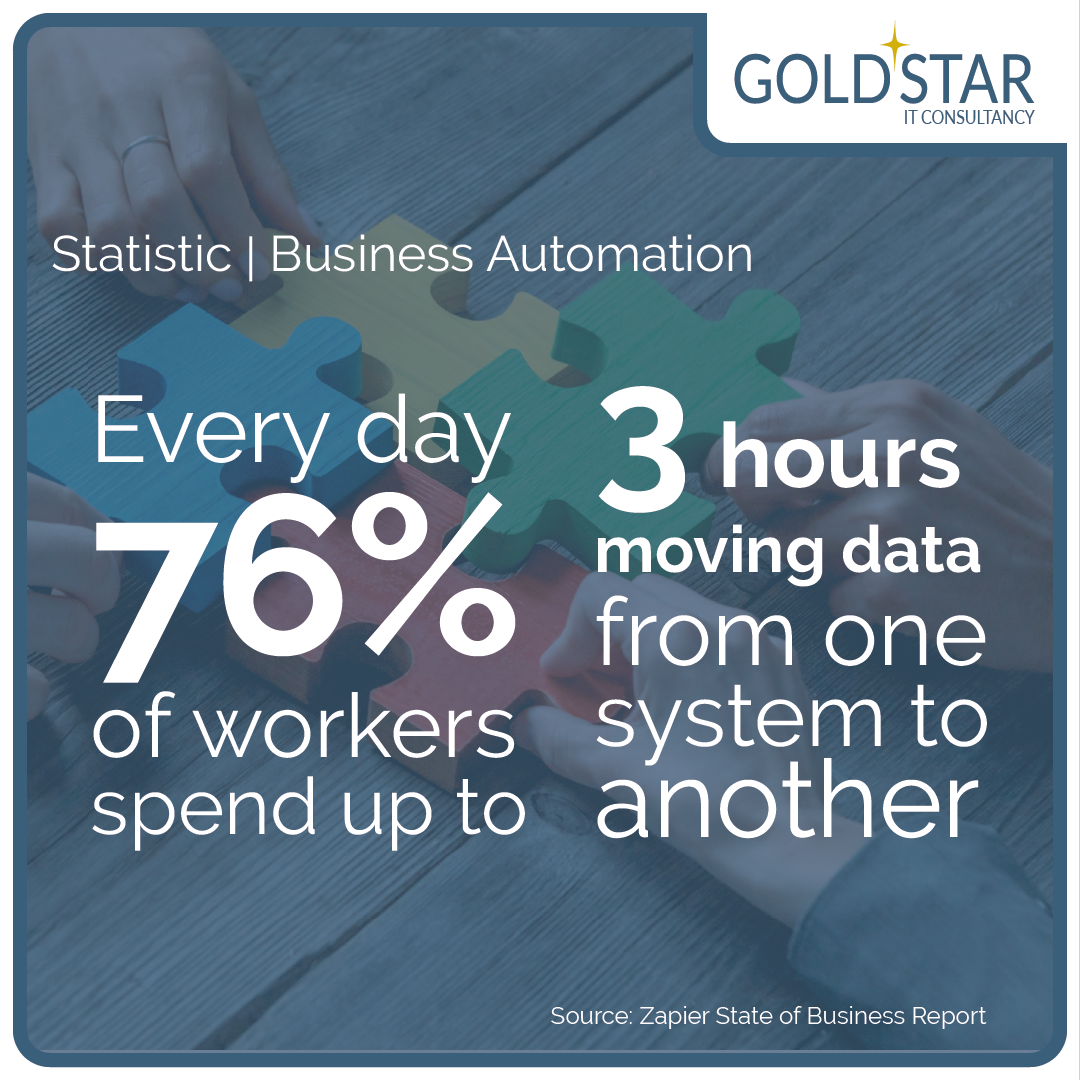
Let’s take a look at how smart automation—using apps you already have access to—can transform the way your team works.
💡 Did You Know?
Zoho offers alternatives to many popular business tools—and they’re included in the Zoho One monthly fee you might already be paying.
From e-signatures to project management, reporting to password management, Zoho covers far more than most people realise. Here’s a side-by-side look at commonly used tools, what Zoho offers instead, and why switching could save you time, money, and complexity:
| Tool Category | Typical Industry App choice (Typical cost per user) | Zoho Alternative | Benefits of Zoho choice |
|---|---|---|---|
| CRM | Salesforce (£60) Hubspot (£42) Pipedrive (£19) | Zoho CRM | Built-in automation, scoring, multi-channel engagement |
| Marketing Automation | Hubspot Markting Hub (£40) | Zoho Marketing Automation | Automated customer journeys, lead nurturing, website tracking, behaviour-based triggers |
| Email Marketing | Mailchimp (£16) Constant Contact (£25) | Zoho Campaigns | Segmented emails, automation workflows, integrated with CRM |
Accounting | Xero (£24) Quickbooks (£20) Sage (£24) | Zoho Books | Invoicing, bank feeds, automation—all within your Zoho ecosystem |
| Project Management | Asana (£10) Trello (£8) Monday.com (£25) | Zoho Projects | Auto-task creation from CRM, built-in time tracking, templates |
| Video Conferencing | Zoom (£12) Microsoft Teams (£10) | Zoho Meeting | Browser-based meetings, webinar tools, CRM integration, no downloads |
| Support Desk | ZenDesk (£15) Freshdesk (£15) Help Scout (£20) | Zoho Desk | Direct integration with CRM and Books, multi-channel support |
| Live Chat | Intercom (£31) | Zoho SalesIQ | Live chat integrated with CRM, visitor tracking, proactive support |
| Forms/Surveys | Google Forms (£20) | Zoho Forms | Embedded in Zoho apps (CRM, Creator); more control, branding, and integrations |
| Customer Feedback | Trustpilot (£24) | Zoho PageSense | Track NPS, heatmaps, session recordings, conversion optimisation |
| Social Media Management | Hootsuite (£15) Buffer (£12) Sprout Social (£80) | Zoho Social | Schedule and publish across platforms, track engagement |
| Surveys | SurveyMonkey (£20) | Zoho Survey | Integrated survey data with CRM, Campaigns and more; custom branding |
| File Storage | Google Drive (£5) | Zoho Workdrive | Centralised storage with user permissions; seamless Zoho app linking |
| Document Editor | Google Docs (£0) | Zoho Workdrive | Collaborative editing, templates, and secure Zoho Drive storage |
| Calendar | Google Calendar (£0) | Zoho Calendar | Syncs across Zoho apps, group scheduling, reminders |
| Meeting Scheduler | Calendly (£10) | Zoho Bookings | Allow clients to self-book meetings, syncs with CRM and Calendar |
| Spreadsheets | Microsoft Excel (£8) | Zoho Sheet | Online collaboration, version control, tightly integrated with CRM/Books |
| Team Chat | Slack (£6) | Zoho Cliq | Natively connects to CRM, Desk, and WorkDrive with bots and alerts |
| E-Signatures | DocuSign (£20) | Zoho Sign | Fully integrated with CRM & WorkDrive; included in Zoho One |
| Custom Apps | Airtable (£16) | Zoho Creator | Low-code apps tailored to your process; built-in workflows |
| Automations/Workflows | Zapier (£16) | Zoho Flow | Drag-and-drop integrations across all Zoho apps + external services |
| HR Management | Bamboo HR (£6) | Zoho People | Manage time off, onboarding, performance, and more in one system |
| Recruitment | Workable (£78) | Zoho Recruit | Streamline hiring, track candidates, and post to job boards |
| Website Builder | Wix (£13) | Zoho Sites | Easy drag-drop builder, CRM and Marketing automation integration |
| Learning Management | TalentLMS (£23) | Zoho Learn | Create and assign courses, onboarding, and internal training |
While Zoho’s suite of applications offers a comprehensive range of features, there may be instances where certain functionalities found in competitor tools are not directly available. However, Zoho addresses this by providing robust customisation capabilities through platforms like Zoho Creator. This low-code application development platform allows businesses to build tailored solutions that align precisely with their unique requirements.
The true strength of any Zoho Solution lies not in a direct feature-by-feature comparison with individual tools but in the seamless integration of its applications. This interconnected ecosystem allows for streamlined workflows, reduced manual data entry, and a unified user experience, leading to significant improvements in efficiency and return on investment.
By consolidating various business functions within a single platform, Zoho One eliminates the complexities associated with managing multiple disparate systems, offering both convenience and simplicity.
Real-World Success Stories: Start Automating with Zoho
Exploring real-world examples of businesses that have harnessed Zoho’s automation capabilities can provide valuable insights into the transformative potential of these tools. The following case studies illustrate how organisations have streamlined operations, reduced manual tasks, and achieved significant efficiency gains once they start Automating with Zoho’s integrated applications:
1. Connect your Sales and Delivery teams – automatically
Problem: Sales marks a deal as won. Then someone has to manually tell the delivery or onboarding team, start a new project, and retype all the client info.
Automation Fix: You can start Automating with Zoho and set up a workflow that triggers a project in Zoho Projects the moment a deal closes in CRM. Assign default tasks, link the client, and notify the right team automatically.
Zoho apps involved
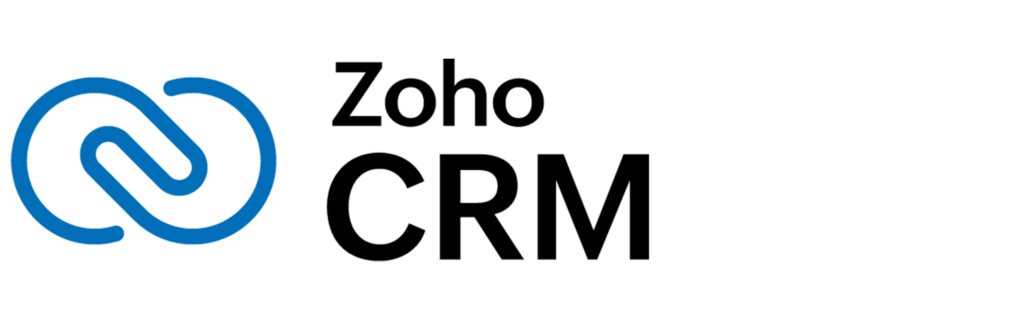
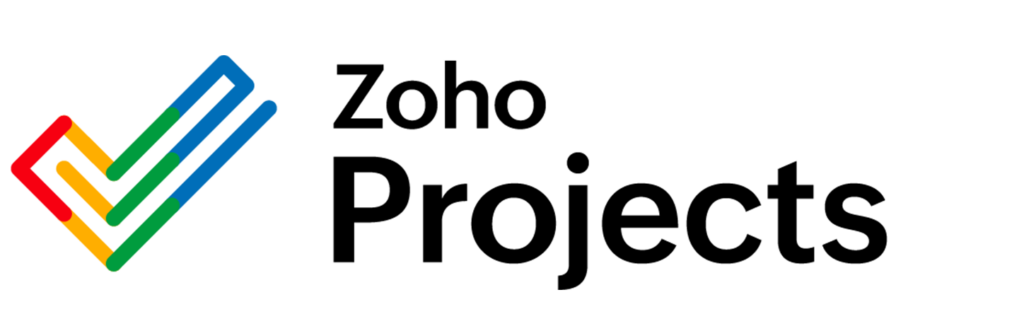
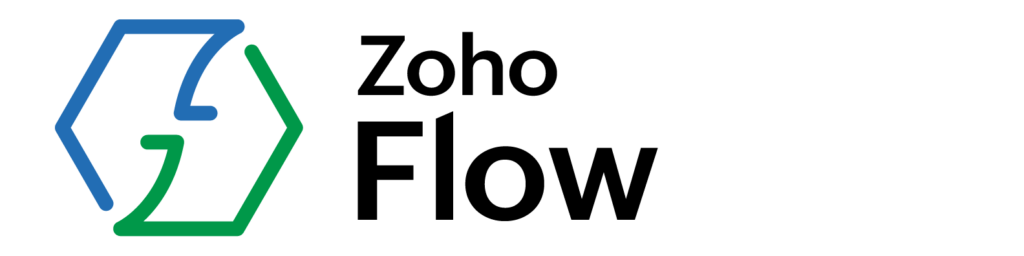
Real-Life Example:
A consulting firm went from manually onboarding each client to launching full project plans automatically—cutting hours per project from their admin time and improving team accountability.
Did you know?
You can use Zoho Flow to connect apps and pass data between them—no developer work needed!
Want to see how this could work for your team?
2. Start Automating with Zoho with Invoicing and Payment Reminders
Problem: Invoices get missed. Payment reminders take time. Cash flow suffers.
Automation Fix: Use Zoho Books to trigger automated invoice reminders—customised to timing and tone. Better still, auto-generate invoices from CRM deal values and statuses.
Zoho apps involved
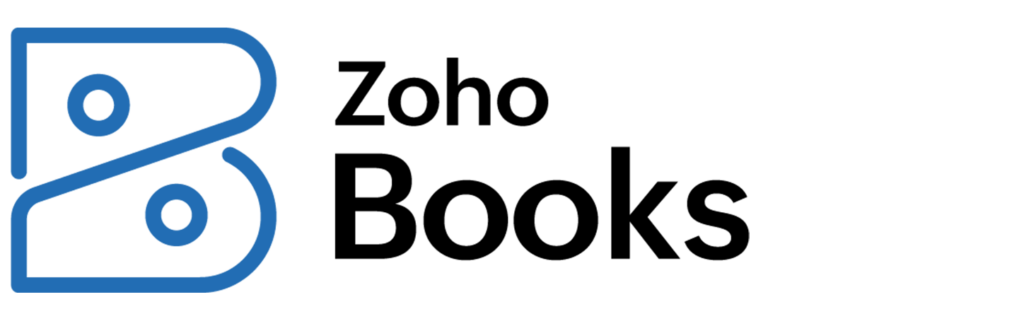
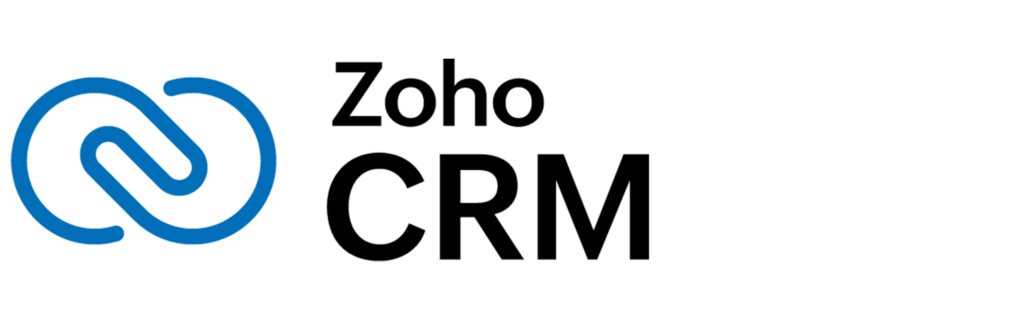
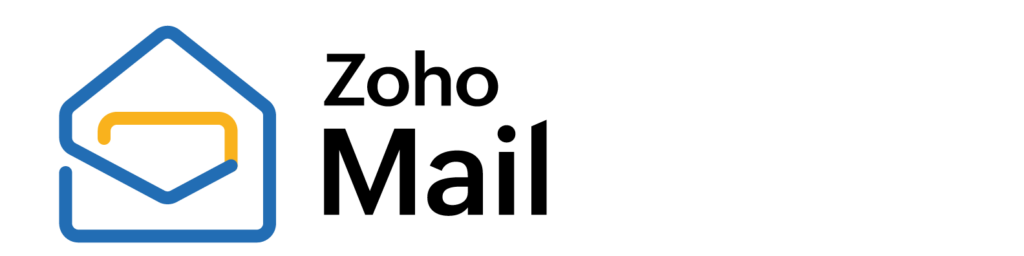
Real-Life Example:
A services business using Zoho One could have their invoices automatically sent at deal close, with follow-up reminders at 7, 14, and 30 days. Result? More payments will arrive on time, with zero manual chasing.
Goldstar Pro Tip:
You can start automating with Zoho with something as simple as triggering thank-you emails once a payment is received—no extra work needed.
Need help setting this up in Books or CRM?
3. Simplify internal requests and approvals
Problem: Invoices get missed. Payment reminders take time. Cash flow suffers.
Automation Fix: Use Zoho Books to trigger automated invoice reminders—customised to timing and tone. Better still, auto-generate invoices from CRM deal values and statuses.
Zoho apps involved
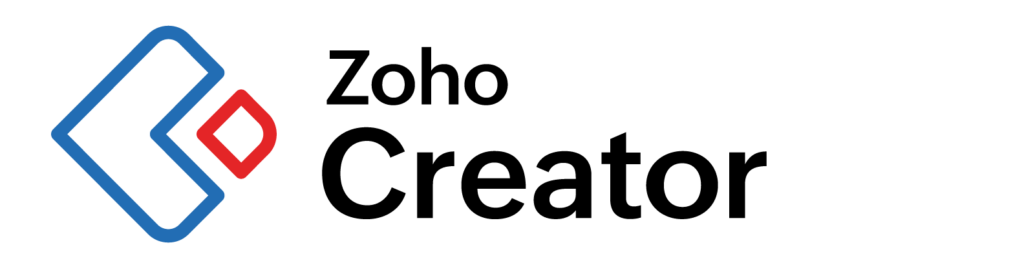
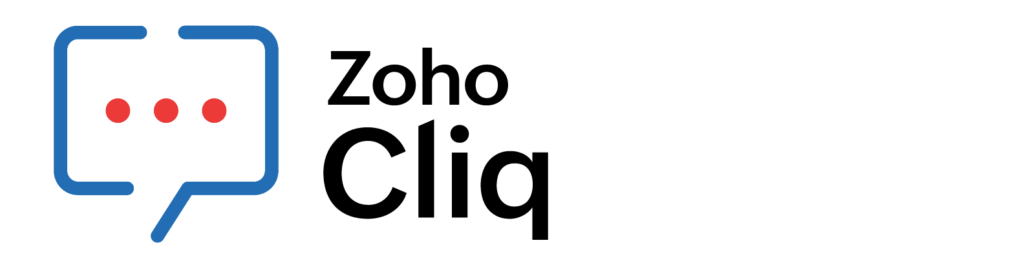
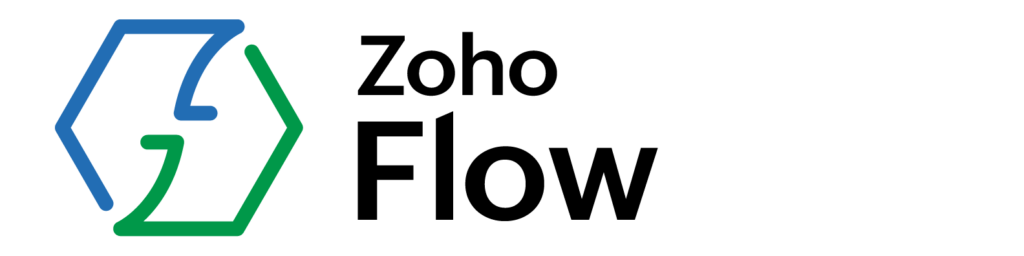
Real-Life Example:
A growing marketing agency decided to start automating with Zoho and replaced six different spreadsheets and email trails with a unified Creator app for time-off, equipment and budget approvals—cutting down internal back-and-forth and giving every clarity across the board.
Did you know?
Zoho One includes Creator—so you can build low-code custom apps to suit your unique workflow.
Curious about custom internal tools?
4. Centralise documents and signatures
Problem: Contracts, quotes and files live in a mix of inboxes, Google Drive folders, or physical formats—making collaboration messy and prone to error.
Automation Fix: Use Zoho Sign to send contracts directly from CRM, and store signed copies automatically in WorkDrive, linked to the correct client record.
Zoho apps involved
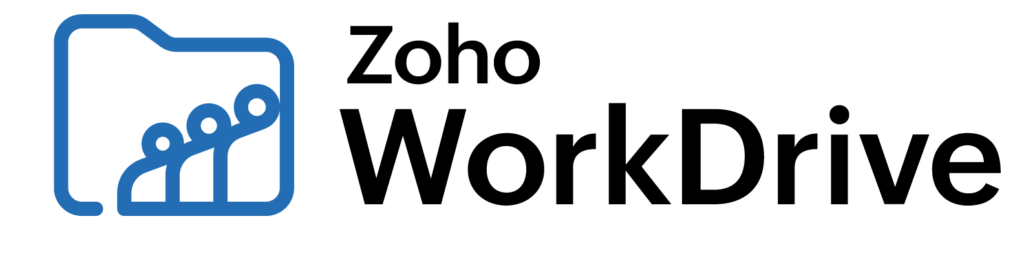
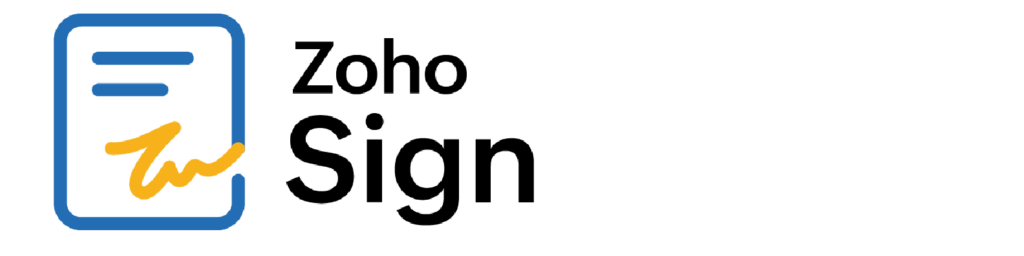
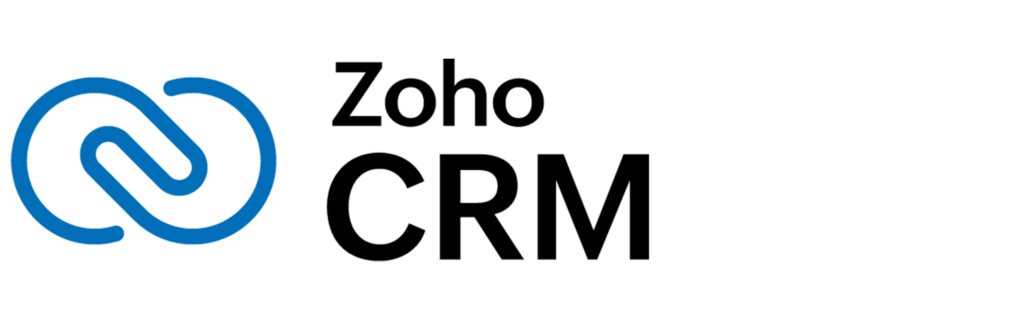
Real-Life Example:
An IT company now sends out proposals and contracts directly from CRM, with signed versions auto-saved in client folders. No more lost files, and contracts come back twice as fast.
Goldstar Pro tip:
With WorkDrive, you get secure, shared folders that are easier to manage than Google Drive—and fully integrated across Zoho.
Still using DocuSign + Drive?
5. Report across the business from one dashboard
Problem: Data lives in silos. You can’t easily answer simple questions like: “What’s our average project profit?” or “Where are we losing leads?”
Automation Fix: Bring all your Zoho app data into Zoho Analytics, and create unified dashboards for Sales, Finance, Operations, Marketing and Support. Even bring in data from third-party tools.
Zoho apps involved
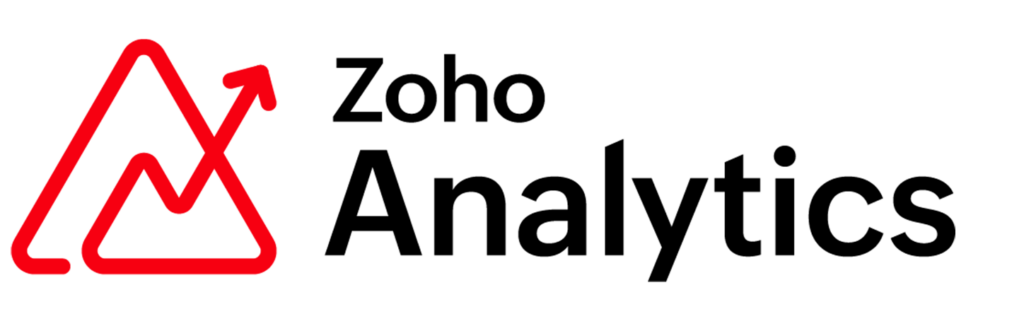
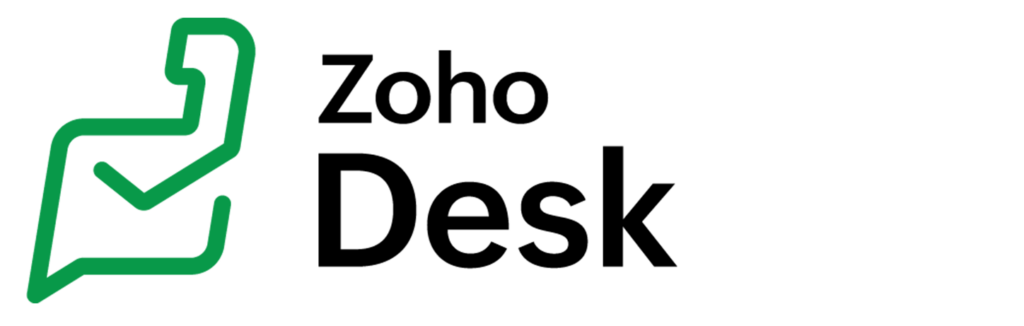
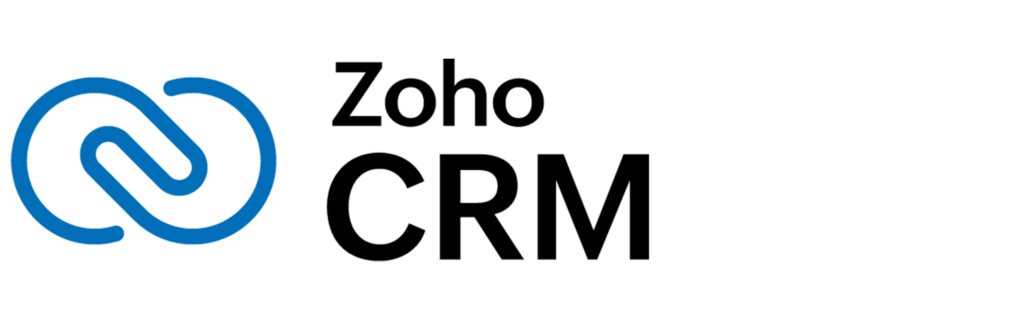
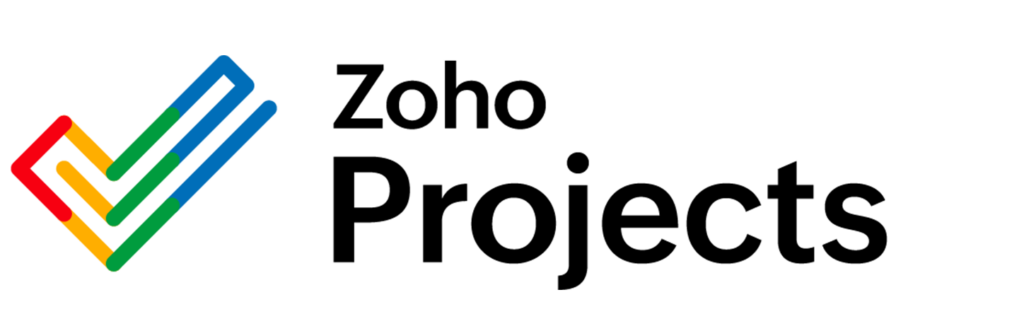
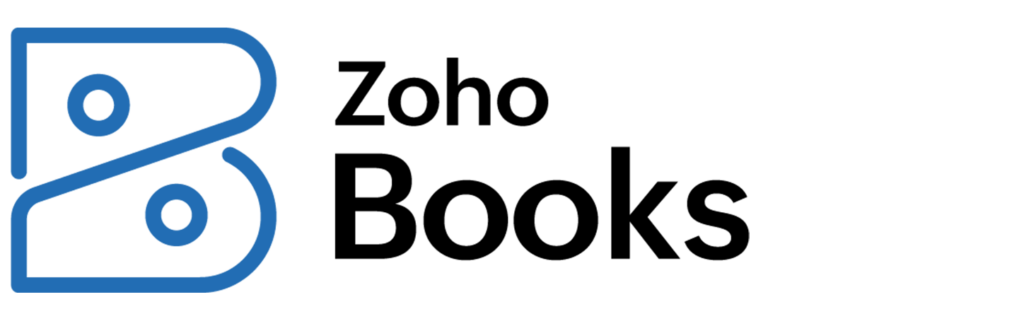
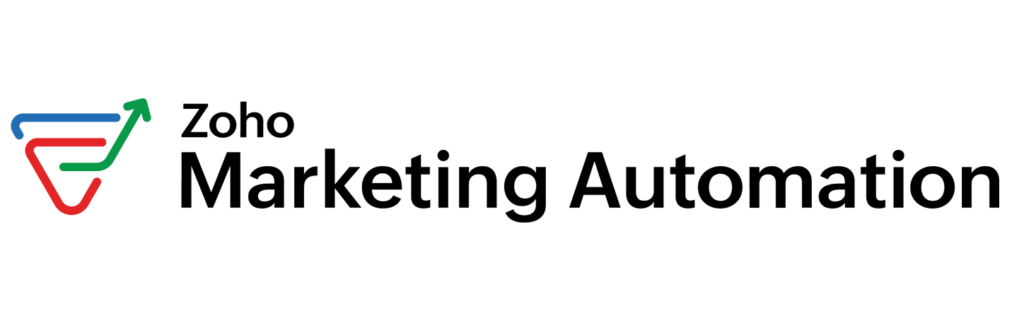
Real-Life Example:
A SaaS company tracks key KPIs across customer onboarding, monthly revenue, and support workload—all in one place. Their leadership now spends less time digging, more time deciding.
Did you know?
Zoho Analytics connects across apps—even custom fields—and lets you schedule reports or embed dashboards into Cliq or CRM.
Want to see your business in one dashboard?
You probably already have these tools – are you using them?
Every one of these automations is powered by tools included in Zoho One—no extra software, no extra software fees!
✅ Fewer manual tasks
✅ No double handling
✅ Cleaner data across the business
✅ More time to focus on growth
If you’re only using a handful of Zoho apps, and haven’t made a start automating with Zoho, you’re likely missing out on massive value—and doing more work than you need to.
Ready to start Automating?
We know this can seem daunting and the thought of messing with workflows and integrations is not what many business want to interfere with so we’re here to help you get started – properly. Everyday we help businesses just like yours unlock the full potential of Zoho One—by turning disconnected tasks into smart, integrated workflows.
Want to find out where you could save time and cut out manual work?
Book a meeting to get started | Find out more about Zoho One | See other businesses we’ve helped
