Beyond the App: How growing businesses are changing the game with a Zoho unified tech stack
In a digital workplace teeming with tools, integration is everything. At Goldstar IT, we’re seeing a consistent trend across industries: businesses that unify their systems see stronger data clarity, faster processes, and happier customers. And with Zoho’s latest updates across CRM, Books, Projects, Desk, and more — there’s never been a better time to adopt a Zoho unified tech stack.
According to Gartner, organisations that adopt a unified technology stack experience up to a 20% improvement in overall operational efficiency, thanks to reduced integration overhead, streamlined data sharing, and greater system reliability.
As more businesses move away from fragmented SaaS tools and toward interconnected platforms, the value of an ecosystem like Zoho becomes impossible to ignore — especially when every part of your business can operate from the same source of truth.
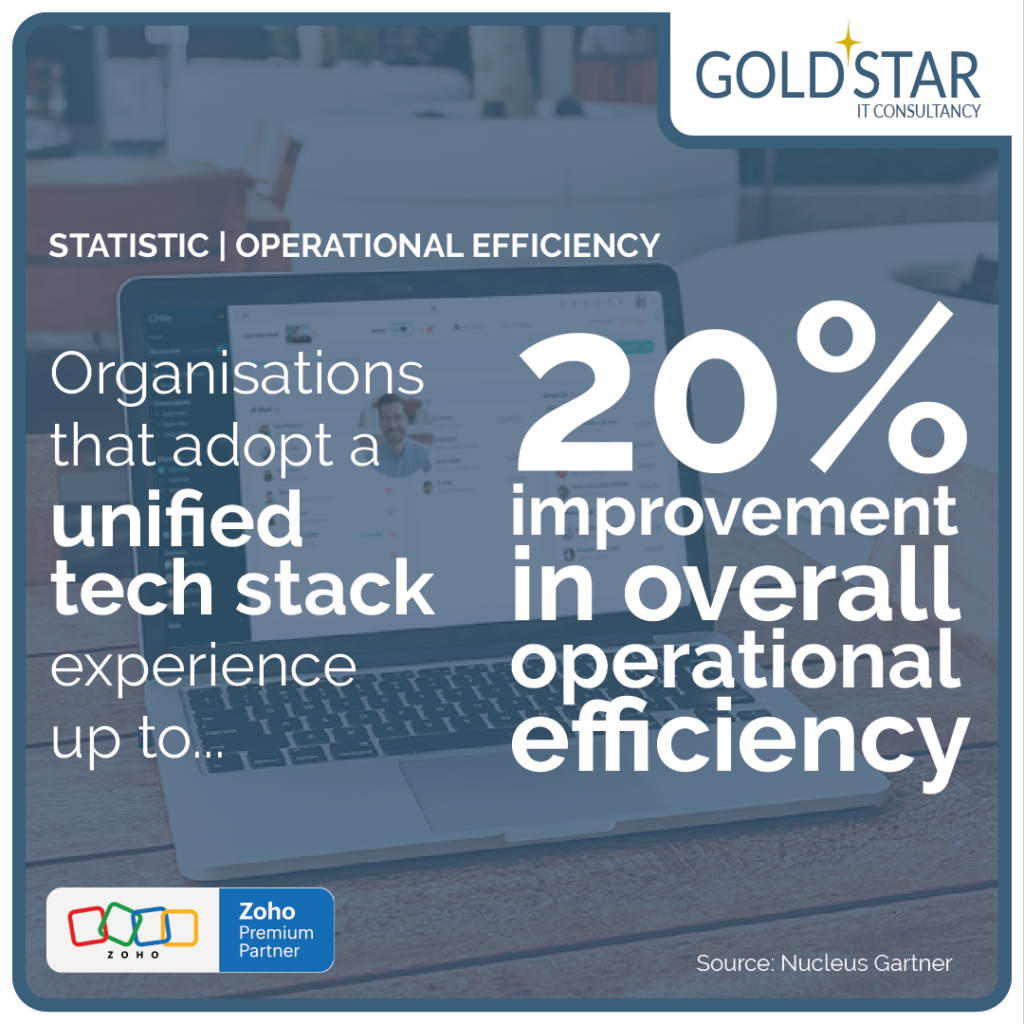
Improved efficiency through a unified tech stack
When CRM updates automatically trigger project workflows, when support tickets sync seamlessly with customer records, when analytics pull from every app in real-time — the result is a business that runs smarter.
But what does that actually look like?
It means no more re-entering client details in every system. Your project team is notified and briefed the moment a deal is signed — with timelines and tasks already in place. It means your support agents know the full customer story before picking up the phone, and your finance team is billing with confidence because everything — from scope to status — is already logged.
This isn’t just about saving time. It’s about unlocking a new rhythm of work — one where systems talk to each other, teams move in sync, and decisions are made faster because your data is finally telling the whole story.
1. It all starts with CRM – capturing interest and closing deals
- A visitor fills in a Zoho Form, landing them in Zoho CRM as a new lead.
- Your sales team gets an alert, and a lead scoring rule (powered by Zia AI) flags them as high-value.
- Emails are tracked via Zoho Mail; interactions logged automatically.
- Once the deal is won, the CRM kicks off a Blueprint that sets the next stage in motion.
🎯 This is where most businesses begin — CRM is the core data source.
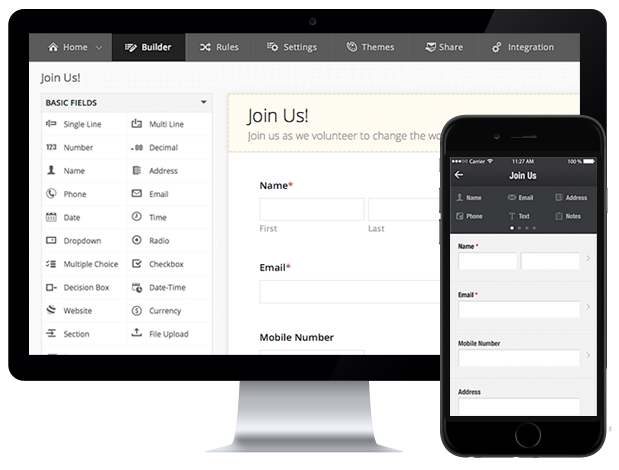
2. Sales → Delivery – CRM triggers project workflows
- The moment a deal closes, a Zoho Projects workspace is generated with:
- Milestones, tasks, owners, deadlines — based on a pre-set template.
- Internal resources tagged, and notifications sent via Zoho Cliq.
- If training, onboarding, or a service engagement is needed, your delivery team already has what they need — before the kickoff meeting even begins.
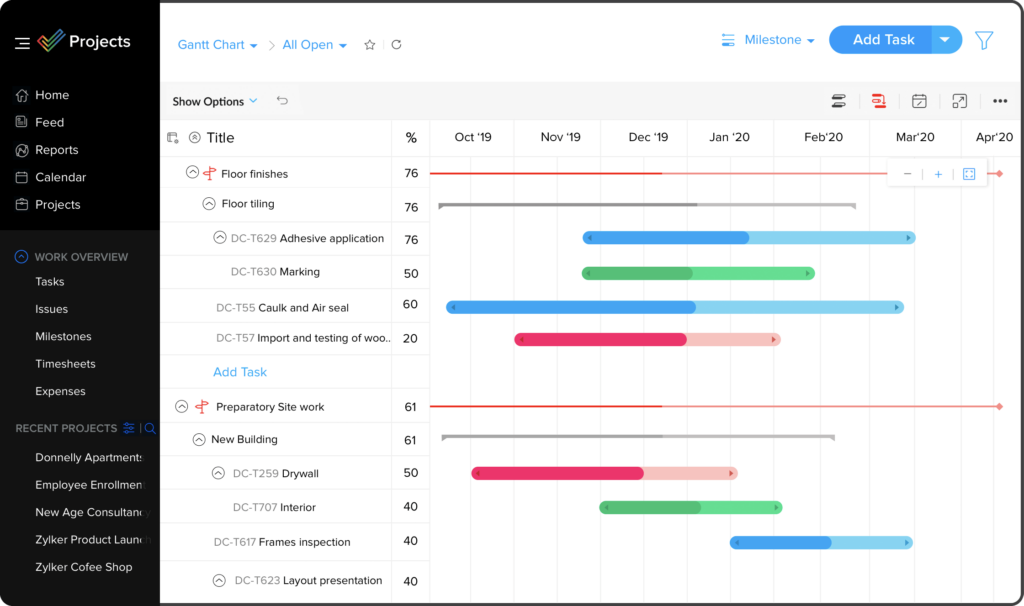
✅ Goldstar clients who implemented CRM-triggered project automation see a reduction in project initiation time and reported improved client satisfaction during onboarding.
Events, Appointments, or Courses – sparked with context
- Projects often include live components: client meetings, training sessions, or kickoff calls.
- These are scheduled using Zoho Bookings, which syncs with each team member’s calendar.
- Attendees are automatically logged in the CRM; session feedback is later captured via Zoho Forms and sent to Zoho Analytics.
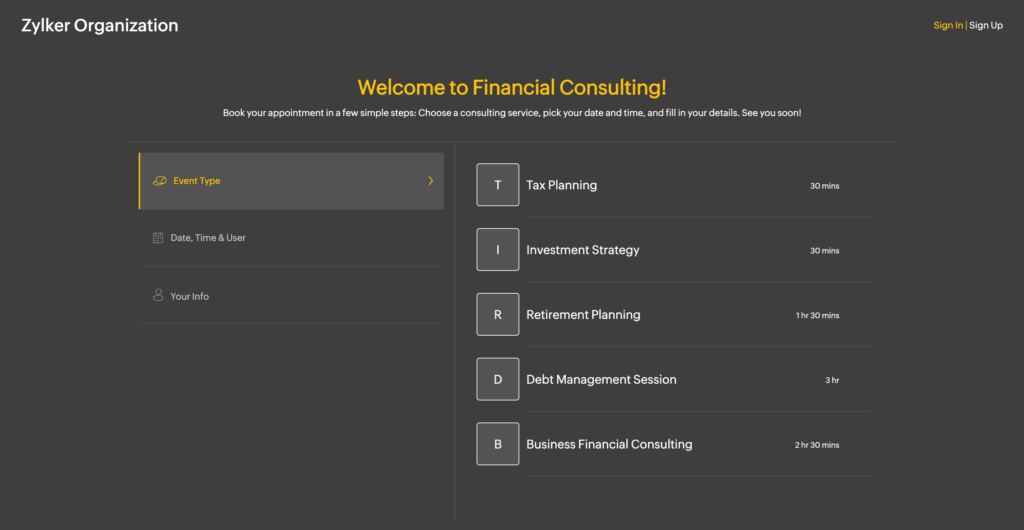
💡 This step often adds operational efficiency — turning projects into orchestrated experiences.
Service and Support – contextual help that delivers
- Clients reach out via your site or email — support tickets are routed into Zoho Desk.
- Because CRM and Desk are linked:
- Agents see the full sales history, project details, and related documentation in a single view.
- High-value clients are prioritized using CRM segmentation logic.
- Escalations or SLA breaches trigger workflows — e.g., notify the account manager in Cliq or send automated status updates via Zoho Campaigns.
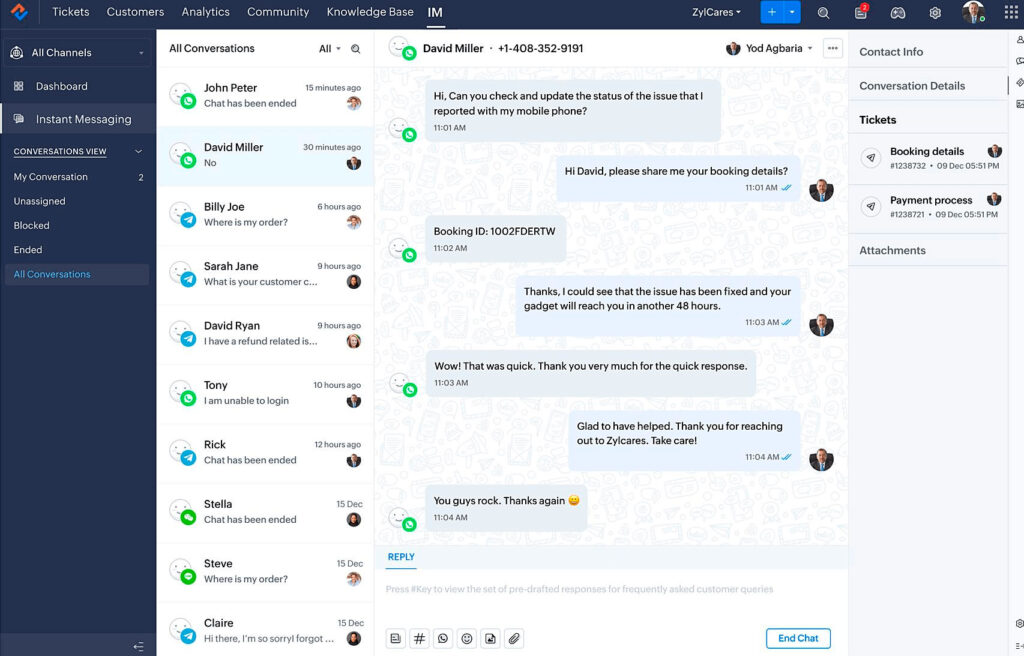
🧠 Many Zoho Desk users report faster ticket resolution and improved agent productivity thanks to its deep integration with CRM, Projects, and other Zoho apps — giving agents the full customer context without switching tools.
Finance in the flow – real-time Billing and visibility
- Invoices are automatically generated from the project or subscription using Zoho Books or Zoho Subscriptions.
- Financial status is reflected back into the CRM — so your account managers always know who’s current, due, or at risk.
- Revenue, cost per project, and customer lifetime value all feed into Zoho Analytics — painting a clear picture for the leadership team.
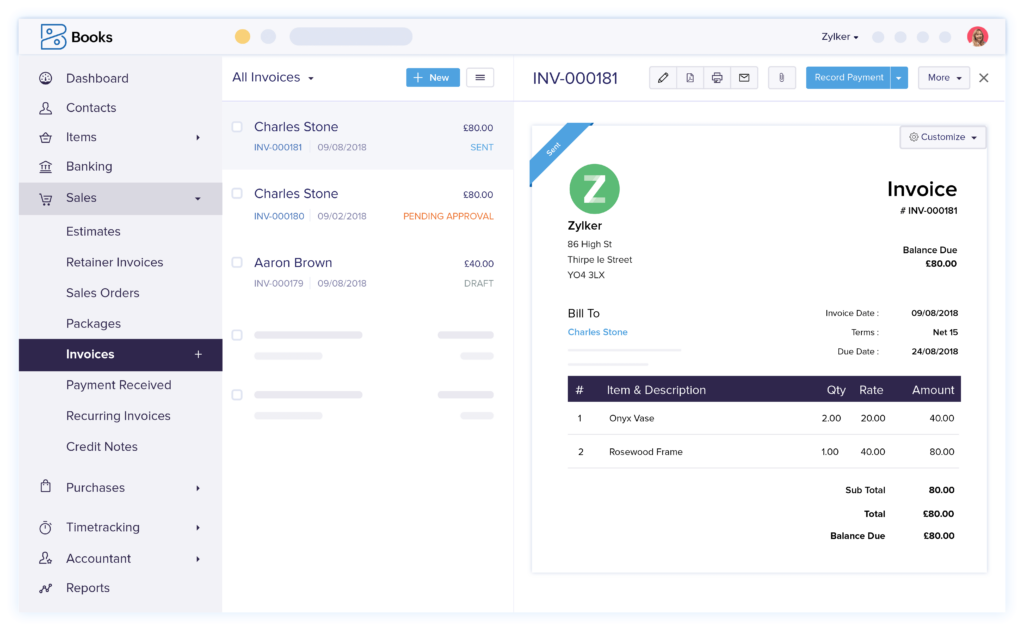
💰 At this stage, clients often reduce finance ops workload and gain real-time visibility into billing, revenue trends, and payment statuses — helping finance teams act faster and stay in control.
Loop it back – Campaigns, Feedback, and Growth
- Based on product usage, feedback scores, or ticket trends, tailored campaigns are triggered in Zoho Campaigns.
- Want to upsell, renew, or survey your clients? Your data knows who, when, and why.
- Internal dashboards track which campaigns lead to real revenue — not just clicks.
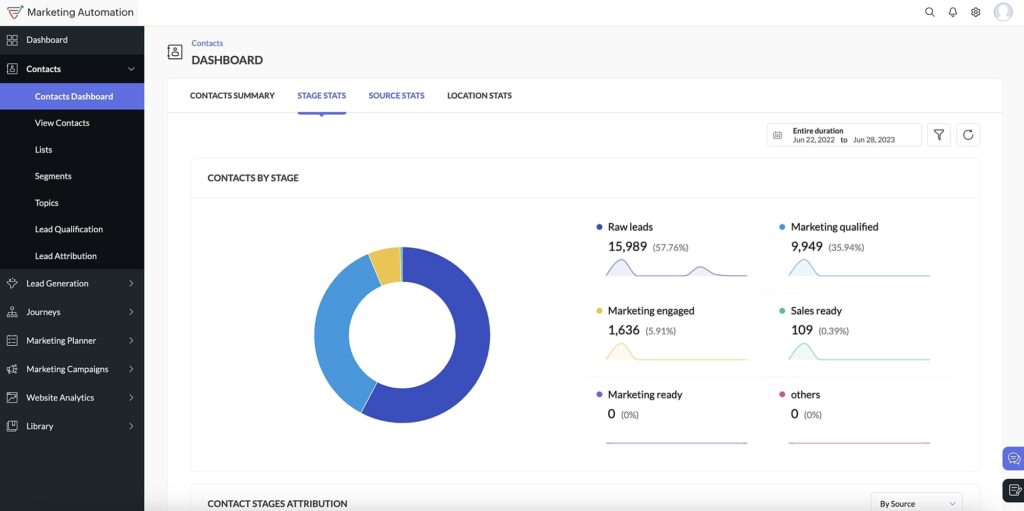
🔄 This is where customer success loops into marketing — a full-circle, insight-driven growth engine.
Strategic Note: The Logical(*) Adoption Path
Here’s how most clients scale up their Zoho suite, logically (*but it does depend on your business – your current tech reliance and your goals!):
- CRM → establish visibility and manage pipeline.
- Projects + Cliq → operational delivery aligned with sales.
- Desk + Bookings + Forms → connect services and customer experience.
- Books + Subscriptions → automate finance and billing flows.
- Analytics + Campaigns → drive insights and lifecycle marketing.
Each app unlocks more automation, insight, and consistency — and together, they form the invisible engine behind exceptional business outcomes.
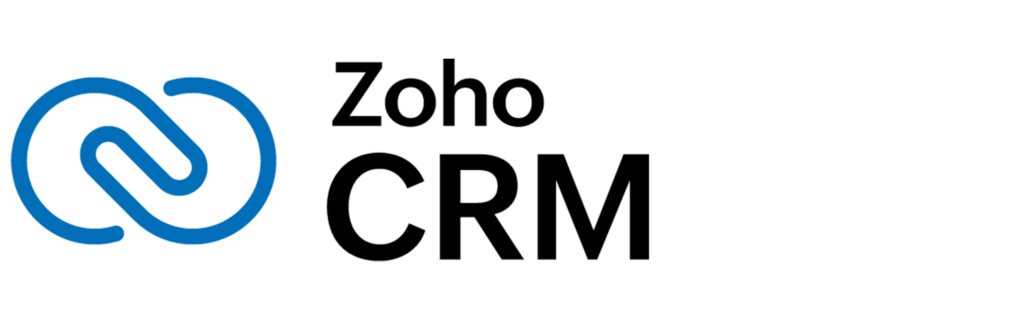
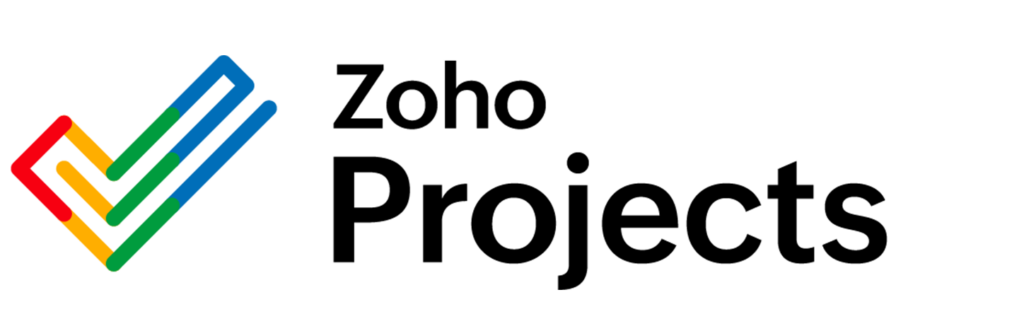
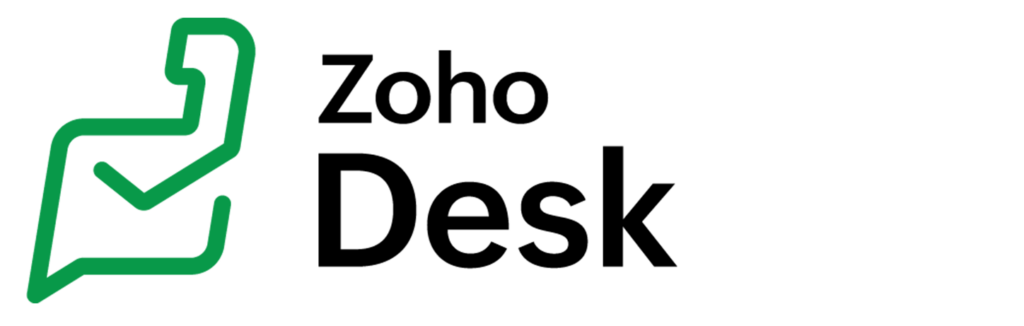
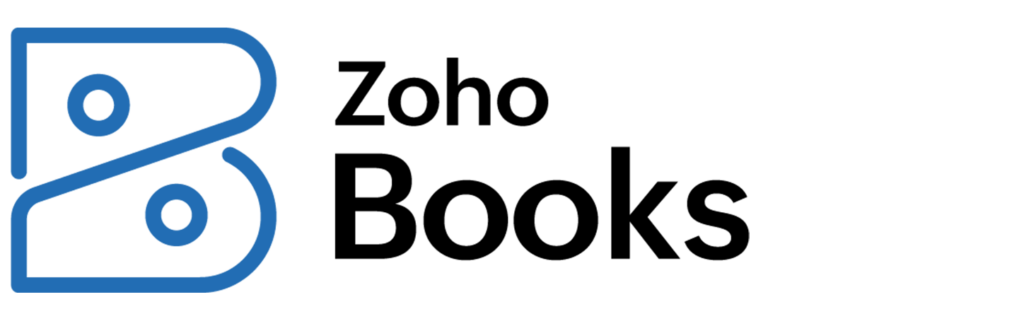
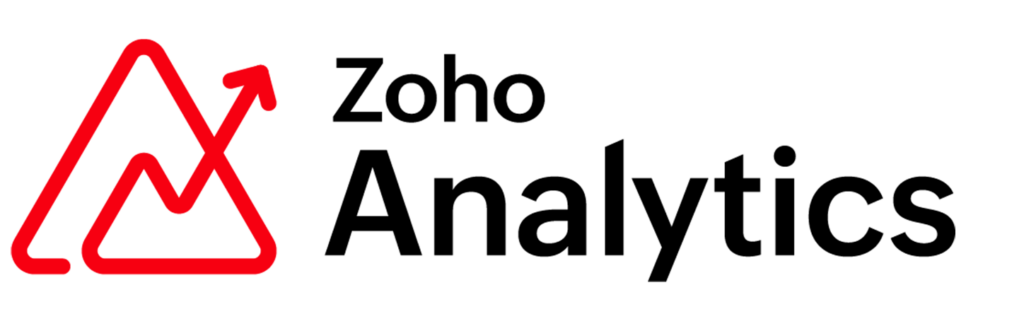
Real-world success of a unified tech stack for your industry
To ground this in real value, here are a few examples of Zoho multi-app ecosystems (unified tech stacks) in action, tailored to distinct industries and roles:
Construction Project Management (Finance Director)
Apps in use: Zoho CRM + Zoho Projects + Zoho Books + Zoho Analytics
The Challenge: Managing dozens of active construction projects while aligning sales forecasts, site updates, and financial tracking.
The Stack in Action:
- Sales teams use Zoho CRM to track bidding and contract pipelines.
- Upon deal close, a Blueprint triggers a Zoho Projects workspace with predefined milestones.
- Site managers update progress via Zoho Projects Mobile, instantly syncing with head office.
- Finance teams track spend and contractor invoices in Zoho Books.
- Leadership reviews weekly profitability trends via Zoho Analytics dashboards, blending data from CRM and Books.
“Goldstar doesn’t just implement solutions; they take the time to understand your business, ensuring that everything is set up to work seamlessly for your specific needs.Judit Bátor-Brown, Financial Controller, Environet
Their ability to migrate, integrate, and optimise Zoho systems is second to none, and they provide clear, practical training to help teams make the most of the software.”
Healthcare and Wellness Group (Clinic Manager)
Apps in use: Zoho CRM + Zoho Desk + Zoho Campaigns + Zoho Forms
The Challenge: Keeping track of patient communications, inquiries, and service feedback across multiple clinics.
The Stack in Action:
- Inquiries from the website and phone are routed into Zoho Desk and tagged by clinic location.
- CRM records hold treatment history and preferences.
- Zoho Forms collect post-visit feedback, auto-linking to each patient’s profile.
- Zoho Campaigns sends tailored health tips and appointment reminders — based on CRM segmentation.
Environmental Gifting (Finance Lead)
Apps in use: Zoho Inventory + Zoho Books + Zoho CRM + Zoho Subscriptions + Zoho Analytics
The Challenge: Managing a complex mix of one-off orders, corporate gifting programs, and monthly planting subscriptions — while staying green and lean.
The Stack in Action:
- Orders through the e-commerce site flow into Zoho Inventory, which also tracks sapling procurement and planting logistics.
- B2B clients are managed in Zoho CRM, with key account dashboards showing order history, gifting campaigns, and renewals.
- Monthly subscription revenue is tracked in Zoho Subscriptions, automatically syncing with Zoho Books for forecasting and reconciliation.
- Zoho Analytics combines financial and environmental metrics, enabling reports like “Trees Planted per £ Spent” and “Subscription Churn by Sector.”
“Goldstar clearly excel in delivering digital transformations that cater to a variety of business needs. Whether it’s reporting, finance, customer support, or operations, their ability to customise solutions has greatly benefited our company. We highly recommend Goldstar IT to any business looking to implement or improve their digital systems.”Dale Kearns, Commercial Director, GiftTrees
📦 E-commerce Retailer (Marketing and CX Lead)
Apps in use: Zoho Commerce + Zoho SalesIQ + Zoho CRM + Zoho Analytics + Zoho Social
The Challenge: Creating a connected view of the customer journey — from social engagement to purchase and post-sale service.
The Stack in Action:
- Zoho Social tracks brand mentions and campaign engagement.
- Zoho SalesIQ captures visitor behavior and triggers smart chatbots for guided selling.
- Orders placed on Zoho Commerce feed directly into Zoho CRM, enriching the customer profile.
- All touchpoints flow into Zoho Analytics, producing lifecycle reports by channel, geography, and cohort.
- Marketing optimizes campaigns in Zoho Campaigns based on real sales impact.
Creative Agency (Director of Strategy and Delivery)
Apps in use: Zoho CRM + Zoho Projects + Zoho Cliq + Zoho Workdrive + Zoho Campaigns
The Challenge: Managing multiple client campaigns, freelancers, and deadlines — while ensuring that internal ops don’t become an afterthought.
The Stack in Action:
- New business is tracked in Zoho CRM, with custom fields for creative scope, assets required, and client objectives.
- When a proposal is signed, Zoho Projects launches a campaign timeline, linking directly to creative briefs in Zoho Workdrive.
- Internal teams and contractors collaborate via Zoho Cliq, using threaded chats linked to project milestones.
- Reporting is visual and quick, with clients receiving automated updates and timeline reviews via Zoho Campaigns.
““Goldstar IT worked on understanding our brief and exactly what we wanted and the end result was brilliant. Paul and the team were a delight to work with.”Claire Scaramanga, Director, Scaramanga Marketing
”
Training Provider (Operations Director)
Apps in use: Zoho CRM + Zoho Creator + Zoho People + Zoho Analytics + Zoho Flow
The Challenge: Delivering a seamless learner journey from enquiry to enrolment, attendance, certification, and feedback — all while managing a dispersed trainer workforce.
The Stack in Action:
- Zoho CRM captures leads from education portals and email campaigns, segmenting by course type.
- Zoho Creator manages custom course bookings, location availability, and material dispatch.
- Staff onboarding and session scheduling are handled in Zoho People, with trainer availability linked to the training calendar.
- Zoho Flow automates the handoff between systems — when a student completes training, an automated certificate is issued.
- Zoho Analytics provides KPIs like course fill rates, trainer utilisation, and learner satisfaction by region.
Real Businesses, Real Gains
These diverse success stories underline a core truth: Zoho isn’t just a toolkit — it’s an ecosystem. One that adapts to your business model, connects your data, and amplifies your team’s impact all in one, unified tech stack.
If your business is still operating in silos, now is the time to rethink your tech stack — and unlock the advantages of an integrated future.
💬 Want to build your perfect Zoho unified tech stack? Talk to Goldstar today.
🔧 Book a Discovery Session
📊 Read our Success Stories
🔭 See what we can do for you
