5 reasons to embrace Zoho Writer's new ChatGPT extension
Zoho’s AI capabilities have expanded even more with the launch of Zoho Writer’s new ChatGPT extension.
Since ChatGPT made generative AI accessible to everyone, Zoho have received numerous requests to integrate it with Zoho Writer. ChatGPT are an industrious sort and keen to fulfil users’ demands. So, they rolled up our sleeves and started working. The result? The ChatGPT extension for Zoho Writer!

What is Zoho Writer’s ChatGPT extension, and why should you try it?
With this integration, you can now produce outstanding content, be it a blog post, product description, social media post, or email. It ensures that your content is engaging, accurate, organised, and beautifully formatted.
To make things easier for you, the extension is pre-installed in Zoho Writer. So, what’s holding you back? Let’s look at the 5 top reasons to give this extension a try and unleash your creativity!
1. Interact with the ChatGPT bot as you write
The integration with ChatGPT is seamless, enabling you to chat with the bot and incorporate its responses to enhance your content. You can now actually interact with the ChatGPT bot while writing, without having to switch between different windows. It seamlessly integrates the ChatGPT bot into the Zoho Writer editor, allowing you to summon it for assistance without leaving the app.
2. Access pre-built bot prompts
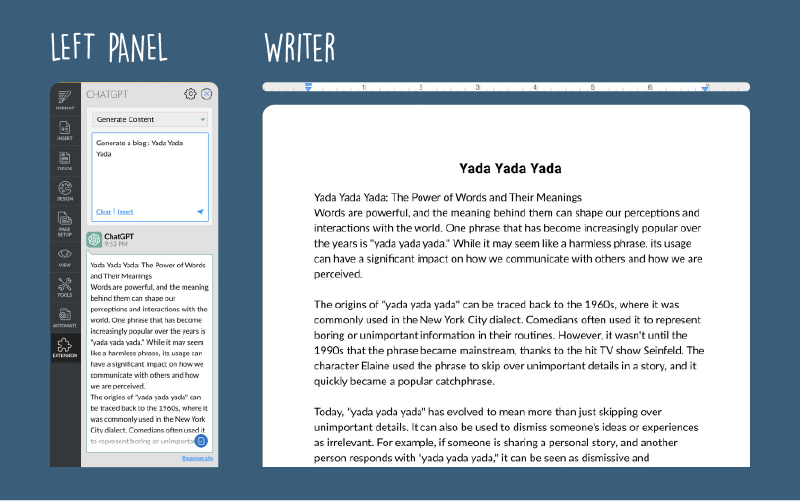
The built-in list of prompts eliminates the need for you to draft your own messages to request help from ChatGPT. All you have to do is select a prompt, and the bot will take it from there.
Choose from:
Generate tweet
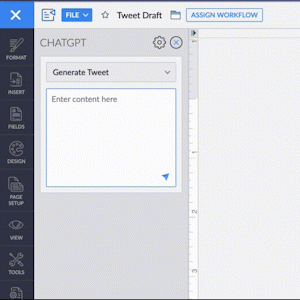
Punctuate
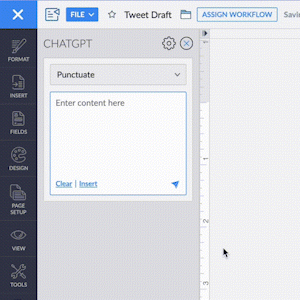
Rephrase
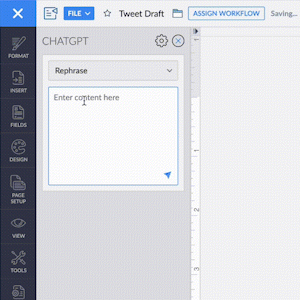
3. Enhance your writing
Leverage the power of ChatGPT and Zia, Zoho Writer’s smart writing assistant, to enhance the impact and clarity of your writing. You can obtain your content’s readability score from Zia and, if necessary, use ChatGPT to rephrase your sentences for improved comprehension.
4. As always with Zoho, experience complete security
Zoho are always prioritising the security of your experience, and this is no different. Your Zoho Writer documents remain comprehensively secure and remain completely confidential. ChatGPT will not have access to your document contents. The extension will only transmit the content that you type into it to the ChatGPT bot, nothing more.
5. It’s simple to get started with Chat GPT extension for Zoho Writer
It couldn’t be easier. The ChatGPT extension is readily available in Zoho Writer, already pre-installed for your convenience. You can locate it in the Extensions tab, which is located in the left panel of the application.
If you’d like to know more about this extension or how you can take advantage of Business AI with Zoho in other ways then give us a call.
