Zoho Invoice update October 2023
New from this month, after some feedback from Zoholics 2023, we have updates to Zoho Invoice! These updates are designed to make your Zoho Invoice and Zoho Finance experience even better. Read today’s post to find out what’s new in the Zoho Invoice update October 2023.
TDS Override for Transactions
Exciting times for precision in accounting! Zoho have introduced a groundbreaking feature: TDS Amount Override. This tool gives you the power to configure and edit the system-generated TDS amount in transactions, ensuring your tax deduction at source aligns perfectly with your financial requirements.
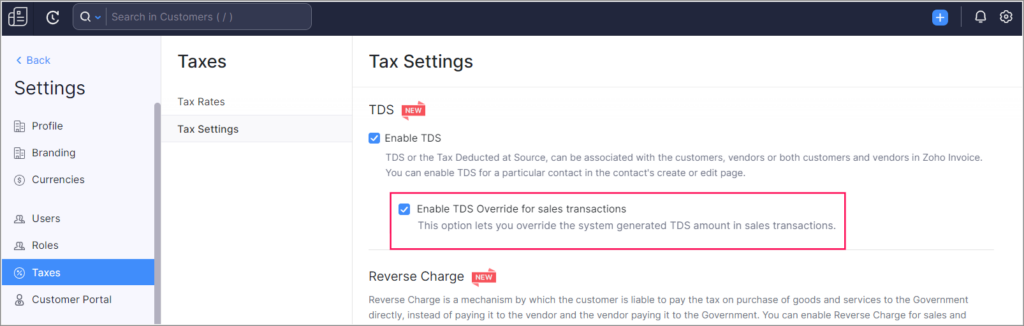
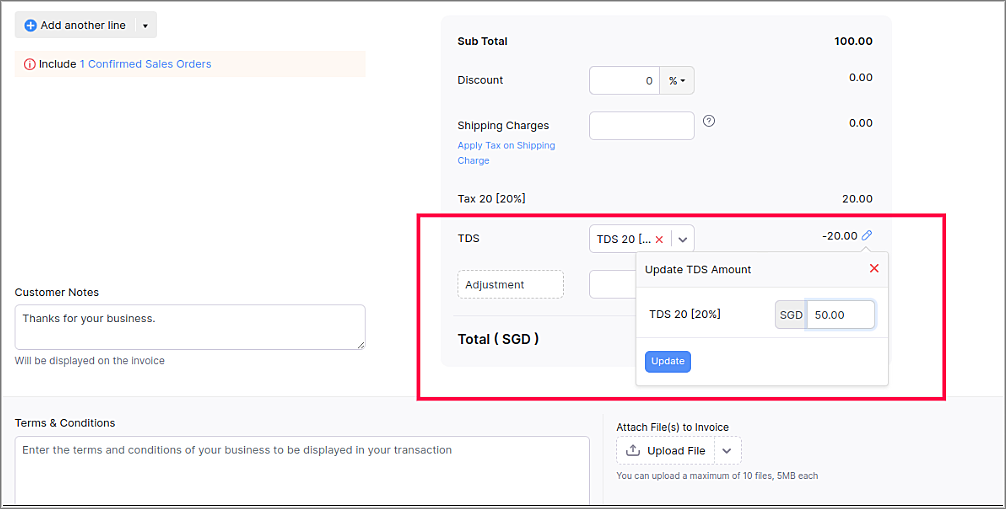
Key Benefits of TDS Amount Override
Tailored Tax Deductions
Customize TDS amounts effortlessly. With the ability to edit system-generated TDS figures, you can ensure precise deductions, aligning your transactions with the exact tax obligations of your organisation.
Compliance Confidence
Stay compliant effortlessly. By fine-tuning your TDS amounts, you can confidently adhere to tax regulations, preventing any discrepancies and ensuring a seamless, compliant financial operation.
Streamlined Transactions
Simplify your financial processes. The TDS Amount Override feature streamlines your transactions by allowing you to adjust TDS figures as per specific transaction requirements, enhancing the accuracy and integrity of your financial data.
Flexible Financial Planning
Plan your finances effectively. By having control over TDS amounts, you can strategise your financial decisions better, ensuring your organisation’s budget allocation and financial planning are precise and efficient.
Take command of your tax deductions. Explore the TDS Amount Override feature in Zoho Books this October, and experience a new level of control and accuracy in your financial operations.
To configure TDS override, go to Settings > Taxes > Tax Settings. Select the required option under TDS.
Import Customers with Duplicate Names
Efficiency in data management just reached a new level! We’re delighted to introduce a significant update to Zoho Invoice – now, you can seamlessly import customers who share the same display name as existing ones within your organisation. This enhancement ensures smooth data migration even when your import file contains multiple customers with identical display names.
To enable this, go to Settings > Preferences > Customers and select Add duplicates as new customers while importing customers.
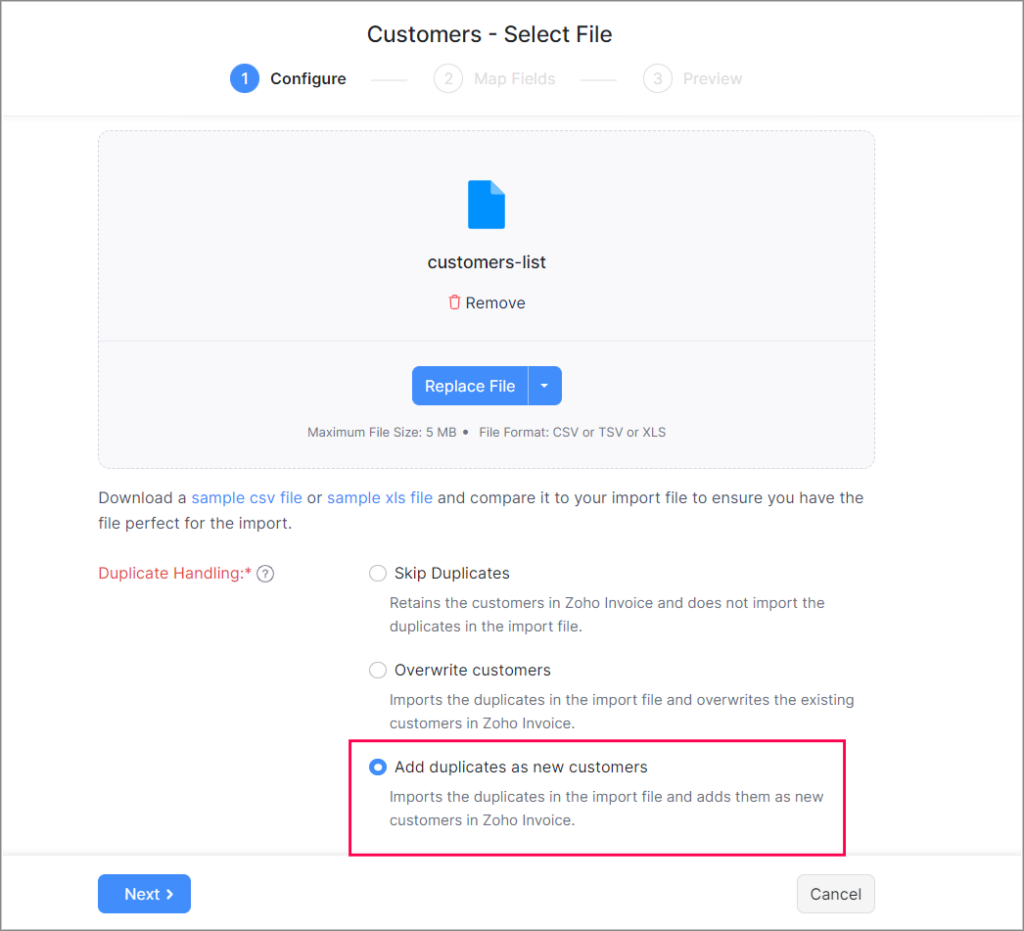
Key Benefits of Importing Customers with Duplicate Names
Flexible Data Integration
Enjoy the freedom to import your customer data without constraints. This update enables you to bring in multiple customers with the same display name, streamlining your data integration process.
Error-Free Imports
Simplify your data migration process. By supporting customers with duplicate names, you eliminate the potential challenges related to conflicting data during imports, ensuring accurate and error-free customer records.
Enhanced Data Accuracy
Maintain precise customer records effortlessly. With the ability to import customers with similar display names, you can be confident that your customer database remains accurate and reflects the unique identities of each customer, enhancing your organisation’s data integrity.
Time and Effort Savings
Save valuable time and resources. This update reduces the complexity associated with data imports, allowing you to focus on more strategic aspects of your business while ensuring your customer records are meticulously managed.
Experience the convenience of streamlined data imports. With the support for customers with duplicate names, Zoho Invoice empowers you to manage your customer data effortlessly, ensuring a seamless transition and accurate customer records.
Redirect URL After Saving a Payment Method
Exciting news for personalized interactions! We’re thrilled to introduce a feature that puts you in control of your customer experience: Redirect URL After Saving a Payment Method. Now, after your customers provide their payment information, you can seamlessly guide them to a designated URL. This URL can be tailored to redirect them to your website or directly into your Customer Portal.
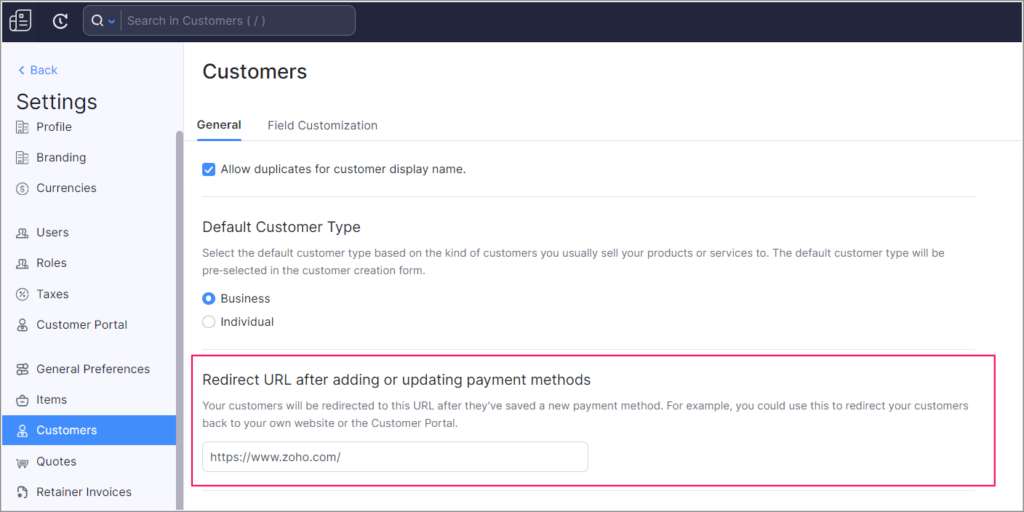
Key Benefits of redirect URL after saving a payment method
Enhanced Branding
Reinforce your brand presence. Directing customers to your website or portal after payment setup provides a consistent brand experience, fostering trust and recognition.
Streamlined Onboarding
Simplify customer transitions. By guiding them to a specific destination, you streamline the onboarding process, ensuring that customers are seamlessly integrated into your digital ecosystem.
Increased Engagement
Boost customer interaction. Tailoring the redirect URL enables targeted engagement, allowing you to deliver personalised content or promotions, encouraging customer interaction and loyalty.
Data-Driven Insights
Gather valuable data. By directing customers to specific pages, you can track their behaviour and preferences, gathering insights that can inform your marketing strategies and customer engagement efforts.
Create impactful interactions with your customers. With Redirect URL After Saving a Payment Method, you’re not just processing payments; you’re crafting unique, engaging experiences that resonate with your audience, setting the stage for lasting customer relationships.
Prevent Duplicate Payments
Ensuring payment integrity just got simpler! We’re thrilled to introduce a robust solution: Prevent Duplicate Payments. In scenarios where customers opt for ACH or direct debit payments, payments can sometimes remain in the Pending status while processing. During this period, there’s a risk of customers initiating duplicate payments. With this feature, you can now mitigate this challenge effectively.
To prevent this, go to Settings > Customer Portal and check the Prevent Duplicate Payments option.
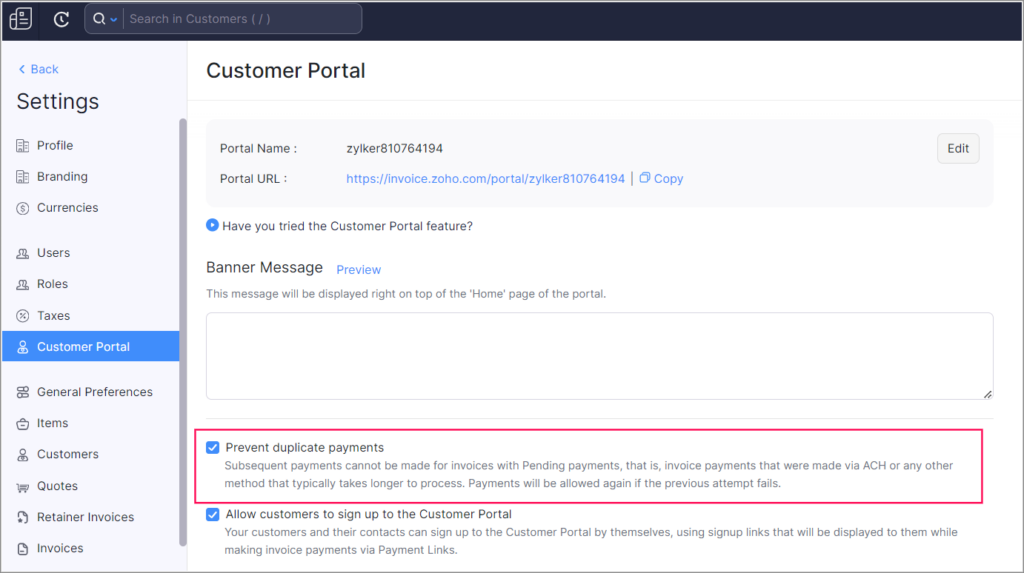
Key Benefits of preventing Duplicate Payments
Error Prevention
Eliminate payment ambiguities. By preventing duplicate payments, you avoid potential confusion and ensure accurate transaction records, promoting a seamless payment experience for your customers.
Streamlined Refunds
Reduce administrative hassles. Avoid the complexities of refunding excess payments. Preventing duplicates saves you time and effort, allowing you to focus on more strategic aspects of your business.
Enhanced Customer Experience
Foster trust and reliability. Providing a secure payment environment enhances customer confidence. By preventing duplicate payments, you demonstrate your commitment to their financial security, building long-lasting trust.
Effortless Implementation
Seamlessly integrated solutions. This feature seamlessly integrates into your payment process, requiring no additional steps from your customers. It’s a hassle-free solution to a common payment challenge.
Ensure your payment process is smooth and error-free. By preventing duplicate payments during the processing phase, you safeguard your financial transactions, create a positive customer experience, and enhance the overall efficiency of your payment system.
New Payment Modes for the Stripe Integration
Zoho have introduced three new payment modes for the Stripe payment gateway to collect payments in Europe:
- Giropay
- Bancontact
- Sofort
iOS Updates
- Zoho have incorporated various enhancements introduced by Apple in the Zoho Invoice app for iOS 17 and iPadOS 17. Read more about this update in Zoho’s blog post.
- When collecting charges for invoices, you can now use your customers’ previously associated card and bank accounts, instead of adding them newly.
- You can now switch between different email templates while sending emails.
- Bug fixes and improvements.
Windows Updates
- Create and edit the PDF templates of your transactions.
- Bug fixes and improvements.
Zoho update our mobile apps regularly, so visit the App Store, Google Play, or Microsoft Store to ensure you’re on the latest version.
As always, your feedback drives our commitment to excellence. Please contact us if you need any help with the new features listed here – or any aspect of you Zoho deployment.
Plus don’t forget to check out our YouTube channel where we have a selection of quick Zoho tutorials to help you get more from your solutions – here’s a sample of the useful content available there…
Until we see you next month let’s make Zoho Invoice update October 2023 your most productive one yet!
