Zoho Inventory update for June 2024
- Customer and Vendor Portal Domain Change
- UPS v2.0 Shipping Integration
- Klarna Payment Method for Stripe [Global Edition]
- Alipay Payment Method for Stripe [All Editions except India]
- UPI ID Option for Invoice QR Codes
- WhatsApp Integration
- New Unique Quantity Codes for Items
- Bulk Export Option for Two Reports
- Additional VAT Treatment Options [UK Edition]
Welcome to the Zoho Inventory update for June 2024! This month, we’re thrilled to introduce a range of enhancements aimed at optimising your inventory management processes and empowering smarter business decisions. From enhanced order fulfillment capabilities to improved warehouse management features, our latest updates are designed to streamline operations and maximise efficiency.
Dive into the new features that promise to elevate your inventory management experience and propel your business forward. Let’s explore how Zoho Inventory continues to innovate to meet your evolving business needs!
Customer and Vendor Portal Domain Change
We’re excited to announce a security enhancement for the Customer and Vendor Portal in Zoho Inventory. Starting June 5, 2024, the default domain for accessing the portal will be updated from inventory.zoho.com/portal to inventory.zohosecure.com/portal. This change aims to bolster security measures by ensuring a more secure environment for customer and vendor interactions.
Users will seamlessly be redirected to the new domain without any disruption to their access or data integrity. This update ensures that all transactions, comments, and communications within the portal remain protected and accessible as usual, offering peace of mind for both you and your stakeholders.
UPS v2.0 Shipping Integration
Zoho have introduced the upgraded UPS v2.0 integration in Zoho Inventory, featuring OAuth 2.0 authentication for enhanced security and user experience. This new integration marks a significant improvement, ensuring a seamless and secure authentication process for UPS shipping services within Zoho Inventory. To guarantee a smooth transition, we’ve already begun migrating existing integration users, minimising any disruptions in service. Please note that starting June 6, 2024, UPS will cease issuing new licenses, emphasising the importance of migrating to the new UPS v2.0 integration promptly.
Business benefits of the improved UPS v2.0 Shipping Integration
Unlocking the benefits of the UPS v2.0 integration means streamlined shipping operations with improved security measures. OAuth 2.0 provides robust authentication protocols, safeguarding sensitive shipping data while enhancing user convenience. This update ensures Zoho Inventory users continue to enjoy reliable and efficient shipping management capabilities, meeting evolving logistics needs with confidence.
Klarna Payment Method for Stripe [Global Edition]
Zoho have introduced Klarna as a new payment method available in Zoho Inventory through Stripe. Klarna enhances payment flexibility for your customers by enabling immediate payments or installment options, fostering greater convenience and control over their purchasing experience. This integration empowers businesses to cater to diverse customer preferences, supporting seamless transactions that align with modern payment trends.
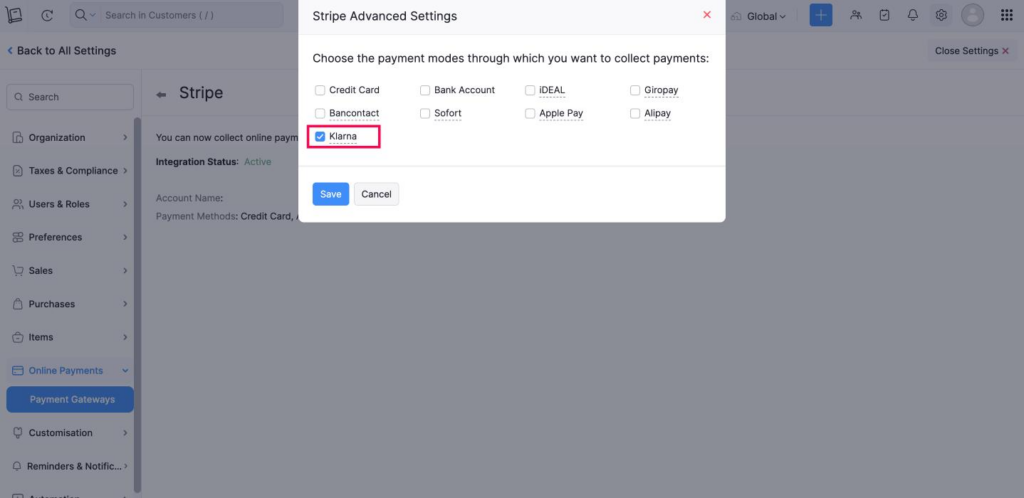
Business benefits of adopting Klarna Payment Method for Stripe
Implementing Klarna in Zoho Inventory opens doors to expanded customer payment options, enhancing overall shopping experiences and satisfaction. By offering flexible payment solutions like immediate payments and installment plans, businesses can attract more customers and increase sales conversions. This integration not only improves customer convenience but also strengthens customer loyalty through enhanced payment flexibility, ultimately driving business growth and revenue.
To enable Klarna: Navigate to Settings > Online Payments > Payment Gateways, and click Edit Settings under Stripe. Then, select the Edit icon next to Payment Methods, and choose Klarna from the list of payment methods.
Alipay Payment Method for Stripe [All Editions except India]
Zoho have also introduced Alipay as a new payment method available for Stripe payments in Zoho Inventory. Alipay, a widely-used digital wallet in China, facilitates secure online payments and enables transactions in Chinese Yuan from anywhere in the world. Moreover, depending on your Stripe account’s location, you can also receive payments in a variety of major currencies including AUD, CAD, EUR, GBP, HKD, JPY, SGD, MYR, NZD, and USD. This integration expands payment options, catering to a global audience and enhancing transaction convenience across borders.
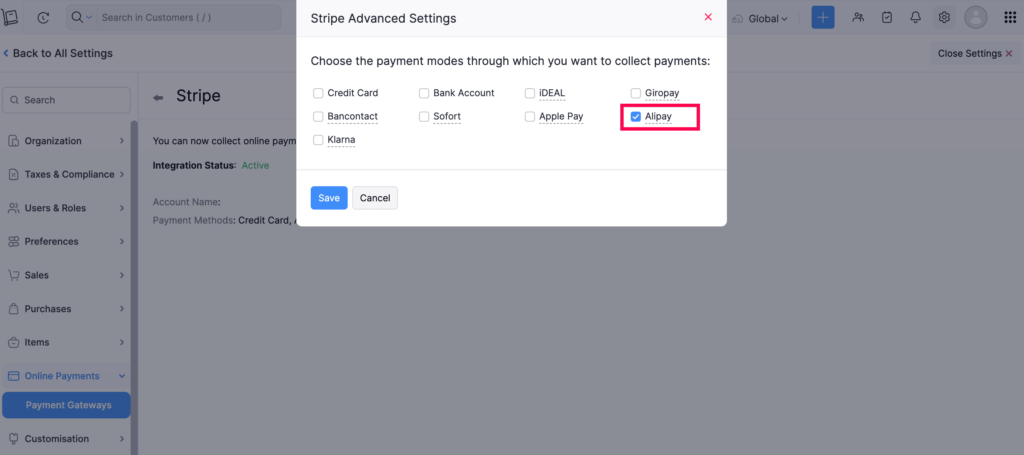
Business benefits of adopting Alipay Payment Method for Stripe
Implementing Alipay in Zoho Inventory broadens your business’s reach into the Chinese market and beyond, fostering greater accessibility and trust among international customers. By offering a widely recognised and trusted payment method like Alipay, businesses can attract and retain more customers from regions where digital wallets are prevalent. This integration not only simplifies payment processes but also enhances customer satisfaction and conversion rates, ultimately driving business growth and global market expansion.
To enable Alipay, navigate to Settings > Online Payments > Payment Gateways, and click Edit Settings under Stripe. Then, select the Edit icon next to Payment Methods, and choose Alipay from the list of payment methods.
UPI ID Option for Invoice QR Codes
Zoho have introduced the UPI ID option for invoice QR codes in Zoho Inventory. Now, you can easily include your UPI ID as a QR code within the PDF format of your invoices. This feature empowers your customers to conveniently scan the QR code using their mobile devices and make direct payments to your designated UPI ID. This streamlined payment process enhances transaction efficiency and reduces the friction associated with traditional payment methods.
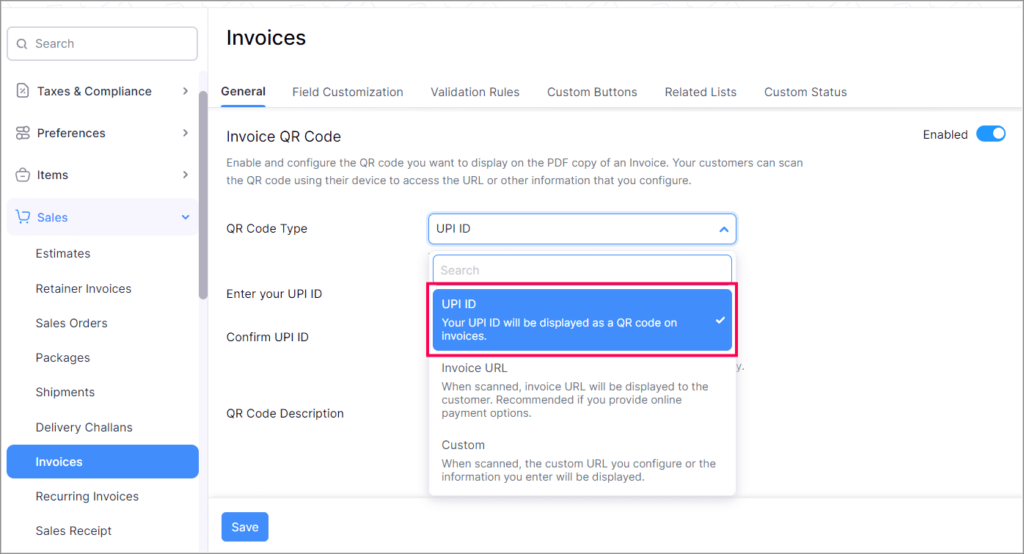
Business benefits of using UPI ID Option for Invoice QR Codes
By integrating the UPI ID option in invoice QR codes, Zoho Inventory provides businesses with a seamless and secure payment solution tailored to the preferences of customers in regions where UPI (Unified Payments Interface) is widely adopted. This capability not only simplifies the payment collection process but also reinforces trust and convenience for customers, ultimately improving cash flow management and accelerating revenue cycles. Additionally, leveraging digital payment methods like UPI contributes to a more modern and customer-centric invoicing experience, positioning your business competitively in today’s digital economy.
To use this feature, go to Settings > Sales > Invoices > General and select UPI ID as the QR code type in the Invoice QR Code section.
WhatsApp Integration
We’re excited to introduce WhatsApp integration for Zoho Inventory, allowing seamless connectivity between your organisation and your customers. Now, you can effortlessly link your WhatsApp account to Zoho Inventory to deliver instant notifications regarding payments and sales transactions directly to your customers. This integration enables you to customise marketing and sales templates tailored to each module, ensuring personalised and timely communication. Moreover, you have the flexibility to initiate direct conversations with your customers directly from your Zoho Inventory organisation, fostering proactive customer engagement and enhancing overall customer satisfaction.
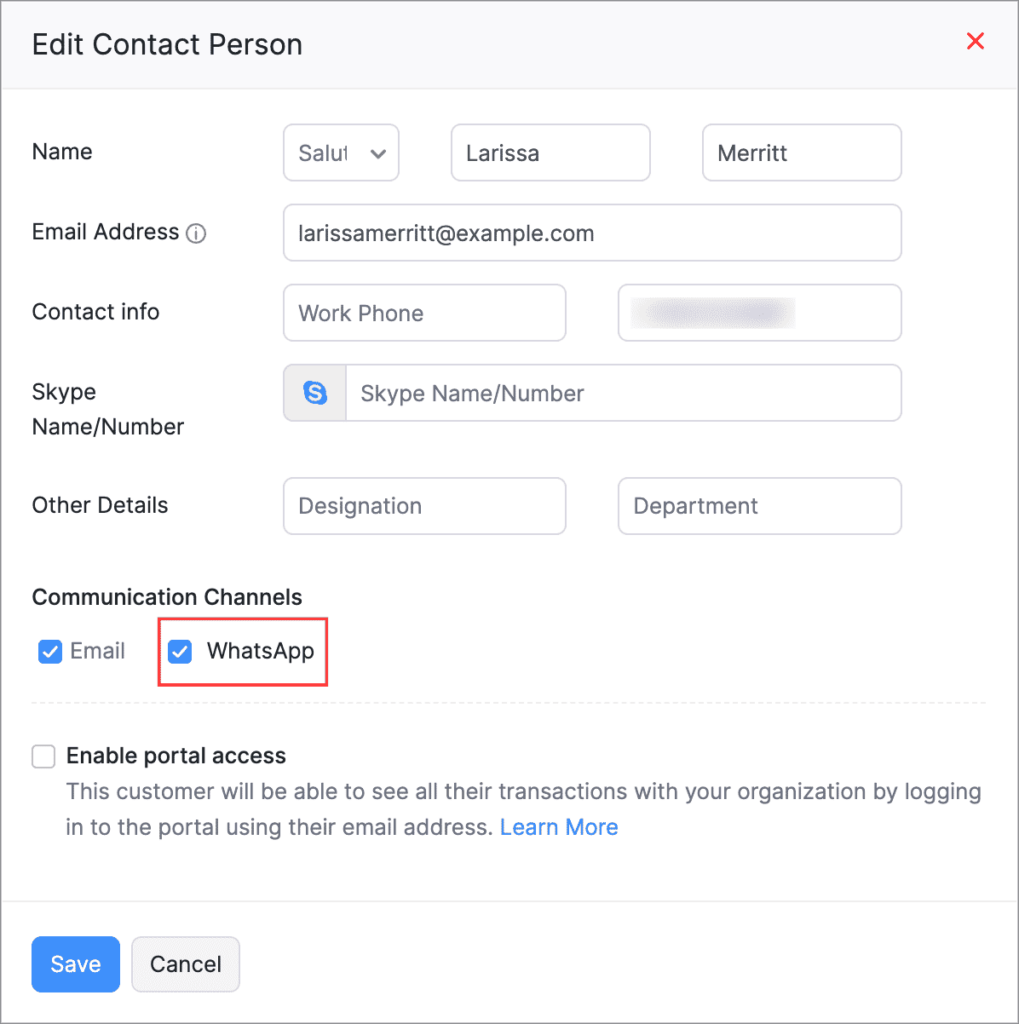
Business benefits of adopting a WhatsApp Integration
By integrating WhatsApp into Zoho Inventory, businesses can significantly enhance their communication capabilities and customer service efficiency. The ability to send real-time notifications and personalised messages not only improves transaction transparency but also strengthens customer relationships. This seamless communication channel streamlines operations, reduces response times, and increases customer retention. Additionally, leveraging WhatsApp for business communications empowers organisations to stay ahead in a competitive marketplace by delivering exceptional customer experiences and driving sustainable business growth.
To enable WhatsApp for your customers: Navigate to Sales > Customers, select a customer, and edit their Primary Contact or Contact Person details on the overview page. Then, mark WhatsApp as their Communication Channel.
New Unique Quantity Codes for Items
We’re pleased to announce the addition of two new unit codes, BAL (Bale) and TGM (Ten Gross), to the Unique Quantity Codes feature in Zoho Inventory. BAL denotes materials packaged together in a bale, while TGM represents a quantity of 1,440 items, making them particularly valuable for businesses engaged in wholesale goods management. These new unit codes enhance the flexibility and accuracy of inventory tracking, allowing businesses to categorise and manage bulk quantities more effectively. Whether handling large-scale shipments or managing warehouse operations, these unit codes provide precise metrics that align with specific business needs.
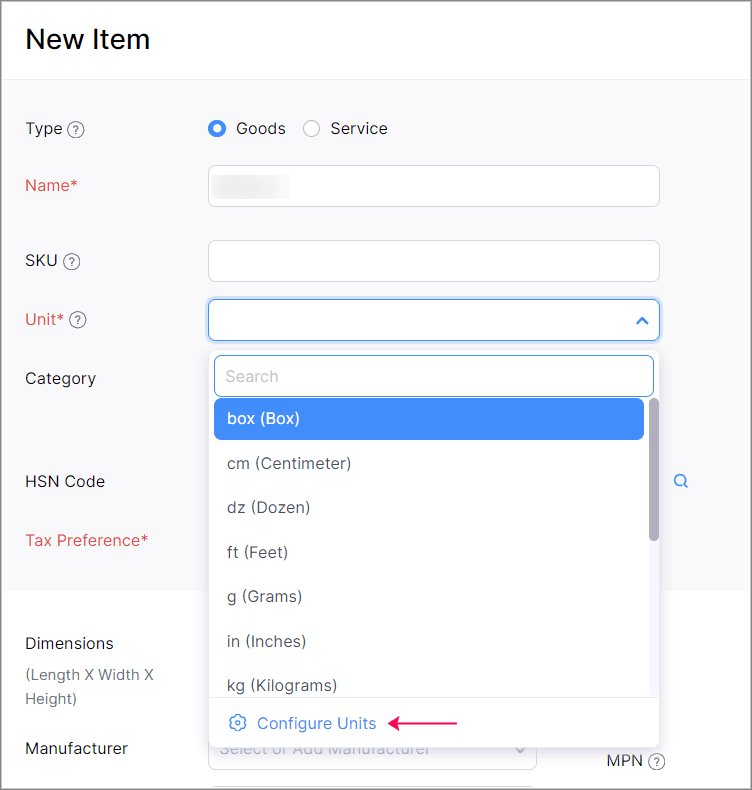
Business benefits of using new Unique Quantity Codes for Items
The inclusion of BAL and TGM in the Unique Quantity Codes feature offers significant operational advantages for businesses in the wholesale sector. By standardising measurement units that are relevant to wholesale goods, businesses can streamline inventory management processes and improve data accuracy. This capability ensures seamless tracking of large quantities, simplifies order fulfillment, and enhances overall inventory control. Moreover, businesses can achieve better insights into stock levels, optimise purchasing decisions, and maintain efficient warehouse operations. Ultimately, leveraging these unit codes empowers businesses to enhance productivity, reduce operational costs, and deliver exceptional customer service.
To access this option: Click Configure Units from the Unit dropdown in the Item creation or edit page.
Bulk Export Option for Two Reports
We’re excited to introduce a new bulk export option for the Inventory Aging Summary and Inventory Valuation Summary reports in Zoho Inventory. This feature enables you to export large datasets exceeding 50,000 rows from these critical reports. Whether you prefer exporting the entire report at once or in segmented sections, this functionality provides flexibility to meet your specific reporting needs. Currently available in early access for Premium and higher plans, you can contact support@zohoinventory.com to activate this feature for your organisation and start leveraging its benefits immediately.
Business benefits of Bulk Export Option
The new bulk export option for the Inventory Aging Summary and Inventory Valuation Summary reports offers significant advantages for businesses. By allowing seamless extraction of large datasets, businesses can analyse extensive inventory data more efficiently and make informed decisions based on comprehensive insights. This capability enhances operational transparency, facilitates strategic planning, and supports proactive inventory management practices. Moreover, by simplifying the export process, businesses can save time and resources, empowering teams to focus on core activities that drive growth and profitability.
Additional VAT Treatment Options [UK Edition]
We’re pleased to announce the addition of VAT Exempt and Out of Scope VAT treatment options for items in Zoho Inventory. These new options cater specifically to customers with VAT treatment set as United Kingdom or Overseas Customer. The VAT Exempt treatment applies exclusively to items categorised as services, providing enhanced flexibility in managing tax obligations. This update ensures compliance with regional tax regulations while simplifying the handling of VAT for service-oriented transactions.
Business benefits of additional VAT Treatment Options
Businesses can now benefit from expanded VAT treatment options tailored for specific regulatory requirements. The introduction of VAT Exempt and Out of Scope options enables precise management of tax liabilities, ensuring accurate invoicing and compliance with local tax laws. By accommodating diverse VAT treatments within the inventory system, Zoho Inventory enhances operational efficiency and minimises the risk of tax-related errors. This capability empowers businesses to streamline financial processes, maintain regulatory compliance, and focus on strategic growth initiatives without the complexity of manual tax calculations.
As you explore these powerful enhancements in Zoho Inventory update for June 2024, we encourage you to envision the impact they can have on streamlining your inventory management and financial operations. Whether you’re leveraging new payment methods like Alipay and Klarna for enhanced customer convenience, optimising invoice processing with UPI QR codes, or utilising bulk export options for comprehensive reporting, these updates are designed to elevate efficiency and drive business growth.
If you’re interested in discovering more about how these updates can benefit your organisation and align with your unique requirements, please book a meeting with one of our experts. We’re here to help you maximise the value of Zoho Inventory for your business.
