Circuits in Zoho CRM
This is the launch of an exciting new feature – Circuits in Zoho CRM.
No, not a high intensity workout class. Instead, a low-code tool that essentially becomes the conductor for multiple Zoho and third-party services in your CRM. Developers can use Circuits to build serverless, highly scalable applications and automate business processes easily.
Why do we need Circuits in Zoho CRM?
To perform multiple business processes within a CRM, developers often write monolithic pieces of code. Vast expanses of code can cause them to lose sight of the business logic. However, Circuits can provide several advantages that enable developers to concentrate more on business logic:
- It is low-code
The process of creating a circuit is made effortless with the visual drag-and-drop interface. This makes Circuits accessible to users without any coding expertise. - Developer-friendly
Circuits enable you to efficiently manage parallel processes, service integrations, error detection, retry attempts, and log viewing in a matter of minutes. This allows developers to prioritise their attention on the business logic without having to concern themselves with these aspects. - Orchestrate CRM functions
By leveraging various CRM functions, circuits enable seamless integration of multiple third-party applications and Zoho CRM. Once functions are written, they can be orchestrated within circuits to address a range of business needs. - Automate IT and business processes within CRM
With circuits, you can create a comprehensive business process automation by associating it with a workflow, blueprint, or button. These circuits are designed to maintain high availability, scalability, and fault tolerance, ensuring consistent performance even with varying states and increasing frequency.
What business scenarios would benefit from Circuits in Zoho CRM?
Automate payment processing
By setting up a circuit, you can automate the entire payment process for a won deal. The circuit can be triggered to automatically send a payment link, confirm receipt of payment, generate an invoice upon successful payment, and resend the link if the payment fails.
Automate commission calculation
Upon winning a deal, you can initiate a circuit to automate various tasks. This can include updating the deal’s details in a spreadsheet, calculating the commission based on the revenue, and updating the details back in the CRM system.
Automate e-Commerce tasks
Circuits can be utilised to automate various tasks, including generating reports, tracking inventory, fulfilling and tracking orders, and generating receipts.
Automate user-specific tasks
With circuits, you can manage users, send customised push notifications based on specific conditions, and automatically manage user-generated files in applications.
Let’s look at one of these scenarios in detail and see how Circuits in CRM actually works…
Commission Calculation effortlessly using Circuits in Zoho CRM
Let’s start with a simple spreadsheet with the deal closed date, account name, contact name, products, deal ID, and the total revenue. The aim of the circuit is to update this sheet when a deal is won, calculate the commission percentage of the sales rep, and push this data to Zoho CRM.
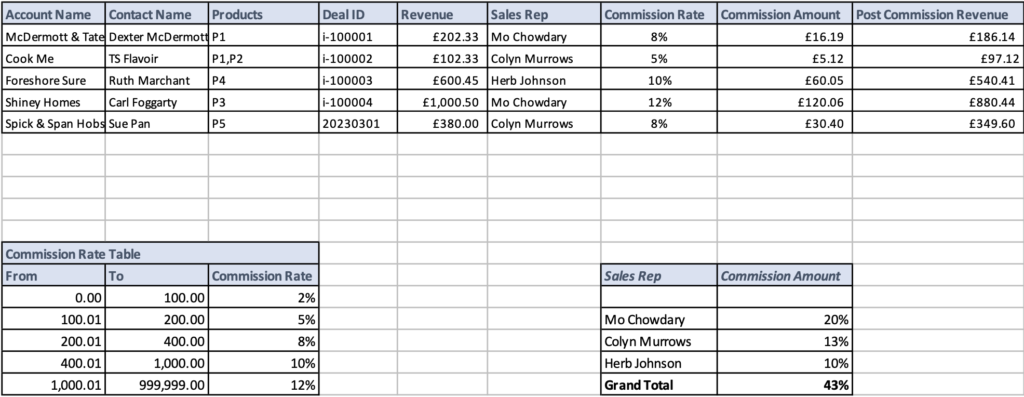
What do you need for this circuit?
- A function that updates the relevant data of the deal in the respective columns of the sheet, and calculates the commission percentage.
- A function that fetches data from the sheet and updates the relevant fields in CRM.
Here is the circuit’s flow:
- Get the details of the deal that you won (Record state).
- Pass the data of this record to the next state.
- Invoke the function that updates the relevant columns on the sheet (Function state).
- Wait until the commission is calculated and updated on the sheet (Wait state).
- Invoke the function that updates the commission details from the sheet to the respective fields in CRM’s deal record (Record state).
The following screenshots depict this flow in the Builder View and Code View
Builder view
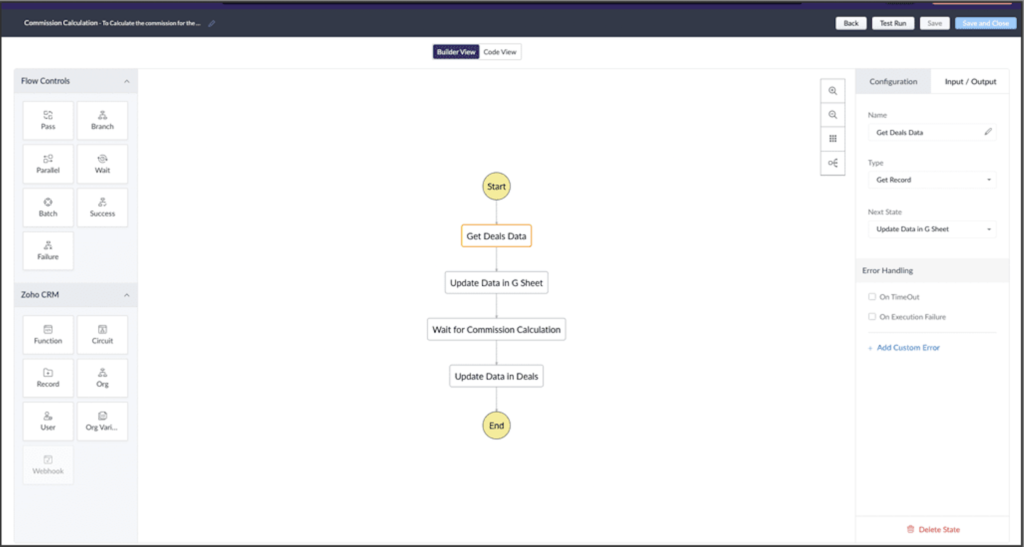
Code view
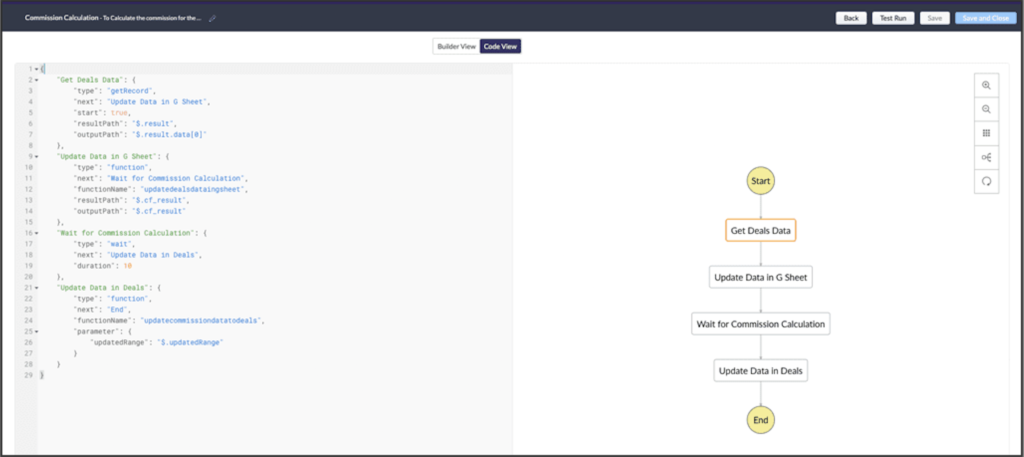
Circuits for Zoho CRM is currently available for Enterprise and above editions of Zoho CRM. With the initial release, users can execute up to 5,000 state transitions per month, (more can be arranged).
Many Zoho CRM states are already available, in future releases you can expect;
- Webhooks as a functional state in CRM
- Payment options for purchasing more states.
At the time of writing Circuits for CRM was available in early release, but public release is expected after enabling more payment options as outlined above. If you are interested in anything here, drop us a line and we can discuss how Circuits for Zoho CRM might simplify your Zoho and third-party services in Zoho CRM.
