Zoho Expense update Summer 2023
- Admins can add a delegate for active and deleted users
- Updates in the travel documents section - Early Access
- New data type for custom fields - Date and Time
- Quick search for policies
- Moved the Report field in expense forms
- Effective date for policy rules
- View actual amount spent while editing budgets
- New preference for purchase request and expense association
- Effective date for per diem default rates
- View expired travel documents inside trips
This is the first time we are covering exciting product updates and enhancements for Zoho’s expense management solution! Our team have looked at these new features that further streamline and optimise your expense management experience. Get ready to explore a new edition, enhanced admin permissions, exciting mobile app updates, and more. Let’s dive right in and discover the business benefits the Zoho Expense update Summer 2023 will bring.
Admins can add a delegate for active and deleted users
Maintaining control and oversight in expense management is important. That’s why Zoho have introduced new admin permissions to give you even more granular control over user access and actions within the system. These enhanced permissions empower administrators to efficiently manage expense workflows, ensure compliance, and maintain data integrity, saving time and reducing administrative overhead.
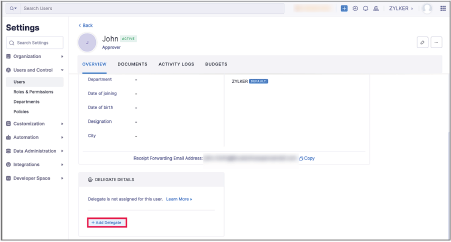
Business benefits of adding a delegate for active and deleted users:
Streamlined Approval Workflows
The ability to add delegates for users provides a seamless solution for situations where approvals are pending or when an approver is unavailable. With this feature, admins can easily appoint a delegate with approval access, ensuring that important reports, such as expense reports or other pending records, can be promptly reviewed and approved. Streamlining approval workflows saves valuable time, reduces delays, and keeps business operations running smoothly.
Improved User Efficiency
This feature greatly benefits users who may be unavailable or have left the organisation, but have pending reports or draft expense reports that need approval. By assigning a delegate, admins empower the delegate to handle the pending records on behalf of the user. This streamlines the process, eliminates bottlenecks, and allows for timely approvals, enabling users to move forward with their tasks and responsibilities without unnecessary delays.
Enhanced Business Continuity
The ability to add delegates is a valuable tool for ensuring business continuity. In cases where an approver is unavailable, but a user requires immediate approval for a critical business trip or other time-sensitive activities, admins can swiftly appoint a delegate with approval access. This enables the delegation of approval responsibilities to ensure that essential tasks are not hindered by the unavailability of key personnel. By maintaining smooth operations, businesses can avoid disruptions and ensure timely decision-making.
Increased Administrative Control
This feature empowers admins with greater control over approval processes. By being able to appoint delegates for users, admins can effectively manage and oversee pending approvals, ensuring that critical tasks are not overlooked or delayed. This level of control helps maintain transparency, accountability, and compliance within the organisation, fostering a more efficient and well-organised approval framework.
We are confident that the ability to add delegates for users in Zoho’s Advanced Partner Product will significantly enhance your administrative capabilities and streamline approval workflows. We encourage you to leverage this feature to improve efficiency, maintain business continuity, and empower your users to stay productive. As always, we value your feedback and look forward to hearing about your experience with this latest update.
To add a delegate for a user: Go to Admin View > Settings > Users. Select a user and click + Add Delegate. Add the delegate details and click Save.
Updates in the travel documents section – Early Access
Zoho have introduced new features that allow you to customise document types and enhance the management of travel documents within your organisation. These updates bring valuable business benefits and empower your Travel Team to efficiently handle travel-related tasks.
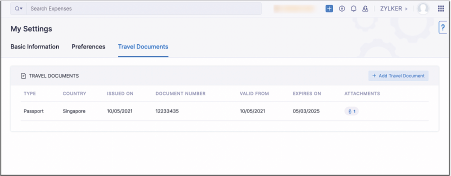
Business benefits in updating your travel documents:
Tailored Document Types
We understand that different organisations may require specific document types for their travel processes. With our latest update, you can now add custom document types that are specifically required by your Travel Team. This customisation ensures that your travel documentation aligns with your unique business needs, providing a seamless and personalised experience for managing travel-related documents.
Streamlined Travel Booking
Managing multiple passports can sometimes be challenging. To simplify this process, users can now mark one passport as primary, which will be automatically used for booking business trips. This feature eliminates confusion and ensures that the correct passport is used for travel arrangements, saving time and reducing potential errors during the booking process.
Enhanced Validity Information
Certain travel documents, such as visas, may have a date of issuance that differs from the date on which the document becomes valid. To address this, we have added the “Valid From” field, which provides crucial information to the Travel Team regarding the validity period of users’ travel documents. This ensures that the travel team is well-informed about document validity, enabling them to plan trips and comply with travel regulations more effectively.
Improved Travel Management
By customising document types and introducing features like marking a primary passport and including validity information, our update empowers your Travel Team to efficiently manage travel-related tasks. These enhancements streamline travel booking, reduce administrative burdens, and enable your team to focus on providing excellent travel management services. The result is increased productivity, improved accuracy, and enhanced traveler satisfaction.
To access these exciting features, Zoho are offering early access to our customers. Simply send an email to [email protected], and their dedicated support team will enable the feature for you, allowing you to leverage these enhancements and unlock their full potential.
We are confident that these updates will significantly benefit your organisation’s travel management processes. We encourage you to take advantage of these features, customise document types, and streamline your travel operations.
To add or access your travel documents: Go to My Settings > Travel Documents.
New data type for custom fields – Date and Time
This feature allows you to level up your customisation capabilities within Zoho Expense by adding the Date and Time data type to your custom fields. The benefits of this update extend beyond customisation, offering valuable business advantages for your organisation.
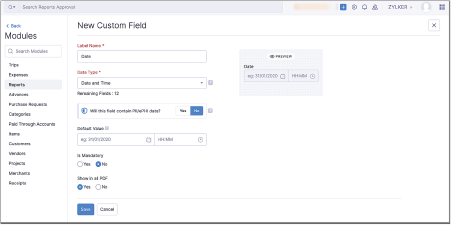
Business Benefits of new custom fields
Enhanced Data Precision
The new Date and Time data type enables you to capture specific date and time information with precision. This enhanced data granularity allows for more accurate tracking of important events, deadlines, or time-sensitive data, improving overall data accuracy.
Streamlined Data Entry
By introducing the Date and Time data type, you can streamline data entry for time-related fields. Employees can easily input dates and times using a standardised format, reducing manual errors and ensuring consistency in data entry.
Improved Reporting and Analysis
The ability to capture date and time data in custom fields empowers you to generate more insightful reports and analysis. You can leverage this data to identify trends, track time-related expenses, and gain deeper insights into your organisation’s spending patterns.
Better Compliance Tracking
The Date and Time data type supports compliance tracking by allowing you to record specific dates for policy adherence or expense validations. This ensures that your expense data aligns with your company’s financial guidelines and regulations.
Tailored Expense Management
With the Date and Time data type, you can customise Zoho Expense to better suit your unique business needs. Tailored custom fields enable you to capture specific date-related information relevant to your expense management processes.
We believe that the “New Data Type for Custom Fields – Date and Time” update in Zoho’s Advanced Partner Product will significantly benefit your organisation by enhancing data precision, improving reporting capabilities, and enabling tailored expense management. Embrace this update to leverage the full potential of data customisation and drive better business outcomes.
To add a custom field with this data type: Go to Admin View > Settings > Modules. Select a module and navigate to the Fields tab. Click + New Field and select the Data Type as Date and Time. Click Save.
Quick search for policies
This feature allows you to easily find the policy you need within your organisation, saving you valuable time and effort. The benefits of this update extend beyond convenience, offering valuable business advantages for your organisation.
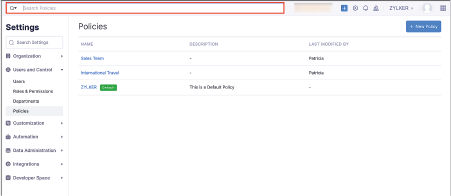
Business Benefits of using quick search for policies
Improved Policy Management
The Quick Search feature streamlines policy management by providing a fast and efficient way to locate specific policies. No more manual scrolling or navigating through multiple pages to find the policy you’re looking for. This improves overall policy organisation and ensures that you can access the right policies promptly.
Increased Productivity
With the Quick Search functionality, you can locate policies in seconds, resulting in increased productivity for you and your team. This time-saving advantage allows you to focus on other critical tasks and make the most of your workday.
Enhanced Compliance
The ability to quickly find policies ensures that employees can easily access and refer to the relevant guidelines and procedures. This supports better policy compliance across your organisation, promoting adherence to established rules and financial regulations.
Precise Policy Implementation
When you can quickly locate the policy you need, you can implement specific policies more accurately and efficiently. This precise policy implementation ensures that your organisation follows the intended guidelines, reducing the risk of errors or misunderstandings.
Simplified Auditing and Reporting
The Quick Search feature facilitates auditing and reporting processes. Auditors and compliance teams can easily locate and review specific policies, leading to more streamlined audits and comprehensive reporting.
We believe that the “Quick Search for Policies” update in Zoho’s Advanced Partner Product will significantly benefit your organisation by improving policy management, increasing productivity, and enhancing policy compliance. Embrace this update to optimise your policy workflows and drive better business outcomes.
Moved the Report field in expense forms
This feature optimises the expense creation process by moving the Report field to the start of the forms. The benefits of this update extend beyond user convenience, offering valuable business advantages for your organisation.
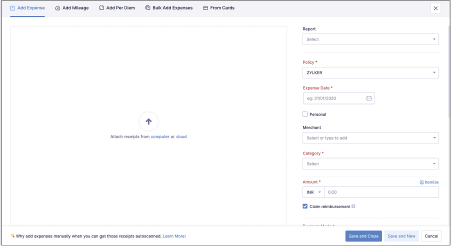
Business Benefits of moving the Report field in expense forms
Streamlined Expense Creation
By placing the Report field at the beginning of the expense forms, we have simplified the expense creation process. Users can now easily identify and select the relevant report, making it quicker to associate expenses with the right report.
Faster Policy Selection
Once a report is selected, the policy will be pre-filled, saving users the time and effort of manually choosing the appropriate policy. This streamlined policy selection ensures that expenses are aligned with the correct guidelines and adhere to company policies.
Accurate Categorisation
With the report and policy selections guiding the expense creation, the categories will be automatically fetched based on the selected policy. This automated categorisation reduces the chances of errors and inconsistencies, ensuring accurate expense reporting.
Improved Expense Tracking
The enhanced report field placement facilitates efficient expense tracking. Users can easily organizse and manage their expenses within reports, leading to more effective budget tracking and financial analysis.
Time Savings and Productivity
The optimised expense creation process saves users valuable time and boosts productivity. By reducing the number of manual inputs and automating certain fields, users can complete expense reports faster, leaving more time for other essential tasks.
We believe that the “Enhanced Report Field Placement in Expense Forms” update in Zoho’s Advanced Partner Product will significantly benefit your organisation by streamlining expense creation, improving expense tracking, and increasing overall productivity. Embrace this update to optimise your expense management process and drive better financial outcomes.
Effective Date for policy rules
We are delighted to introduce an important update for Zoho’s Advanced Partner Product: “Effective Date for Policy Rules.” This feature empowers you to set specific dates from which the rules you configure in policies become effective. The benefits of this update extend far beyond simplifying policy management, offering valuable business advantages for your organisation.
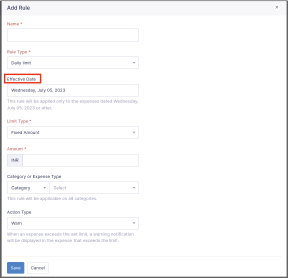
Business Benefits of using Effective Dates:
Targeted Expense Control
With the ability to set an effective date for policy rules, you gain more control over your expense management process. By applying rules only to expenses dated on or after the effective date, you can target specific periods or events when the rules are most relevant. This targeted expense control ensures that your policies are in line with your current business needs and adapt to changing circumstances.
Improved Policy Compliance
The Effective Date feature ensures that rules are applied accurately and consistently to expenses. By avoiding retroactive rule application, you reduce the risk of non-compliance with outdated policies. Improved policy compliance not only streamlines your expense management but also mitigates potential financial and regulatory risks.
Streamlined Policy Updates
As your business evolves, so do your expense management requirements. With Effective Date for Policy Rules, you can easily update rules without impacting past expenses. This streamlined policy update process saves time and effort, allowing you to adapt your policies quickly to reflect new business strategies or industry regulations.
Better Budget Planning
The targeted application of policy rules based on effective dates enables more precise budget planning. You can forecast expenses more accurately by factoring in the date-based rule implementations. This proactive approach to budgeting supports better financial decision-making and resource allocation.
Enhanced Expense Analysis
The Effective Date feature helps segment expenses based on the rules applied. This segmentation allows for more detailed expense analysis, enabling you to identify trends, monitor policy effectiveness, and optimise expense control strategies.
We believe that the Effective Date for Policy Rules in Zoho’s Advanced Partner Product will significantly benefit your organisation by providing targeted expense control, improving policy compliance, and supporting better budget planning. Embrace this update to streamline your policy management and enhance your overall expense management process.
To add an effective date for a rule: Go to Admin View > Settings > Policies. Select a policy and navigate to the Rules tab. Click a rule, enter the effective date, and click Save.
View actual amount spent while editing budgets
This powerful feature empowers you to make more informed budgeting decisions by providing real-time visibility into the actual amount spent by users on specific categories or expense types. The benefits of this update extend beyond budget management, offering valuable business advantages for your organisation.
This feature is still in early access. Contact [email protected] to enable it for your organisation.
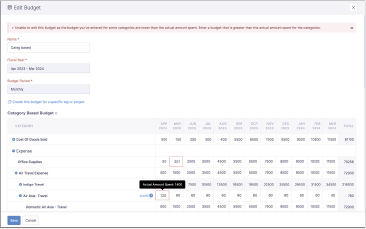
Business Benefits of viewing actual amount spent while editing budgets:
Accurate Budgeting
With the ability to view actual amounts spent while editing budgets, you can ensure accuracy in your budgeting process. This real-time visibility allows you to make data-driven decisions and set realistic budget limits based on historical spending patterns. Avoiding overestimating budgets helps you allocate funds efficiently and prevents budgetary constraints.
Effective Resource Allocation
The real-time visibility into actual spending enables you to allocate resources strategically. By comparing budgeted amounts with actual spending, you can identify areas where resources can be better utilized or reallocated to maximize business outcomes. This optimized resource allocation enhances operational efficiency and boosts overall productivity.
Proactive Financial Management
The real-time visibility feature promotes proactive financial management. By ensuring that budgets align with actual spending, you can identify potential cost-saving opportunities and avoid unnecessary expenses. Proactive financial management strengthens your organisation’s financial health and resilience.
Streamlined Decision-Making
The ability to view actual amounts spent empowers you to make well-informed decisions promptly. Whether it’s approving expense requests or revising budgets, this real-time data visibility ensures that decisions are based on accurate and up-to-date information.
Improved Budget Compliance
By setting budgets that align with actual spending, you improve budget compliance across your organisation. This helps teams stay within their allocated budgets and promotes fiscal discipline, avoiding budget overruns and financial surprises.
We believe that when this moves from Early Access the “View Actual Amount Spent While Editing Budgets” update in Zoho’s Advanced Partner Product will significantly benefit your organisation by enhancing budget accuracy, supporting effective resource allocation, and promoting proactive financial management. Embrace this update to optimise your budgeting process and drive better business outcomes.
To do this: Go to Admin View > Budgets. Click a budget and click the Edit icon in the top right corner. You can view the actual amount spent if you enter a budget greater than the actual amount spent.
New preference for purchase request and expense association
This feature empowers you to enhance expense management by ensuring that purchase requests and expenses are appropriately associated with each other. The benefits of this update extend beyond streamlining expense processes, offering valuable business advantages for your organization.
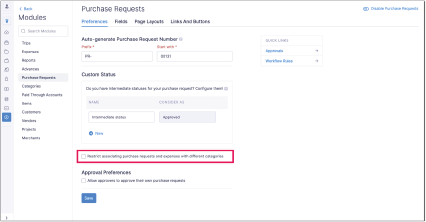
Business Benefits of new preference for purchase request and expense association
Expense Category Consistency
The new preference for purchase requests ensures that expenses are associated with the correct category based on the purchase request item. This consistency eliminates errors or mismatches in expense reporting, leading to more accurate financial data and budget tracking.
Improved Expense Tracking
By enforcing the association of appropriate purchase request items with expenses, you can track expenses more effectively. This improved tracking helps you monitor spending patterns, identify potential cost-saving opportunities, and make data-driven decisions.
Enhanced Budget Control
Accurate expense association allows for better budget control. When expenses align with the associated purchase request items, you can track spending against the approved budgets more accurately. This helps you avoid budget overruns and maintain fiscal discipline.
Streamlined Approval Workflows
The preference for purchase request and expense association streamlines approval workflows. Managers can quickly verify the alignment between expenses and purchase requests, expediting the approval process and reducing potential bottlenecks.
Increased Policy Compliance
By ensuring that expenses match the appropriate purchase request items, you promote policy compliance within your organisation. This compliance-centric approach helps maintain expense integrity and ensures adherence to spending guidelines.
We believe that the “New Preference for Purchase Request and Expense Association” update in Zoho’s Advanced Partner Product will significantly benefit your organisation by improving expense tracking, enhancing budget control, and streamlining approval workflows. Embrace this update to optimise your expense management process and drive better financial outcomes.
To enable this preference: Go to Admin View > Settings > Modules > Purchase Requests. Enable the option and click Save.
Effective date for per diem default rates
This powerful feature allows you to set specific effective dates for default per diem rates, in addition to the effective dates you can already configure for per diem rates at each location. The benefits of this update extend far beyond simplifying per diem rate management, offering valuable business advantages for your organization.
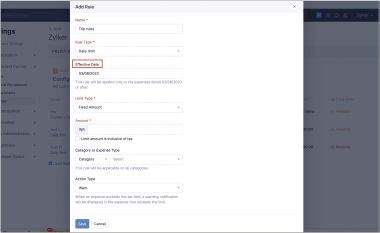
Business Benefits of using “Effective date” for per diem default rates
Flexible Rate Application
With the ability to set effective dates for default per diem rates, you gain greater flexibility in rate application. You can now apply default rates based on their specific effective dates, ensuring that employees receive the correct per diem allowance depending on when they incur travel expenses. This flexibility helps you maintain accurate expense records and improves employee satisfaction.
Accurate Expense Tracking
The new feature enables more accurate tracking of travel expenses. By applying default rates based on effective dates, you can precisely account for travel costs within the designated periods. This accurate expense tracking enhances budget control and financial reporting, enabling you to make data-driven decisions with confidence.
Streamlined Per Diem Management
The Effective Date for Per Diem Default Rates feature streamlines per diem management, especially when dealing with multiple default rates. You can easily set up effective dates for different default rates, eliminating the need for manual adjustments and reducing administrative overhead.
Enhanced Policy Compliance
Ensuring that default rates are applied based on their effective dates promotes policy compliance within your organisation. Employees receive the appropriate per diem allowance in alignment with the company’s travel policies, fostering transparency and adherence to expense guidelines.
Improved Cost Management
By accurately applying default per diem rates, you can better manage travel-related costs. The streamlined rate application reduces the risk of overpayments and minimises discrepancies in expense reporting, leading to better cost management overall.
We believe that the “Effective Date for Per Diem Default Rates” update in Zoho’s Advanced Partner Product will significantly benefit your organisation by enhancing rate flexibility, improving expense tracking, and streamlining per diem management. Embrace this update to optimise your per diem processes and drive better financial outcomes.
To add an effective date for a default rate: Go to Admin View > Settings > Policies. Select a policy and navigate to the Per Diem tab. Click the More icon at the right corner of a default rate and select Edit. Enter the date and click Save.
View expired travel documents inside trips
This feature enhances travel document management by providing a dedicated section to display expired travel documents within an employee’s trip request. The benefits of this update extend beyond compliance management, offering valuable business advantages for your organization.
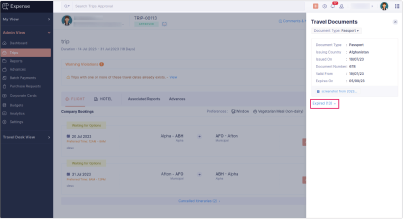
Business Benefits of viewing expired travel documents inside trips
Improved Compliance Tracking
The dedicated section for expired travel documents allows admins to easily track the validity of each employee’s travel documentation. This enhanced compliance tracking ensures that all employees have up-to-date and valid travel documents, reducing the risk of travel-related issues and maintaining regulatory compliance.
Proactive Document Renewals
By keeping admins informed about expired travel documents, the update promotes proactive action in renewing documentation as needed. Admins can promptly follow up with employees to update their travel documents before they embark on business trips, preventing any travel disruptions due to expired documentation.
Streamlined Admin Workflows
The new feature streamlines admin workflows by providing a clear and organised view of all travel documents, including expired ones. Admins can quickly identify and address any documentation issues, allowing them to focus on more strategic tasks and efficient travel planning.
Enhanced Travel Security
Keeping track of expired travel documents enhances travel security for your employees. Ensuring that all travel documents are valid and up-to-date reduces the risk of travel-related incidents and provides peace of mind to both employees and the organisation.
Reduced Travel Delays
By staying informed about expired travel documents, admins can prevent unnecessary delays during the travel approval process. This proactive approach helps avoid last-minute documentation issues and ensures smooth travel arrangements for your employees.
We believe that the “View Expired Travel Documents inside Trips” update in Zoho’s Advanced Partner Product will significantly benefit your organisation by improving compliance tracking, streamlining admin workflows, and enhancing travel security. Embrace this update to optimise your travel document management and drive better travel experiences for your employees.
To view the expired travel documents: Go to Admin View > Trips. Click the trip for which you want to view the documents and click Travel Documents on the right side of the screen. Click Expired to view the expired documents.
Features for Submitters
Android app updates
- While tracking your distance using GPS, Zoho have now provided an option to contact support to help you in case of any issues.
- Now, add a delegate and out of office approver for yourself from Settings.
- When you reimburse reports, you can now initiate reimbursements from Zoho Payroll using the Reimburse via Zoho Payroll button.
- You can view and download the policy documents under the Personal Details section in My Settings.
- Users can now auto-scan receipts from the report details screen to create new expenses that will be added to the report.
- User can now switch to the free plan using the Android app.
iOS app updates
- If your organisation is integrated with Zoho Payroll, you can now reimburse your employee reports via Payroll from the report details screen.
- Now view your policy documents under the Personal Details section in My Settings.
- Users can now split the expense amount amongst the users who were attendees of that expense.
- Now upload receipts for autoscan from the report detail screen to create new expenses that will be added to the report.
- You can now request free of cost items in your purchase requests using the iOS app.
We are confident that these latest updates and enhancements will significantly improve your expense management experience and bring valuable business benefits. We encourage you to explore these features, leverage the new admin permissions, and make the most of the exciting mobile app updates. As always, we value your feedback and look forward to hearing about your experience with these advancements.
Stay tuned for more updates as we continue to refine Zoho’s Advanced Partner Product offerings to meet the evolving needs of SMBs like yours.
