Zoho Invoice update November 2024
Welcome to the Zoho Invoice update for November 2024! Covering features and releases since our last update, this update brings a suite of advanced tools and improvements aimed at streamlining your invoicing processes and enhancing financial efficiency. With smarter automation, more intuitive workflows, and expanded capabilities, Zoho Invoice continues to empower businesses with the innovation needed to stay ahead in today’s competitive landscape.
Join us as we dive into these exciting updates that promise to simplify your invoicing experience and boost productivity. Explore the latest features in our Zoho Invoice update November 2024!
Assign Company ID to Customers
Zoho have added a Company ID field in the Customer module, allowing you to input a company’s unique identification number when creating a new customer. This is especially useful in countries like France, where businesses and organisations are assigned a unique 9-digit number known as the SIREN. You can easily add the SIREN number as the Company ID when creating a customer profile. To ensure the Company ID appears on transactions such as invoices, quotes, and sales receipts, you’ll need to customise the Billing Address Format in the PDF template.
Here’s how:
- Go to Settings > PDF Templates > Invoices.
- Select a template and click Edit. In Transaction Details, click Billing Address Format under Customer Details.
- Click Configure.
- Click the dropdown next to Insert Placeholders and select Company ID.
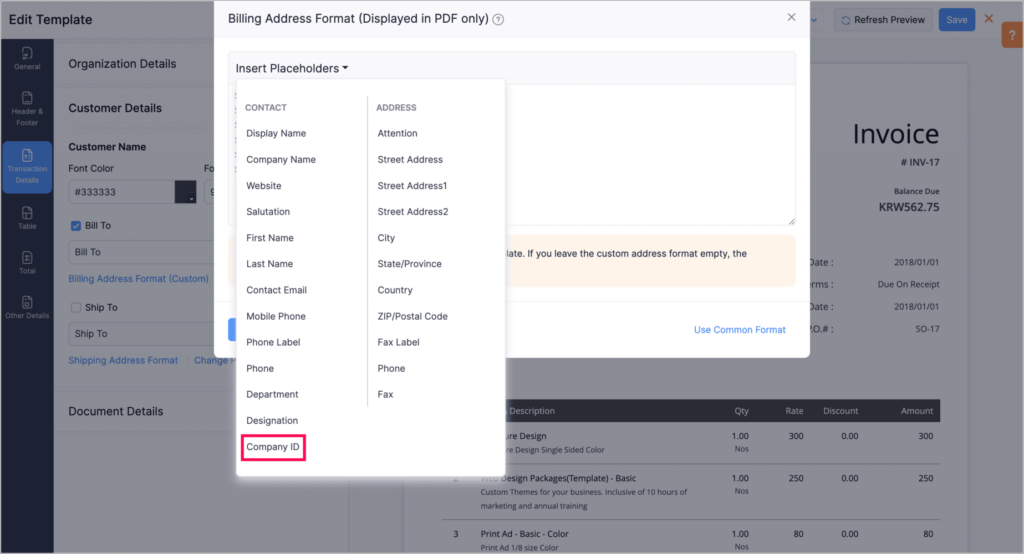
Business Benefits of assigning Company ID to customers
- Improved Compliance: The ability to assign a unique Company ID ensures businesses remain compliant with country-specific regulations, like the SIREN number in France.
- Enhanced Customer Management: By adding the Company ID to the customer profile, businesses can easily reference official identifiers, improving accuracy and streamlining customer records.
- Easier Documentation: Including the Company ID on documents like invoices, quotes, and sales receipts helps maintain professionalism and provides clear, transparent information for customers and stakeholders.
- Efficient Reporting: Company IDs enable more detailed reporting, particularly for businesses that need to track customers by their official identifiers for accounting or legal purposes.
Enhanced Keyboard Navigation for Accessibility
Zoho have introduced the Navigate To feature in Zoho Invoice to improve accessibility for users who rely on keyboard navigation or assistive technologies. This new feature allows users to quickly jump to key sections of the page, such as the main content, left sidebar, and top bar, without having to navigate through headers or menus.
For instance, if you want to go directly to the Total Receivables section in your Zoho Invoice Dashboard, simply select Main Content from the Navigate To dropdown. This ensures a faster and more efficient experience for users navigating with the keyboard.
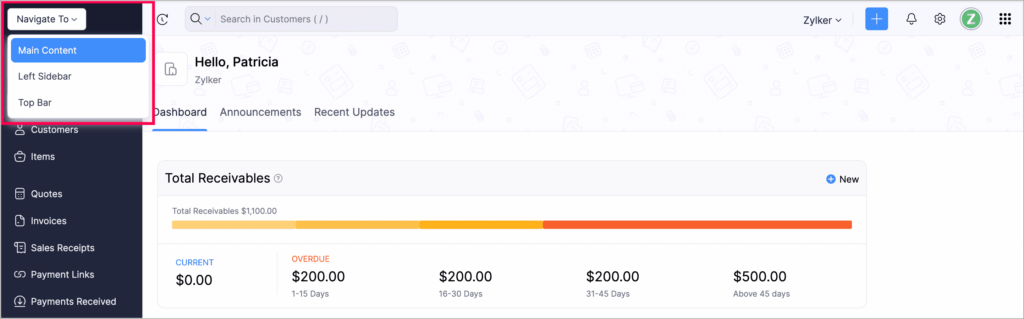
Business Benefits of Enhanced Keyboard Navigation for Accessibility
- Improved Productivity: The Navigate To feature helps users save time by reducing the number of steps required to access important sections, enhancing overall workflow efficiency.
- Inclusive User Experience: By supporting keyboard navigation and assistive technologies, Zoho Invoice ensures that all users, regardless of their physical abilities, can easily access and navigate the platform, promoting inclusivity.
- Reduced User Frustration: With quicker access to key areas, users will experience less frustration when managing invoices, reports, and other tasks, leading to smoother interactions with the software.
- Better Accessibility Compliance: The update supports accessibility standards, helping businesses comply with legal requirements and enhancing their reputation for being inclusive and user-friendly.
- Time Savings for Teams: Teams that rely on Zoho Invoice for regular invoicing, reporting, and financial management can save time by navigating the platform more quickly and efficiently, ultimately boosting overall business productivity.
NOTE: You can activate this feature using the shortcut (Option/Alt + 0) and navigate using the tab and Enter key.
Bulk Export Invoices as ZIP
You can now export multiple invoices as separate PDF files within a single ZIP file. If any of the invoices are generated using custom templates, you can export up to 50 invoices per ZIP file. For invoices without custom templates, you can export up to 100 invoices in a single ZIP file.
Here’s how to bulk export invoices as ZIP:
- Go to Invoices and select the invoices that you want to export.
- Click the ZIP icon at the top.
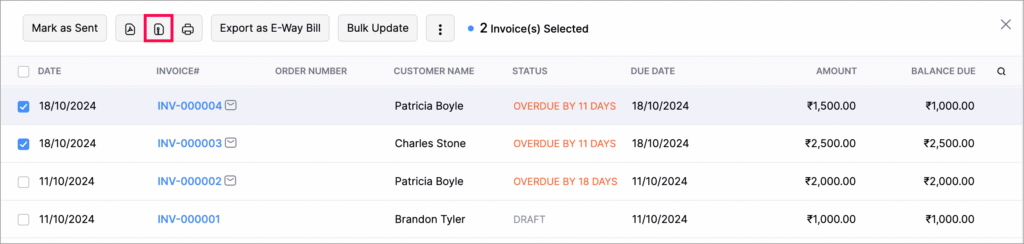
Business Benefits of Bulk Export Invoices as ZIP
- Time-Saving Efficiency: The ability to export multiple invoices in a single ZIP file reduces manual effort, saving valuable time when handling bulk invoice processing, especially for businesses with large volumes of transactions.
- Improved Organisation: Exporting invoices as individual PDFs within a ZIP file helps maintain a neat and organised archive, making it easier to store, access, and share invoices with clients, accounting teams, or auditors.
- Faster Client Interactions: Businesses can quickly bundle and share invoices with clients or stakeholders, streamlining communication and improving overall customer experience by delivering invoices in a well-organised manner.
- Flexibility in Template Usage: Whether you use custom templates or default ones, this feature allows businesses to tailor the export process according to their needs, enabling more control over how invoices are delivered and managed.
- Simplified Accounting: Accountants and finance teams benefit from having invoices grouped together in a ZIP file, making it easier to track, reconcile, and share financial records, ultimately improving workflow efficiency.
Other Enhancements
- Zoho have added a new format to the currency where apostrophe is used as a thousands separator and the dot is used as a decimal separator. This format is commonly used in Switzerland as a thousands and decimal separator. You can apply this while editing the base currency in the Format field.
- Zoho have added a new ‘Filter’ field in the Advanced Search feature. You can now perform advanced search by applying the filter based on both default and custom filters.
Don’t forget Zoho regularly update their mobile apps, so visit the App Store, Google Play, or Microsoft Store to ensure you’re on the latest version.
As we conclude the Zoho Invoice update November 2024, we’re excited to see how these enhancements will elevate your accounting experience.
We invite you to explore these new features and discover how they can simplify your workflows, increase efficiency, and drive business growth. Should you have any questions or need further assistance why not book a meeting with our experts.
