Zoho Invoice update August 2024
Welcome to the Zoho Invoice update August 2024! This covers features and releases from May-July and bring a suite of advanced features and improvements designed to elevate your accounting processes and strengthen your financial management strategies. With enhanced automation capabilities and expanded reporting options, Zoho Invoice continues to lead the way in innovation, addressing the evolving needs of businesses around the world.
Join us as we explore the new updates that promise to optimise your financial workflows and boost productivity. Dive into the latest features in our Zoho Invoice update August 2024!
Klarna Payment Method via Stripe
Note: This feature is not available for users using the India edition of Zoho Invoice.
New Klarna Payment Method via Stripe
We’re pleased to announce that Klarna is now available as a payment method through Stripe in Zoho Invoice. Klarna is a globally recognised payment solution that provides a range of flexible payment options, including Buy Now Pay Later, installment payments, and more. This addition enhances your ability to offer diverse payment choices to your customers, making transactions more convenient and tailored to their preferences.
Business Benefits of using the Klarna Method via Stripe
- Flexible Payment Options: Offer customers the ability to choose from various payment plans, such as Buy Now Pay Later and installment payments, to better meet their financial needs.
- Expanded Transactional Reach: Enable transactions in multiple currencies (AUD, CAD, CHF, CZK, DKK, EUR, GBP, NOK, NZD, PLN, SEK, and USD), broadening your market reach and accommodating international customers.
- Enhanced Customer Experience: Provide a seamless and varied payment experience that can lead to increased customer satisfaction and potentially higher conversion rates.
Integrating Klarna with Stripe through Zoho Invoice helps streamline your payment processes and supports a more flexible, customer-friendly approach to handling transactions.
To enable this payment method, go to Settings > Online Payments > Payment Gateways, and click Edit Settings under Stripe. Then, click the Edit icon next to Payment Methods and select Klarna.
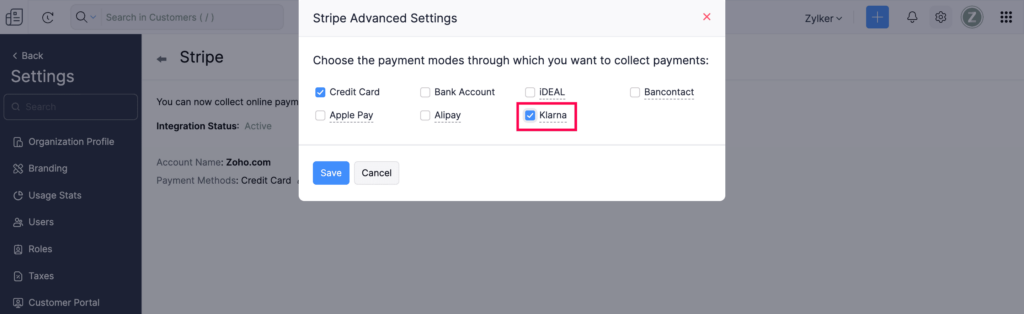
Overwrite Items Based On Custom Fields While Importing
We’re excited to introduce a new enhancement to Zoho’s import functionality: the ability to overwrite items based on custom fields. When importing items into Zoho Invoice, you now have the option to overwrite existing records using custom fields that you’ve defined with the “Prevent Duplicate Values” option enabled.
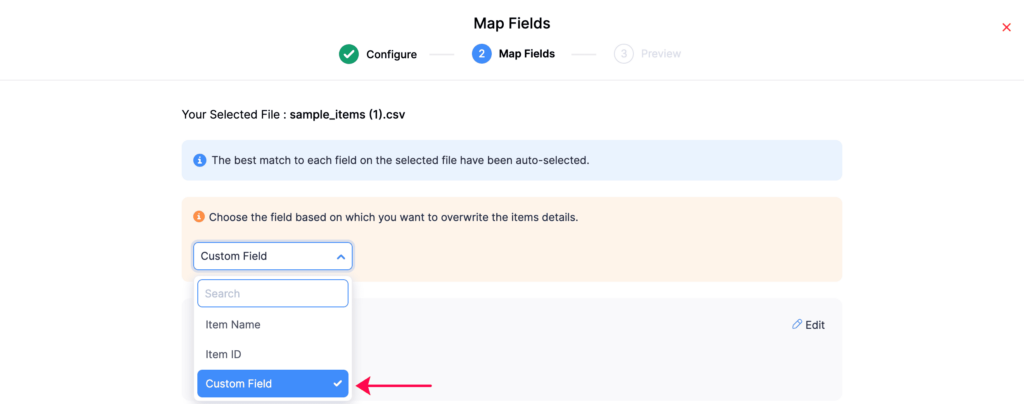
Business Benefits
- Enhanced Data Accuracy: Ensure that only the most recent and relevant data is maintained by overwriting outdated or incorrect entries based on custom fields.
- Streamlined Data Management: Simplify the import process and reduce manual data cleanup by using custom fields to manage duplicates effectively.
- Improved Customisation: Leverage custom fields to tailor the import process to your specific needs, ensuring better alignment with your unique data structures and requirements.
This new feature helps maintain a clean and accurate database, enhancing overall data integrity and efficiency in your operations.
To do this, click Items > More > Import Items. Select Overwrite Items under Duplicate Handling. In the Map Fields page, you can choose the field based on which you want to overwrite items.
Customise Keyboard Shortcuts
We’re pleased to announce that customisable keyboard shortcuts are now available in Zoho Invoice. You can tailor keyboard shortcuts to fit your personal workflow, allowing for quicker access to the modules and functions you use most frequently. Additionally, you have the flexibility to reset shortcuts to their default settings or disable them altogether.
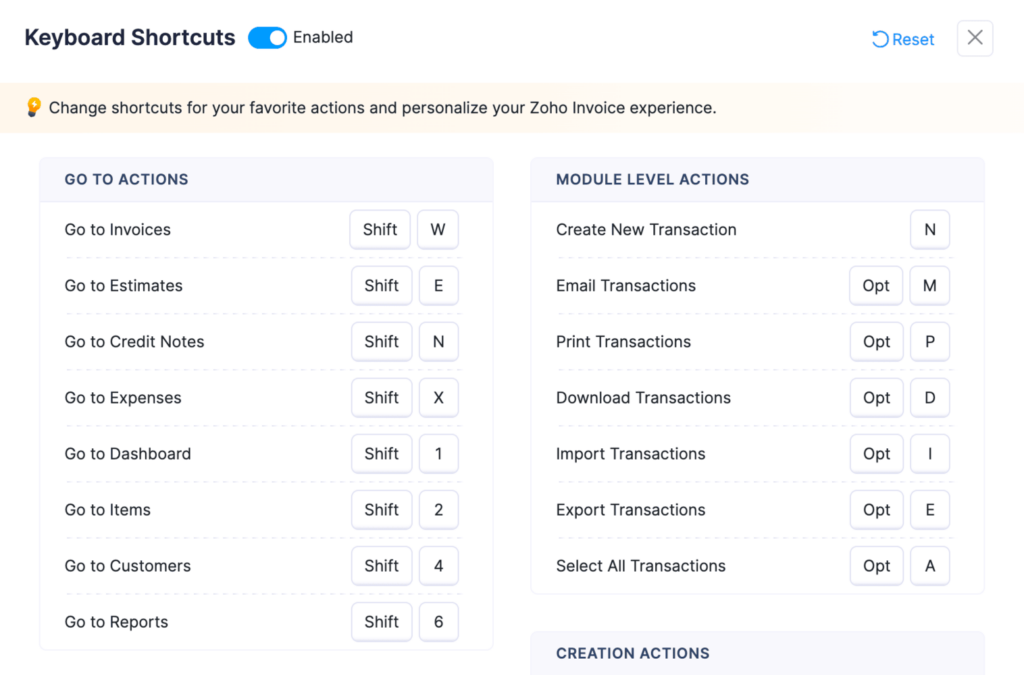
Business Benefits
- Increased Efficiency: Speed up your daily tasks and navigation by setting shortcuts that align with your specific needs and preferences.
- Enhanced Productivity: Reduce the time spent on repetitive actions and streamline your workflow, making your invoicing process more agile and effective.
- Personalised Experience: Customise the tool to suit your working style, ensuring that Zoho Invoice adapts to how you work best.
This enhancement allows you to optimise your interaction with Zoho Invoice, improving your overall productivity and user experience.
Filter Option for Notifications
We’re excited to introduce a filter option for notifications in Zoho Invoice. You can now sort and view your notifications based on specific criteria, such as Mentions or Unread notifications. This feature ensures you can easily keep track of updates relevant to you and stay on top of important information.
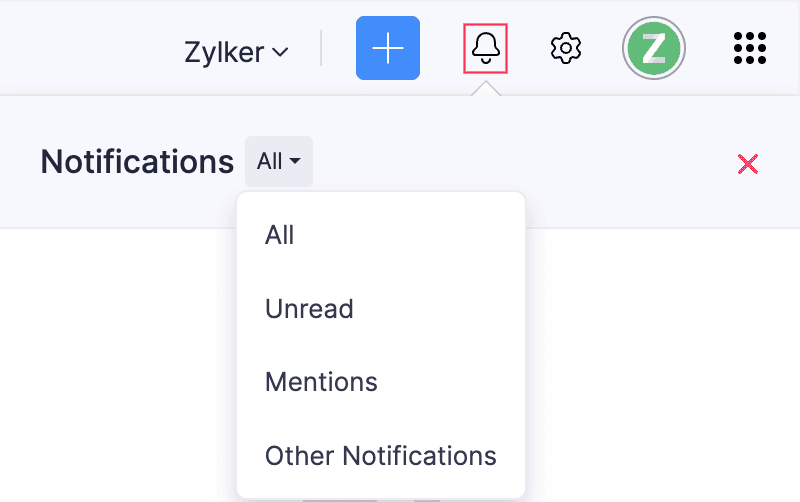
Business Benefits of new filter option for notifications
- Improved Focus: Quickly access notifications that matter most, minimising distractions from irrelevant updates.
- Enhanced Organisation: Efficiently manage your notifications by filtering them according to your needs, ensuring you don’t miss any critical updates.
- Increased Efficiency: Streamline your workflow by accessing and responding to pertinent notifications more effectively.
This update enhances your ability to stay organised and responsive, keeping you informed and productive.
To apply filters, click the Notifications icon from the top band and select the filter from the dropdown next to Notifications.
Resize the Width of Columns in List Pages
You can now resize the width of columns in list pages across several modules, including Customers, Invoices, Quotes, Credit Notes, and Expenses. If your list page contains more than eight columns, simply adjust the width to suit your preferences. Once you’ve made the adjustments, save your changes by clicking the Save button at the top. If needed, you can also restore the columns to their original widths by selecting Reset Column Width under the More menu.
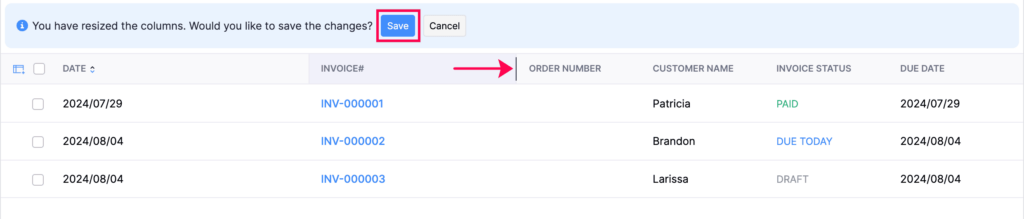
Business Benefits:
- Enhanced Usability: Customise column widths to improve the readability and organisation of data on your list pages.
- Increased Efficiency: Optimise your workspace to fit your viewing preferences and reduce the need for horizontal scrolling.
- Flexible Customisation: Easily adjust and save column widths according to your current needs, and revert to defaults as necessary.
This feature provides greater control over your data presentation, helping you to work more efficiently and with greater clarity.
Don’t forget Zoho regularly update their mobile apps, so visit the App Store, Google Play, or Microsoft Store to ensure you’re on the latest version.
As we conclude the Zoho Invoice update August 2024, we’re excited to see how these enhancements will elevate your accounting experience. From streamlined reports and enhanced transaction capabilities to improved user interfaces and expanded customisation options, these updates are designed to empower your financial management strategies.
We invite you to explore these new features and discover how they can simplify your workflows, increase efficiency, and drive business growth. Should you have any questions or need further assistance why not book a meeting with our experts.
