Zoho Desk update September 2024
We are excited to present the latest Zoho Desk updates for September 2024. As dedicated Zoho Advanced Partners, we are thrilled to share enhancements crafted specifically for SMB owners and Zoho experts alike. Dive into this September update to discover impactful new features and improvements designed to elevate your Zoho Desk experience. Join us as we explore how these updates can enrich your support operations and drive efficiency.
Communications Enhancements in Zoho Desk
- New Instant Messaging channels
- Self-Service, Guided Conversations
- Conversations from Multiple WhatsApp Accounts
- Trigger surveys in IM chats
- Send Mass Messages via WhatsApp Business
- Business messaging built for Customer Service
New Instant Messaging channels, greater reach
Zoho’s Instant Messaging ecosystem just got bigger! You can now manage your business communication on Facebook Messenger and Instagram directly through Zoho Desk. This integration allows you to streamline interactions across these popular social media platforms, all within your Zoho Desk interface.
Business benefits of new Zoho IM channel integrations
- Centralised Communication:
Manage all your customer interactions from Facebook Messenger and Instagram in one place. This centralisation reduces the need to switch between different platforms, saving time and improving efficiency. - Enhanced Customer Engagement:
Connect with customers where they are most active. By integrating Facebook Messenger and Instagram, you can respond to inquiries and engage with your audience more effectively, enhancing customer satisfaction and building stronger relationships. - Streamlined Workflow:
Simplify your support workflow by consolidating messages from multiple social media channels into Zoho Desk. This makes it easier for your support team to track and manage conversations, leading to quicker resolution times and more organised case management. - Improved Analytics and Reporting:
Gain insights into customer interactions across social media channels through Zoho Desk’s analytics tools. Monitor performance, track engagement metrics, and optimize your communication strategies based on comprehensive data. - Consistent Brand Experience:
Ensure a consistent brand voice and messaging across all communication channels. Integrating these platforms into Zoho Desk helps maintain uniformity in responses and reinforces your brand’s presence across different social media touchpoints.
Build actionable self-service flows for Instant Messaging with Guided Conversations
Elevate your customer support with Guided Conversations, a new feature that allows you to create actionable self-service flows for instant messaging.
This feature lets you design interactive and guided conversation pathways within your messaging channels, ensuring customers can efficiently resolve their issues without the need for direct agent intervention.

Business benefits of new Zoho IM channel integrations
Increased customer satisfaction – Provide a smoother and more satisfying support experience by enabling customers to quickly find solutions to their problems. Efficient self-service options lead to higher satisfaction and can enhance customer loyalty.
Enhanced customer autonomy – Empower customers to resolve their issues independently by navigating through structured self-service flows. This reduces the need for human intervention and enables quicker resolutions for common queries or tasks.
Reduced support costs – Minimise the volume of support tickets and direct agent interactions by providing effective self-service options. This leads to lower operational costs and frees up your support team to focus on more complex issues.
Consistent customer experience – Ensure that every customer receives a consistent and reliable support experience. Guided Conversations standardise the assistance provided, reducing the variability in responses and enhancing overall service quality.
Improved efficiency – Streamline the support process by guiding customers through predefined paths. This helps in efficiently managing high volumes of inquiries and ensures that the support provided is both timely and relevant.
Better data insights – Track and analyse the performance of self-service flows through Zoho Desk’s analytics. Gain insights into common customer issues, flow effectiveness, and areas for improvement, allowing you to continuously refine and enhance your support strategies.
Increased customer satisfaction – Provide a smoother and more satisfying support experience by enabling customers to quickly find solutions to their problems. Efficient self-service options lead to higher satisfaction and can enhance customer loyalty.
Manage support conversations from multiple WhatsApp Business accounts
Zoho Desk now supports managing support conversations from multiple WhatsApp Business accounts, allowing you to streamline your communication processes across different business units or regional branches.
This enhancement facilitates a centralised management experience, making it easier to handle interactions from various WhatsApp accounts within a single platform.
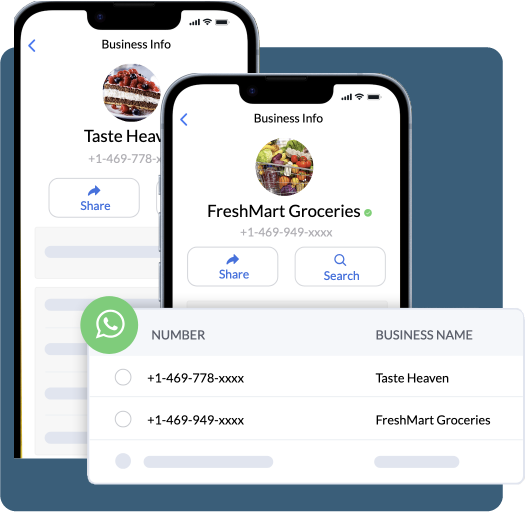
Business benefits of new, multiple WhatsApp Business account support
Centralised communication – Manage conversations from multiple WhatsApp Business accounts in one place. This centralisation eliminates the need for switching between different accounts, improving efficiency and reducing the risk of missed messages.
Enhanced team collaboration – Coordinate support efforts across different business units or branches more effectively. Teams can collaborate seamlessly by accessing and managing conversations from all associated WhatsApp accounts, ensuring consistent support across regions.
Streamlined workflow – Simplify the management of support conversations by consolidating all WhatsApp interactions into Zoho Desk. This integration reduces complexity and helps maintain a more organised and efficient support workflow.
Improved customer service – Provide timely and cohesive support to customers interacting with different business accounts. Unified management ensures that all customer interactions are handled professionally and promptly, enhancing overall service quality.
Comprehensive reporting – Gain valuable insights into the performance of support across multiple WhatsApp Business accounts. Zoho Desk’s reporting and analytics capabilities allow you to track metrics, monitor trends, and identify areas for improvement across all accounts.
Enhanced scalability – Easily scale your support operations to include additional WhatsApp Business accounts as your business grows. Zoho Desk’s flexible management capabilities ensure that your support infrastructure can adapt to changing needs and expanding communication channels.
Trigger Customer Happiness Survey in Instant Messaging Chats
Zoho Desk now allows you to trigger customer happiness surveys directly within your instant messaging chats.
This feature enables you to collect valuable feedback from customers immediately after their interactions, helping you gauge their satisfaction and identify areas for improvement.

Business benefits of triggering survey in IM Chats
Immediate feedback collection – Obtain real-time insights into customer satisfaction right after a support interaction. Triggering surveys within instant messaging chats ensures you capture fresh and relevant feedback, which helps in accurately assessing the quality of service provided.
Enhanced customer experience – Demonstrate a commitment to customer satisfaction by actively seeking feedback. Customers appreciate businesses that value their opinions, leading to a more positive experience and fostering stronger relationships.
Actionable insights – Leverage survey responses to gain actionable insights into your support processes. Identify trends, measure performance, and address potential issues promptly to continuously improve service quality.
Improved response rates – Increase survey response rates by integrating the survey directly into the instant messaging chat. This seamless approach makes it convenient for customers to provide feedback without leaving the chat interface.
Streamlined feedback management – Collect and manage customer feedback efficiently within Zoho Desk. Centralised feedback collection allows for better tracking and analysis of survey results, enabling you to make data-driven decisions.
Boosted support team morale – Recognise and reward your support team for their efforts. Positive survey results can boost team morale and motivate staff by highlighting their contributions to customer satisfaction.
Enhanced service adjustments – Use survey data to make targeted improvements in your support services. By understanding customer sentiments and pain points, you can implement changes that enhance overall service effectiveness and address specific concerns.
Send mass messages via WhatsApp Business from Zoho Desk
Zoho Desk now enables you to send mass messages through WhatsApp Business, allowing you to efficiently reach out to a large audience directly from the platform.
This feature is ideal for sending updates, promotions, or important announcements to multiple contacts simultaneously.
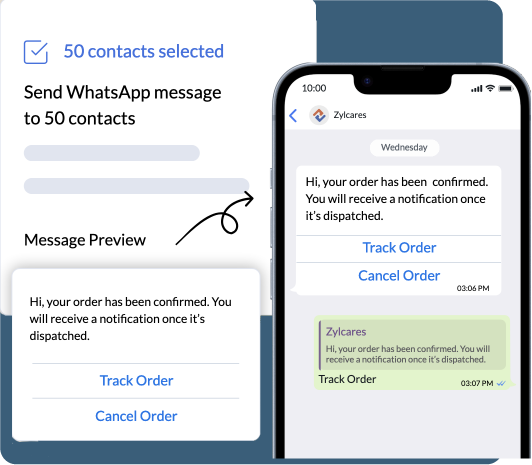
Business benefits of sending mass messages via WhatsApp Business
Efficient communication – Reach a large number of customers quickly and efficiently with mass messaging. This feature streamlines the process of disseminating information, reducing the time and effort required to communicate with multiple recipients individually.
Enhanced customer engagement – Keep your customers informed about important updates, promotions, or service changes through WhatsApp Business. Regular and targeted communication can improve customer engagement and strengthen relationships.
Consistent messaging – Ensure that your messaging is consistent across all recipients. By sending mass messages through a single platform, you maintain uniformity in the information delivered, reducing the risk of errors or discrepancies.
Increased reach and accessibility – Utilise WhatsApp Business, a widely used communication channel, to reach a broader audience. This feature leverages the popularity of WhatsApp to ensure your messages are delivered to customers where they are most active.
Time-saving – Save time by automating the process of sending mass messages. This feature eliminates the need for manual entry and repetitive tasks, allowing you to focus on other important aspects of customer service.
Improved campaign management – Easily manage and track your messaging campaigns from within Zoho Desk. Monitor delivery status, engagement rates, and responses to assess the effectiveness of your communication strategies.
Personalisation opportunities – Enhance the relevance of your mass messages by including personalised elements, such as customer names or specific details. Personalisation increases the impact of your messages and improves customer response rates.
Streamlined integration – Integrate mass messaging with your existing support workflows in Zoho Desk. Seamlessly combine this feature with other support functions to provide a comprehensive and cohesive customer communication strategy.
Business Messaging Built for Customer Service
Embed Zoho Desk’s native no-code Business Messaging widget across your webpages and apps, tailored to match your brand’s style. This versatile widget supports seamless bot-to-agent transitions and automation, facilitating rich and personalised interactions. Whether integrated independently or via the ASAP help widget, you can manage all communications through the Instant Messaging module.
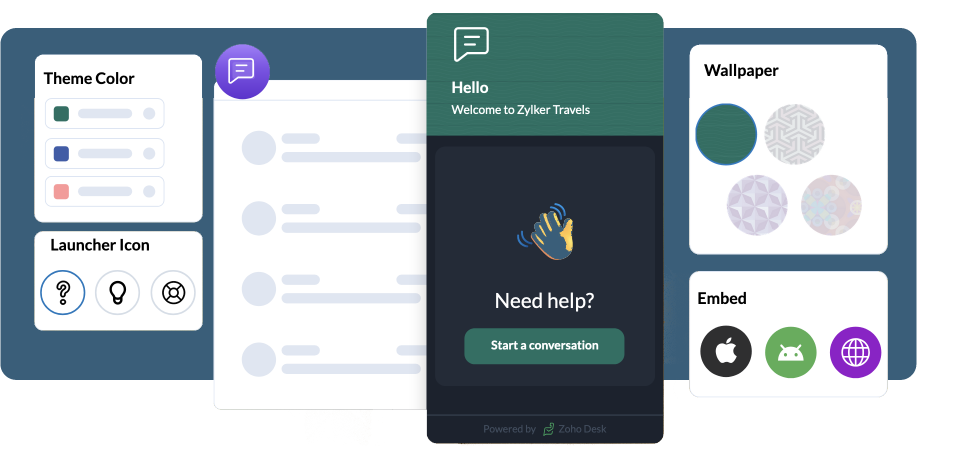
Business benefits of business messaging built for Customer Service
Enhanced customer experience – Provide a consistent and branded messaging experience across your digital touchpoints. The no-code widget integrates smoothly with your existing webpages and apps, ensuring a unified look and feel.
Seamless Bot-to-Agent handoffs – Improve efficiency with smooth transitions from automated bots to human agents. This ensures customers receive timely and accurate assistance, enhancing overall satisfaction and reducing response times.
Personalised conversations – Utilise automation to deliver rich, personalised interactions. Customise automated responses based on customer data and interactions, offering a more engaging and relevant support experience.
Effortless integration – Easily integrate the widget either independently or with the ASAP help widget. This flexibility allows you to choose the best setup for your business needs and streamline your customer service operations.
Centralised management – Manage all your business messaging conversations from within the Instant Messaging module. This centralised approach helps keep track of interactions, analyse performance, and ensure no customer queries are overlooked.
No-Code implementation – Deploy the messaging widget without the need for coding expertise. The no-code functionality simplifies the setup process, allowing you to focus on delivering exceptional customer service rather than technical complexities.
Customisable branding – Tailor the widget to align with your brand’s style and aesthetics. This customisation helps maintain brand consistency and creates a cohesive user experience across all digital platforms.
Automated support – Leverage automation to handle routine inquiries and tasks efficiently. By integrating automated responses, you can manage high volumes of interactions while freeing up your support team for more complex issues.
Improved efficiency – Streamline your customer support processes with a widget designed to handle diverse messaging needs. Enhance your support operations with features that boost productivity and improve response quality.
Business Automation in Zoho Desk
- Smart ticket allocation for optimised resolution
- Blueprint for Smoother Messaging Experiences
- Your messaging apps can talk to other apps
Smart ticket allocation for optimised resolution
The new threshold limit preference within the round robin rule allows you to set a maximum number of open tickets per agent, ensuring fair distribution of workloads.
You can customise ticket allocation by both agent and department, taking into account your team’s capacity and experience levels for more efficient ticket management.
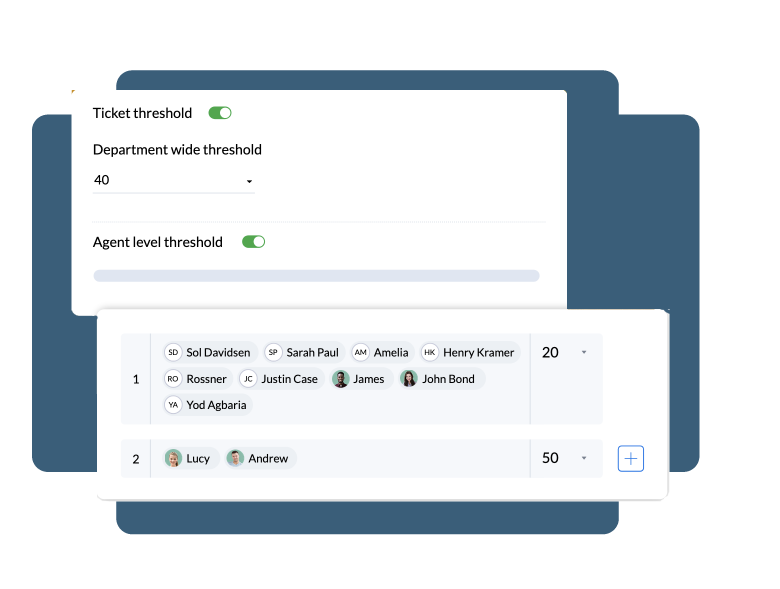
Business benefits of Smart Ticket allocation
Fair Workload Distribution – Prevent agent overload by capping the number of open tickets per agent. This ensures a balanced workload among team members, reducing burnout and increasing overall productivity.
Customised Ticket Allocation – Tailor ticket distribution to fit the specific needs of individual agents and departments. Adjust allocation based on agents’ capacity, expertise, and experience, leading to more efficient resolution of support requests.
Enhanced Efficiency – Optimise your support process by ensuring that tickets are evenly distributed. This approach helps maintain a steady workflow, minimises idle time, and enhances the speed of issue resolution.
Improved Agent Utilisation – Maximise the effectiveness of your support team by aligning ticket assignments with agents’ strengths and current workloads. This strategic allocation leads to better use of resources and improved service quality.
Capacity Management – Better manage your team’s capacity by controlling the volume of open tickets assigned to each agent. This helps in maintaining high standards of service and prevents potential service delays.
Increased Agent Satisfaction – By implementing fair workload distribution, you can reduce stress and enhance job satisfaction among agents. A balanced workload fosters a more positive work environment and contributes to lower turnover rates.
Scalable Solutions – Adapt the ticket allocation rules as your team grows or as the volume of support requests changes. Customisable thresholds provide flexibility to scale your support operations efficiently.
Enhanced Resolution Times – Ensure timely resolutions by preventing any single agent from being overwhelmed. Balanced ticket distribution leads to faster response and resolution times, improving customer satisfaction.
Blueprint for Smoother Messaging Experiences
Zoho Desk’s Blueprint feature now enables you to reply to tickets from instant messaging channels during transitions.
This ensures a seamless and continuous customer chat experience by transforming complex support processes into organised, step-by-step workflows.
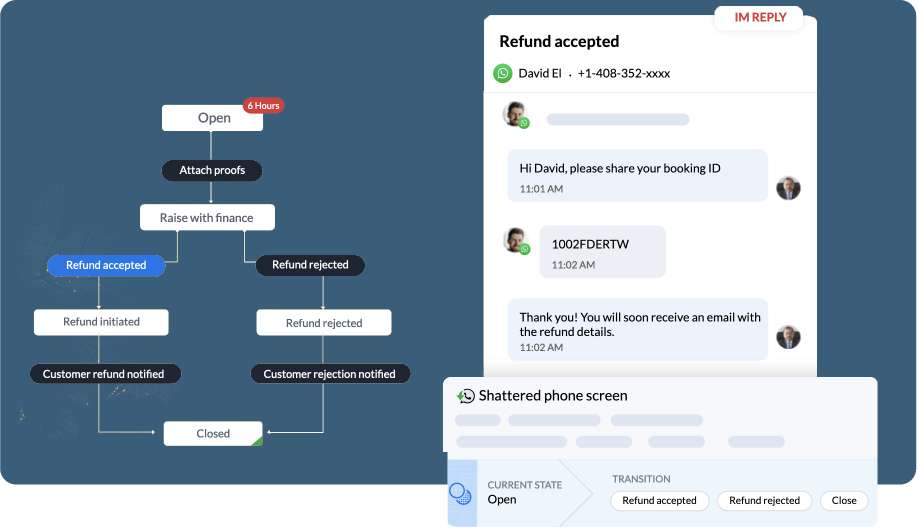
Business benefits for Blueprint in Zoho Desk
Seamless Customer Experience – Maintain an uninterrupted chat experience by allowing replies directly from instant messaging channels during Blueprint transitions. This avoids disrupting the customer’s interaction and provides a smooth, cohesive support experience.
Organised Workflow – Convert chaotic support processes into structured, step-by-step workflows with Blueprint. This organisation enhances clarity and efficiency in handling support tickets, reducing errors and improving resolution times.
Enhanced Efficiency – Streamline ticket management by enabling agents to handle instant messaging replies without leaving the Blueprint workflow. This reduces context-switching and accelerates the response process.
Improved Customer Satisfaction – Offer a more responsive and less fragmented support experience. By integrating messaging replies into the Blueprint process, customers receive timely and relevant responses, boosting their overall satisfaction.
Consistency Across Channels – Ensure that support interactions are consistent across all channels, including instant messaging. Blueprint helps maintain a uniform approach to handling tickets, regardless of the communication medium.
Reduced Response Time – Speed up ticket resolution by allowing agents to reply from within the Blueprint workflow. This minimises delays and helps resolve customer issues more quickly.
Streamlined Agent Workflow – Simplify agents’ tasks by integrating messaging responses into the Blueprint. This reduces the need for multiple tools or interfaces, making the support process more efficient and less cumbersome.
Increased Control and Visibility – Gain better control over support processes with Blueprint’s structured workflows. Track and manage ticket transitions and responses more effectively, ensuring that all necessary steps are completed without overlooking any details.
Your messaging apps can talk to other apps
Automate event-driven tasks between your messaging apps and existing business workflows using Zoho Desk’s versatile Instant Messaging API stack and webhooks.
This integration allows seamless interaction between various applications, such as sharing package delivery OTPs via WhatsApp for an e-commerce platform or sending payment reminders for an insurance provider, all triggered automatically.
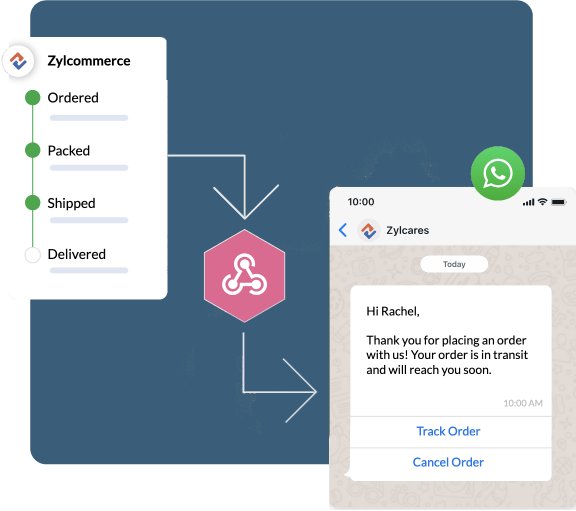
Business benefits of your messaging apps talking to other apps
Streamlined Automation – Automate routine tasks and events between messaging apps and business workflows, reducing manual intervention and improving operational efficiency.
Enhanced Integration – Connect your messaging platforms with existing systems, such as e-commerce and insurance software, to create a cohesive and synchronised workflow.
Improved Customer Experience – Deliver timely, automated notifications and reminders, like package delivery OTPs or payment alerts, directly to customers’ messaging apps, enhancing their overall experience.
Increased Efficiency – Reduce the time and effort spent on manual task management by automating event-driven processes. This enables staff to focus on more strategic activities.
Real-Time Communication – Ensure prompt and relevant communication with customers by triggering messages automatically based on specific events or actions within your business systems.
Customisable Workflows – Tailor automation rules to fit your business needs, allowing for flexible and scalable integrations that adapt to different scenarios and requirements.
Reduced Errors – Minimise the risk of human error associated with manual task execution by relying on automated processes triggered by predefined events.
Enhanced Operational Agility – Quickly respond to changes in your business environment by updating or creating new automation workflows without significant technical overhead.
Enhanced Zia AI capabilities
- Train your Bot to get in shape
- Generate AI-Powered Human Responses
- An Answer Bot for every brand
Train your Bot to get in shape
With support for 13 languages, Zoho Desk’s Zia Answer Bot delivers instant, precise answers by leveraging specific sections of the knowledge base articles it’s been trained on.
This enhancement ensures that Zia Answer Bot can provide accurate and relevant responses in multiple languages, enhancing the user experience across diverse linguistic backgrounds.
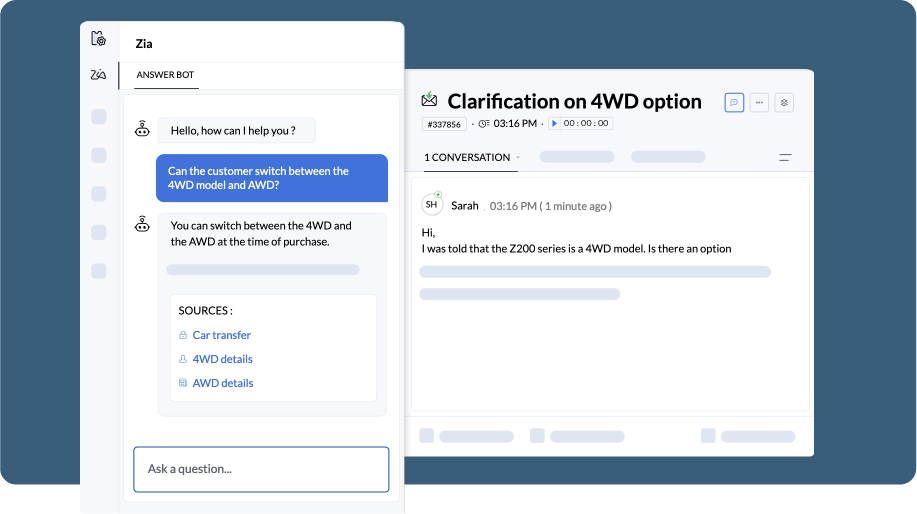
Business benefits of training your bot in Zoho Desk
Multilingual Support – Cater to a global audience by providing accurate responses in 13 different languages, improving accessibility and inclusivity for international users.
Enhanced Accuracy – Zia Answer Bot uses targeted knowledge base articles to deliver precise answers, reducing the likelihood of incorrect or irrelevant responses and improving overall support quality.
Efficient Customer Support – Reduce the need for human intervention by automating responses to common queries, allowing support staff to focus on more complex issues.
Consistent User Experience – Ensure a uniform and high-quality support experience for users regardless of their language, enhancing satisfaction and engagement.
Faster Response Times – Speed up response times by instantly providing relevant information, reducing wait times for users and improving overall efficiency.
Improved Knowledge Management – Leverage your existing knowledge base more effectively by training the bot to extract and utilise specific information, maximizing the value of your content.
Scalable Support Solutions – Easily scale your support operations to handle a growing number of users and queries across multiple languages without increasing resource requirements.
Increased User Engagement – Engage users more effectively by offering a responsive and language-appropriate support solution that meets their needs promptly.
Generate AI-Powered Human Responses
Zia now utilises generative AI to craft human-like responses by leveraging both knowledge base articles and open-domain data.
This enhancement enables Zia to provide more natural and contextually appropriate replies, simulating human interaction and enriching customer support experiences.
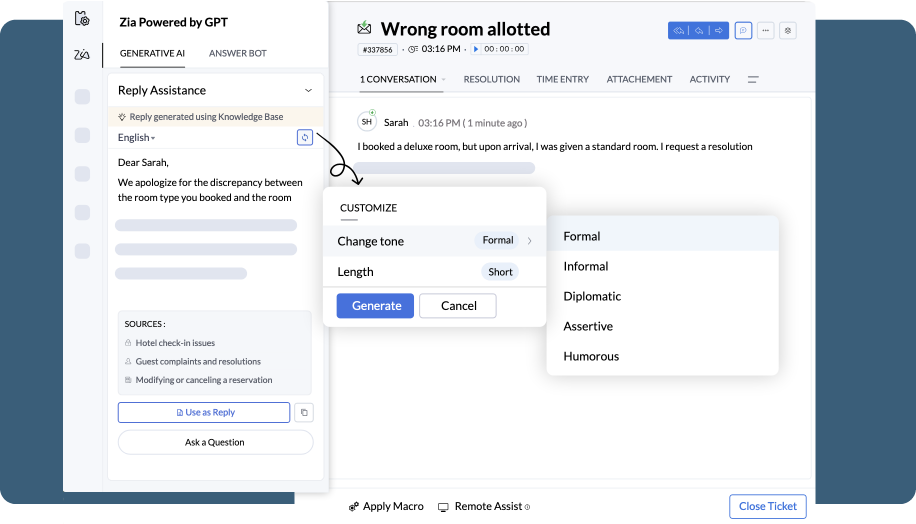
Business benefits of AI-powered human responses in Zoho Desk
Enhanced Interaction Quality – Create more engaging and relatable conversations by delivering responses that mimic natural human communication, improving user satisfaction and engagement.
Contextually Accurate Replies – Leverage comprehensive data from knowledge base articles and open-domain sources to ensure responses are relevant and accurate, addressing user queries effectively.
Reduced Response Time – Generate immediate, well-crafted responses to user inquiries, minimising wait times and streamlining support processes.
Increased Efficiency – Automate response generation for common queries, reducing the workload on support teams and allowing them to focus on more complex issues.
Consistent Support Experience – Provide uniform and high-quality interactions across various touchpoints by maintaining a consistent tone and style in responses.
Improved Knowledge Utilisation – Maximise the value of your existing knowledge base and open-domain data by integrating them into the response generation process, ensuring comprehensive and informed replies.
Scalable Solutions – Easily scale support operations to accommodate a growing volume of inquiries without compromising the quality of responses or increasing staffing requirements.
Enhanced Customer Experience – Offer a more personalised and human-like support experience, fostering better relationships with users and enhancing overall satisfaction.
An Answer Bot for every brand
Customise your Answer Bot to fit the unique needs of your organisation by creating a single bot for all departments or deploying multiple bots tailored to specific departments.
Train each bot with department-specific articles to ensure it delivers precise and relevant responses based on the context of each department’s operations.
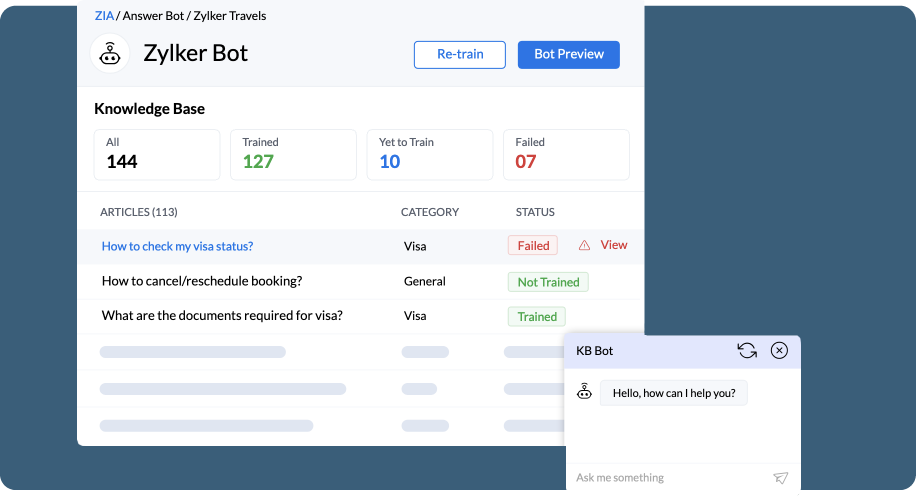
Business benefits of brand focused Answer Bots in Zoho Desk
Tailored Responses – Ensure that each department’s bot provides accurate and relevant answers by training it on department-specific knowledge, enhancing the precision of responses.
Centralised or Specialised Support – Choose between a single, unified bot for a broad range of queries or multiple specialised bots for focused, department-specific interactions, depending on your organisational needs.
Improved Efficiency – Reduce the time spent on training and managing multiple bots by using a single bot for general inquiries or streamline support with dedicated bots for each department.
Consistent Brand Voice – Maintain a consistent tone and style across different departments if using a single bot, or tailor the communication style to fit the needs of each department with specialised bots.
Enhanced User Experience – Provide users with more relevant and department-specific answers, improving their overall experience and satisfaction with your support services.
Scalable Solutions – Easily scale your support capabilities by adding new bots or updating existing ones as your organisation grows or departmental needs change.
Optimised Knowledge Utilisation – Make the most of your existing knowledge base by aligning it with the specific needs of each department, ensuring that bots are well-informed and effective.
Streamlined Management – Simplify bot management and oversight by centralising control or delegating it to individual departments, depending on your chosen configuration.
User Experience upgrades in Zoho Desk
- ASAP Help Widget got a Glow-Up
- Greater flexibility for your customers
- Pin important conversations
- Simplify Knowledge Base navigation
ASAP Help Widget got a Glow-Up
Experience enhanced flexibility with the upgraded ASAP help widget. Now, you can customise the widget for each department with a single setup across both web and mobile platforms. Integrate various self-service channels, including the knowledge base, community forum, Guided Conversations, Answer Bot, and customized ticket layouts.
Ensure seamless human assistance through Business Messaging and personalize the widget’s branding to create a cohesive and engaging experience for your users.
Business benefits of ASAP Help Widget glow up
Unified Setup – Streamline the implementation process with a single setup for both web and mobile platforms, saving time and reducing complexity.
Department-Specific Customisation – Tailor the help widget for different departments, enhancing user experience by providing relevant support options and self-service channels specific to each department’s needs.
Enhanced Self-Service Options – Integrate a range of self-service features, such as knowledge bases, community forums, and Guided Conversations, empowering users to find answers independently.
Seamless Human Assistance – Ensure immediate access to human support through Business Messaging, enhancing responsiveness and user satisfaction.
Personalised Branding – Customise the widget’s appearance to align with your brand’s identity, creating a consistent and professional look across all user touchpoints.
Improved User Experience – Offer a cohesive support experience by integrating various service options and maintaining consistent branding, leading to higher user engagement and satisfaction.
Flexible Integration – Easily associate different self-service channels with the widget, adapting to evolving support strategies and user preferences.
Streamlined User Navigation – Facilitate easier access to help resources and support channels, improving the overall efficiency of user interactions with your support system.
Greater flexibility for your customers
Elevate your customer experience with JWT-based user authentication, which simplifies and streamlines interactions across multiple support channels.
With a single sign-on, customers can seamlessly comment on knowledge base articles, engage in community forums, chat with support agents, and manage their tickets—including submitting, filtering, tracking, and editing ticket properties—without the need for multiple logins.
Business benefits of JWT-based user authentication in Zoho Desk
Unified Access – Provide a seamless user experience by allowing customers to access various support channels and features with a single sign-on, reducing the hassle of multiple credentials.
Enhanced Convenience – Simplify interactions for your customers, enabling them to comment, participate, and manage tickets effortlessly, all from one secure login.
Streamlined Ticket Management – Enable customers to submit, filter, track, and edit ticket properties efficiently, enhancing their ability to manage their support requests independently.
Increased Engagement – Facilitate greater participation in knowledge base comments and community forums by making it easy for users to engage with content using a single login.
Improved Security – Utilise JWT-based authentication to ensure secure access to all support channels, protecting customer data and maintaining privacy.
Consistent User Experience – Ensure a coherent and user-friendly experience across all support platforms, contributing to higher satisfaction and reduced friction.
Efficient Support Interactions – Reduce login-related barriers, leading to more effective and efficient interactions between customers and support teams.
Enhanced Customer Satisfaction – Offer a streamlined and integrated support experience, boosting overall customer satisfaction and loyalty.
Pin Important Conversations
Agents can now pin crucial comments and threads to the top of the ticket conversation view, with options for public or private visibility.
This feature allows agents to highlight key information from customers or team members, ensuring that important details remain easily accessible even in lengthy and complex conversations.
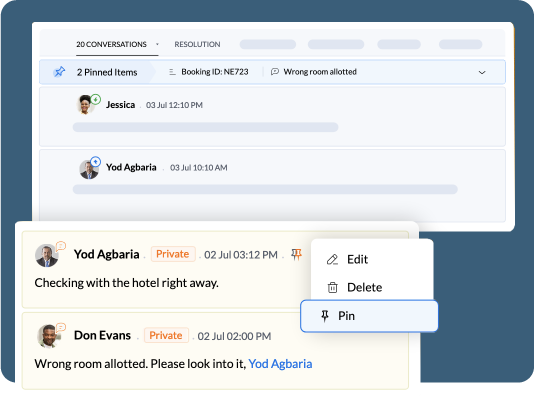
Business benefits of pinning conversations in Zoho Desk
Enhanced Efficiency – Quickly access and reference critical information by pinning important comments and threads, reducing time spent searching through lengthy conversations.
Improved Focus – Ensure that key details are always visible and easily accessible, helping agents stay focused on essential information and improving the efficiency of support interactions.
Streamlined Communication – Facilitate clearer and more organised communication by highlighting important threads, ensuring that crucial points are not overlooked.
Increased Collaboration – Allow agents and team members to pin and view important messages, enhancing collaboration and ensuring everyone involved has quick access to vital information.
Better Ticket Management – Simplify ticket management by keeping relevant details at the top of the conversation, making it easier to track progress and resolve issues effectively.
Enhanced Customer Experience – Improve the speed and accuracy of support responses by ensuring that significant information is readily available, leading to a more responsive and satisfactory customer service experience.
Customisation and Control – Offer agents the ability to pin both public and private messages, allowing for tailored visibility and ensuring that sensitive or critical information is managed appropriately.
Simplify KB navigation with accordions and tabs
Organise multiple content sections in your knowledge base
articles in two new formats,
- Accordians (Top Right)
- Tabs (Bottom Right)
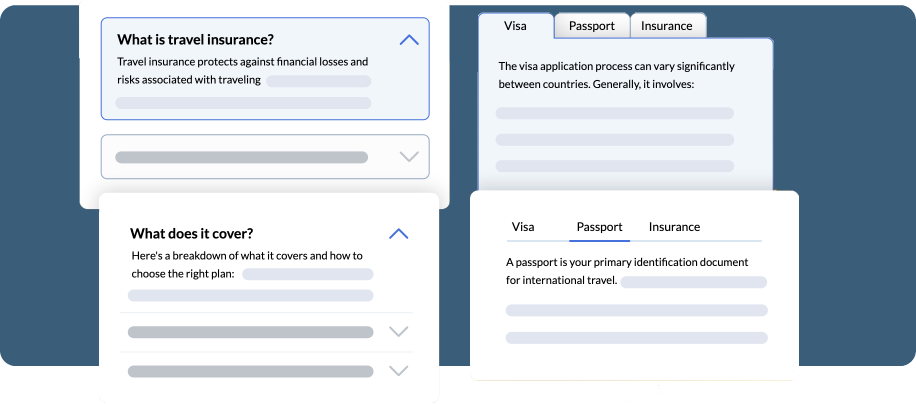
New Zoho Desk Integrations
- Introducing Our Integration with Zoho FSM: Seamless Service from Desk to Field
- Expand your help desk’s capabilities
Introducing Our Integration with Zoho FSM: Seamless Service from Desk to Field
Managing field service tasks can be challenging when requests and work orders are dispersed across different systems. With our new integration with Zoho FSM (Field Service Management), you can now effortlessly convert on-site request tickets into field-ready work orders.
This integration enables seamless sharing of these work orders with field agents and provides real-time tracking of their completion, ensuring that field agents, remote support agents, and customers remain perfectly aligned.
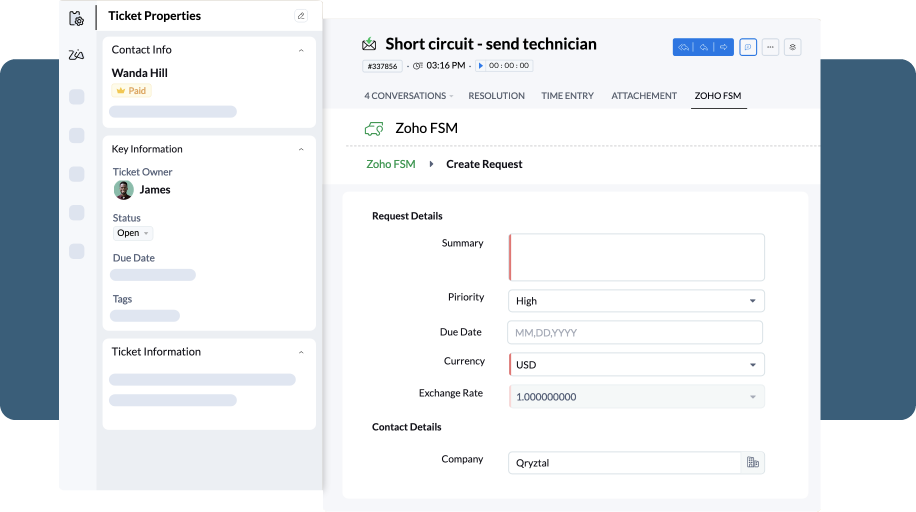
Business benefits of new Zoho FSM integration with Zoho Desk
Unified Workflow – Streamline the transition from desk-based support to field service by converting tickets into actionable work orders, reducing manual data entry and ensuring consistency across systems.
Enhanced Efficiency – Quickly share work orders with field agents and track their status in real-time, improving the efficiency of field operations and minimising delays.
Improved Coordination – Keep field agents, remote support teams, and customers in sync with real-time updates, ensuring that everyone is informed of progress and any changes in the work order.
Increased Visibility – Gain better visibility into field service operations by tracking work order completion in real-time, allowing for timely follow-ups and adjustments as needed.
Boosted Productivity – Reduce the time spent managing and communicating between systems, allowing teams to focus on delivering high-quality service and addressing customer needs more effectively.
Enhanced Customer Experience – Provide a more seamless and integrated service experience for customers by ensuring that field service requests are handled efficiently and transparently.
Optimised Resource Management – Improve resource allocation and scheduling by having a clear view of work orders and their statuses, leading to more effective management of field agents and resources.
Expand your help desk’s capabilities
Zoho Desk supports 300+ powerful integrations.
Here are the latest additions:
- Zoho FSM (see above)
- Agent Attendance Tracker
- Zoho Meeting
- Qntrl
Enhanced Admin experience in Zoho Desk
Stay in control of your help desk usage and data;
- API usage alerts
- Back up and restore lost data
API usage alerts
Set email and in-product notifications for when your organization is close to exceeding API request limits.
Back up and restore lost data
Schedule backups at your convenience—weekly, bi-weekly, monthly, quarterly, at a set time, or instantly.
Zoho Desk update September 2024 introduces a slew of groundbreaking updates, these updates are poised to redefine customer service, offering a streamlined, efficient, and secure platform that aligns with the evolving needs of businesses. If you need any advice in implementing anything please get in touch and we can help you on your way to a greater Customer Support experience. Stay tuned for more innovation from Zoho Desk!
