Zoho Desk update April 2025
Here is the much awaited Zoho Desk update April 2025. This update includes a powerful package of improvements in AI capabilities, communication capabilities, automation, productivity, and overall platform improvements, all geared to meet your customers’ evolving needs and create efficient customer service experiences.
An intelligent upgrade for the future
Zia, Zoho’s AI, just got a major intelligence boost. It’s now more capable than ever of offering context-aware support, helping teams stay responsive, empathetic, and efficient — all while reducing manual work.
Why It Matters for Your Business
- Drafts smarter, sentiment-based responses that align with customer tone
- Handles routine tasks with higher precision and less human input
- Analyses content to surface relevant suggestions and improve response clarity
- Keeps interactions flowing naturally and conversationally
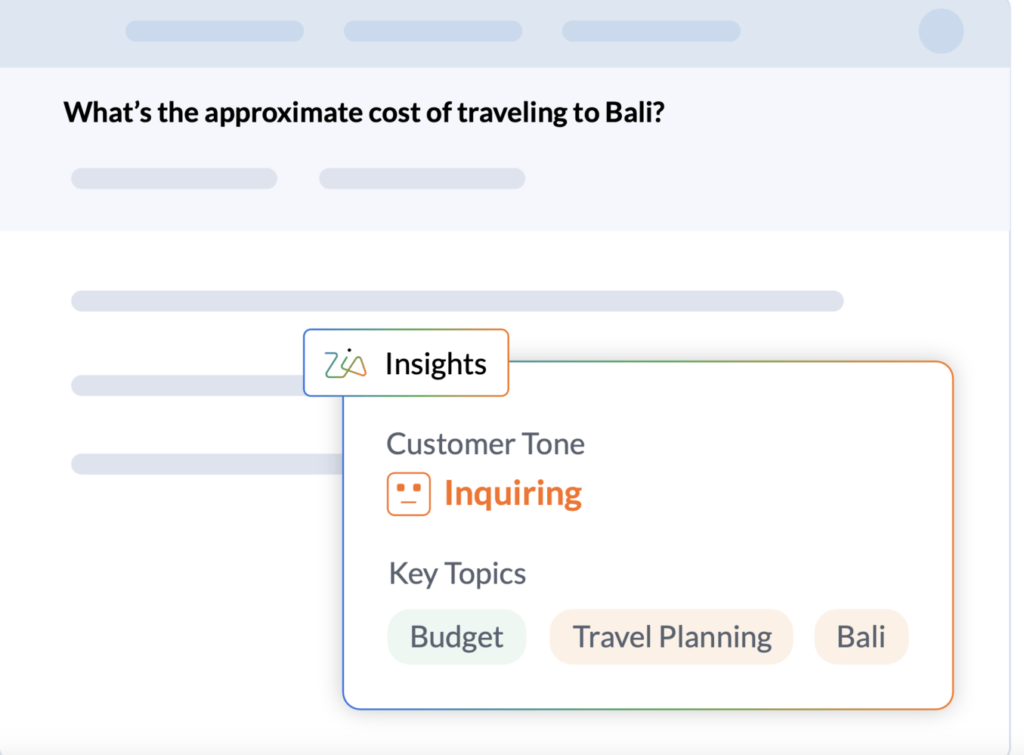
How to Use It (Fast Overview)
- Enable Zia enhancements in your Zoho Desk AI settings
- Use the Response Assistant to generate replies based on real-time sentiment and message context
- Let Zia handle repetitive processes while your team focuses on critical tasks
Goldstar’s Take
This isn’t just AI — it’s contextual intelligence at scale. If you’ve been looking for a way to make every agent feel like a seasoned pro, this is your moment.
📌 What You Should Do Next
Watch how AI-led insights start reshaping your team’s support performance
Explore the upgraded Zia tools under your AI settings
Use sentiment-based replies in live conversations
Why It Matters for Your Business
- Gives sales teams better visibility into customer engagement
- Enables faster follow-ups based on client activity
- Helps prioritise outreach by identifying which clients are interacting with your documents
How to Use It (Fast Overview)
- Send a Sales Order via email from Zoho Inventory
- Use the ‘Client Viewed’ filter to identify which orders have been opened by the recipient
- View detailed tracking for each email under the Sales Order’s communication history Policy” section, define:
- Retry attempts (e.g., 3 tries)
- Time gap between each retry
- Maximum wait time
Goldstar’s Take
Knowing when a Sales Order email is opened can be a game-changer — it adds transparency and timeliness to your follow-up process. This is especially useful for high-volume sales teams or time-sensitive orders.
What You Should Do Next
- Start using the ‘Client Viewed’ filter in your Sales Order list
- Incorporate open tracking into your sales follow-up workflows
Better messaging across channels
Zoho Desk is doubling down on faster, smarter communication. With new bulk messaging in Instant Messaging (IM) and multilingual support in Guided Conversations, businesses can now manage cross-channel engagement more efficiently than ever.
Why It Matters for Your Business
- Enables quick outreach to multiple customers via IM
- Expands support coverage with multilingual chat flows
- Reduces time spent switching between tools or translating responses manually
- Delivers a more inclusive and scalable support experience
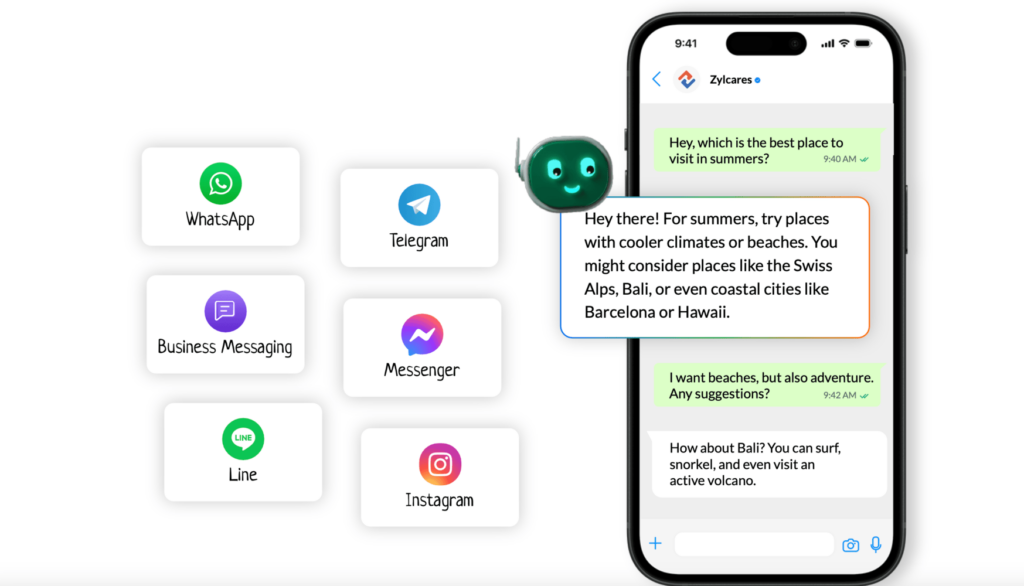
How to Use It (Fast Overview)
- In the IM module, use bulk messaging to send updates or alerts to multiple customers at once
- In Guided Conversations, enable multilingual options to create localised, dynamic chat journeys
- Manage both from a unified interface inside Zoho Desk
Goldstar’s Take
This update empowers your team to speak the customer’s language — literally and at scale. Bulk messaging is a time-saver, and multilingual bots open new doors for global support.
What You Should Do Next
- Use bulk messaging to streamline updates or product notifications
- Build multilingual Guided Conversations for international audiences
- Evaluate how these features can reduce first-response time and improve CSAT
Self-service, upgraded
Zoho Desk’s self-service capabilities just got a major refresh. With the launch of Community 2.0, Zia-powered content tools, and new accessibility improvements, it’s now easier than ever for customers to help themselves — and for agents to support them behind the scenes.
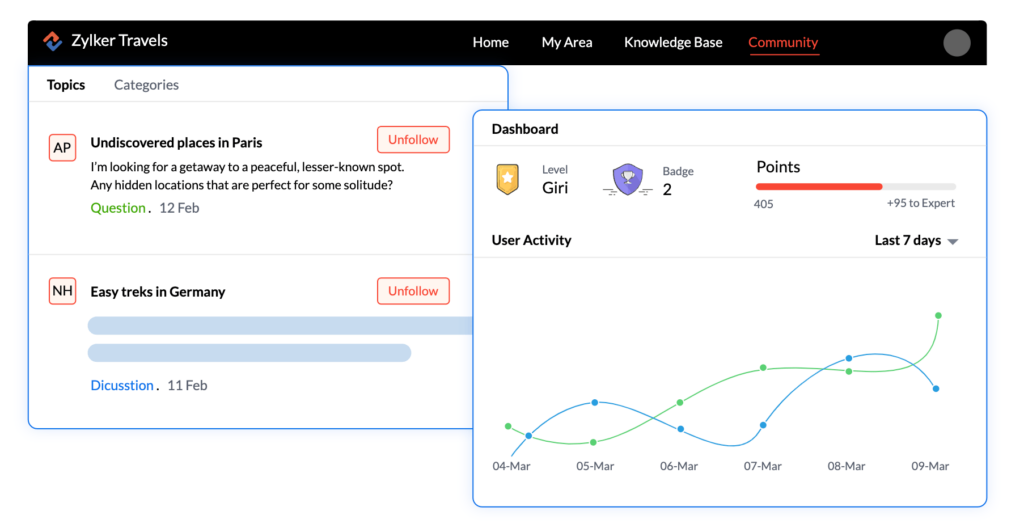
Why It Matters for Your Business
- Empowers users with a centralised, collaborative support space
- Boosts accessibility with an improved UI and inclusive design
- Enhances efficiency with AI-generated help content via Zia
- Reduces ticket load while increasing customer satisfaction
How to Use It (Fast Overview)
- Explore the revamped Community 2.0 for better user discussions and feedback
- Enable Zia for content generation in the knowledge base
- Make use of new UI enhancements and inclusive features for broader customer usability
Goldstar’s Take
This is a huge leap forward in proactive support. Community 2.0 brings customers into the conversation, and Zia ensures content keeps up with demand. The result? Fewer tickets, faster resolutions.
What You Should Do Next
- Revisit your self-service setup and enable Community 2.0
- Use Zia to create and optimise knowledge articles
- Encourage your user base to engage directly in the new, inclusive portal
Agent productivity enhancements
Zoho Desk has introduced a set of agent-focused improvements designed to streamline workflows and speed up resolution times. With private extensions, real-time record syncing, and live agent availability reports, agents and managers alike can now work smarter, not harder.
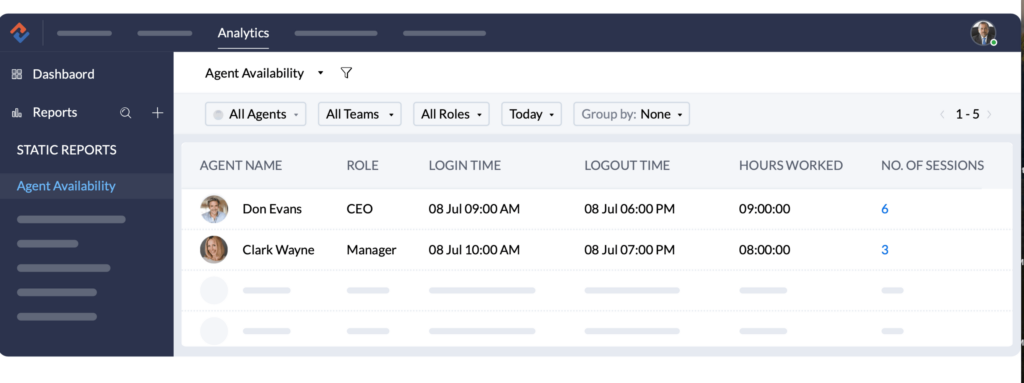
Why It Matters for Your Business
- Enhances agent tools with private extensions tailored to your team’s needs
- Keeps data fresh with dynamic record syncing across modules
- Enables real-time management with live agent availability reporting
- Boosts usability of custom modules for internal teams
How to Use It (Fast Overview)
- Deploy private extensions to extend and customize agent interfaces
- Leverage dynamic syncing to ensure all records stay updated without refreshes
- Use the Agent Availability Report to view real-time presence and workload distribution
Goldstar’s Take
These features are a massive win for internal ops. They give agents the right tools exactly when they need them, and give managers a live window into staffing — all of which means faster support and better customer outcomes.
What You Should Do Next
- Explore private extensions to simplify common agent tasks
- Enable and test real-time record syncing within custom modules
- Start using the Agent Availability Report to optimise shift coverage and workload balance
Explore all the features in detail:
👉 Check out the full Spring 2025 Release
The Zoho Desk update April 2025 delivers across the board — from AI-driven response intelligence to deeper self-service tools, enhanced communication, and real-time productivity insights for agents and managers alike.
Whether you’re scaling your team, optimising workflows, or simply trying to serve customers better — these updates give you the platform, tools, and flexibility to do it all.
📌 What You Should Do Next
- Share this update with your customer service, operations, and IT leads
- Start experimenting with the features that align with your 2025 support goals
🔔 Follow us for walkthroughs, pro tips, and exclusive insights on how to get the most out of Zoho Desk. We’ve got more coming — and you’ll want to be first to know.
