Zoho Campaigns
I have been using Zoho Campaigns for a few months now and getting to grips with how it works. I’ve been discovering what I like about it and what I don’t and thought I’d give a little review about my experience with the email marketing platform so far.
What is Zoho Campaigns?
Campaigns is an email marketing tool app and is part of the Zoho product suite. There are other marketing apps from Zoho such as Zoho Social for social media and marketing hub. You can design email templates such as newsletters, marketing mail and pretty much anything else to send to your contacts. You can create specific contacts lists to make sure you send tailored mail to a specific group of people.

Simply drag and drop elements of an email easily to create smart looking templates. There are many different elements from buttons, to images and text to videos and tables.
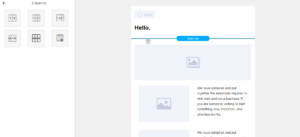
How can you measure the results?
You can see the results from your campaigns in a dashboard style layout. It shows various metrics such as open rate, number of link clicks and subscribers. This is an easy to ready way of seeing direct results of your campaigns.

How do I upload my contacts?
There are 4 ways you can upload your contacts to Zoho Campaigns:
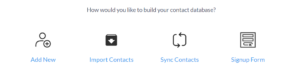
Sync: You can connect Zoho Campaigns to Zoho CRM as well as other Zoho apps and external apps such as Office 365, Google contacts, Eventbrite and many more. Syncing your contact will pull the data through for you automatically. You can also set up a frequent refresh to automatically pull through any new contacts that match the same criteria. This way your lists are always up to date.
‘Add New’: Another option is to manually upload your contacts to campaigns. As you can imagine this is a long, slow process and would only be beneficial if you were sending an email to a very few people.
Import Contacts: If you don’t have a central system where you hold all your contacts, you can import your contacts from a file such as Excel. This is an easy way to upload in bulk. However, you would need to upload the list every time you wanted to update it.
Signup Form: You can create a signup form in campaigns and use it on your website. The people that fill out the form will have their contact information automatically uploaded to a list in campaigns. This would be useful for a newsletter.
My Favourite Feature
There is a feature to add dynamic content in your email. This is really good for when you want to send the same email but with a slight difference to many people. You can select a rule that sends one email to some contacts and another email to the rest of your contacts but from the same email. This saves a lot of time and you don’t have to create a whole new email with one slight tweak.
Overall, I am enjoying learning about Zoho Campaigns and find it simple to use. There is so much more this app can do. I can’t wait to learn the more in depth features as I go. In terms of creating your own email, you have some control over spacing and shaping but I would say that it can be limiting and frustrating at times. You can’t just drag a section down a tiny bit so you would have to fiddle with the top and bottom spacing to move it which can be a slow process. I would like it to be a little more free flowing and give you more control when selecting where you want to place things rather than having to fill in a specific gap.
