Zoho Books update May 2023
As we enter the second quarter of the year, we want to ensure that we inform you about the recent enhancements we have made to Zoho Books. Last month, we announced substantial updates that will greatly simplify managing your business finances. This month there are only a couple of changes but they are significant. Let’s take a brief overview of the latest additions to Zoho Books update May 2023.
Record Locking in Zoho Books
We are excited to announce that Zoho Books now offers the ability to lock individual records of invoices and credit notes. This new feature ensures that once a record is locked, other users within your organisation will be unable to make any edits or deletions to it. To utilize this feature, you need to enable Record Locking in the General preferences of the respective module.
Once enabled, simply navigate to the specific record you wish to lock and access its ‘Details page to initiate the locking process.
Please be aware that this feature is exclusively available in the Premium, Ultimate, and Elite plans of Zoho Books.
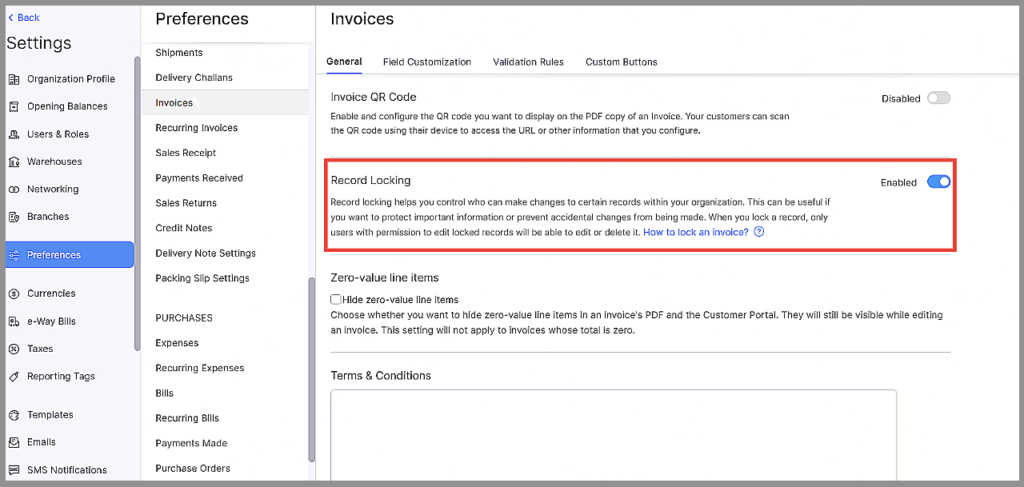
To enable record locking:
Go to Settings > Preferences > navigate to the module that you want to enable Record Locking for > enable Record Locking.
To lock a record:
Go to the Details page of the record you want to lock > click the More icon > click Lock Record.
Credit Notes in Customer Portal
We are thrilled to announce the addition of the Credit Notes module to the Customer Portal. This new functionality empowers your customers by providing them access to their credit notes, along with the ability to view the corresponding invoices to which they were applied.
Additionally, customers can review refund details and access any attached documents. Furthermore, they now have the option to add comments to a credit note. This offers a seamless communication channel for any necessary clarifications or inquiries.
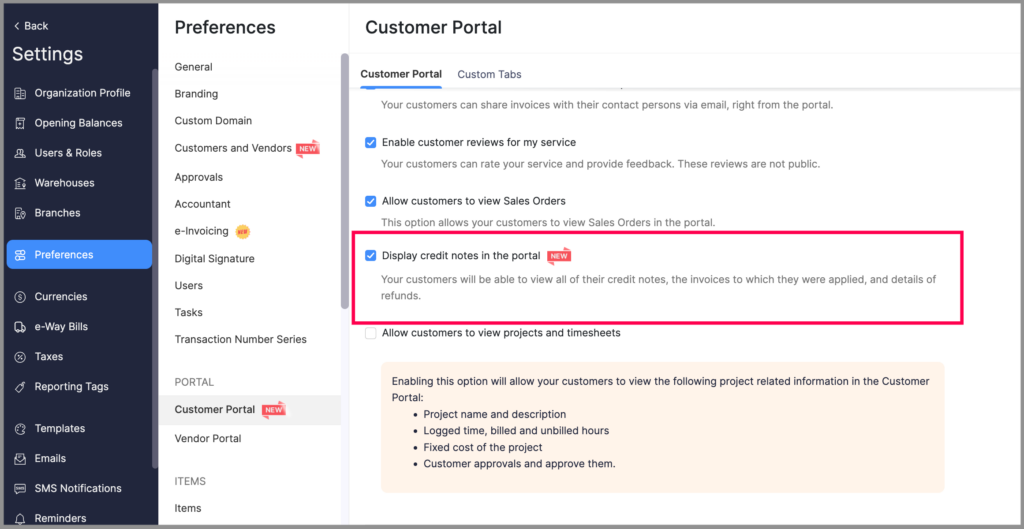
To enable Credit Notes in Customer Portal:
Go to Settings > Customer Portal > Check the option Display credit notes in the portal.
If you think these will be useful give them ago, or give us a call. We are happy to help you get started with the features in this Zoho Books update, May 2023. See you next month!
