Zoho Analytics update March 2023
- Overview Effect for Charts
- Image Support for KPI Widgets
- Preset User Filters for Dashboards
- Support to Include/exclude User Filter Values
- Sync more Fields in Advanced Analytics Connector
- Securely Import Data from Sources with SSL Certificates
- Enhancements in DataPrep
- Analytics Portal: Support for Three-level Menus
- Associate Views for Shared Users and Viewers
- Enhancements for Email Schedules
- Share and Publish from Zoho Analytics - Dashboards App
Since our Winter update Zoho have released a few new features. Zoho Analytics update March 2023 looks like this…
Overview Effect for Charts
Zoho Analytics has introduced new interactive options for charts, making it easier to visualize reports with large data sets. The enhanced charts now have two features: the overview effect and the scroll bar effect. These features help to plot large data on a chart, providing a clear picture of the peaks and troughs in the data.
The overview effect adds an overview chart to the bottom of a chart, which provides an overall preview of the data. This feature allows you to select a specific region of the chart to focus on and perform a more in-depth analysis.
In addition, dynamic and interactive scroll charts can now be used instead of traditional filters in reports with large data sets. With the scroll bar effect, you can easily compare data by moving the slider or scroll bar. This feature enables you to make quick comparisons and gain insights into the data.
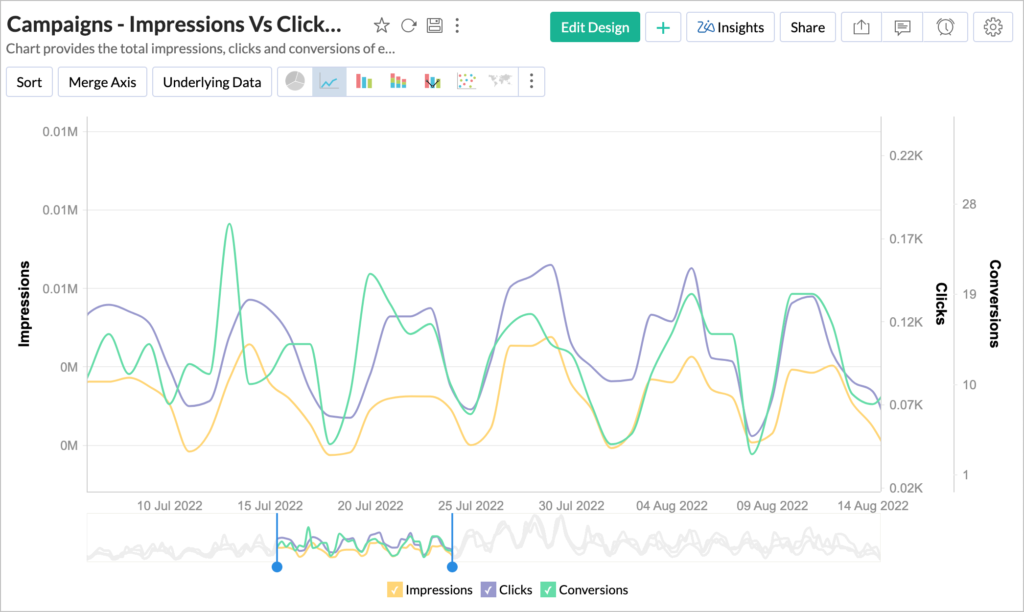
Find out more about the new Overview effect and creating reports in general here. Why not drop us a line and discuss your reporting and visualisation needs?
Image Support for KPI Widgets
It is now possible to include images in your KPI widgets on your dashboard with our latest update.
By incorporating images into your KPIs, you can convey information more efficiently and improve the overall appearance of your dashboard. This feature helps viewers quickly grasp the information presented and adds an extra visual dimension to your KPI widgets.
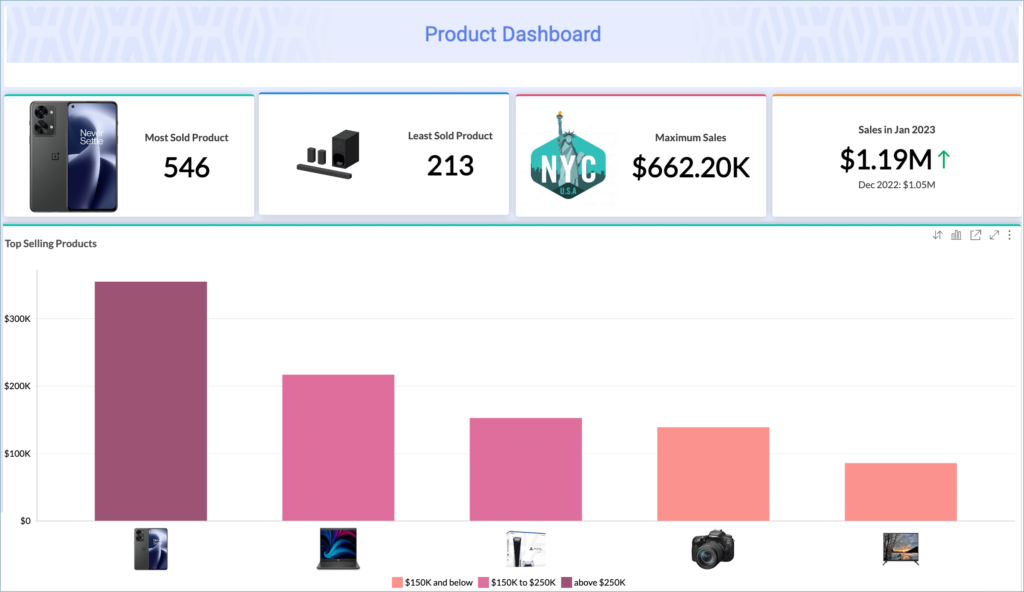
See how images and add another dimension to report interpretation here.
Preset User Filters for Dashboards
With Zoho’s latest update, it is now possible to create preset filters for your dashboard by combining multiple user filters.
This feature eliminates the tedious task of selecting values from multiple user filters every time you use your dashboard. Instead, you can create predefined filters that automatically apply multiple user filter values at once. You can also set up multiple preset filters, giving you greater flexibility and customisation options.
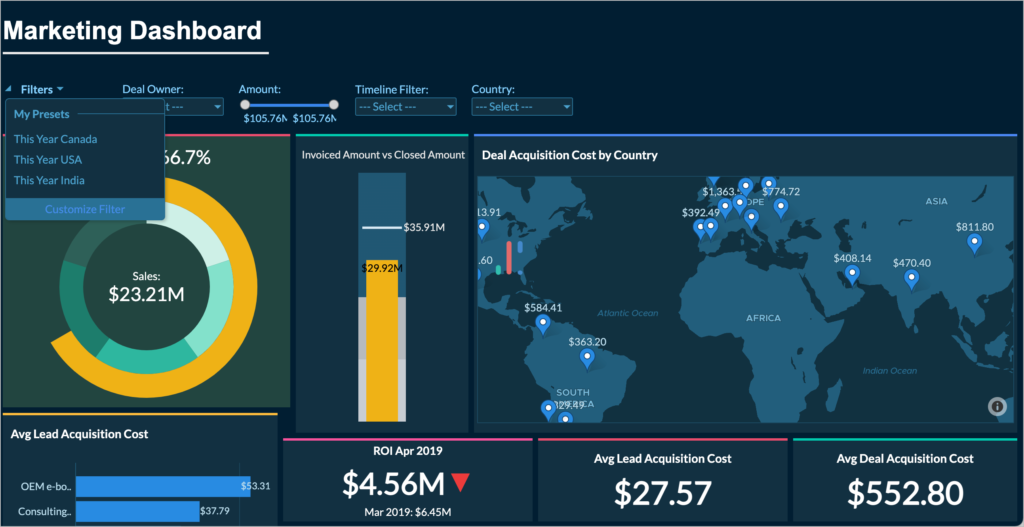
If you’d like more information or an overview of creating a dashboard click here.
Support to Include/exclude User Filter Values
Zoho has updated user filters for all reports to include the option of excluding selected items from the user filter values.
Previously, users were only able to include items in their user filter values. However, with this update, you can now also exclude specific items as needed. This added functionality provides greater control and flexibility in filtering data to meet your reporting needs.
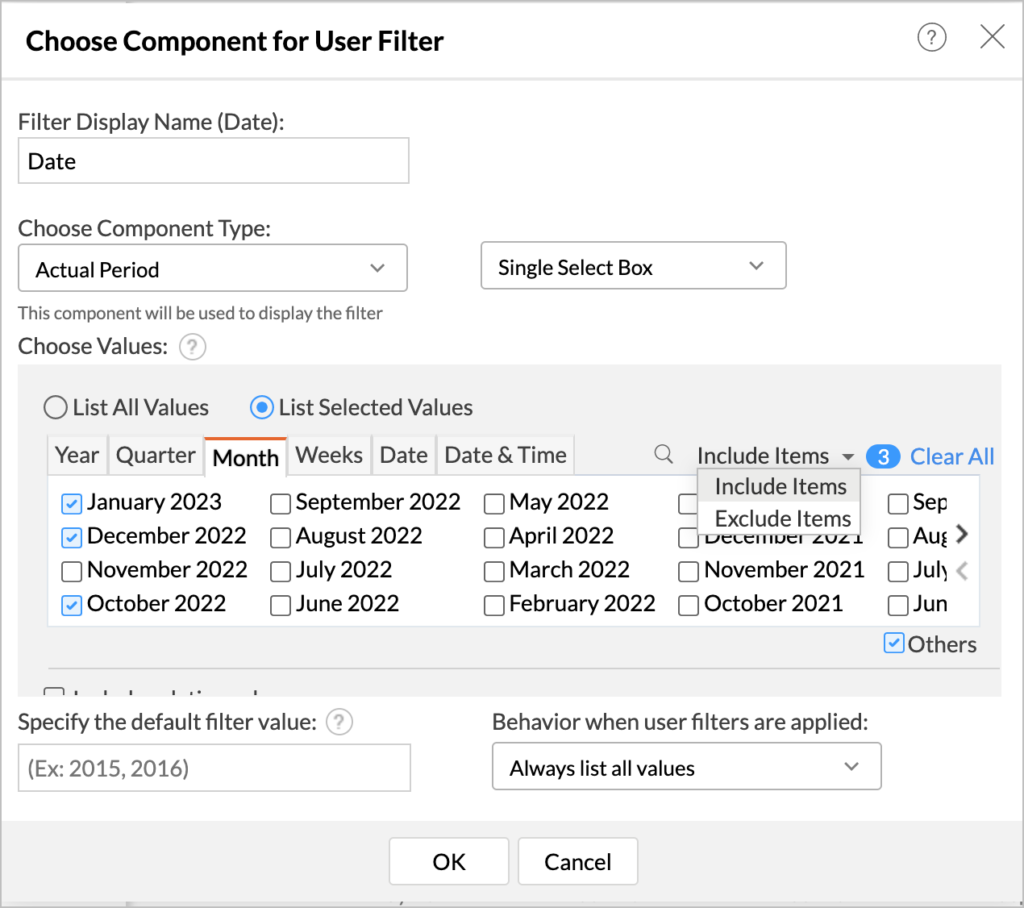
User filters are really powerful in helping you distill information quickly, cutting through to exactly what needs to be seen. Click here to learn more about User Filters
Sync more Fields in Advanced Analytics Connector
Now you can synchronize more field for the following Advanced Analytics Connector:
- Reels
- Profile ID
- Reel ID
- Comments
- Likes
- Plays
- Reach
- Saved
- Shares
- Total Interactions
- Projects
- Is Completed
- Primary Client ID
- Last Modified By
- Created by
- Tasks
- Associated Teams
- Bugs
- Associated Teams
- Project Groups
- Is Private
- Associated Teams
- Users
- Created Time
- Last Updated Time
- Last Accessed Time
- Video Performance
- Day
- Ad ID
- Video title
- Ad group ID
- Device
- Impressions
- Clicks
- Conversions
- Cost
- Ad type
- Network
- Engagements
- Views
- Total conv. value
- View-through conv.
- Video played to 100%
- Video played to 25%
- Video played to 50%
- Video played to 75%
- View rate
- Video duration
- Video Id
- All conv.
- All conv. value
- Conv. rate
- Engagement rate
- Campaign Conversion Analysis
- Day
- Campaign ID
- Conversion category
- Conversion name
- Conversion source
- Conversions
- Network
- Device
- Total conv. value
- View-through conv.
Securely Import Data from Sources with SSL Certificates
Zoho Analytics has added a new feature that enables secure data import from local databases. You can now import data using SSL certificates for local databases, providing a more secure option.
SSL (Secure Sockets Layer) is a digital certificate that helps to secure the transfer of information between web servers and clients by establishing an encrypted connection. With this new feature, users can import data from local databases with enhanced security measures in place, ensuring that sensitive information remains protected during the import process.
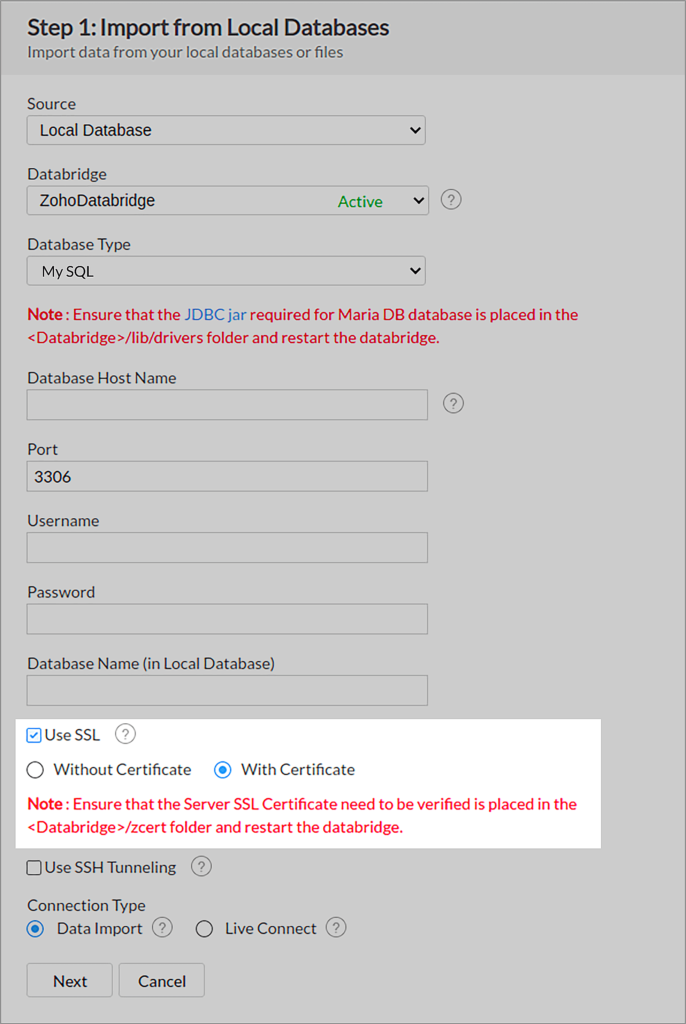
Enhancements in DataPrep
Zoho DataPrep has been enhanced with Duplicate Workspaces and an Import Settings Update.
Duplicate Workspaces
Zoho Analytics provides the option to copy a workspace using the Duplicate Workspace feature. It’s important to note that workspaces can only be duplicated within the same organization.
When duplicating a workspace, you have two options:
- Duplicate with Data: This option will copy all tables, reports, and dashboards from the original workspace.
- Duplicate with Data Source: This option will copy all tables, reports, and dashboards along with the connection details and any operations that were applied over the tables using Zoho DataPrep, such as transformations and rulesets. These rulesets will be automatically applied to the data when importing data into an existing table.
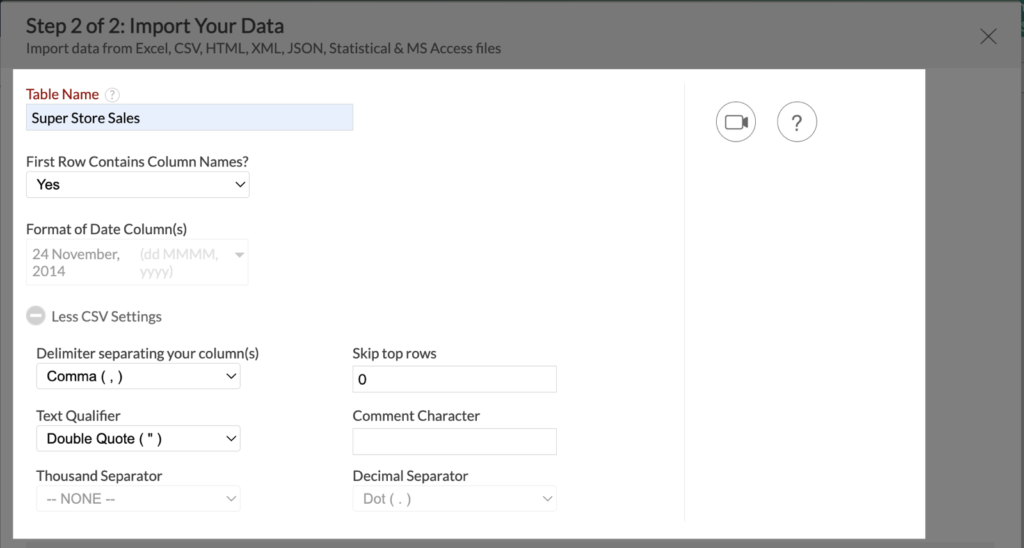
Import Settings Update
Data cleansing using Zoho DataPrep now supports data settings such as delimiter separator and skip top rows, which were previously disabled. These new features allow for more efficient data cleaning and management.
Analytics Portal: Support for Three-level Menus
Analytics portals now support adding pages with three-level hierarchy menus.
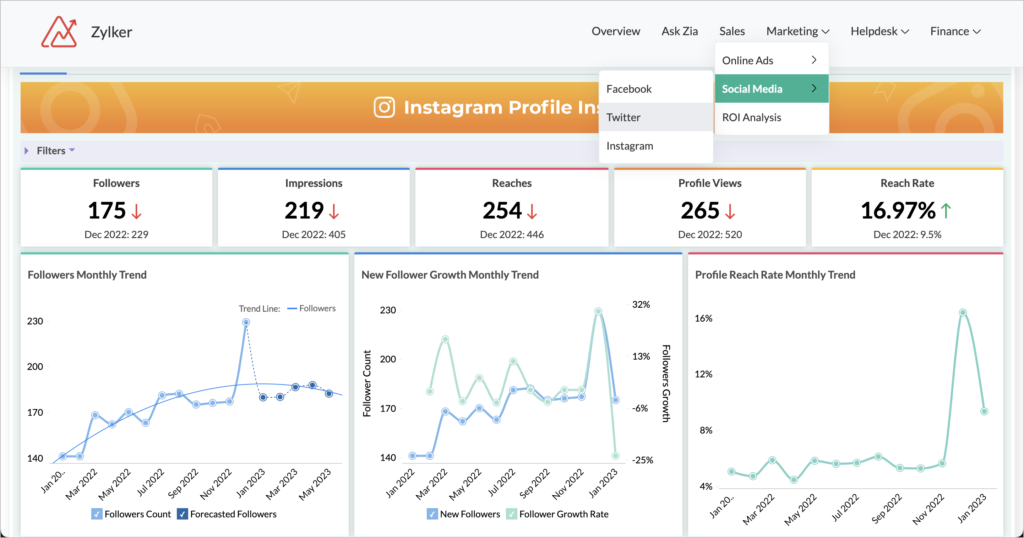
Stories are great, but a great story is made so much better with a great storyteller. And its no different with your data. Great data storytelling is about presenting the information easily, clearly and in a way that doesn’t interfere with flow. Being able to have three-tier hierarchy menus makes this storytelling and information drilling much easier!
Find out more about Zoho Analytics data storytelling here.
Associate Views for Shared Users and Viewers
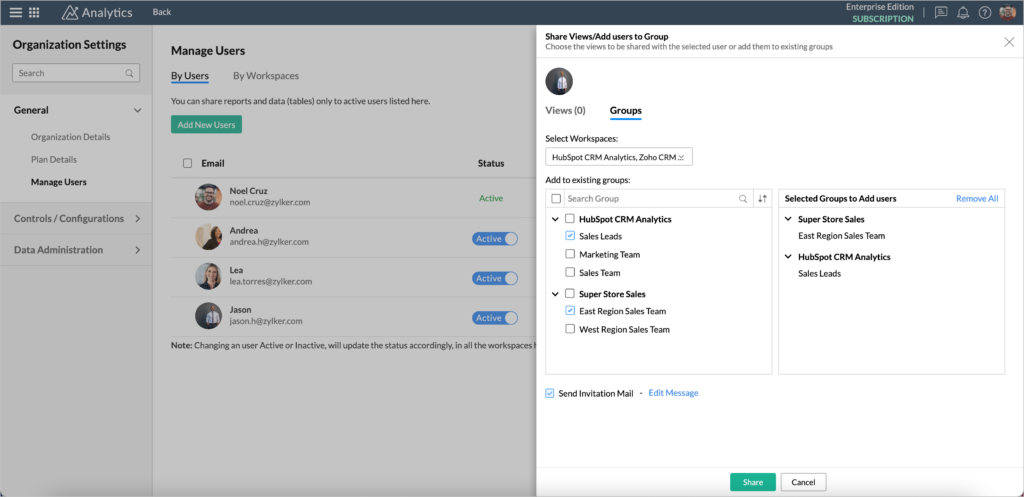
Zoho Analytics has recently implemented a feature where shared users and viewers can only access views that have been explicitly shared with them. To simplify this process, Zoho Analytics prompts administrators to associate views when adding users. It is also possible to associate views to the user in read-only mode or groups, which grants access to all views shared to the group with the same permission level.
Zoho Analytics allows you to add users of different roles to collaborate with your them efficiently. Sharing specific Associate views is a powerful tool – learn more about managing users here.
Enhancements for Email Schedules
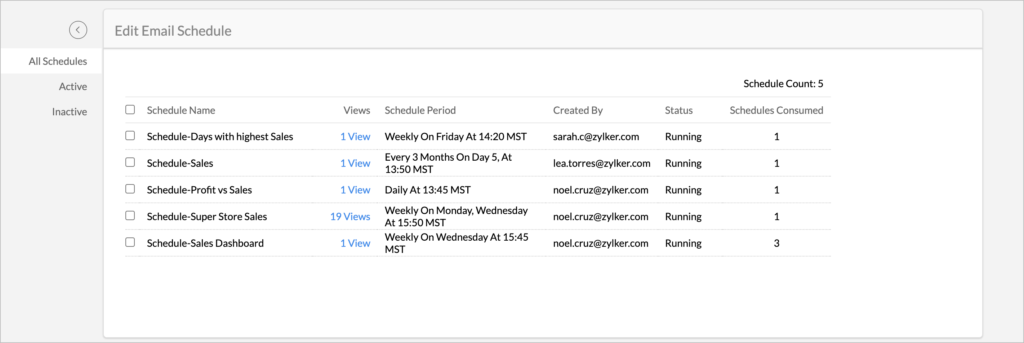
Zoho Analytics has introduced a new feature that enables easy management of email schedules. Now, you can add up to 100 users in a single email schedule setup. It is important to note that the email schedule count for pricing purposes will be based on the number of users added in these schedules. Specifically, every 25 users added to a schedule will be considered as 1 schedule. To keep track of the schedules consumed by each email schedule, you can refer to the Edit Email Schedule page.
Share and Publish from Zoho Analytics – Dashboards App
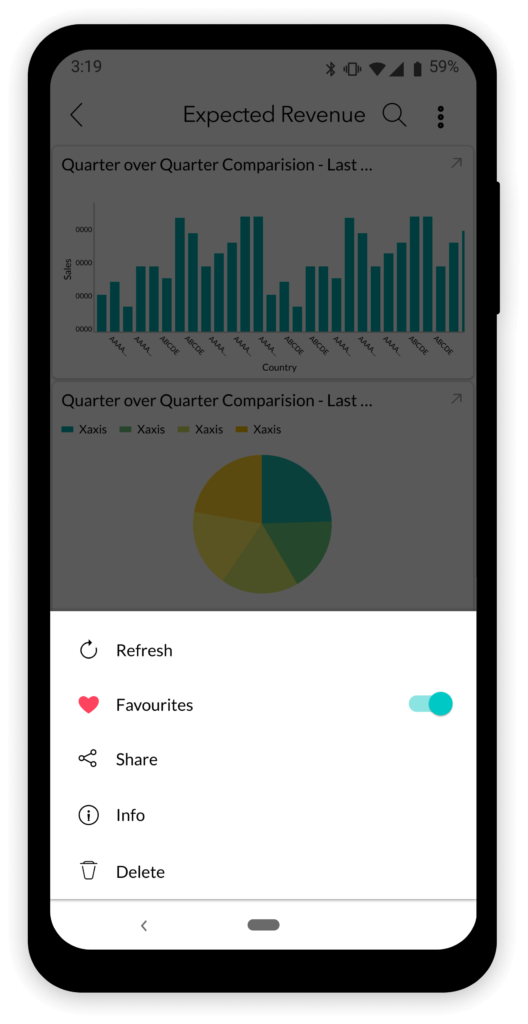
Now you can easily share or publish views from the Zoho Analytics – Dashboards App.
Sharing from the app is powerful and convenient – learn more here.
So, that brings our Zoho Analytics update March 2023 to an end, but make sure to follow us on Linked In to see updates to other Zoho solutions and our blog to see more in depth updates like this one.
