What is a Project Management Tool?
Project Management Tools are aids to assist you and your team to effectively organise work and manage projects and tasks. This provides you and your team with a clear view on how a project is progressing at any time. Project Management tools are not just for Project Managers, they are completely customisable so they can fit the needs of teams of different sizes and goals.
The benefits of using a Project Management Tool?
There are lots of reasons why you might want to use a Project Management Tool:
- Project planning – helps to understand deadlines, specifics on dependencies and utilisation.
- See clear project timelines – you can plan out the whole project and see what needs to be completed and when. In addition, the whole team can see the bigger picture.
- Task management – see the small pieces of work that the team need to complete.
- Clear focus on the project objectives – understand what the goal is and see how you can achieve those
- Project tracking – review project progress, spend and time taken so far.
- Internal and External communication between your team and the client – giving the client access to the project means they can check in at any point to see the progress and also see any notes against the tasks to get real insight into how things are going. This helps with progress meetings as you can all see the same thing.
It can be hard trying to find the right system to suit your business needs as many project management tools have similar features.
What we chose
At Goldstar we use a Project Management Tool called Jira. This helps us manage project timelines, see where a project is at and make sure is it on schedule.
We decided to use Jira rather than any other Project Management tool, like Zoho Projects and Zoho Sprints, as it allows us to give access to our clients easily. They can view the progress of their project at any time and give feedback where necessary.
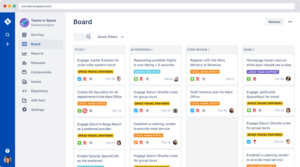
How we use JIRA for our project management
At the start of every project we create a project board within Jira. In this board we create Epics that relate to the different phases in the project. This allows us to show a road map which helps give us a good indication of when a project will be completed.
Once we have set up the epics, we then create the tasks. In each task we outline what needs to be completed and how we expect the system to work with this feature. When we work on each task, we record our time as we go. This information is collated in a time tracking app linked to Zoho Projects and Zoho Books allowing us to review time and invoice accordingly.
Our projects show in a Kanban view. This is a view that has columns from left to right showing what stage each task is at, e.g. In progress, For discussion etc.
We also have a weekly review with the customer and internal teams to discuss the progress of the project. We go through any questions we or they might have and provide a demo on work that has been completed so far.
Conclusion
There is no right or wrong Project Management Tool, it’s just finding the right one that fits your business needs as they all have slightly different features.
Project Management Tools are there to help you be more efficient and organise you and your team.
Since using Jira, we found it has made it easier to manage our work load each day, and improved our collaboration and delivery with our clients.
