Zoho Books update September 2023
Prepare to be amazed as Zoho introduce a wave of thrilling updates and enhancements to the already powerful Zoho Books platform! Our joint commitment to enhancing your business operations continues, and this time, we’re sharing a range of feature-rich enhancements crafted to supercharge your productivity. Join us as we delve into the enticing array of enhancements making their debut this Zoho Books update September 2023.
Stay Connected Seamlessly: Introducing In-App Notifications with Signals!
Exciting news! We’re thrilled to introduce the Signals feature, your gateway to receiving in-app notifications from the various apps you use daily in your business operations. Imagine staying updated on crucial tasks without ever leaving your workspace.
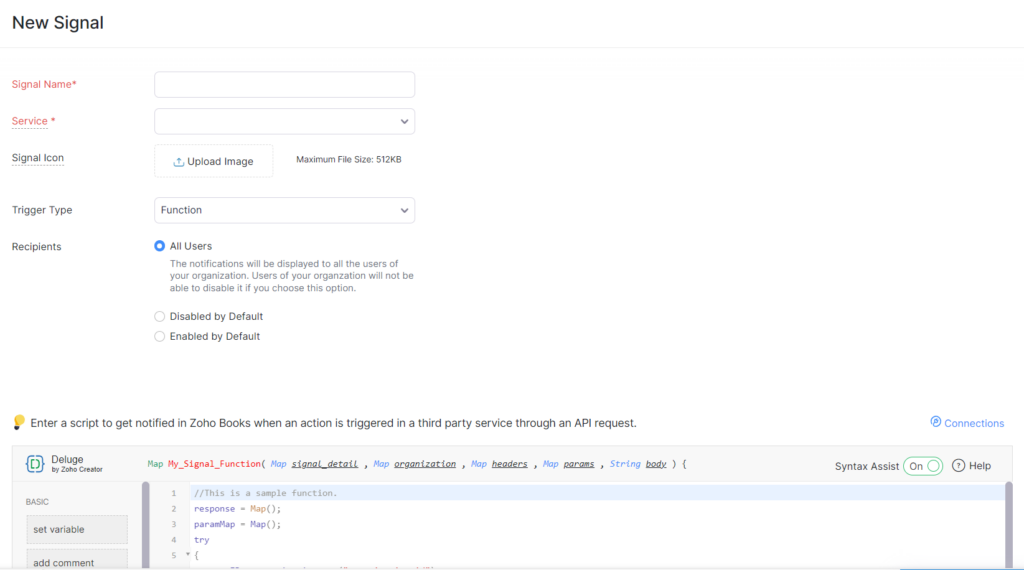
Here’s what Signals can do for your business:
Custom Notifications: Tailor your notifications. Create specific signals for the tasks that matter most to you. Whether it’s a completed sale, a new lead, or a project milestone, receive real-time updates tailored to your needs.
Flexible Delivery: Choose your delivery method. Get notifications through a custom function or API request. The choice is yours. This flexibility ensures that your notifications align perfectly with your workflow.
Personalised Settings: Control your notifications. Decide whether notifications are for your eyes only or should be shared with your entire team. You’re in charge. Customise notifications to match your organisational preferences.
User Empowerment: Empower your team. Let your team members take control. They can enable or disable notifications based on their preferences, ensuring everyone’s notifications align with their unique workflow needs.
Embrace the power of Signals! Stay in the loop, make timely decisions, and keep your business moving forward—all without missing a beat. With customisable, in-app notifications, your business communication just got a whole lot smarter.
To create a signal: Go to Settings > Developer > Signals. Click + New Signal in the top-right corner.
If you’d like to know more about Signals, Zoho have provided this useful guide.
Override VAT in Purchases Transactions
Exciting news for precision in your financial records! Now, in your Purchases transactions, you have the power to edit system-generated tax amounts. This feature allows you to correct discrepancies between the system-generated tax and your preferred tax amounts, ensuring your records are meticulously accurate.
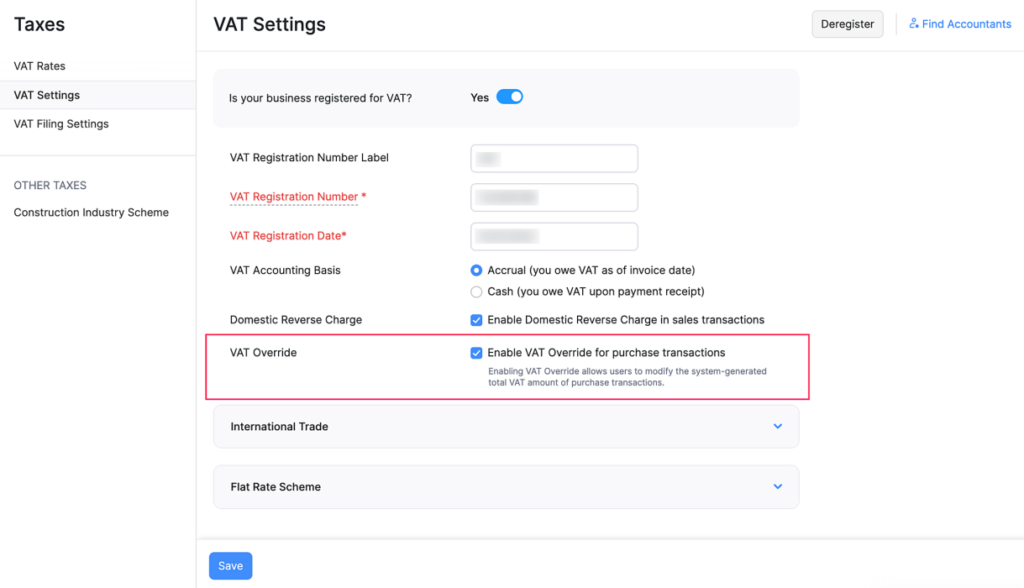
Key Features of VAT override in Purchases Transactions
Custom Corrections: Adjust system-generated tax amounts as needed. Correct discrepancies effortlessly, aligning your records with your actual tax obligations and financial preferences.
Complete Removal Option: Need to eliminate a tax entry entirely? You can now set the tax amount to 0, removing it from the transaction. This flexibility ensures your records are as streamlined as you desire.
Focused VAT Treatment: For Expenses transactions, this feature is particularly handy when the selected VAT treatment is United Kingdom. Tailored for your specific needs, this option ensures precise control over your tax-related data.
Financial Precision: Achieve financial accuracy by fine-tuning your tax entries. With the ability to edit or remove tax amounts, your financial records reflect the exact figures, empowering you with confidence in your financial reporting.
Take charge of your financial precision today. Edit system-generated tax amounts, correct differences, and maintain meticulous records that align perfectly with your financial requirements.
Disassociate Sales Orders from Void Invoices
Zoho have introduced a powerful feature: now, you can disassociate sales orders from void invoices, ensuring your stock tracking is impeccably accurate. This prevents discrepancies and maintains the integrity of your inventory data.
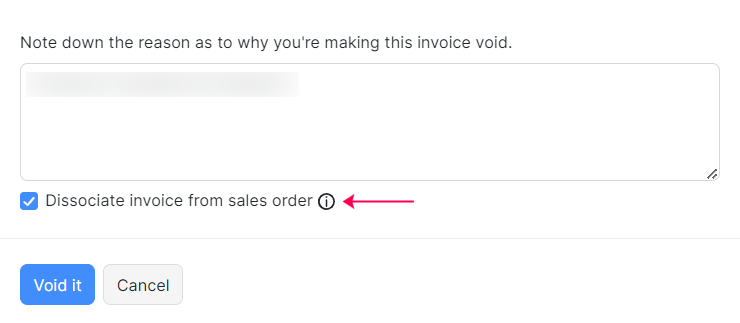
Enhanced Inventory Control: Disassociate Sales Orders for Accurate Stock Tracking
Precise Stock Tracking: Accurately track your items’ stock levels. By disassociating sales orders from void invoices, you eliminate confusion and maintain a clear record of available stock, ensuring your inventory counts are always precise.
Error Prevention: Prevent discrepancies and errors in your inventory data. Removing void invoices from sales orders ensures your records are clean and reliable, fostering a trustworthy system for your business operations.
‘Bulk Disassociation: Need to disassociate sales orders from multiple invoices? No problem! You can now perform bulk disassociations for up to 50 invoices at once. This streamlined process saves you time and effort, allowing you to focus on more critical aspects of your business.
Data Integrity: Maintain the integrity of your sales and inventory data. By disassociating sales orders accurately, you ensure that your reports, analyses, and decision-making processes are based on reliable, error-free information.
Experience the power of precise inventory control. Disassociate sales orders from void invoices effortlessly, prevent discrepancies, and keep your stock tracking in top-notch condition.
To disassociate sales orders from invoices, check the Disassociate sales order from invoice box while marking an invoice as Void, or click the Disassociate Sales Order option in the top pane of the void invoices.
Introducing the Snail Mail Extension
Say goodbye to the hassle of purchasing snail mail credits. Now, you can simplify your communication process by installing the Snail Mail extension for Zoho Books directly from the Zoho Marketplace. This means no more credit worries—sending snail mail to your customers has never been more straightforward.
Key Benefits:
No Credit Purchases: Enjoy uninterrupted snail mail services without the need for credit purchases. Streamline your communication effortlessly, focusing solely on what matters: connecting with your customers.
Instant Installation: Access the Snail Mail extension directly from Zoho Marketplace. With a few clicks, you can integrate this feature into your Zoho Books interface, ensuring a seamless and immediate transition to enhanced communication.
Cost-Efficiency: Save on additional costs associated with credit purchases. By eliminating the need for credits, you optimise your communication budget, allowing you to invest in other crucial areas of your business.
Simplified Process: Experience a simplified process for sending snail mail. With the Snail Mail extension readily available, you can focus on crafting meaningful messages, knowing that the logistics are taken care of seamlessly.
Embrace this new era of hassle-free communication. Install the Snail Mail extension directly from Zoho Marketplace and enjoy effortless, credit-free correspondence with your customers.
Updates for Organisations With the Zoho Inventory Add-On
Purchases by Category Report
Zoho have introduced the Purchases By Category report, offering a comprehensive overview of your organisation’s purchases categorised by item categories. This report is a game-changer, providing invaluable insights into your spending patterns and helping you make informed financial decisions.
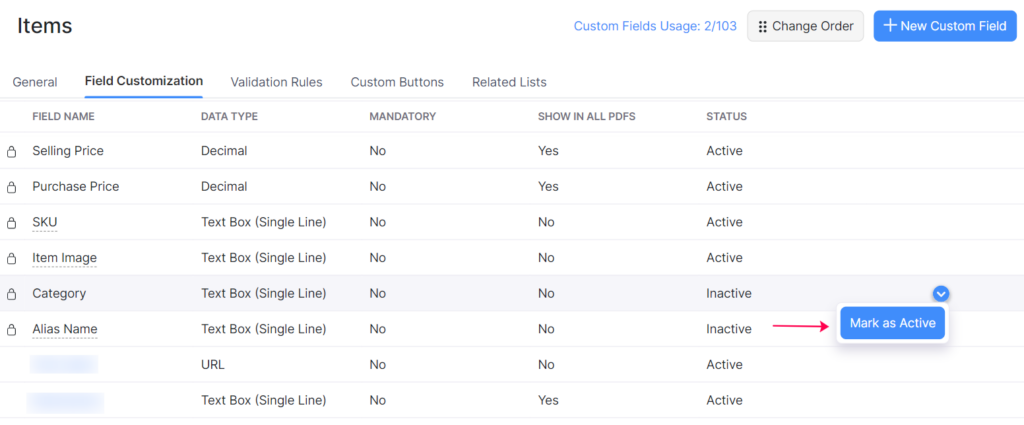
Key Features:
Categorised Overview: Gain a detailed breakdown of your purchases organised by specific item categories. This categorisation provides a clear visual representation of your spending habits, allowing you to identify trends and areas for optimisation.
Custom Field Activation: To access this powerful report, ensure your Category custom field is marked as Active. This seamless integration ensures that your reporting is tailored precisely to your organisational needs, enhancing the accuracy and relevance of your insights.
Informed Decision-Making: Armed with categorised purchase data, you can make strategic decisions about your spending. Identify areas of high expenditure, explore cost-saving opportunities, and optimise your budget allocation with confidence.
Effortless Navigation: The Purchases By Category report is designed for user-friendly navigation. Easily explore different categories, delve into specific transactions, and extract actionable insights without any hassle.
This report is your gateway to a more insightful understanding of your organisation’s financial landscape. Activate your Category custom field and unlock the power of precise, categorised reporting in your purchasing strategy.
To do this, go to Settings > Preferences > Items. In the Field Customization tab, hover on Category and click Mark as Active.
Allow Duplicate Batch Numbers for Items
Exciting news for smoother operations! Zoho have introduced a powerful enhancement: now, you have the flexibility to allow duplicate batch numbers when adding items in transactions. This feature empowers you to associate the same batch number for shipments from multiple vendors effortlessly.
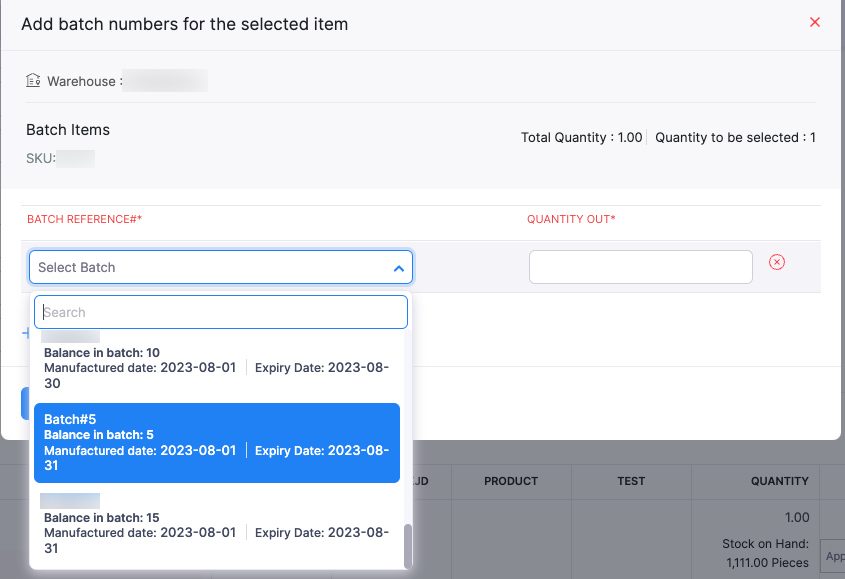
Key Benefits:
Effortless Batch Management: Streamline your batch management process. Allowing duplicate batch numbers simplifies your workflow, particularly when dealing with items from different vendors that share the same batch identifier.
Enhanced Accuracy: Ensure accuracy in your inventory tracking. By allowing duplicate batch numbers, you eliminate potential errors that can occur when different shipments share the same batch number. Your records stay precise and reliable.
Vendor Collaboration: Facilitate collaboration with multiple vendors. When shipments with identical batch numbers arrive from different sources, you can easily associate them in your transactions, fostering smooth collaboration and efficient inventory management.
Time and Effort Savings: Save valuable time and effort. With this feature, you can swiftly process transactions without the hassle of adjusting batch numbers manually, allowing you to focus on more strategic aspects of your business.
Experience the freedom of choice in your batch number management. Allow duplicate batch numbers and simplify your transactions, ensuring a seamless and error-free inventory management process.
And there you have it, this month’s updates are now live! We trust these enhancements will elevate your experience with Zoho Books. Your feedback matters to us, so please drop us a note or if you need assistance or have questions, don’t hesitate to reach out.
See you in October!
