Zoho Books update October 2024
Welcome to the Zoho Books update for October 2024! This month’s release introduces a host of powerful features and enhancements designed to elevate your accounting processes and optimise your financial management strategies.
Join us as we delve into the exciting new updates that promise to streamline your financial workflows and enhance productivity. Let’s get started with the Zoho Books update for October 2024!
Minimised View for Web Tabs
Zoho have introduced a new minimised view for Web Tabs in Zoho Books. This feature allows you to keep your web tab accessible while navigating through other modules, ensuring you can track important information without losing focus.
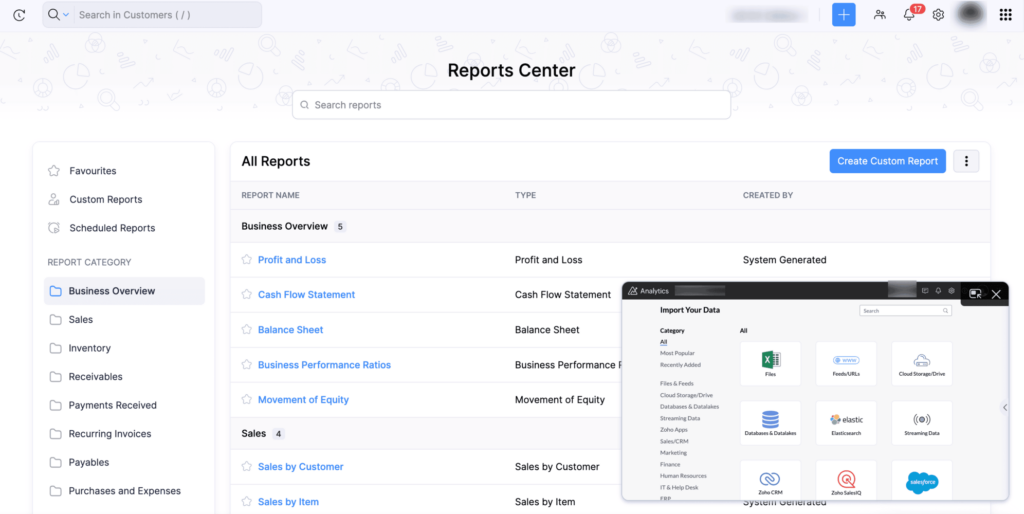
Business benefits of new minimised view for web tabs
Better Multitasking: This feature supports a more flexible work environment, enabling users to manage their time effectively and handle various responsibilities concurrently.
Improved Workflow Efficiency: Users can manage multiple tasks seamlessly, reducing the time spent switching between tabs and enhancing overall productivity.
Increased Focus: With the web tab minimised, you can easily monitor ongoing tasks or communications while actively working on other modules, minimising distractions.
To minimise a web tab, go to Web Tabs. Select a web tab and click the Minimize icon.
Assign a Company ID to your customers and vendors
We’re pleased to announce the introduction of a new field, Company ID, within the customer and vendor modules in Zoho Books. This feature allows you to input a unique identification number for each company when creating a new customer or vendor profile. For instance, businesses in France can utilise the SIREN number, a distinctive 9-digit identifier, as the Company ID, ensuring accurate identification and record-keeping.
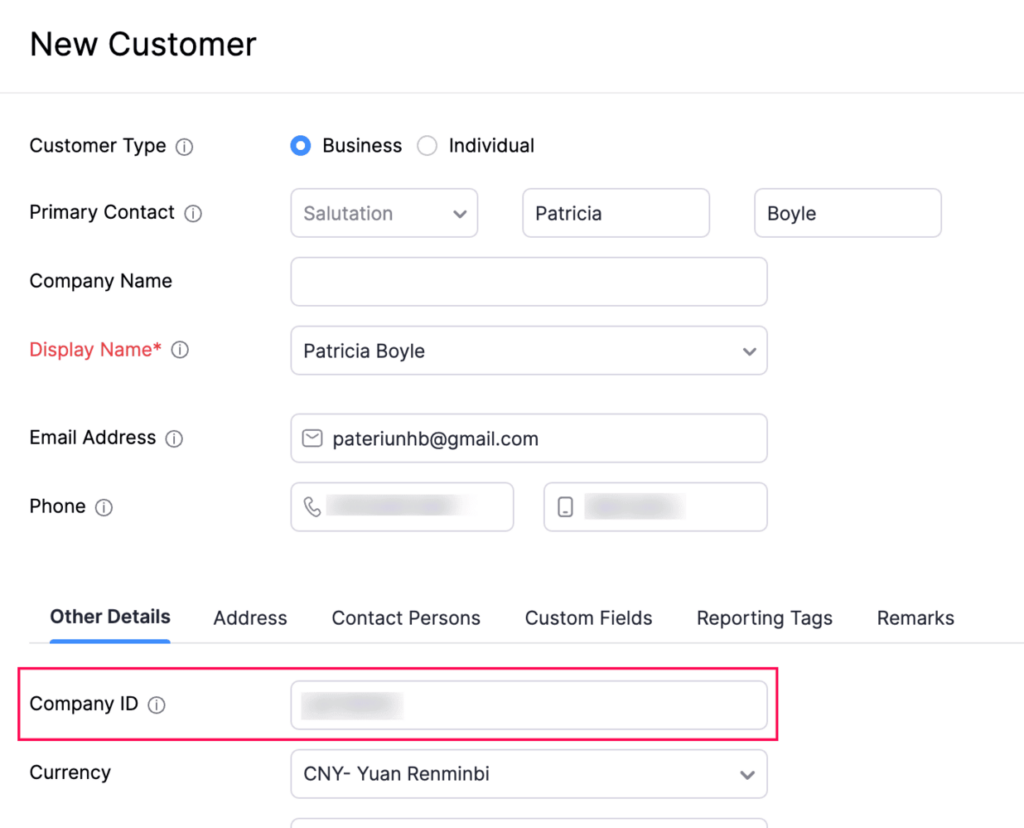
Business benefits of assigning a Company ID
Improved Compliance: Using unique identifiers like the SIREN number ensures compliance with local regulations and simplifies reporting requirements, particularly in regions where such identifiers are mandatory.
Enhanced Data Accuracy: Assigning a unique Company ID helps eliminate confusion and errors in managing customer and vendor records, leading to more reliable data.
Streamlined Identification: With the Company ID feature, users can quickly reference and verify businesses, facilitating smoother communication and transactions.
Integrate your Zoho Books organization with Envia
We’re excited to announce the integration of Zoho Books with Envia, designed to streamline your shipping operations significantly. This integration allows you to generate shipping labels, access real-time shipping rates, track orders, manage stock levels, and produce comprehensive reports—all from within your Zoho Books environment.
Note: This integration is only available for organisations that have the Zoho Inventory Addon enabled.
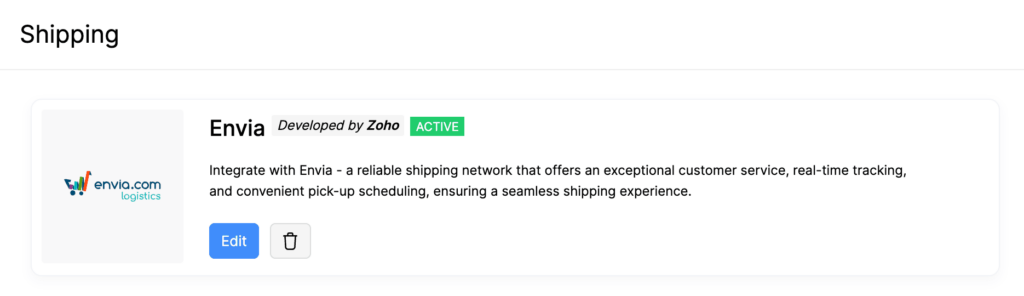
Search Manual Journals by Customer or Vendor
Zoho have introduced advanced search capabilities in manual journals that allow you to search by Customer or Vendor Name. This enhancement makes it easier to locate specific transactions and creates a more streamlined workflow. Furthermore, you can create custom views that include Customer or Vendor Names, improving your data accessibility and organisation.
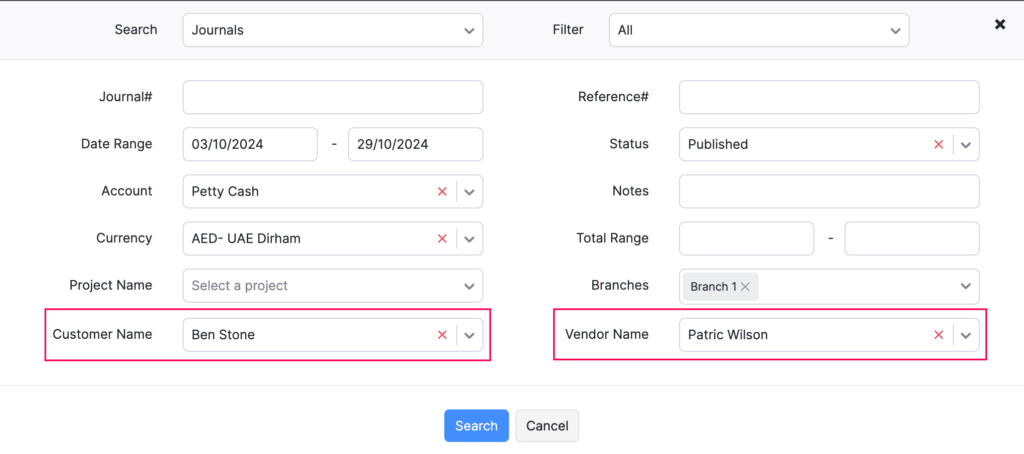
Business benefits of new search Manual Journals capability
- Enhanced Efficiency: Quickly find relevant manual journal entries related to specific customers or vendors, saving time and improving productivity.
- Improved Data Organisation: Create tailored views that focus on specific customers or vendors, allowing for better management of financial data.
- Simplified Reporting: Accessing manual journals by customer or vendor makes it easier to analyze financial relationships and transaction histories, aiding in strategic decision-making.
To search and filter manual journals based on a specific customer or vendor, click the Search icon. Select Advanced Search from the dropdown. In the pop-up that appears, select Journals in the Search field and select a Customer Name and Vendor Name.
Customise Workflow Triggers
We are excited to announce the ability to customise workflow triggers in Zoho Books, enabling you to automate actions in other applications based on specific events or actions that occur within your organisation. This feature empowers you to create personalised workflows that ensure timely execution of actions aligned with your business processes. For instance, you can configure a trigger in Zoho Books to automatically generate a lead in your CRM whenever an invoice is created. Additionally, you now have the capability to export your workflow logs in CSV or XLSX format for easy analysis and record-keeping.
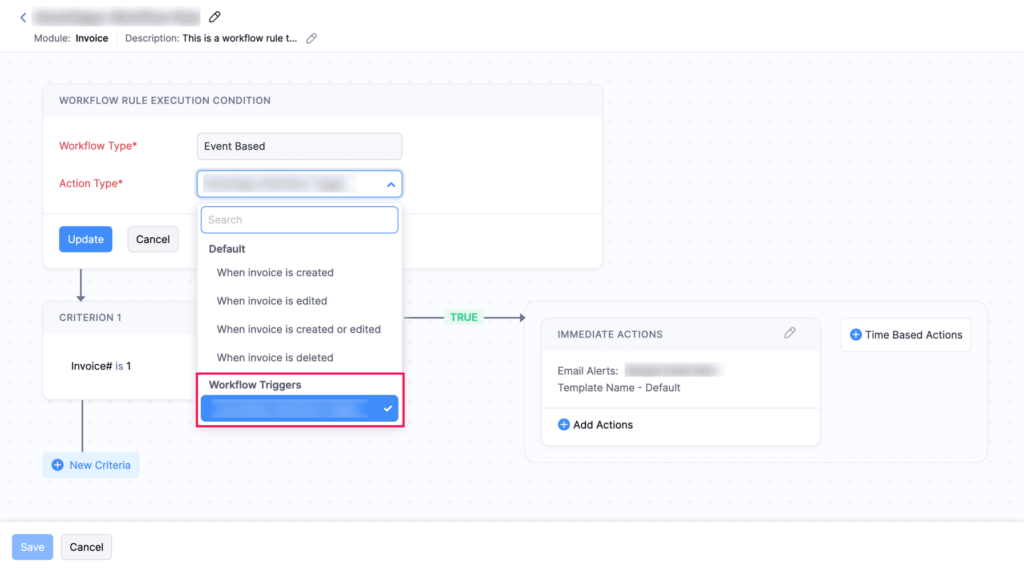
Business benefits of customising Workflow Triggers
- Increased Automation: Streamline your business processes by automating routine tasks, reducing manual input and the potential for errors.
- Enhanced Integration: Create seamless connections between Zoho Books and other applications, ensuring that your workflows are cohesive and efficient.
- Improved Tracking and Reporting: With the option to export workflow logs, you can easily analyse your automation performance and make data-driven decisions for future optimisations.
To learn more about creating custom workflow triggers, refer to this help documentation.
Other Feature Enhancements
- You can now filter the Activity Logs and Audit Trail report with base currency adjustment and opening balances.
- The AR Aging Summary and AR Aging Details reports now include support for advanced filters, exporting the current view, and grouping the report by invoices, credit notes, and journals.
As we conclude this month’s Zoho Books update October 2024, we’re excited to see how these enhancements can streamline your financial management processes and improve overall efficiency. From the new features like the Minimised View for Web Tabs to the ability to customise workflow triggers, each update is designed to empower you and your team. We encourage you to explore these features and consider how they can be integrated into your daily operations for a more seamless experience.
We invite you to explore these new features and discover how they can simplify your workflows, increase efficiency, and drive business growth. Should you have any questions or need further assistance why not book a meeting with our experts.
