Zoho Books update November 2024
Welcome to the Zoho Books update for November 2024! This month’s release introduces a host of powerful features and enhancements designed to elevate your accounting processes and optimise your financial management strategies.
Join us as we delve into the exciting new updates that promise to streamline your financial workflows and enhance productivity. Let’s get started with the Zoho Books update for November 2024!
Associate Multiple Criteria for Workflows
Managing workflows in Zoho Books just got more efficient! Previously, completing tasks with multiple triggers, such as sending email alerts and notifying third-party applications via webhooks for various invoice statuses, required creating separate workflow rules for each action.
With the new update, you can now associate multiple criteria within a single workflow rule and link them to their respective actions. This improvement reduces the time spent on creating workflows and ensures you make the most of your organisation’s permitted workflow rules.
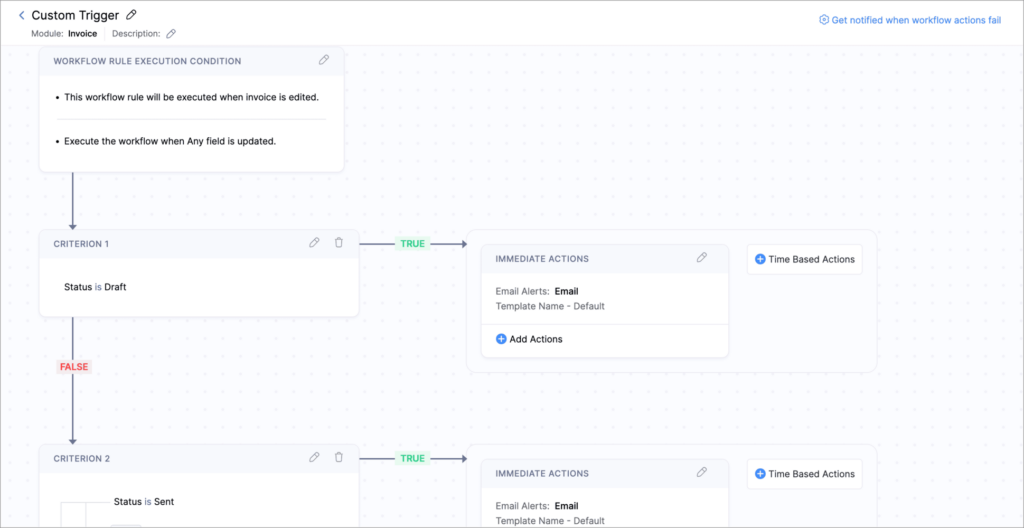
Business Benefits of associating Multiple Criteria for Workflows:
- Streamlined Workflow Management: Consolidate multiple criteria into one workflow, reducing redundancy.
- Save Time: Simplify complex tasks by using a single rule instead of multiple ones.
- Optimise Workflow Quotas: Maximise the number of workflow rules allowed under your plan by grouping actions together.
- Enhanced Efficiency: Achieve more in less time, freeing up resources for other tasks.
This update empowers your business to manage workflows with greater flexibility, improving productivity and scalability.
Write Off Customer Opening Balance
Zoho Books now allows you to write off a customer’s opening balance, giving you more control over handling unpaid or unrecoverable amounts. Whether the balance remains outstanding for an extended period, discrepancies arise, or a customer is unlikely to settle their dues, this feature helps you manage your accounts more efficiently.
Additionally, if a write-off was done in error or circumstances change, you can easily cancel the write-off, ensuring your financial records stay accurate and up to date.
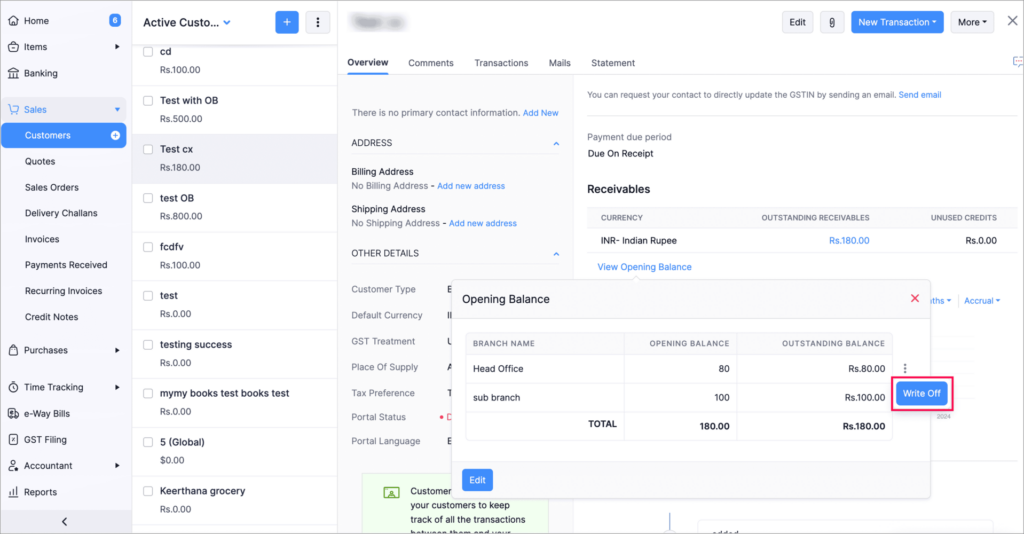
Business benefits of Writing Off Customer Opening Balances:
- Simplified Account Management: Resolve long-standing outstanding balances with ease.
- Maintain Clean Records: Eliminate uncollectible balances to ensure your books remain organised and accurate.
- Flexibility: The ability to cancel write-offs ensures you can quickly rectify errors or adjust to changing situations.
- Compliance Ready: Properly write off balances for a clear audit trail and accurate financial reporting.
This feature makes it easier to manage your receivables while ensuring your financial data remains consistent and reliable.
To write off customer opening balance, go to Sales > Customers. Select a customer and click View Opening Balance. Click the Menu icon and select Write Off.
Bulk Export Invoices as a ZIP File
Managing and downloading multiple invoices just got a whole lot easier! Instead of exporting invoices individually, you can now download multiple invoices as a single ZIP file with just one click.
This feature streamlines your workflow by keeping all your invoice files organised in one location, making them easier to manage, transfer, and share without the hassle of downloading or searching for each invoice separately.
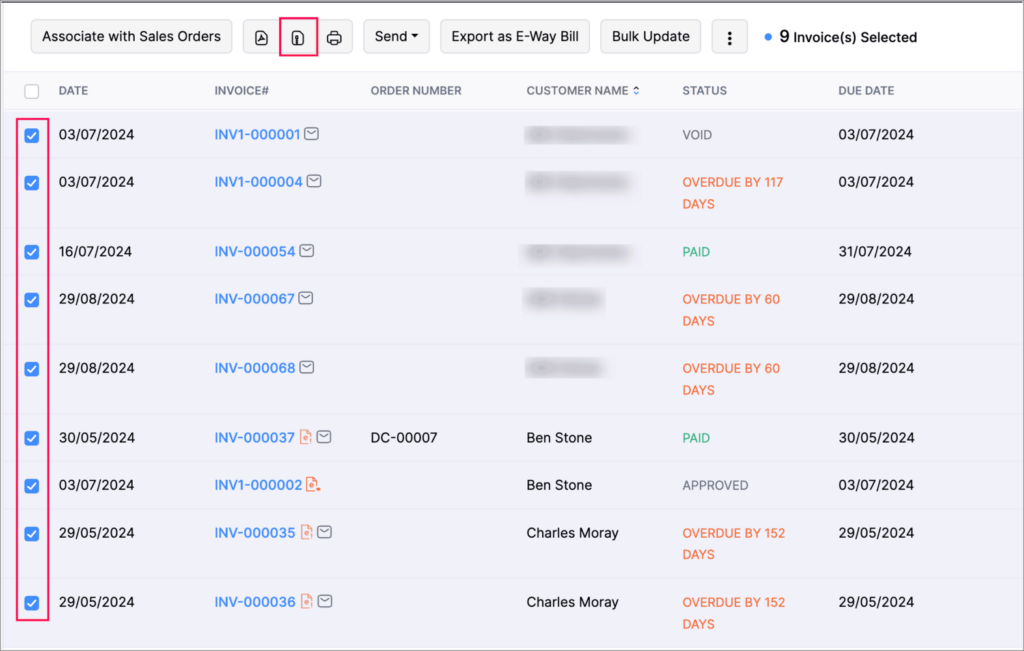
Business Benefits of Bulk Export Invoices as a ZIP File:
- Time-Saving: Download multiple invoices in one go, reducing time spent on repetitive tasks.
- Improved Organisation: Keep all invoices grouped together in a single, accessible ZIP file.
- Simplified Sharing: Effortlessly transfer or share the ZIP file with clients, teams, or external stakeholders.
- Enhanced Productivity: Spend less time searching and exporting, and more time focusing on your core tasks.
This feature is perfect for businesses looking to streamline their invoicing processes and boost operational efficiency.
Import or Export Custom Modules
Zoho Books now allows you to import and export custom modules, making data management more flexible and efficient. The process occurs asynchronously, ensuring smooth handling of large data volumes.
If your import file exceeds 1,000 records or your export file exceeds 25,000 records, the operation will be scheduled, and a detailed summary will be emailed to you once the process is successfully completed. The system handles one module at a time, starting with the first module and moving sequentially to the next upon completion.
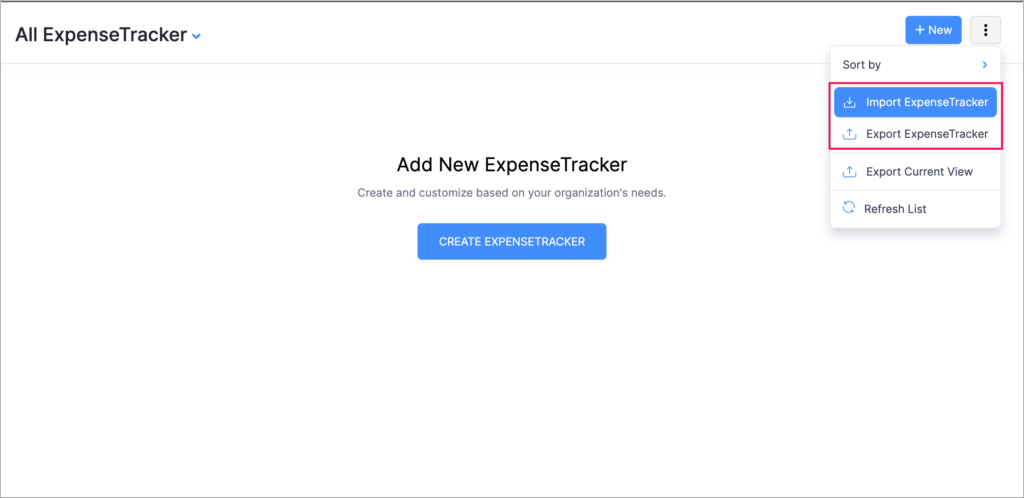
Business Benefits of Importing or Exporting Custom Modules:
- Effortless Data Management: Seamlessly move custom module data in and out of Zoho Books for backups, reporting, or integrations.
- Scalable for Large Files: Automatically schedules and processes large files, saving you time and effort.
- Enhanced Flexibility: Customise your imports and exports based on your unique business needs.
- Streamlined Notifications: Receive email summaries for peace of mind and tracking completion status.
With this feature, managing your custom data modules is faster, easier, and more reliable than ever. Perfect for businesses that need enhanced data portability and flexibility!
To import/export custom modules, go to Custom Modules. Select a custom module. Click the More icon and select the required option.
Other Enhancements
Zoho Books has introduced several additional features to refine your user experience and enhance functionality:
- Search Bar for Filters: If a module has more than 10 default filters or custom views, a search bar will now appear, allowing you to quickly locate the desired filter, saving time and improving efficiency.
- Bill Amount Without TDS: Bills now display a new label, “Bill Amount Without TDS,” enabling you to view the bill amount excluding TDS deductions, along with the TDS amount separately for better clarity.
- Endorsements for SEZ and Overseas Customers: Businesses registered under GST can now enable endorsements for SEZ and overseas customers, indicating whether the supply is made with or without payment of Integrated Tax (IGST). This feature is supported in Spreadsheet and Standard templates only.
- Improved Custom Module Search: You can now search across all fields within a custom module, not just the primary field. Additionally, lookups in custom modules now support all fields, giving you greater flexibility and precision when managing data.
Business Benefits:
- Enhanced Usability: The search bar makes navigating filters and custom views faster and more intuitive.
- Clearer Financial Tracking: View TDS exclusions and amounts separately for greater transparency in bills.
- Improved Compliance: Simplify GST compliance with SEZ and overseas endorsements for IGST transactions.
- Advanced Data Accessibility: Expanded search functionality ensures that you can quickly find and manage custom module data with ease.
These enhancements are designed to save time, improve compliance, and boost overall productivity, making Zoho Books even more user-friendly and efficient!
As we conclude this month’s Zoho Books update November 2024, we’re excited to see how these enhancements can streamline your financial management processes and improve overall efficiency.
We invite you to explore these new features and discover how they can simplify your workflows, increase efficiency, and drive business growth. Should you have any questions or need further assistance why not book a meeting with our experts.
Zoho Books Success Story: A game-changer for GiftTrees!
When GiftTrees sought to integrate their accounting with their CRM, they turned to Goldstar IT for a seamless migration from Xero to Zoho Books.
Check out our GiftTrees Success Story and discover how this strategic move streamlined their operations, improved financial insights, and cut costs, positioning GiftTrees for future growth.
Services Provided
- Xero to Zoho Books Migration
- Integration with Zoho CRM
- Integration with Zoho Analytics
- Zoho Expense deployment
- GoCardless Integration
Zoho Solutions
- Zoho CRM
- Zoho Analytics
- Zoho Books
- Zoho Expense

x


