Zoho Books update April 2024
- WhatsApp integration in Zoho Books
- Record ACH Payments for your Retainer Invoices
- Apply Late Fees to Your Invoices [US Edition only]
- Enhanced Comments & History Section
- Zoho Inventory Add-On Updates - Void Option for Transfer Orders
- Zoho Inventory Add-On Updates - Cumulative Stock for Item Groups
- Other Feature Enhancements - UPI ID Option for Invoice QR Codes
Welcome to the Zoho Books update April 2024. This latest update brings a suite of powerful features and enhancements designed to streamline your accounting processes and elevate your financial management to new heights. From improved automation capabilities to enhanced reporting functionalities, Zoho Books continues to evolve to meet the evolving needs of businesses worldwide. Join us as we explore the exciting new additions that promise to simplify your financial workflows and drive greater efficiency and productivity. Let’s dive in!
WhatsApp integration in Zoho Books
You can now easily integrate WhatsApp with your Zoho Books organisation to effortlessly send notifications regarding payments and sales transactions directly to your customers. This integration offers the flexibility to customise marketing and utility templates for each module, ensuring personalised and impactful notifications.
Business benefits for WhatsApp integration in Zoho Books
Speed up the your communications by initiating conversations with your customers directly from the app, fostering better engagement and facilitating prompt responses to queries or concerns. With this feature, enhance customer communication and satisfaction while streamlining your workflow for greater efficiency and convenience.
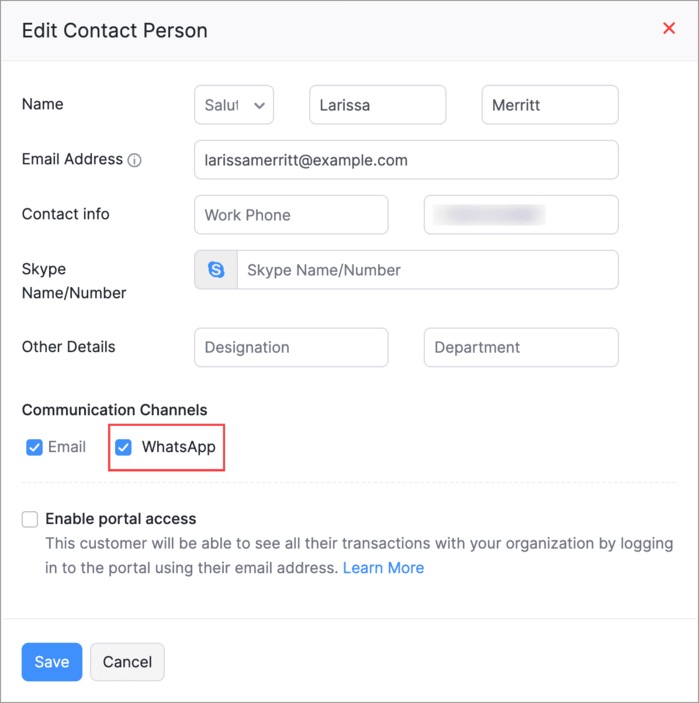
To enable WhatsApp for your customers, navigate to Sales > Customers, select a customer, and edit their Primary Contact or Contact Person details on the overview page. Then, enable WhatsApp as their Communication Channel.
Record ACH Payments for your Retainer Invoices
We’re excited to announce that Zoho Books now supports Automated Clearing House (ACH) payments for your retainer invoices, offering you more flexibility and convenience in managing your payments. Simplify your payment processes and enhance your invoicing experience with Zoho Books’ ACH payment support.
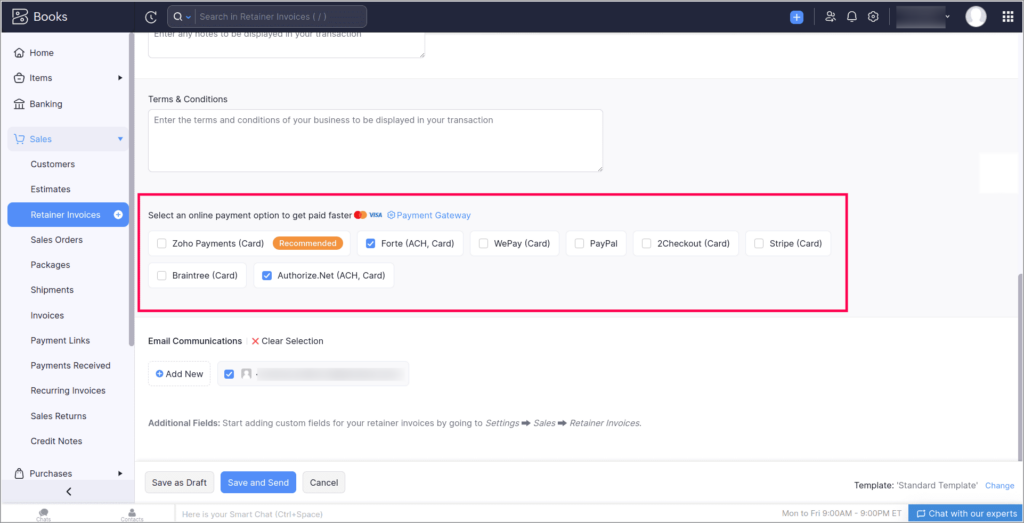
Business benefits of recording ACH payments for Retainer Invoices
With this feature, you can easily record ACH payments directly from Zoho Books for your retainer invoices. Customers also have the option to make ACH payments through external links or within the customer portal, providing them with added convenience and choice. Once the payment is initiated, expect it to clear within 3-5 business days, after which a payment receipt will be automatically generated for the invoice in Zoho Books.
To record ACH payments, go to Sales > Retainer Invoices. Select your preferred ACH payment gateway when creating or editing an invoice.
Apply Late Fees to Your Invoices [US Edition only]
For our American clients, Zoho are introducing a new feature in Zoho Books: the ability to apply late payment fees for overdue invoices. Now, if your customer misses the due date for an invoice, you have the option to impose a late payment fee. You can specify the number of days past the due date when the fee will be applied and select the calculation method based on the invoice amount. Furthermore, all late fees applied within your organisation will be conveniently tracked under a default account, providing you with comprehensive oversight of your financial transactions. Stay on top of your invoicing process and encourage timely payments with Zoho Books’ late payment fee functionality.
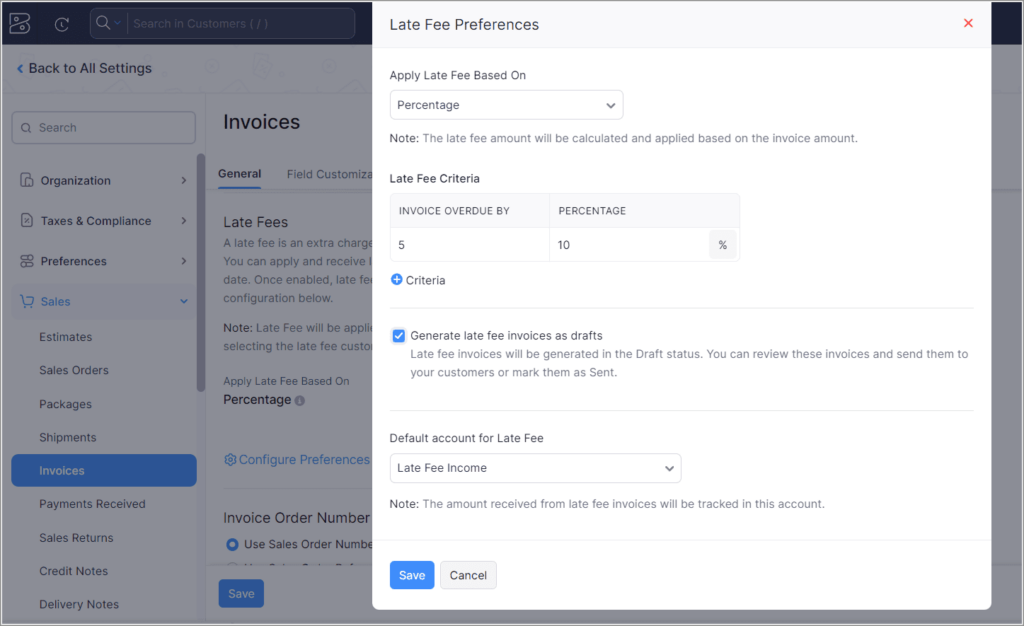
To enable this feature, go to Settings > Preferences > Invoices and enable the Late Fee Preference option.
Note: This feature is available only in the Premium, Elite and Ultimate plans of Zoho Books. Visit Zoho’s pricing page for a comprehensive list of features in each plan.
Enhanced Comments & History Section
Announcing enhancements to the Comments & History section in Zoho Books transactions! You can now elevate collaboration by tagging and notifying other users directly within your comments. Furthermore, express yourself more effectively by emphasising your words with style using bold, italic, and underline options.
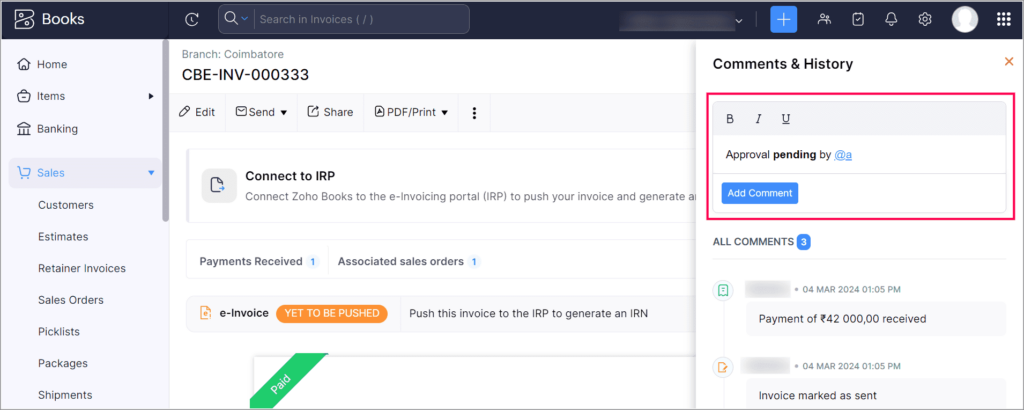
Business benefits of using enhanced Comments and History in Zoho Books
These new features empower easier communication and improved clarity within your transaction records, enhancing collaboration and productivity across your organisation.
Improved collaboration
Tagging and notifying other users within comments streamline communication, ensuring that relevant stakeholders are informed promptly. This fosters collaboration among team members and reduces delays in decision-making processes.
Enhanced clarity
The ability to emphasize words with bold, italic, and underline options improves the clarity of communication within transaction records. This ensures that important information stands out, reducing the risk of misunderstandings or overlooked details.
Efficient communication
With the new features, users can communicate more efficiently within the Zoho Books platform, eliminating the need for external communication channels. This saves time and effort by centralising communication within the transaction workflow.
Increased productivity
By facilitating clearer and more organised communication, these enhancements contribute to increased productivity. Team members can quickly grasp the context of transactions, make informed decisions, and take appropriate actions without unnecessary delays.
To use this feature, go to the Comments and History section of a transaction, and mention users by typing ‘@’ followed by their username in the comment. Additionally, to apply formatting such as bold, italic, or underline, simply select the text and choose the preferred option.
Zoho Inventory Add-On Updates
Void Option for Transfer Orders
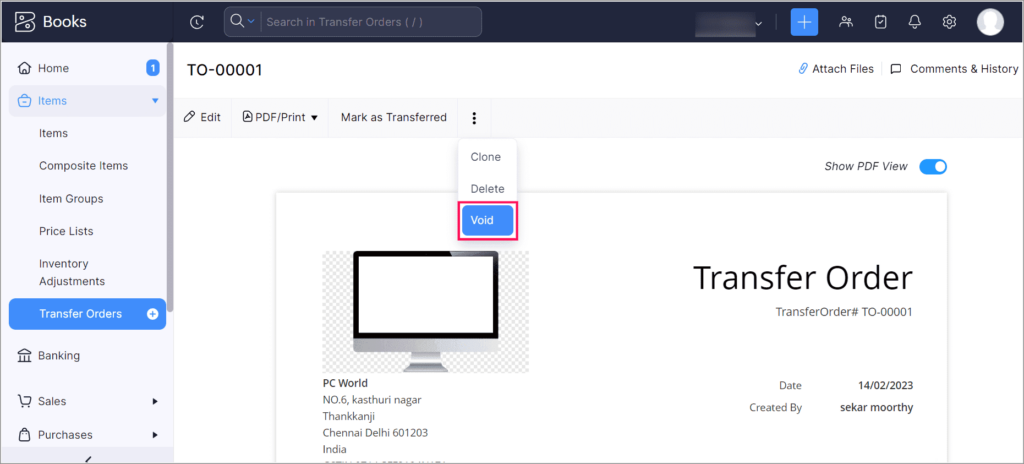
Business benefits of Zoho Inventory’s Void Option for transfer orders
Here are the business benefits for the new feature allowing easy voiding of transfer orders in Zoho Books:
Improved inventory management
Voiding transfer orders that have been partially or fully processed ensures accurate stock levels in both the source and destination branches. This helps maintain inventory accuracy, reducing the risk of stockouts or overstocking.
Enhanced control
The ability to void transfer orders provides greater control over inventory movements. Businesses can rectify errors or adjust quantities as needed, ensuring that stock transfers reflect actual requirements accurately.
Streamlined operations
Voiding transfer orders streamlines operations by automating stock level updates and eliminating manual adjustments. This saves time and effort for employees involved in inventory management tasks, allowing them to focus on other critical activities.
Flexible adjustments
Converting void transfer orders into drafts enables businesses to make any necessary adjustments before resending them. This flexibility ensures that transfer orders are accurate and complete, reducing the likelihood of errors in subsequent transactions.
Optimised supply chain
By quickly voiding and adjusting transfer orders, businesses can optimise their supply chain processes. This ensures smooth and efficient movement of goods between branches, contributing to overall operational efficiency and customer satisfaction.
To void a transfer order, go to Items > Transfer Orders, and choose Void from the More dropdown menu on the transfer order’s overview page.
Cumulative Stock for Item Groups
Now, you can effectively monitor the combined stock on hand for all items within a designated item group, facilitating simple management and reordering processes. Simply access the Item Groups module to conveniently view the collective stock on hand for each item group.
Business benefits of using Cumulative Stock for Item Groups
- Efficiently track total stock in hand for all items within an item group
- Streamline inventory management and replenishment tasks
- Ensure optimal stock levels to minimise stockouts and overstocking
- Make informed decisions about inventory allocation and reorder quantities
- Improve operational efficiency and enhance customer satisfaction
Other Feature Enhancements
UPI ID Option for Invoice QR Codes
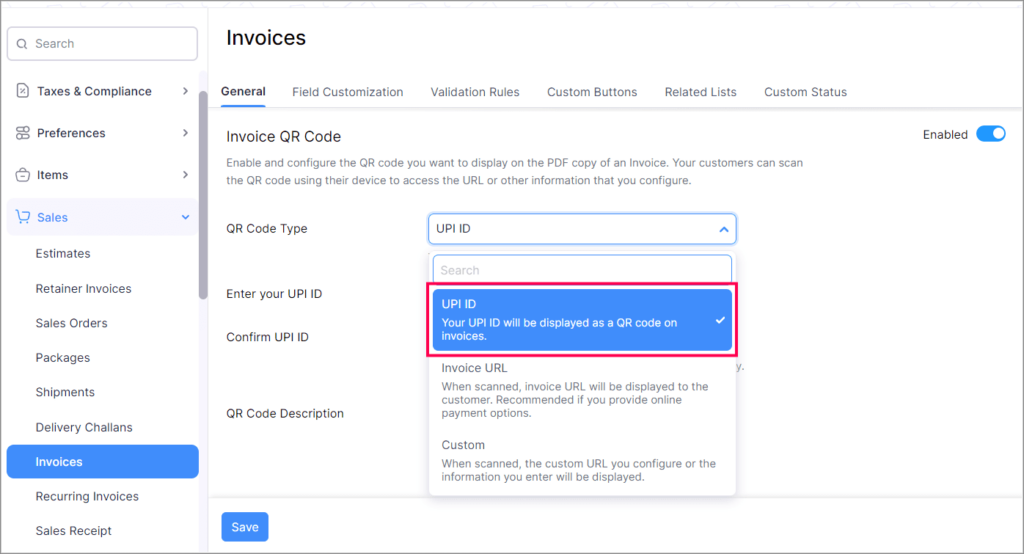
To use this feature, go to Settings > Sales > Invoices > General and select UPI ID as the QR code type in the Invoice QR Code section.
Thank you for exploring the Zoho Books update April 2024! With these enhancements, managing your finances has never been more seamless. If you’d like to dive deeper into any of these new features or discuss how they can benefit your business, don’t hesitate to reach out. Book a meeting with us today, and let’s explore how Zoho Books can empower your financial operations.
