Zoho CRM update March 2024
- Automating actions in third-party integrations with Zoho Flow
- Unleash custom functionality with Kiosk Studio
- Follow-ups made simple with Cadences
- Personalised Quotes
- Customising your fiscal year structure
- Bottom-Up Forecasting
- Elevate field communication
- Streamline Currency Management
- Webforms for Customer Data Collection
- Simplify Self-Service
- Refine subform aggregations
- Email Storage Management
- Effective email delivery
- Centralise Email communication
- Connect with emails right from inside Zoho CRM
- Streamline Vendor communication
- Email relay security with OAuth Authentication
- Migration of Services and Appointments Modules
- Improved Churn prediction
- Proactive anomaly notifications
- Enhanced Voice of the Customer (VoC)
- Group and analyse contributing factors
- Enhanced Image Validation
- Data Model Visualisation
- Orchestrating Complex Processes with Circuits
- Revolutionising Data Retrieval
- Updates to Zia
- Improvements to calendar functionality
- General enhancements
Welcome to the highly anticipated Q1 update for Zoho CRM! As the cornerstone of your customer relationship management strategy, Zoho CRM continues to evolve to meet the dynamic needs of your business. In this comprehensive Zoho CRM update March 2024, we’re thrilled to unveil a range of new features and enhancements that will empower you to deepen customer relationships, streamline sales processes, and drive growth like never before.
Streamline Third-Party Integrations with Actions by Zoho Flow in Zoho CRM
Discover how Zoho CRM is revolutionising third-party integrations with the introduction of Actions by Zoho Flow. Say goodbye to complex coding and hello to seamless automation with just a few clicks.
Business benefits of automating actions with Zoho Flow
- Simplified Integrations: Automate actions in third-party tools directly from Zoho CRM workflows without writing a single line of code.
- Efficiency Boost: Streamline processes and eliminate manual tasks by easily integrating with your favorite third-party applications.
- Enhanced Productivity: Free up valuable time and resources to focus on core business activities while Zoho CRM handles the integration complexities.
- Flexibility: Choose from a wide range of actions and applications to tailor integrations according to your unique business needs.
- Scalability: Scale your operations effortlessly by expanding your integrations as your business grows, without the need for additional development resources.
Unleash custom functionality with Kiosk Studio in Zoho CRM
Discover how Kiosk Studio revolutionises customisation in Zoho CRM, empowering users to create bespoke functionalities without the need for custom code. Say goodbye to development constraints and hello to unlimited customisation possibilities.
Note: This feature is in early access and will release in phases to all customers.
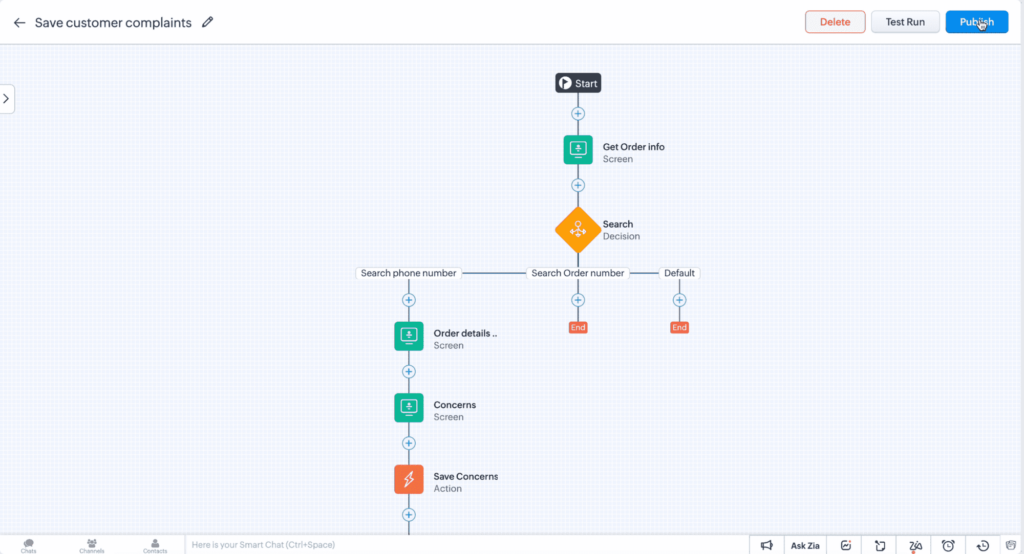
Business benefits of custom functionality through Kiosk Studio
- Tailored Workflows: Enable sales reps to build custom workflows that align perfectly with their unique business processes, boosting productivity and efficiency.
- No-Code Flexibility: Eliminate the need for custom development resources and accelerate time-to-market with Kiosk Studio’s intuitive, no-code interface.
- Enhanced User Experience: Create custom screens with fields not available elsewhere in Zoho CRM, providing users with a simple and intuitive experience tailored to their needs.
- Integration Capabilities: Import data from all CRM modules, perform actions across the CRM, and execute custom functions, unlocking new levels of integration and automation.
- Predictive Insights: Embed Zia’s Next Best Experience suggestions within custom capabilities to leverage powerful predictive analytics and drive smarter decision-making.
Perfect follow-ups made simple with Cadences in Zoho CRM
Discover how Cadences in Zoho CRM streamline customer follow-ups, ensuring personalised and timely interactions at every stage of the customer journey. Automate sequences of actions, analyse performance, and adapt strategies effortlessly with this powerful tool.
Note: This feature is in early access and will be released in phases to all customers.
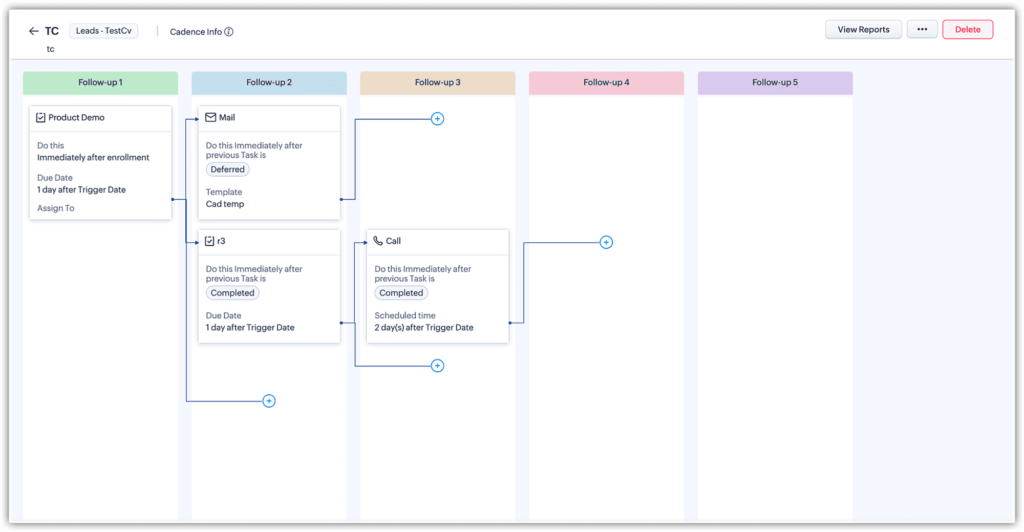
Business benefits of simplifying follow-up with Cadences
- Personalised Engagement: Automate follow-up sequences triggered by customer responses, delivering tailored content that resonates with each individual’s journey, enhancing customer satisfaction and loyalty.
- Efficient Workflow Management: Automatically remove records that have achieved desired outcomes, enabling sales teams to focus on high-priority leads and opportunities, maximising productivity and effectiveness.
- Multi-Channel Communication: Utilise various communication channels, including emails, phone calls, and tasks, to engage customers effectively across their preferred platforms, improving response rates and engagement levels.
- Performance Insights: Leverage robust analytics to track campaign performance and analyse customer behaviour, gaining valuable insights into engagement effectiveness and customer preferences for informed decision-making and future strategy planning.
- Dynamic Audience Segmentation: Update audience lists dynamically to adapt to changing customer segments, ensuring targeted and relevant follow-ups that address the unique needs and interests of each audience segment, driving higher conversion rates and ROI.
Revolutionise customer engagement with Personalised Quotes in Zoho CRM
Explore the latest enhancements in Configure, Price, Quote (CPQ) in Zoho CRM, empowering businesses to create personalised quotes quickly and efficiently. Discover how support for custom modules and subforms, along with guided selling capabilities, revolutionises the sales process, enabling sales teams to deliver tailored solutions that meet customers’ unique needs.
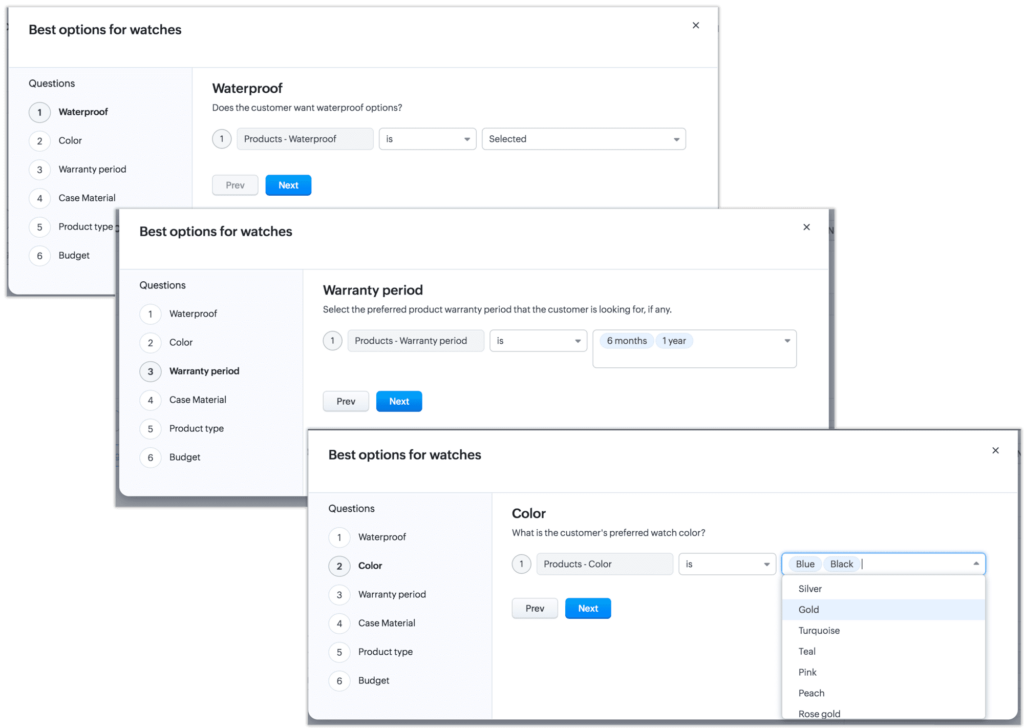
Business benefits of Personalised Quotes in CPQ:
- Enhanced Customisation: With support for custom modules and subforms, businesses can tailor CPQ to their specific workflows and processes, ensuring flexibility and accuracy in quote creation across all inventory modules and custom modules.
- Streamlined Sales Process: Guided Selling simplifies the quote creation process by providing pre-defined questionnaires that help sales reps identify customer needs and automatically suggest the most relevant products or services, reducing manual effort and streamlining sales workflows.
- Improved Efficiency: Automate the process of adding auxiliary products or services to quotes and defining prices and discounts based on different conditions, enabling sales reps to create quotes quickly and accurately, saving time and improving productivity.
- Enhanced Customer Experience: Deliver personalised quotes that address customers’ unique requirements, preferences, and pain points, enhancing the overall customer experience and fostering stronger relationships with clients.
- Increased Sales Effectiveness: Empower sales teams to build accurate and meaningful quotes for customers, enabling them to identify and recommend the most valuable products or services based on customers’ needs and preferences, driving higher conversion rates and revenue growth.
Customise Your Fiscal Year Structure in Zoho CRM
Explore the enhanced flexibility in defining fiscal years within Zoho CRM, allowing businesses to customise fiscal periods based on their unique requirements. With seven custom fiscal year models to choose from, including variations like 4-4-5, 4-5-4, and 5-4-4, businesses can align their fiscal year structures more closely with industry standards and operational preferences.
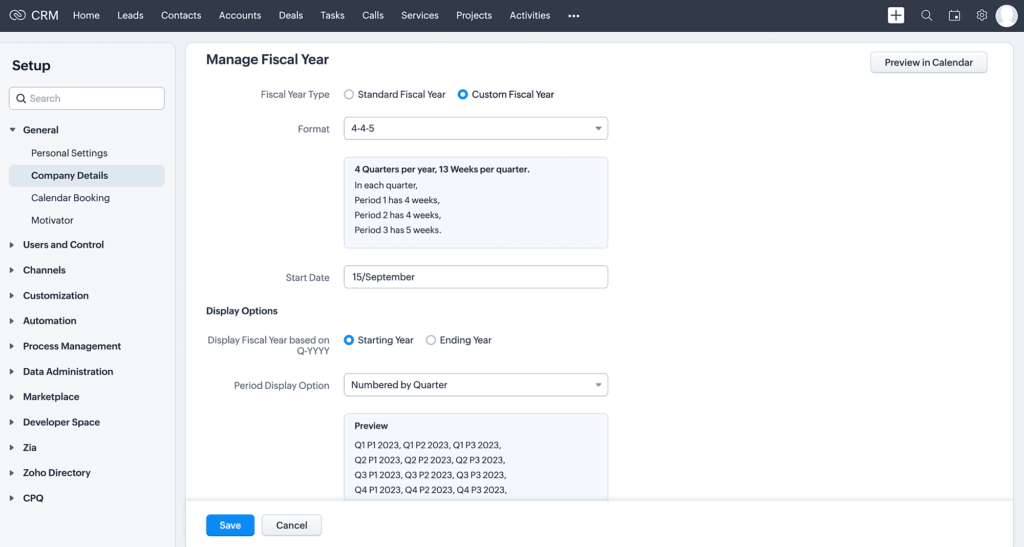
Business benefits of a customisable fiscal year structure
- Tailored Fiscal Periods: Choose from a range of custom fiscal year models to define fiscal periods that align with your business’s specific needs, allowing for greater flexibility and accuracy in financial reporting and analysis.
- Industry Alignment: Align your fiscal year structure with industry standards and best practices, ensuring consistency and compliance with regulatory requirements while accommodating unique business operations and financial cycles.
- Improved Financial Planning: Gain better control over budgeting, forecasting, and financial planning processes by structuring fiscal periods in a way that reflects the natural cadence of your business operations and revenue streams.
- Enhanced Reporting: Facilitate more accurate and insightful financial reporting by organising data into customised fiscal periods, enabling better tracking of revenue, expenses, and other key financial metrics over time.
- Streamlined Analysis: Simplify financial analysis and performance tracking by breaking down fiscal years into quarters and weeks, providing clearer insights into trends, patterns, and variances within your business’s financial data.
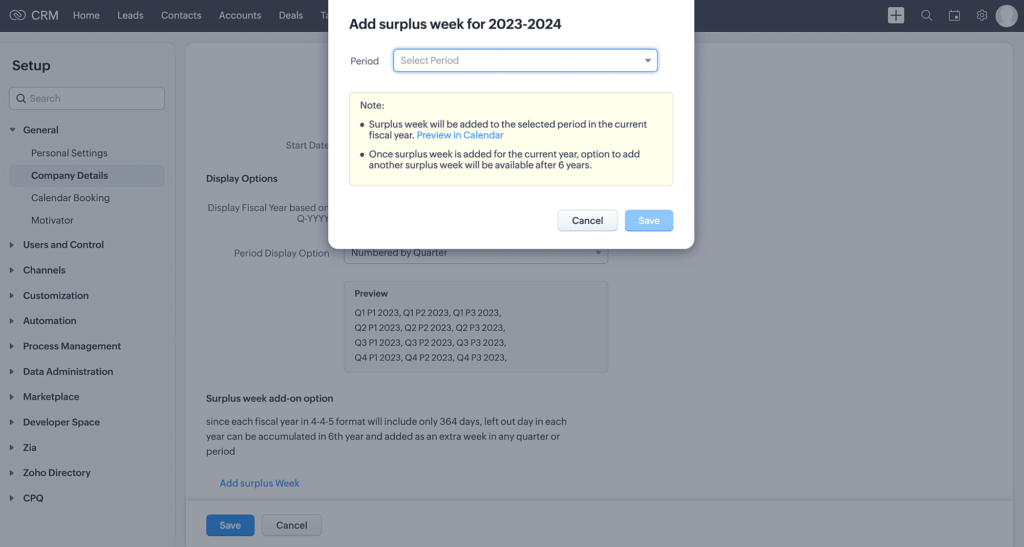
Enhanced Comparisons: The customisable fiscal year structure caters specifically to businesses in the manufacturing and retail sectors, facilitating detailed comparisons not only with previous months but also across corresponding periods of the previous year. This feature enables organizations to analyse sales trends, inventory management, and financial performance with greater precision and context.
Comprehensive CRM Integration: All aspects of Zoho CRM tied to fiscal years have been updated to align with the newly defined fiscal year structure. From sales forecasting and pipeline management to revenue tracking and customer analytics, businesses can leverage the enhanced fiscal year functionality across various CRM modules for comprehensive business insights.
Surplus Week Management: Custom fiscal years, spanning 364 days, offer added flexibility with the option to allocate a surplus week accumulated over six years to any period within the fiscal year. This feature enables businesses to effectively manage irregularities in the calendar year, ensuring accurate financial reporting and streamlined operational planning.
Streamlined Data Alignment: Upon setting the new fiscal year, Zoho CRM automatically recalculates reports, dashboards, and custom views to ensure alignment with the updated fiscal year structure. This streamlined process guarantees that businesses have access to accurate and up-to-date data, facilitating informed decision-making and strategic planning based on the latest financial insights.
Forecast Management Considerations: It’s important to note that changing the fiscal year will result in the deletion of any previously defined forecasts. While this may necessitate the recreation of forecasts, it ensures that forecasting models accurately reflect the updated fiscal year configuration, enabling businesses to generate precise revenue projections and sales forecasts aligned with current business goals and market conditions.
Unlocking the power of Bottom-Up Forecasting in Zoho CRM
Precise forecasting is essential for organisational success, guiding activities, budgeting, resource allocation, and strategic planning. Recognising the need for enhanced flexibility and precision in forecasting, we’re thrilled to unveil a highly anticipated update to Zoho CRM: the bottom-up forecasting model.
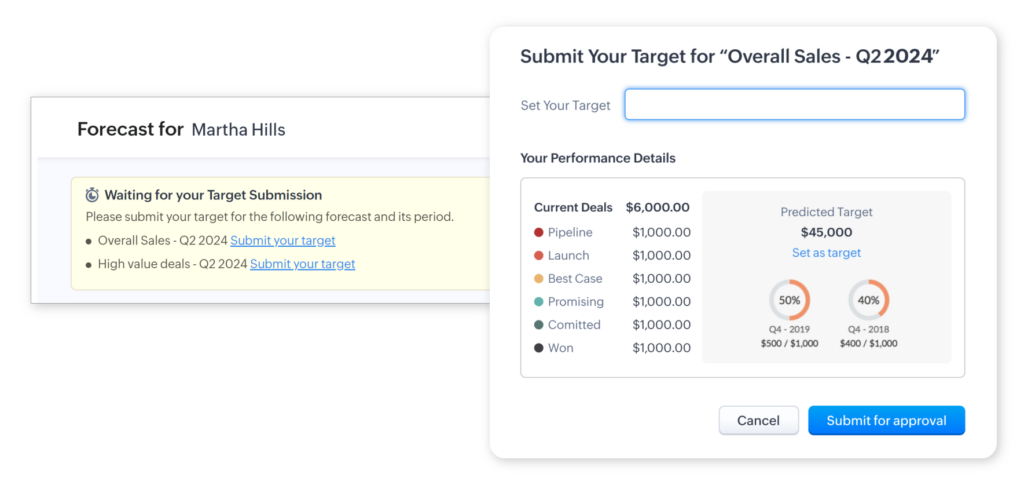
Business benefits of Bottom-up Forecasting in Zoho CRM
- Enhanced Ownership and Accountability: The bottom-up forecasting model empowers individual sales team members to take ownership of their targets and contribute to the overall forecast. By allowing users to define their own realistic goals, it fosters a sense of accountability and commitment to achieving results.
- Improved Flexibility and Accuracy: With the ability to build forecasts from the ground up, organisations gain greater flexibility and accuracy in their forecasting models. Individual users can leverage their unique insights and market knowledge to set targets that reflect their specific territories and capabilities, resulting in more precise predictions.
- Streamlined Approval Process: The model facilitates a streamlined approval process, enabling forecasting managers or CRM administrators to review, approve, reject, or modify individual targets as necessary. This centralised oversight ensures alignment with organisational objectives while maintaining consistency across forecasts.
- Strategic Decision-Making: By rolling up individual targets to define the organisation’s overall forecast, decision-makers gain valuable insights into projected sales performance. This comprehensive view allows for informed strategic decision-making and resource allocation to drive business growth effectively.
Elevate field communication with advanced formatting options
Unlock the potential of your field communication with robust formatting features, enriching your messages with diverse font styles, colors, and specialised formatting choices. From bullet points and numbered lists to bold, italic, and underline functions, enhance readability and highlight key information effortlessly. Streamline data organisation with adjustable indents and denote revisions with the strikethrough feature, ensuring clear and impactful communication.
Note: This feature is in early access and it will be opened to customers in phases.
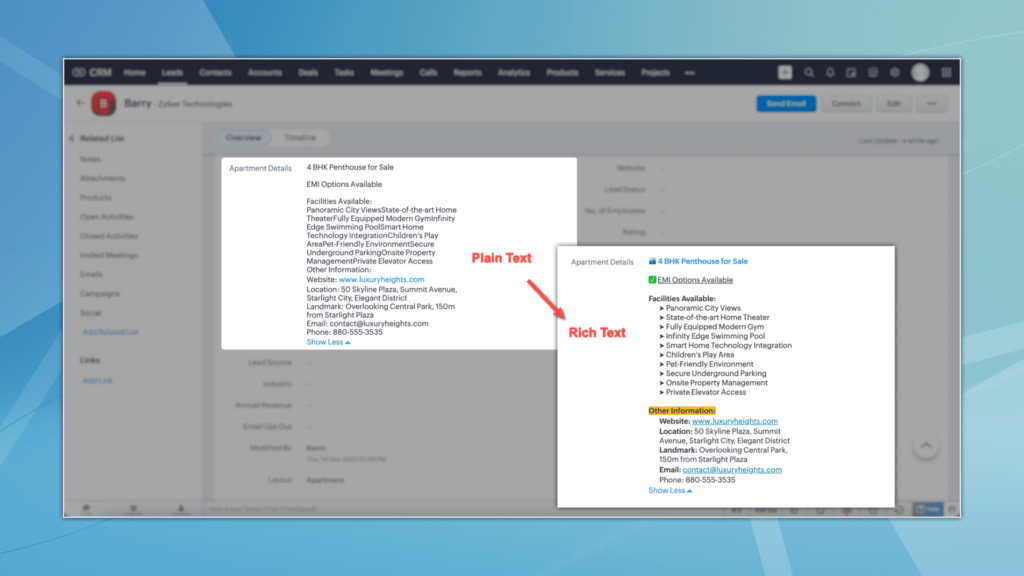
Streamline Currency Management in Zoho CRM
Maximise control and efficiency in your Zoho CRM transactions with our latest enhancements in currency management:
- Multi-currency for Trial Editions: Trial edition users now benefit from multi-currency support, accommodating up to five currencies.
- Profile-based Permissions: Grant specific users permission to manage the Currency tab alongside admins, ensuring tailored access control.
- Filter Currencies by Status: Easily organise currencies by filtering them according to their status, enhancing visibility and organisation.
- Currency Details and Logs: Stay informed about currency configurations and changes with comprehensive logs, providing valuable insights into currency management activities.
- Deactivated Currency Restrictions: Receive notifications upon deactivating a currency, ensuring seamless transitions and preventing disruptions in record creation.
Simplify Customer Data Collection with Webforms
Streamline the process of collecting customer data with Zoho’s latest webform enhancements. In addition to embedding webforms on your webpages and utilising them as iframes, we’ve introduced two new interaction methods for your customers:
Webform Links: After finalising your webforms, easily generate shareable links that can be distributed via email, blog posts, social media, or messaging tools. This allows seamless collection of customer data without the need to host the form on a webpage.
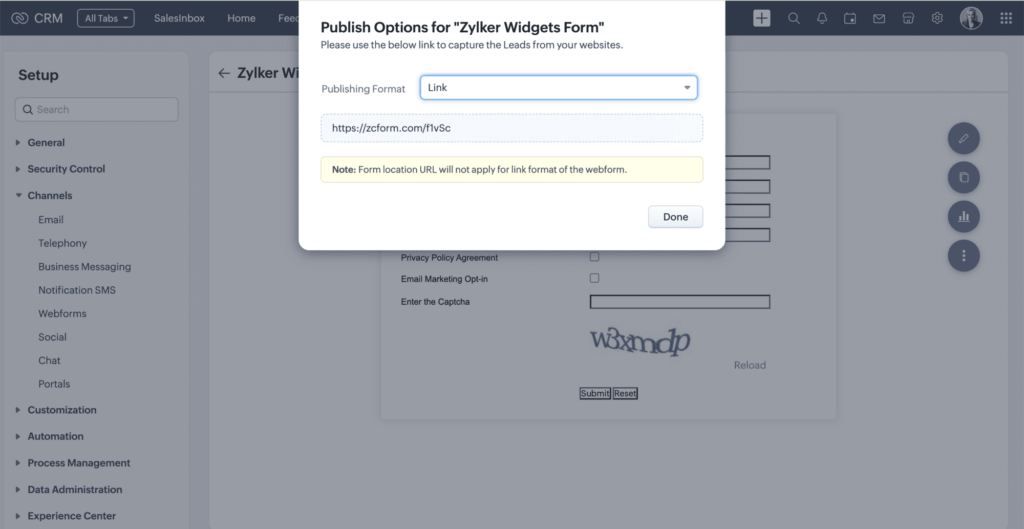
QR Codes: Generate QR codes for your webforms, allowing customers to interact with them effortlessly via OOH ads, print ads, conferences, events, and more. By scanning the code, customers can easily access your form and submit their data.
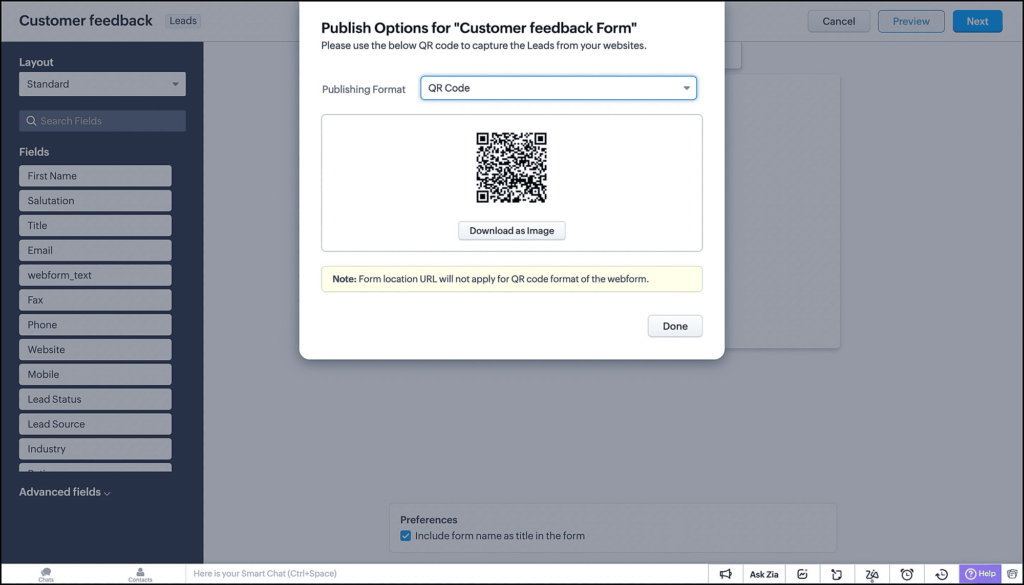
We’ve enhanced the post-submission experience, offering more options for customer interaction. Instead of redirecting them to a specific URL, you can now guide your customers to a personalised thank-you page or display a splash message once they’ve successfully submitted their information.
Simplify Self-Service
Portals serve as the gateway to collaborative selling, involving partners, vendors, and fulfillment teams, while providing customers with a self-service experience. Previously, access to portals required an invitation from your organisation. However, with the latest portal enhancement in Zoho CRM, this process has been streamlined.
Now, you can effortlessly create a dedicated signup form for your portals and host it on your webpages. Partners, vendors, or customers can easily sign up, with automated welcome emails available upon signup. To ensure security, customers must authenticate their access with a one-time password (OTP) before gaining entry to your portal.
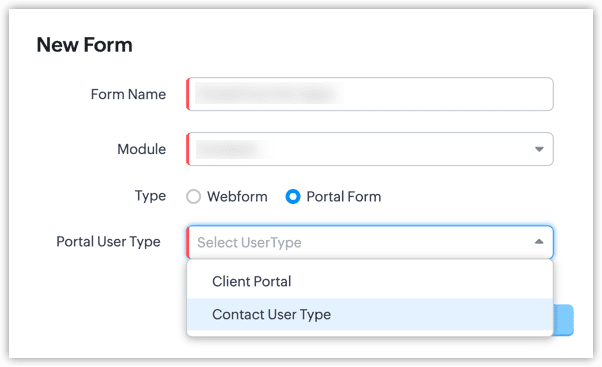
Gain insights and optimise
In addition to facilitating signups, you can also access comprehensive analytics on the performance of these forms. Run A/B tests to refine and optimise your forms for better results. If your organisation has reached its maximum portal user capacity, you can easily track new signups through a separate view. This feature enables you to monitor the number of potential customers awaiting access to your portals, ensuring efficient management of user access.
Refine subform aggregations with precision
Subform aggregate fields offer valuable insights by performing crucial mathematical functions on collected data. Until now, you’ve enjoyed three types of aggregate fields: predefined functions, formula functions, and manual entry.
Now, introducing a new addition: condition-based aggregate fields. This enhancement grants you enhanced flexibility and control over subform data aggregation. Key features include:
- Criteria-driven aggregation: Define specific conditions to filter and prioritise relevant data, ensuring you gather only pertinent information.
- Distinct data views: Revolutionise dataset analysis by separating and analysing categories individually. Easily distinguish between various categories like cameras versus photography devices, ensuring accurate insights tailored to your needs.
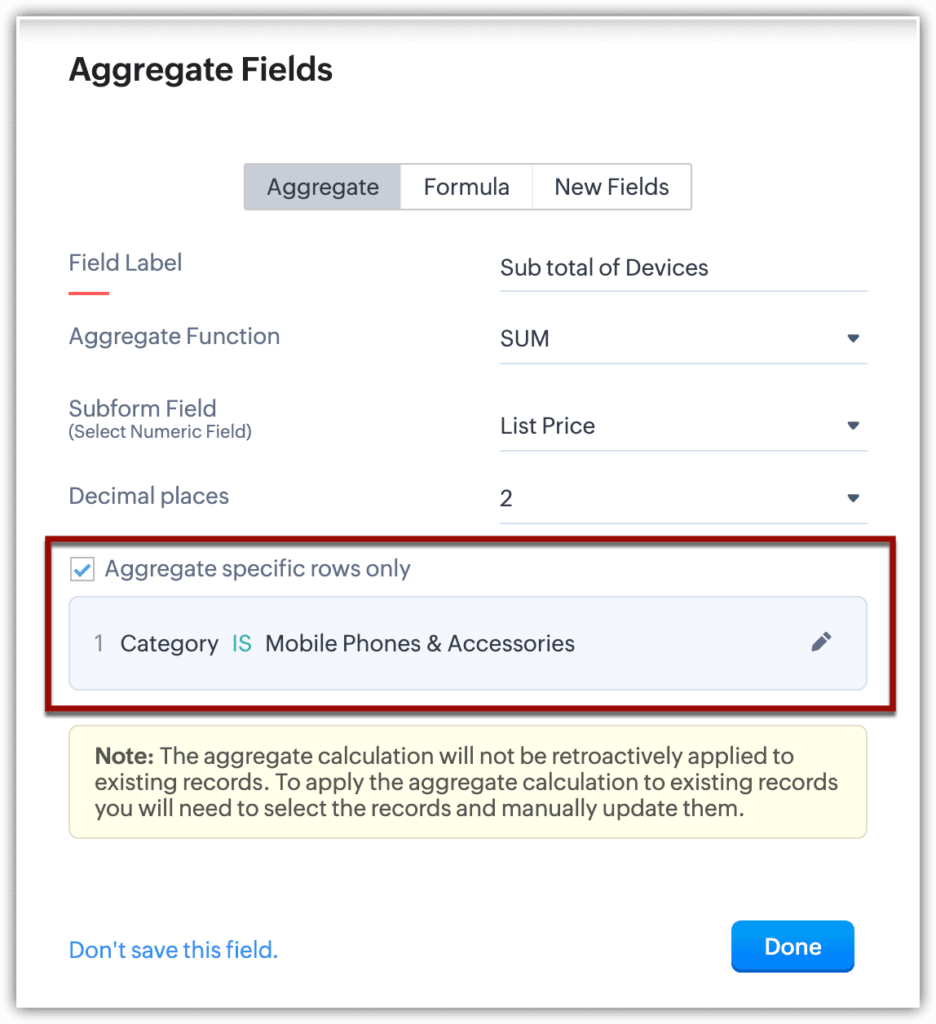
Streamline Email Storage Management
In our ongoing commitment to enhancing email features, we’ve addressed the challenge of managing email storage effectively. Recognising that every business utilises email differently, we’ve implemented clear guidelines to streamline storage management in Zoho CRM.
Now, email storage is capped at 500 GB per organisation or 5 GB per user—whichever is lesser. This encompasses all emails sent from within CRM. For emails sent from users’ configured mailboxes, storage calculation varies: POP users’ email content and attachments are considered, while only mail content is factored in for IMAP users.
To support your organization’s transition to the new storage system, we’ve rolled out two insightful views:
Admin View: Organisation administrators gain comprehensive visibility into email storage usage across the organisation, including insights into individual user usage. Admins can take proactive measures by deleting unnecessary emails and sending notifications to users to manage their email storage directly from the dashboard.
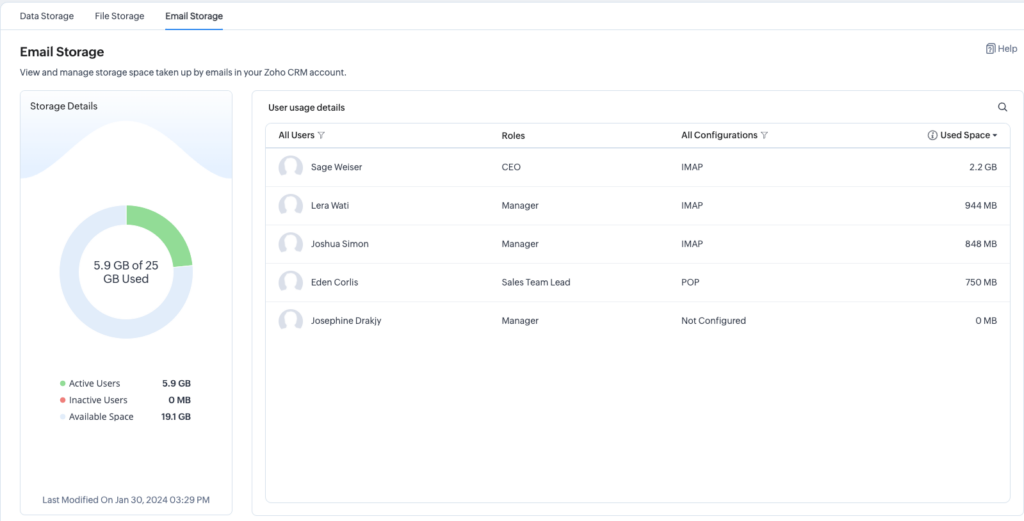
Users now have access to a dedicated view where they can monitor their own usage of the allocated storage space. This user-centric perspective enables individuals to stay informed about their email storage consumption and take proactive steps to manage their inbox clutter. From this view, users can easily identify and delete emails sent from Zoho CRM or their configured mailbox, ensuring efficient utilization of storage resources.
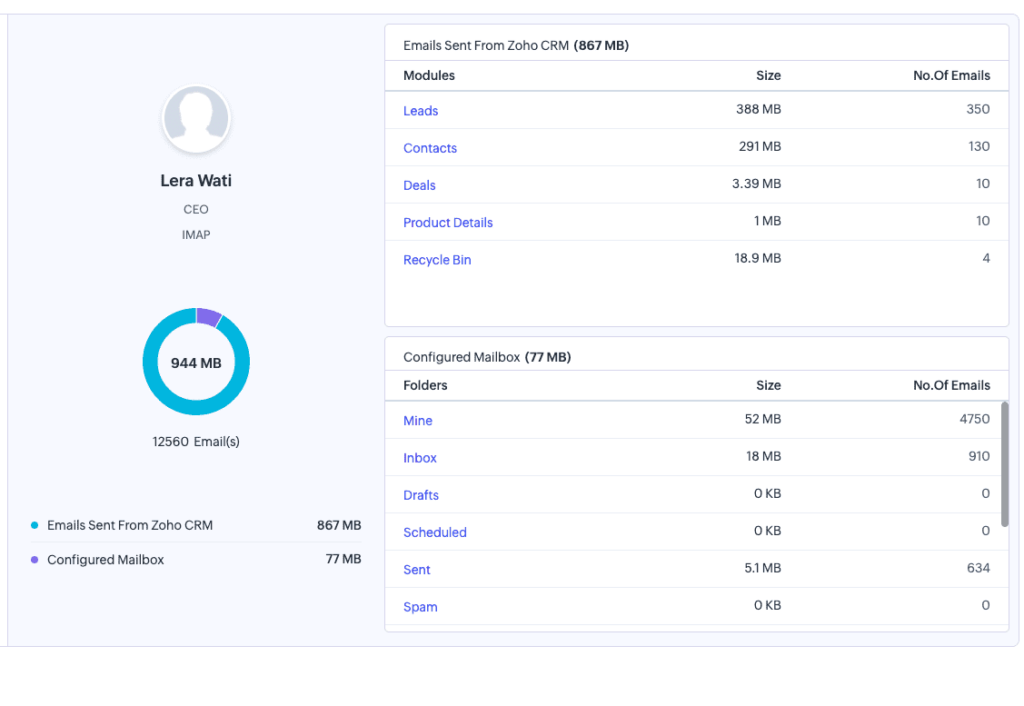
Note: This feature is in early access and is being rolled out in phases to ensure there’s no disruption to operations. If you’re interested in obtaining early access, please submit a request and we’ll be happy to get Zoho to enable it for you.
Ensure effective email delivery
Mandatory domain authentication
In today’s digital age, effective email communication is essential for businesses to connect with their customers. However, ensuring that your emails reach their intended recipients can be challenging, especially with the risk of spam complaints and deliverability issues. To address this concern and assist organisations in developing robust email sending practices, we’ve implemented targeted enhancements. These improvements are designed to help businesses comply with updated bulk email sender guidelines from industry leaders like Google and Yahoo, safeguarding their sender reputation and optimizing email deliverability.
Enhanced Domain Authentication
To uphold Zoho CRM’s sender reputation and adhere to industry best practices, all outgoing emails from Zoho CRM will now originate from email addresses associated with authenticated domains. By incorporating the required SPF and DKIM records into your domain’s DNS settings, you can ensure successful authentication of your email-sending domains. This mandatory domain authentication helps bolster email security, enhances deliverability, and fosters trust with recipients by verifying the legitimacy of your email communications.
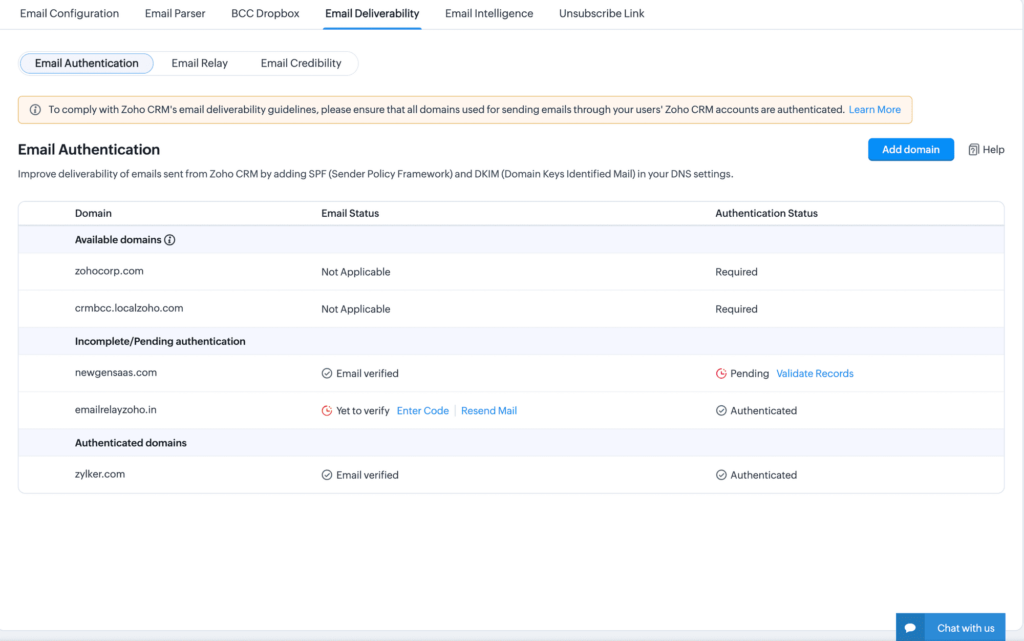
Improved Bounce Management
Zoho have revamped the bounce management process to provide more clarity and flexibility. Instead of categorising bounces as soft or hard, they are now classified as temporary or permanent. Temporary bounces denote issues that are likely to be resolved, while permanent bounces indicate more persistent delivery problems.
Additionally, you now have the ability to directly unblock email addresses that have been temporarily blocked due to a bounce, empowering you to swiftly resolve issues and resume communication. However, for email addresses that are permanently blocked, you’ll need to reach out to the Zoho CRM support team for assistance. This enhanced bounce management system enables you to proactively address deliverability issues, maintain email reputation, and ensure efficient communication with your contacts.
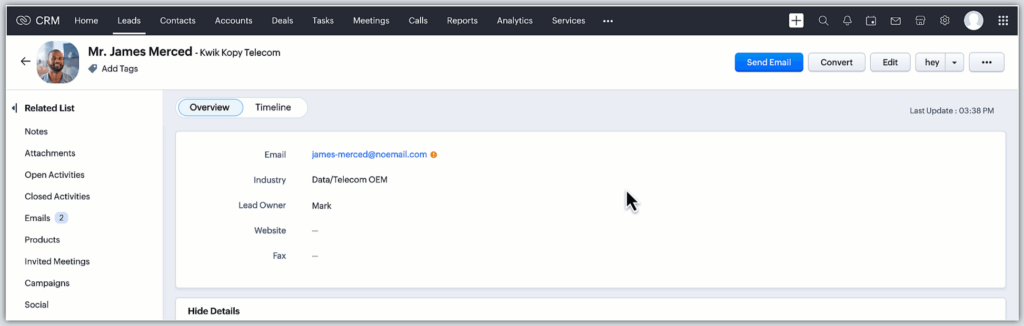
Email Credibility Dashboard
Gain deeper insights into your email sending practices with our new Email Credibility Dashboard, now integrated within Zoho CRM. This dedicated tool empowers your business to monitor key metrics such as spam complaints and bounce rates, providing valuable insights into your email deliverability performance.
The dashboard assigns scores to individual accounts based on their history of spam or bounce complaints over time. With this information at your fingertips, you can easily identify accounts with lower credibility and take proactive measures to optimize your email campaigns. Additionally, leverage Zoho’s recommendations to fine-tune your email sending practices and ensure that your messages reach your most important customers.
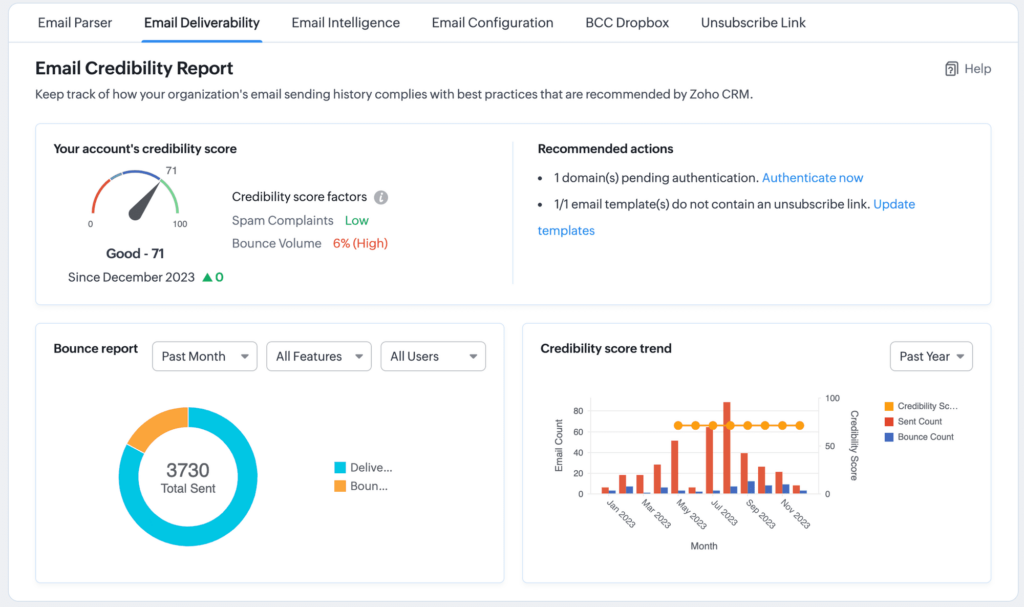
Centralise Email communication in your deals
Revolutionise your email interactions within Zoho CRM with our latest update, designed to enhance the way emails and deals are managed. Gone are the days of limiting email associations to just one primary contact per deal. Now, you can map multiple contacts with various roles directly under a single deal, providing a comprehensive view of all email interactions related to the client’s organisation.
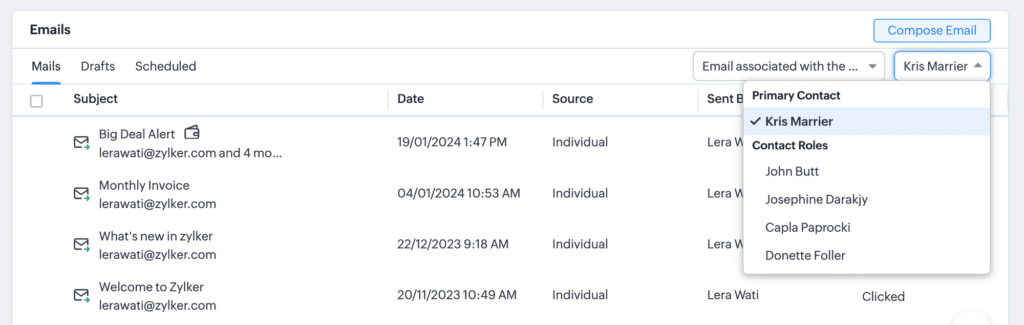
With this enhancement, you’ll effortlessly centralise every email exchange, from initial outreach to ongoing discussions, all within the context of the deal. Easily navigate through past conversations, track the evolution of negotiations, and gain deeper insights into the deal’s progression—all from within Zoho CRM. Streamline your communication processes and foster more meaningful client interactions with this powerful new feature.
Connect with your vendors via emails right from inside Zoho CRM
We’re excited to announce one of the most anticipated and requested updates to Zoho’s email capabilities: the ability to send and manage emails from your Vendors module. With the latest upgrade, you can use the Vendors module to manage vendor details, send emails, and track email conversations; you’ll no longer have to switch between your email app and your CRM to send emails or review communications with vendors.
This new functionality includes sending emails, checking consolidated conversations you’ve had with vendors in your email related list, sending out mass emails to your vendors, and even running reports on the emails you’ve sent to your vendors. You can also let vendors opt out of any email communications you send from Zoho CRM so that you can stay compliant as you collaborate!
Note: This feature is in early access and it will be opened to customers in phases.
Streamline Vendor communication with Zoho CRM’s Email integration
Exciting news! We’ve rolled out a highly anticipated update to our email capabilities: seamless email management within the Vendors module. With this latest enhancement, you can now send, track, and manage emails directly from your Vendors module, eliminating the need to switch between your email application and CRM platform.
This new functionality empowers you to effortlessly handle all aspects of vendor communication within Zoho CRM. From sending individual emails to vendors and reviewing consolidated email conversations in the related list, to sending mass emails and generating detailed reports on vendor communications—it’s all conveniently available at your fingertips.
Furthermore, we’ve ensured compliance by providing vendors with the option to opt out of email communications initiated from Zoho CRM. Say goodbye to email communication hassles and enhance your vendor interactions with this powerful new feature!
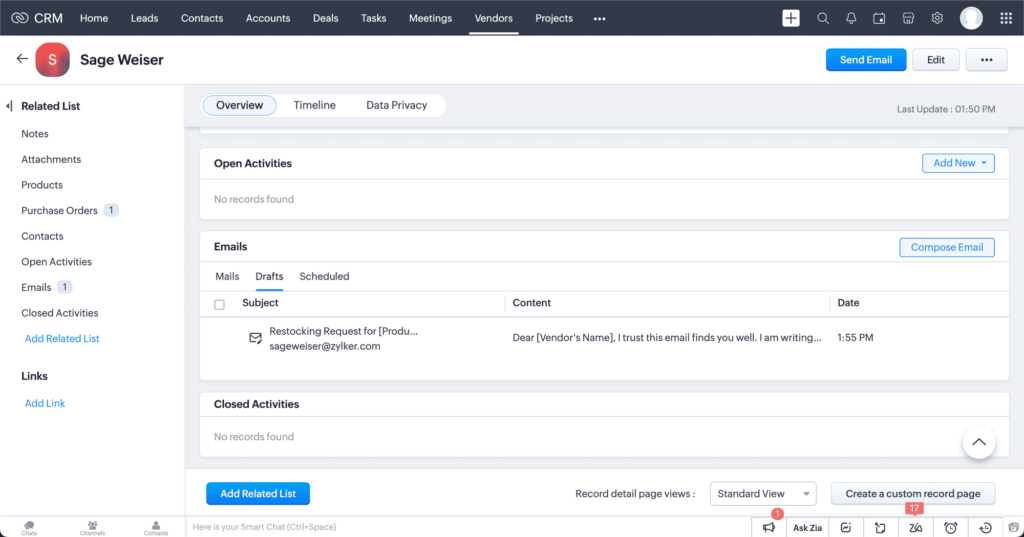
Enhance Email relay security with OAuth Authentication
Safeguarding your email relay process just got easier and more secure with OAuth authentication. Email relays are invaluable for businesses relying on email communications to deliver critical updates to customers while avoiding spam filters.
With OAuth authentication configurations, setting up email relays is now simplified and fortified. By leveraging OAuth login credentials directly from your email service provider, you can easily establish relay servers, ensuring the authenticity and security of your email relay process.
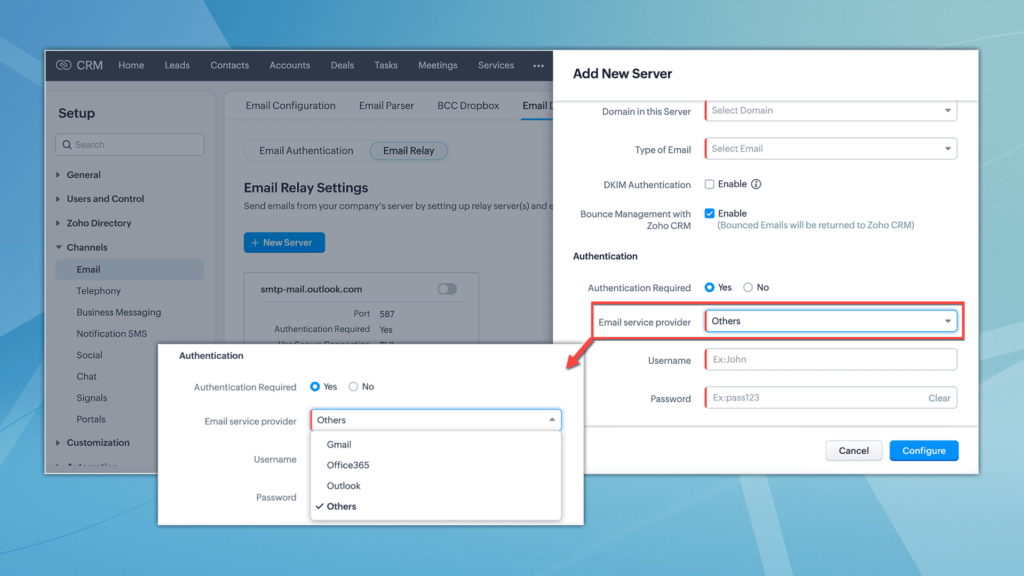
As part of our ongoing efforts to enhance user experience, we’ve introduced a service provider option. When accessing this feature, you’ll have the choice to log in using either your OAuth credentials or your password, providing you with greater flexibility and convenience.
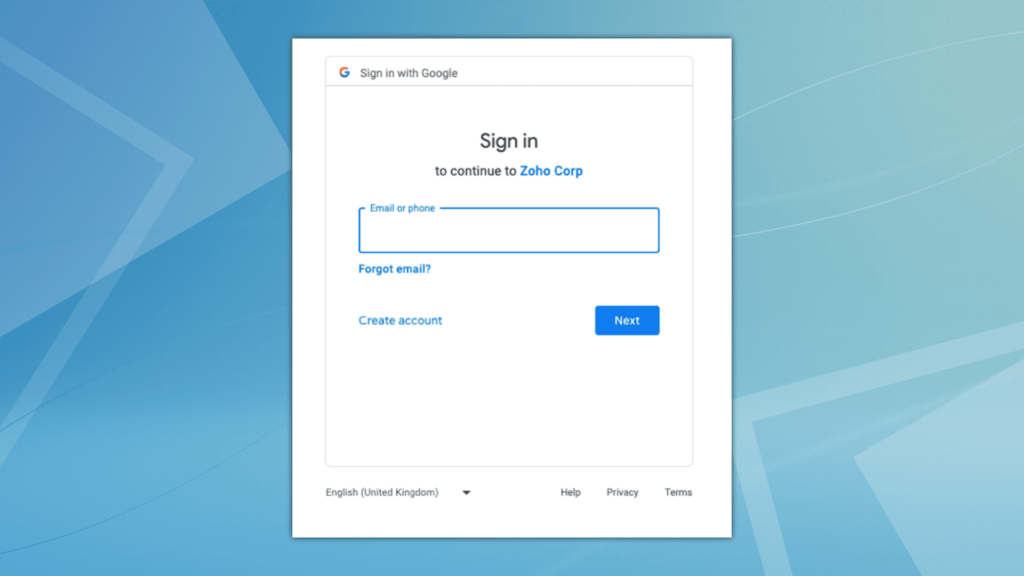
Simple migration of Services and Appointments Modules
Transitioning between Zoho CRM accounts shouldn’t mean losing valuable data from your Services and Appointments modules. Now, with our latest update, migrating these crucial modules between accounts is simpler than ever. Enjoy an easy transfer process, guided by clear steps, ensuring that your data remains intact throughout the transition.
Learn more about the essential considerations and configurations to streamline your migration process.
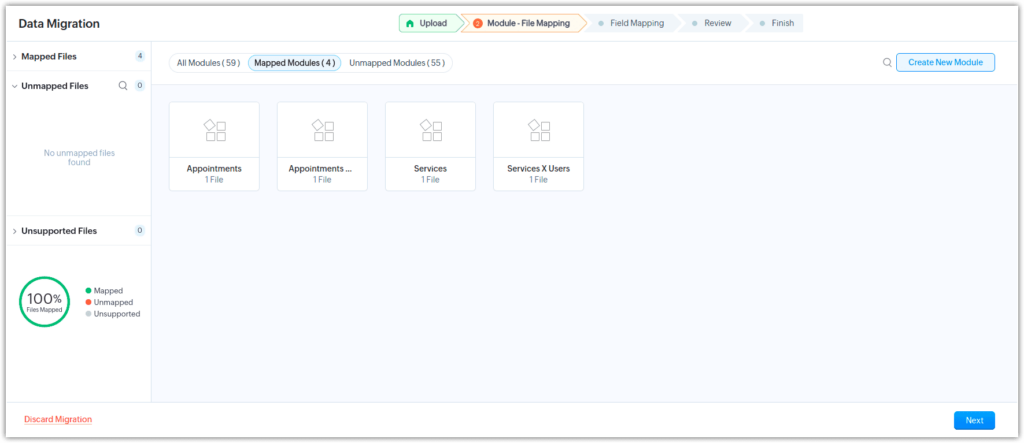
Improved Churn prediction with Google Analytics integration
Enhance your customer retention strategies with Zoho CRM’s Churn Prediction feature, now powered by Google Analytics integration. By analysing your customers’ online behaviour, Zia can better identify risk factors and predict potential churn. This integration provides a comprehensive view of the actions considered in the churn prediction process, empowering you to take proactive steps to mitigate churn and foster long-term customer relationships.
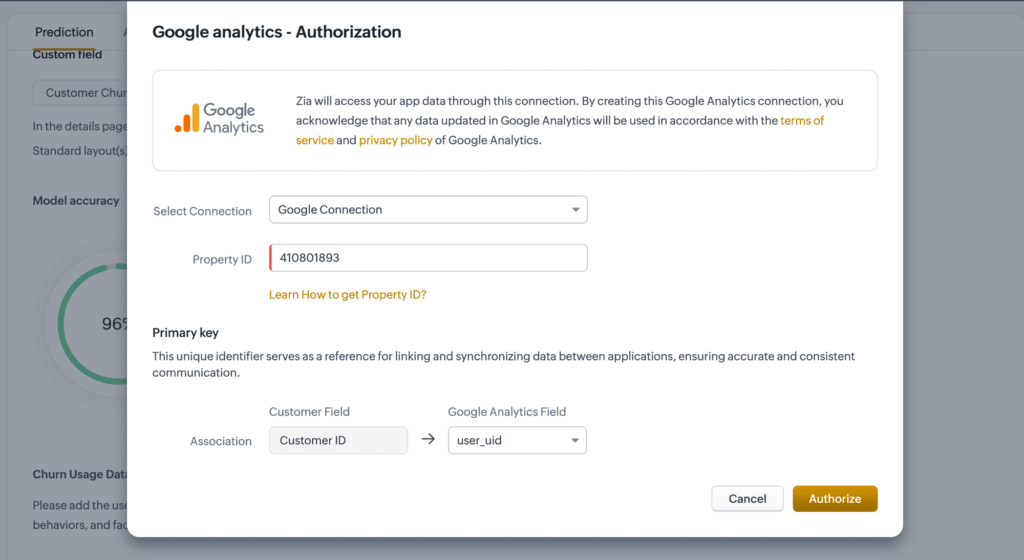
Proactive anomaly notifications with Zia
Stay ahead of important deviations in your Zoho CRM metrics with Zia’s new anomaly detection feature. Without requiring any manual configuration, Zia will identify significant anomalies such as drops in leads or missed customer follow-ups. Users will receive automatic notifications within their preferred custom views, enabling quick access to detailed insights and facilitating prompt action to address the issues.
Elevate your customer insights with enhanced Voice of the Customer (VoC)
Zoho CRM’s Voice of the Customer (VoC) feature empowers businesses to gain profound insights into their customer base. By analysing various customer interactions such as emails, calls, surveys, and support tickets, VoC uncovers valuable information regarding customer sentiment, intent, keywords, competitor mentions, and more.
To further enhance your understanding of customer needs and preferences, we’re introducing several enhancements to VoC:
- Advanced Sentiment Analysis: Gain deeper insights into customer sentiment with advanced sentiment analysis capabilities, allowing you to better understand customer emotions and tailor your strategies accordingly.
- Intent Analysis: Uncover the underlying intent behind customer interactions, enabling you to anticipate their needs and proactively address them.
- Enhanced Keyword Analysis: Dive deeper into keyword analysis to identify emerging trends and topics of interest among your customer base, helping you stay ahead of the curve.
- RFM Analysis-Based Customer Segments: Leverage RFM (Recency, Frequency, Monetary) analysis to segment your customers based on their engagement and purchase behavior, allowing for more targeted and personalized marketing efforts.
- Forecast Analysis: Utilize forecast analysis to predict future customer behavior and trends, enabling proactive decision-making and strategic planning.
With these enhancements, you can harness the full potential of VoC to drive customer-centric strategies and enhance overall customer satisfaction and loyalty.
Unlock deeper insights with social media and notes Integration
Expanding our sources for customer insights, Zoho CRM now integrates social media and notes into its analytics toolkit. In addition to existing channels, you can now tap into social media platforms and internal notes to glean valuable insights into your customers’ sentiments, preferences, and feedback.
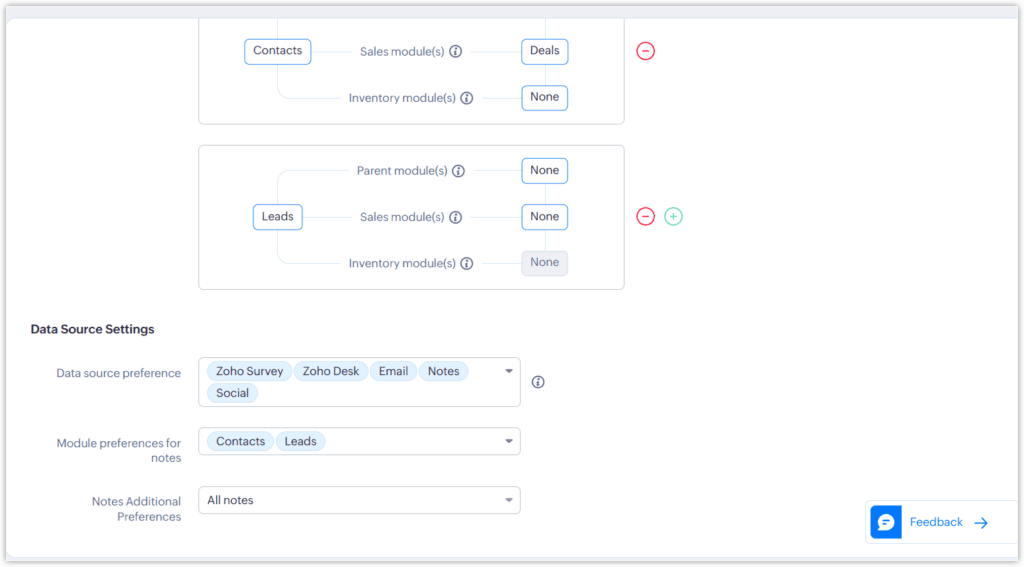
By aggregating data from social media interactions and internal notes, you gain a holistic view of customer sentiments and conversations across various touchpoints. This comprehensive understanding enables you to tailor your strategies and offerings more effectively, addressing customer needs and concerns proactively.
With social media and notes integration, Zoho CRM empowers you to gather nuanced insights, enhance customer engagement, and drive business growth through informed decision-making.
Tailor Your Insights with Customisable Dashboards
With Zoho CRM’s latest update, you have the power to personalise your analytics experience like never before. Whether you want to fine-tune existing charts, create custom dashboards from scratch, or modify existing ones, the possibilities are endless.
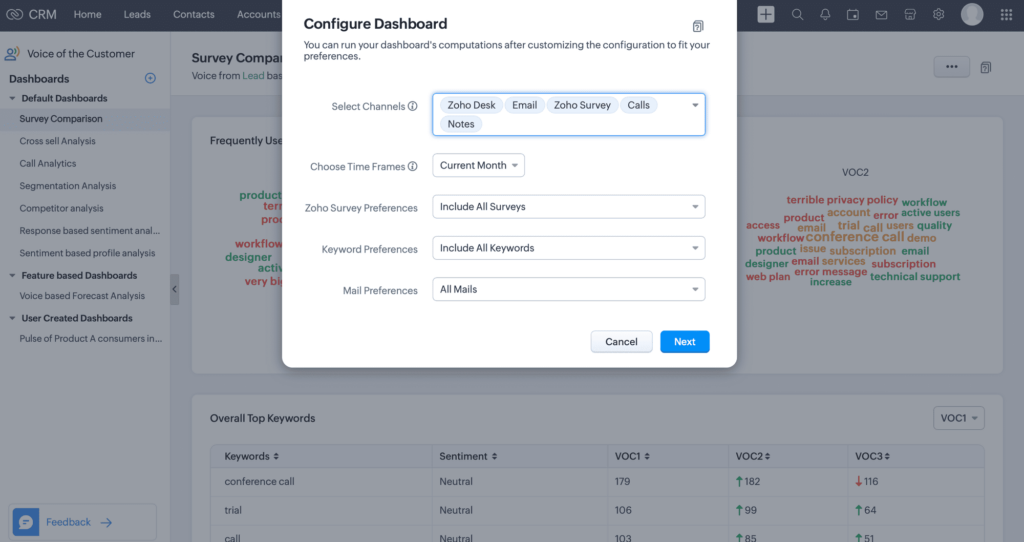
Empower yourself to focus on the insights that matter most to your business by customizing dashboards to suit your unique needs and preferences. Highlight key metrics, track performance trends, and visualise data in a way that aligns with your objectives.
By building customised dashboards, you gain deeper visibility into your sales pipeline, customer interactions, and business performance, enabling you to make data-driven decisions with confidence and precision. Unlock the full potential of your CRM analytics with tailored insights at your fingertips.
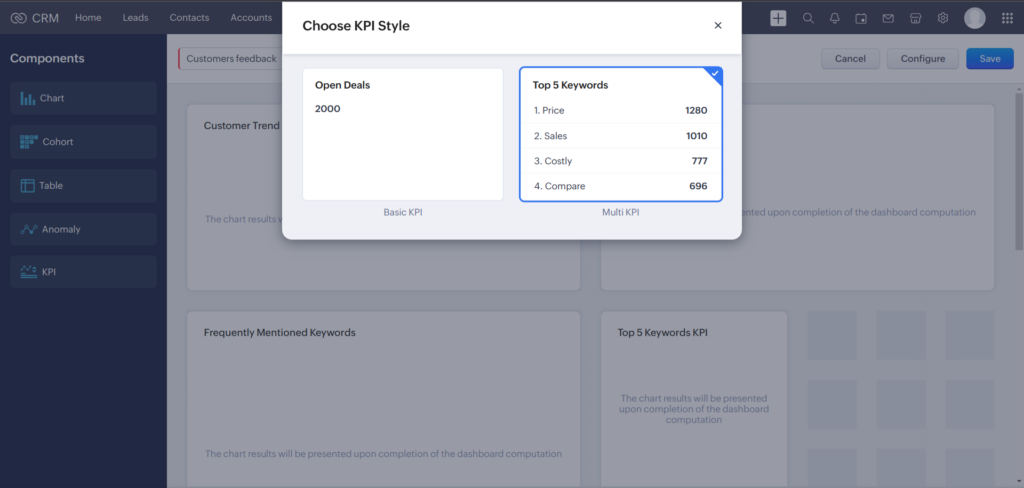
Automate Responses with VoC Insights
Harness the power of Voice of the Customer (VoC) insights to drive proactive engagement with your customers. With the latest update to Zoho CRM, you can now trigger automated workflows based on keywords identified in emails from your VoC analytics.
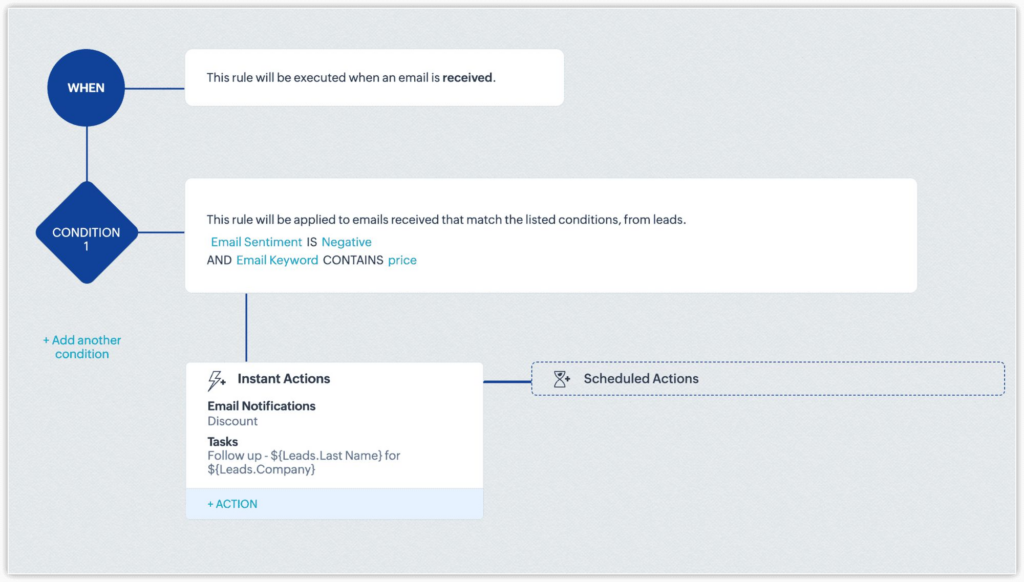
By leveraging this feature, you can swiftly respond to customer inquiries, address concerns, or capitalize on opportunities as they arise. Whether it’s flagging urgent issues, routing requests to the appropriate team member, or initiating follow-up actions, automation enables you to streamline your response process and deliver timely, personalised interactions.
Stay one step ahead of your customers by proactively addressing their needs and preferences based on the insights gleaned from their conversations. With automated workflows driven by VoC insights, you can foster stronger relationships, boost customer satisfaction, and drive business growth with greater efficiency and effectiveness.
Group and analyse contributing factors with Zia Strategy Influencer
Unlock deeper insights into your business performance and growth drivers with Zia Strategy Influencer’s enhanced segmentation capabilities. Previously, identifying and addressing contributing factors required navigating through individual listings. Now, with the latest update, Zia intelligently groups these factors into distinct segments within the Target Contributors and Anomaly Finder components.
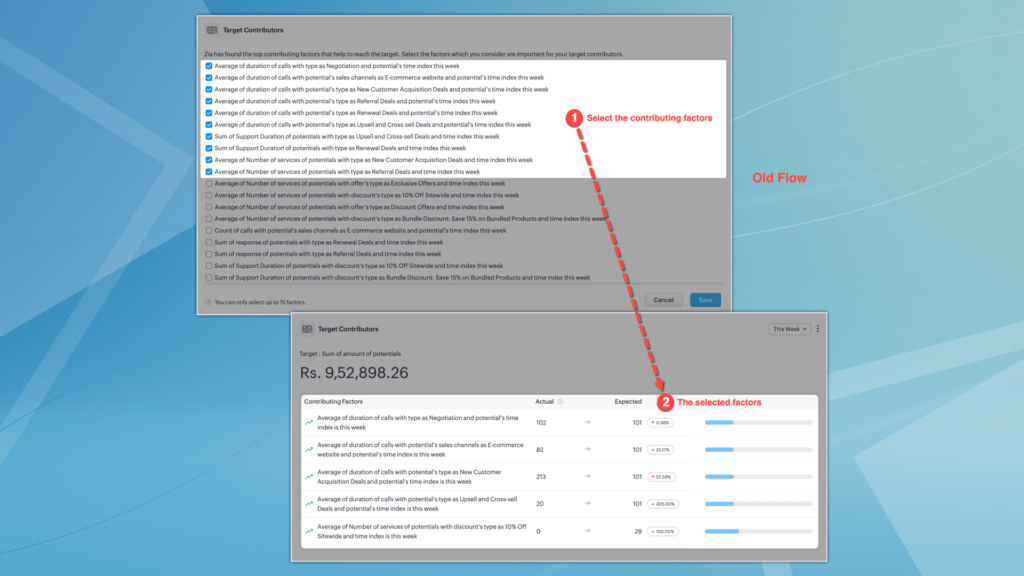
By organising contributing factors into cohesive segments based on underlying patterns, Zia enables you to quickly pinpoint key areas of focus and potential improvement opportunities. This streamlined approach highlights critical factors that have the greatest impact on your business success, allowing you to prioritise corrective actions and drive sustainable growth.
With Zia’s enhanced segmentation feature, you can gain a clearer understanding of the dynamics shaping your business landscape and make informed decisions to optimise performance and maximise results.
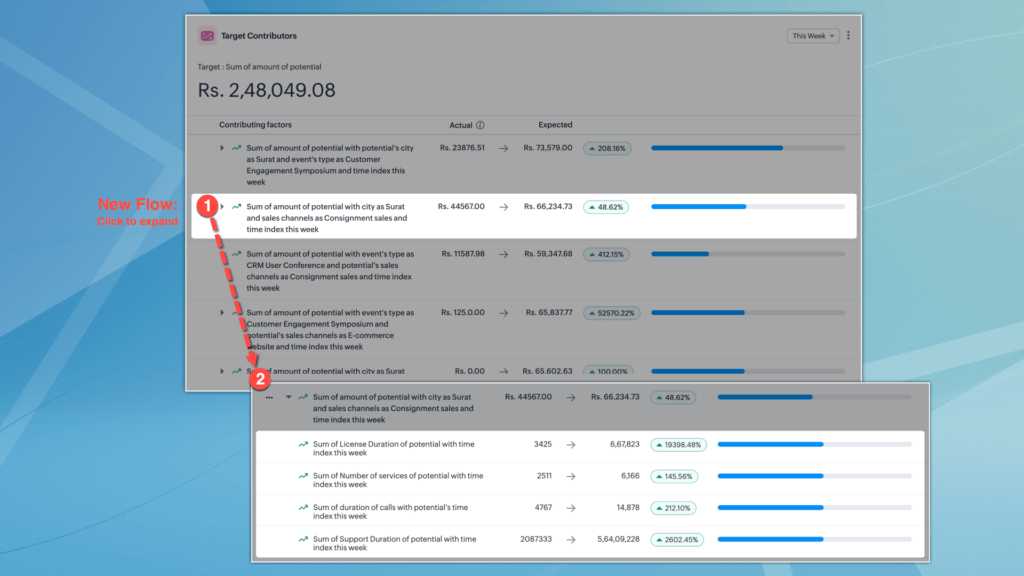
Enhanced Image Validation with Zia Vision
Experience improved image validation capabilities with the latest enhancements to Zia Vision. Now, you can fine-tune your validation process by leveraging both the match and detect options simultaneously within a single rule.
Consider a scenario where you need to validate product images for an ecommerce platform. With the match option, Zia ensures that uploaded images closely resemble reference images in terms of color, design, and quality. For instance, if a seller uploads an image of a red dress, Zia validates it based on its resemblance to the reference images used for training.
Additionally, the detect option allows sellers to validate product images where the product is part of a larger scene. For example, when uploading images of sofas, you may want the images to feature a sofa within a room setting. Zia can detect the presence of the sofa within such images.
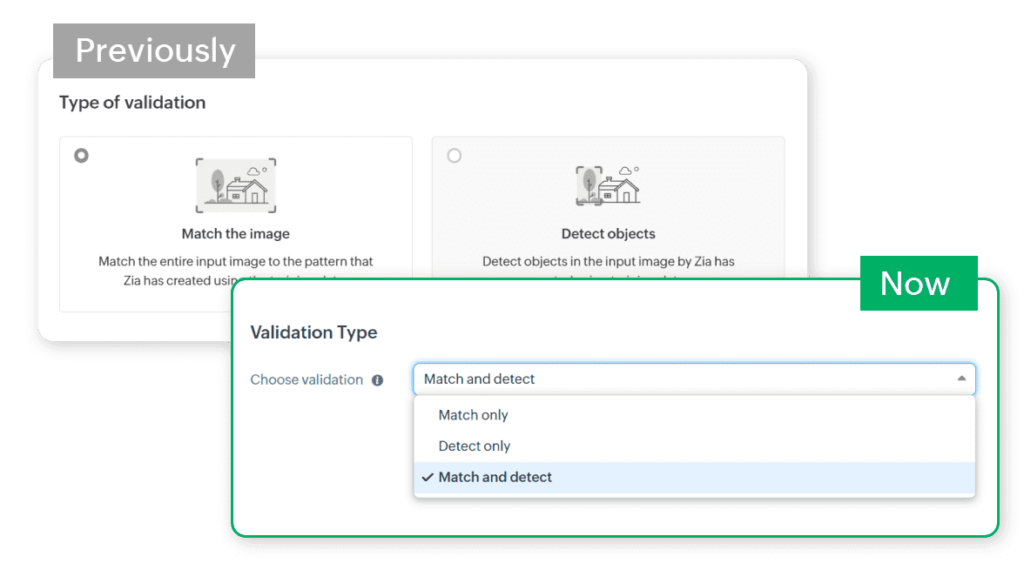
Now, with the option to combine both match and detect functionalities in a single rule, Zia’s image validation accuracy is further enhanced. Images are approved only if they meet both criteria:
- A complete match to the reference images.
- Presence or absence of detected objects, ensuring that specific features or components are present as required.
For instance, you can validate product images of laptops while ensuring that essential components like the webcam, screen, keyboard, and trackpad are present. This approach minimises the risk of approving images that do not meet the specified criteria, such as images of tablets or desktops.
Introducing Data Model Visualisation in Zoho CRM
Gain a holistic view of your data structure within Zoho CRM with the new Data Model feature. Now, you can visualise how modules, fields, subforms, and picklists are interconnected, offering valuable insights into the relationships across your CRM account.
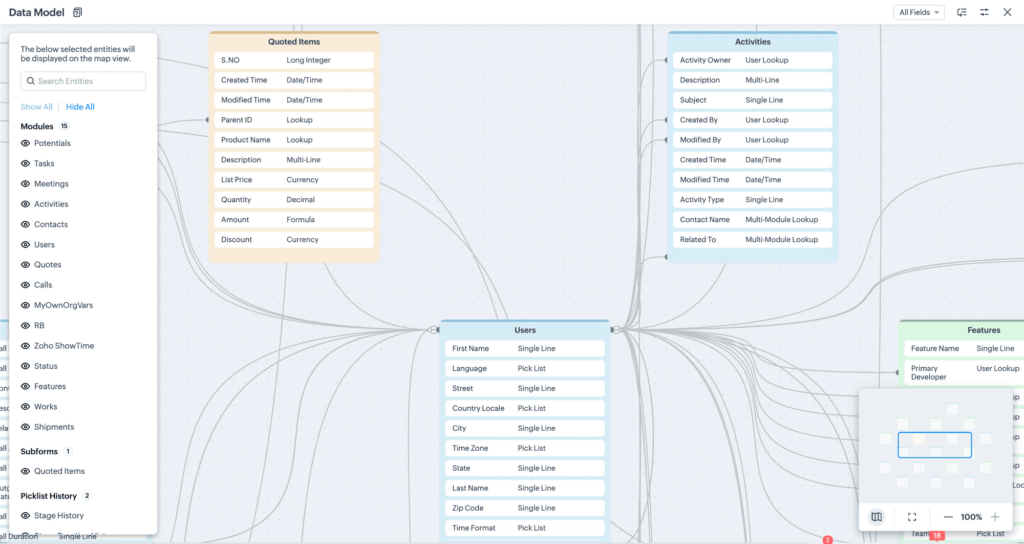
Explore a comprehensive list of entities and effortlessly navigate to highlight their connections with other entities. Easily distinguish between one-to-one relationships (lookups) and many-to-one relationships (multi-select lookups) based on the type of relationship lines displayed: single lines for one-to-one relationships and multi-lines for many-to-one relationships.
For advanced users, the developer mode provides detailed information such as module and field API names, along with data types for each field, offering deeper insights into your CRM’s data structure.
Excited to learn more? Dive into this documentation for a detailed overview of this powerful feature.
Introducing Circuits: Orchestrating Complex Processes in Zoho CRM
Say goodbye to cumbersome custom functions and hello to streamlined operations with Circuits. Designed to simplify complex processes in Zoho CRM, Circuits empower developers to build and orchestrate intricate operations with ease.
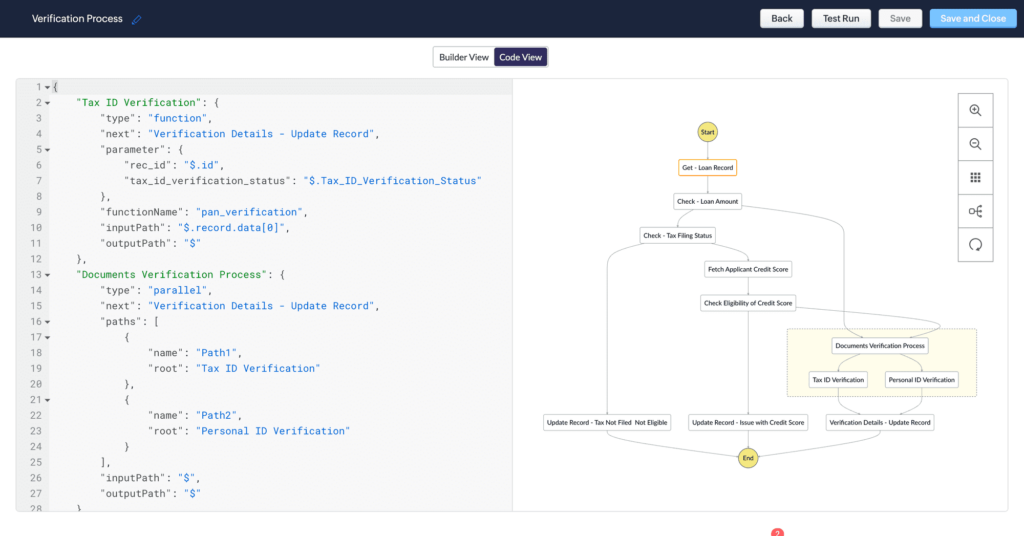
With Circuits, you can:
- Orchestrate Custom Functions: Seamlessly integrate custom functions into state machines, allowing you to address intricate business needs efficiently.
- Debug with Ease: Gain insights into the execution and errors of each state with detailed logs, enabling you to identify and resolve issues quickly.
- Developer Friendly: Utilise a simple JSON syntax to construct Circuits, making development straightforward and intuitive.
- Connect to Existing Automations: Associate Circuits with workflows, custom buttons, or blueprints, enabling seamless execution and integration with your existing processes.
Streamline your operations and unlock new possibilities with Circuits in Zoho CRM.
Note: This feature is currently available in the US, EU and IN DC only.
Introducing GraphQL: Revolutionising Data Retrieval in Zoho CRM
Say hello to GraphQL, the latest addition to our data retrieval arsenal in Zoho CRM. Alongside traditional REST APIs, GraphQL offers a new, more efficient way to fetch the data you need.
What sets GraphQL apart?
- Precision Data Retrieval: With GraphQL, you can specify exactly which data fields you want to retrieve, minimising unnecessary data transfer and maximising bandwidth efficiency.
- Batch Querying: Fetch multiple resources in a single query, reducing the number of API calls required to obtain your desired data.
- Comprehensive Schema: Gain access to the complete schema of your CRM data, allowing you to construct precise queries tailored to your specific requirements.
- Flexible Querying: Define conditions, sort data, and customise queries to suit your unique needs with ease.
Please note: GraphQL functionality is available exclusively in the Ultimate Edition of Zoho CRM.
Updates to Zia: Empowering intelligent insights
Expanded enrichment support
Enjoy enriched data across all standard and custom modules, with an increased number of supported fields for deeper insights.
Competitor monitoring
Keep tabs on competitor mentions within customer communications using the new Competitor Widget, and automate actions based on competitor mentions with workflows.
Search Suggestions in Ask Zia
Receive personalised search suggestions based on your CRM usage, enhancing the efficiency of your queries.
Enhanced Presentation with Zia Analytics
Zia now contextualises your CRM usage to suggest the best time to contact, incorporating specific dashboard charts, VoC forecast charts, and analytics into presentations.
Call Highlights
Maximise call effectiveness with Zia’s call transcripts, highlighting key details like people, companies, competitors, and more.
Activity Extraction Improvements
Capture multiple activities and commitments made to customers within emails, improving workflow efficiency.
Feedback Mechanism in Email Intelligence
Provide feedback to enhance Zia’s email algorithms, ensuring more accurate suggestions.
Zia Suggestions for Analytical Components
Receive tailored suggestions for analytical components based on your custom views and dashboard usage, including new KPI and chart components.
Enhancements to Zia’s Strategy Influencer
Create influencer components with multiple criteria, extend dashboard access to other users, and enjoy support for multiple languages, ensuring valuable insights are accessible to all users.
These updates to Zia elevate its capabilities, providing users with intelligent insights and actionable recommendations to drive business success.
Improvements to Zoho CRM’s calendar functionality
Synchronise Unavailability
Easily integrate your Zoho Calendar and Zoho Recruit Calendar with your CRM calendar. Any meetings or events booked in these calendars will automatically update your CRM calendar, marking you as unavailable during those times.
Track Your Tasks
Effortlessly manage your tasks directly from your CRM calendar. Assigned tasks are now visible and blocked off in your calendar view, ensuring you stay organised and on top of your workload.
General enhancements in Zoho CRM
Optimal communication suggestions
Alongside recommendations for the ideal time to contact customers, Zoho CRM now offers suggestions regarding the most effective mode of communication to engage with your clientele.
Formula field functionality
Enjoy expanded capabilities in formula fields with the inclusion of several basic functions. Explore the full range of added functions available for utilisation.
In conclusion, these latest enhancements in Zoho CRM are designed to empower businesses with greater flexibility, efficiency, and insights to streamline their operations and enhance customer interactions.
With improved features across various modules, from email management to forecasting and analytics, users can expect a more intuitive and powerful CRM experience. As Zoho continues to innovate and evolve, we remain committed to providing cutting-edge solutions for your business that meet your diverse needs and drive yu to further success. If you’d like help with any of these new releases or want o discuss how they could be applied to your solution please get in touch.
