Zoho Books update May 2024
Welcome to the Zoho Books update May 2024. This latest release introduces a host of cutting-edge features and enhancements aimed at optimising your accounting operations and advancing your financial management strategies. From refined automation tools to enriched reporting capabilities, Zoho Books remains at the forefront of innovation to cater to the dynamic demands of businesses globally.
Join us as we delve into the thrilling new updates poised to streamline your financial workflows and boost productivity. Let’s get started with Zoho Books update May 2024!
Alipay payment method for Stripe
Now, businesses using Zoho Books can harness the power of Alipay, a widely-used digital wallet in China, as a payment option for Stripe transactions. By integrating Alipay, you gain access to a vast customer base in China, facilitating secure online and mobile payments.
Business benefits of adopting Alipay payments for Stripe
With the ability to accept payments in CNY currency from anywhere, you can expand your global reach and tap into new markets effortlessly. Moreover, leveraging Alipay through Stripe allows you to receive payments in multiple currencies, including AUD, CAD, EUR, GBP, HKD, JPY, SGD, MYR, NZD, and USD, based on your Stripe account’s location. This enhancement not only enhances payment flexibility but also strengthens your business’s competitiveness in the international market, driving revenue growth and customer satisfaction.
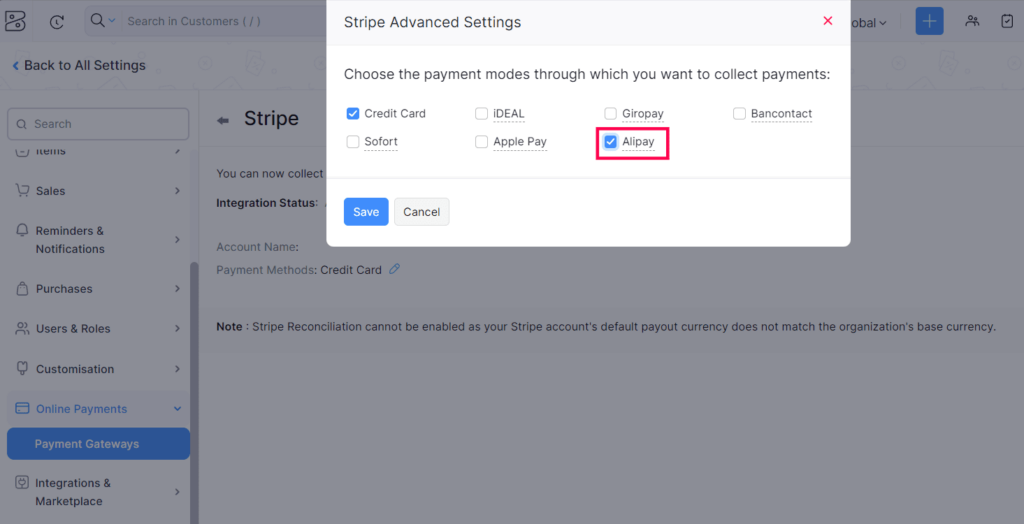
To enable Alipay, navigate to Settings > Online Payments > Payment Gateways, and click Edit Settings under Stripe. Then, select the Edit icon next to Payment Methods, and choose Alipay from the list of payment methods.
Generate BACS Files
With the new “Generate BACS Files” feature in Zoho Books, businesses can streamline their payment processes by leveraging the Bankers Automated Clearing System (BACS) for bank transfers in the UK. By easily generating and exporting BACS files directly within Zoho Books, organisations can facilitate efficient and secure payments for their bills.
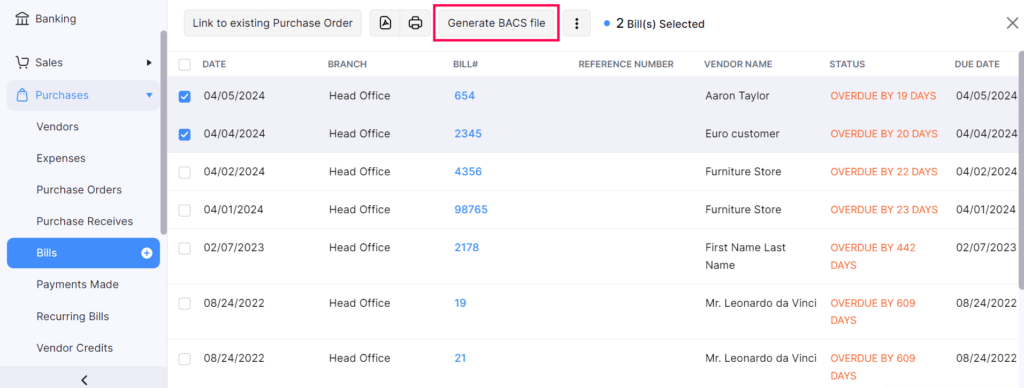
Business benefits of recording ACH payments for Retainer Invoices
This capability not only simplifies payment workflows but also ensures compliance with UK banking standards, enhancing financial transparency and accuracy. By harnessing BACS files in Zoho Books, businesses can optimise their cash flow management, minimise manual errors, and improve overall operational efficiency, leading to enhanced financial control and cost savings.
To generate a BACS file, go to Purchases from the left side bar and click Bills. Then, bulk select the bills that you want to pay using a BACS file and click Generate BACS File at the top of the page.
Additionally, you can save your organisation’s Service User Number in the Organisation Profile page under Settings.
Split your Invoice Payments
With the new “Split Your Invoice Payments” feature in Zoho Books, businesses gain greater flexibility and control over their invoice management process. Now, when creating an invoice, users can divide the invoice amount into three distinct parts, allowing for more customised payment arrangements.
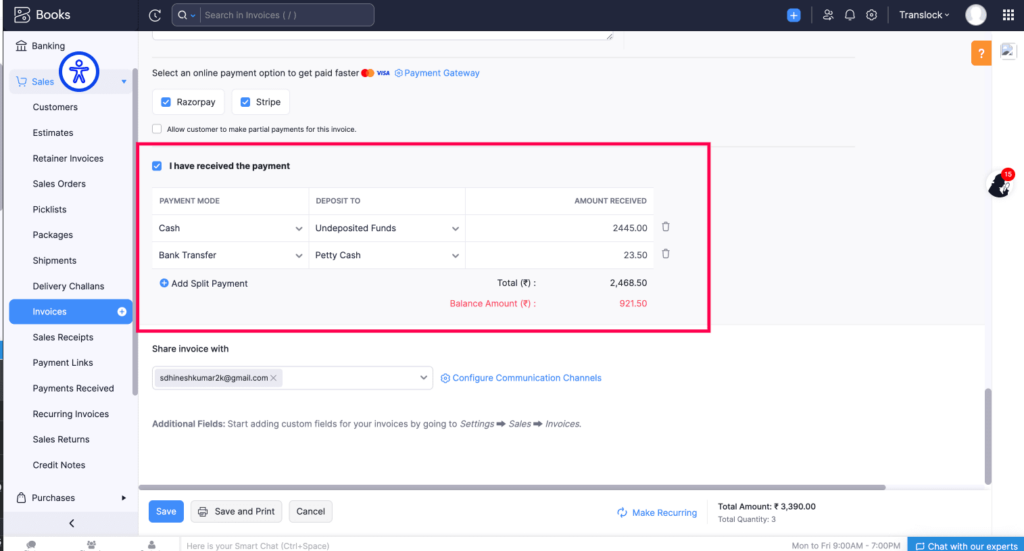
Business benefits of splitting your Invoice Payments feature in Zoho Books
This capability enables businesses to accommodate diverse customer preferences by offering flexibility in payment methods and bank accounts for each portion of the invoice. By automatically recording separate payments for each split, organisations can streamline their accounting workflows, improve cash flow management, and enhance customer satisfaction. With the ability to tailor payment options to individual invoice components, businesses can optimise their receivables process, accelerate payment cycles, and ultimately drive greater financial efficiency and success.
Other Feature Enhancements
Customer and Vendor Numbers
With the latest update to Zoho Books, businesses can now assign unique identification numbers to their customers and vendors, streamlining transactional processes and minimising potential confusion. By implementing distinct identification numbers for each customer and vendor, organisations can enhance clarity and accuracy when creating transactions.
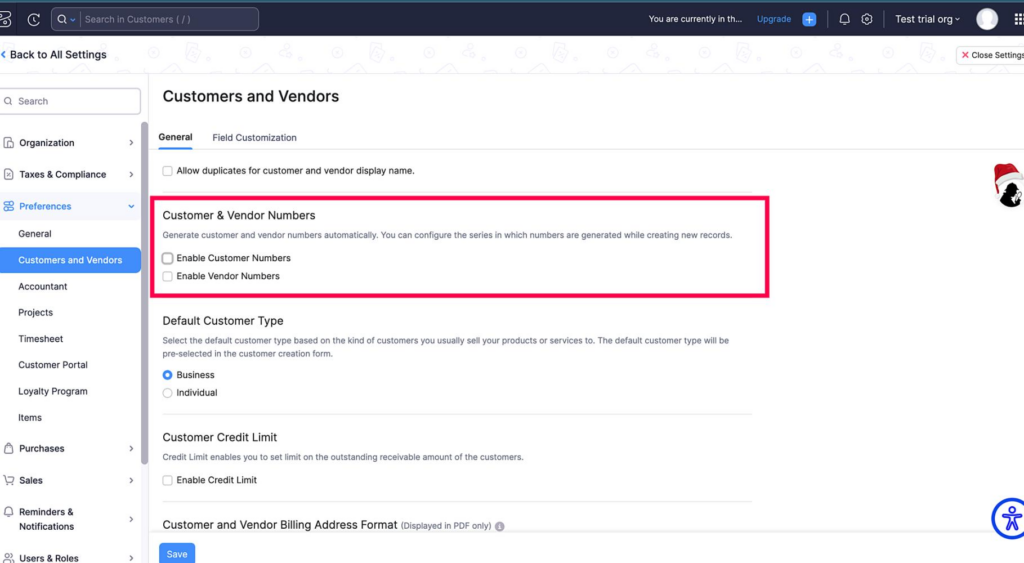
Business benefits of using Customer and Vendor Numbers in Zoho Books
This ensures that transactions are easily identifiable and associated with the correct customer or vendor, reducing the risk of errors and improving overall efficiency. With clear and consistent identification numbers in place, businesses can streamline their accounting workflows, enhance data organisation, and maintain accurate records for improved financial management. Ultimately, this feature empowers businesses to operate more efficiently, reduce administrative overhead, and maintain better control over their customer and vendor relationships.
Go to Settings and select Customers and Vendors under Preferences. In the Customer & Vendor Numbers section, you can choose to enable the feature for your customers, vendors, or both.
Update to the VAT Summary table’s visibility
Currently, if you’ve enabled the VAT Summary table in a template, it will be displayed only in PDFs sent to your customers whose default currency is different from the base currency of your organisation. Zoho will be displaying the VAT summary table to all customers irrespective of their currency from the second week of June 2024.
Note: This will be updated in existing transactions as well.
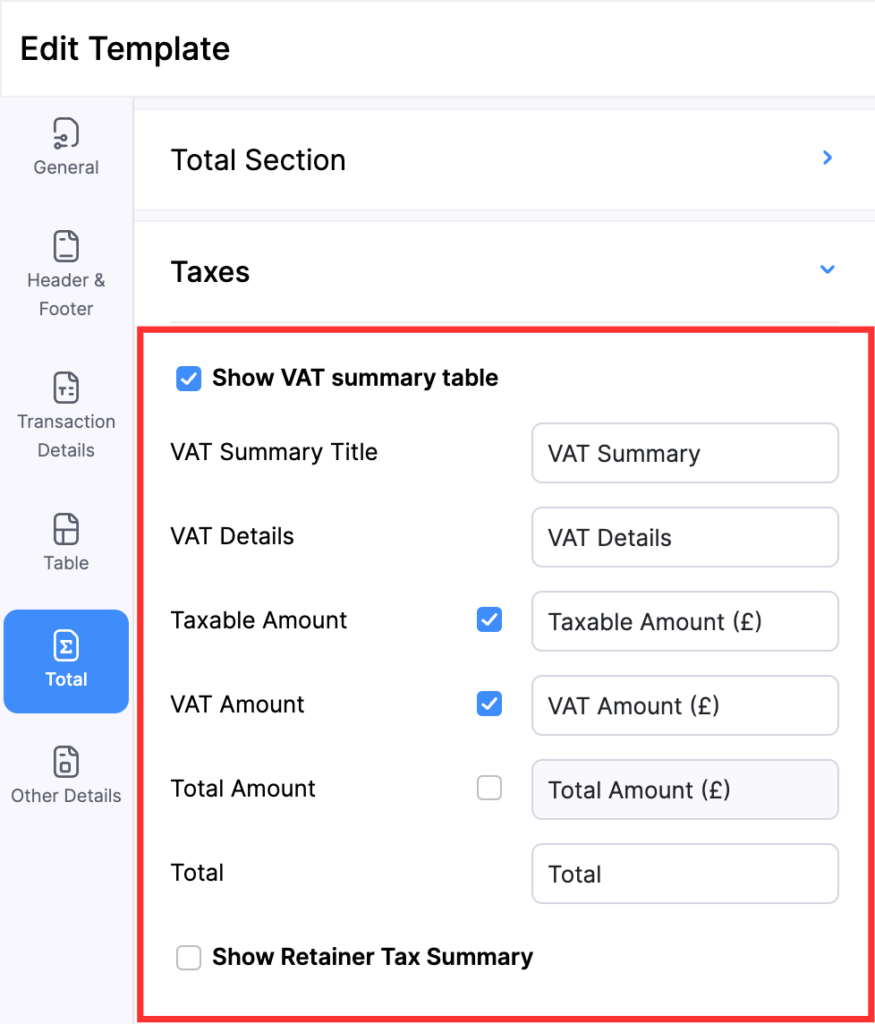
That wraps up our Zoho Books update May 2024! We trust that the latest enhancements will prove beneficial for your business endeavours. For quick insights into our past feature updates and enhancements, check out our previous monthly updates in Resources.
See you in the next Zoho Books product updates. If you have any questions or need assistance, don’t hesitate to reach out to us, or book a meeting, we’re here to assist you!
