Zoho Inventory update September 2024
Welcome to the Zoho Inventory update September 2024! This month, we’re thrilled to introduce a range of enhancements aimed at optimising your inventory management processes and empowering smarter business decisions. From enhanced order fulfillment capabilities to improved warehouse management features, our latest updates are designed to streamline operations and maximise efficiency.
Dive into the new features that promise to elevate your inventory management experience and propel your business forward. Let’s explore how Zoho Inventory continues to innovate to meet your evolving business needs!
Bin Locations
We are excited to announce the launch of Bin Locations in Zoho Inventory! This feature allows you to designate specific storage spaces within your warehouse for your items, providing a more organised and efficient way to manage your inventory. By creating bins, you can easily identify and access items from anywhere in your warehouse. To get started, simply enable the Bin Locations feature, set up your bins, and begin utilising them in your transactions. Before enabling this feature, please ensure the following prerequisites are met:
- Batch Number Tracking and Serial Number Tracking: Ensure these options are enabled.
- Inventory Tracking Preference: Set this to Packages, Purchase Receives, and Return Receipts.
- Mandate Serial Number or Batch Tracking: Ensure this option is enabled for transactions.
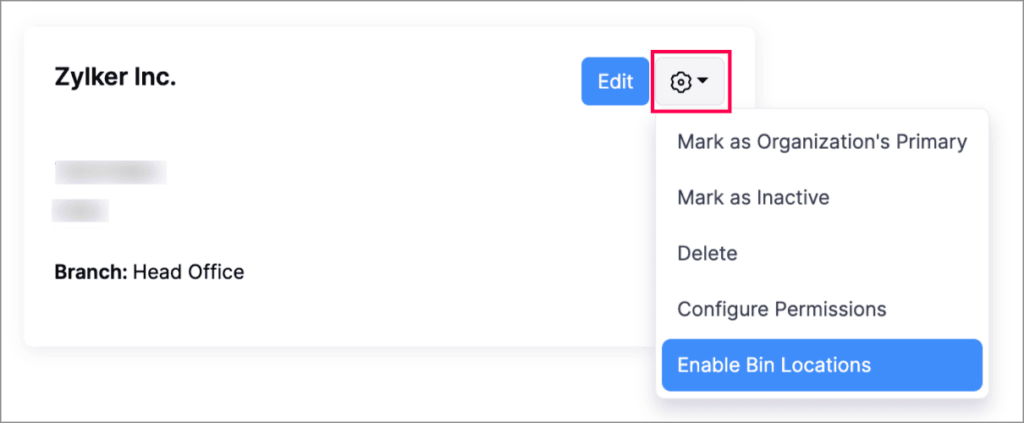
Business benefits of adopting Bin Locations in Zoho Inventory
- Enhanced Organisation
Bin locations allow you to categorise and store items systematically, reducing clutter and making it easier to find items when needed. - Improved Efficiency
With a clear understanding of where items are located, warehouse staff can retrieve products faster, streamlining operations and reducing the time spent searching for items. - Accurate Inventory Management
By assigning specific bins to items, you minimise the risk of misplacement and enhance the accuracy of your inventory counts. - Simplified Transactions
The integration of bin locations into your transaction processes ensures that item retrieval is straightforward, reducing errors and improving overall efficiency. - Better Space Utilisation
Optimising storage with bin locations allows for a more strategic use of warehouse space, ensuring you make the most of your available storage capacity. - Increased Accountability
Tracking items within designated bins enhances accountability, as you can easily identify where each item is stored and who accessed it last. - Enhanced Reporting
Bin locations contribute to more accurate reporting and analytics regarding stock levels and item movements within the warehouse.
To enable Bin Locations: Go to Settings > Warehouses > Click the Gear icon on the Warehouse in which you’d like to enable the feature > Click Enable Bin Locations.
Stock Counts
We are excited to introduce Stock Counts in Zoho Inventory, a vital feature that simplifies the process of physically counting stock in your warehouse and verifying it against your inventory records. Once Stock Counts is enabled, you can create stock counts and assign them to your warehouse staff for efficient management.
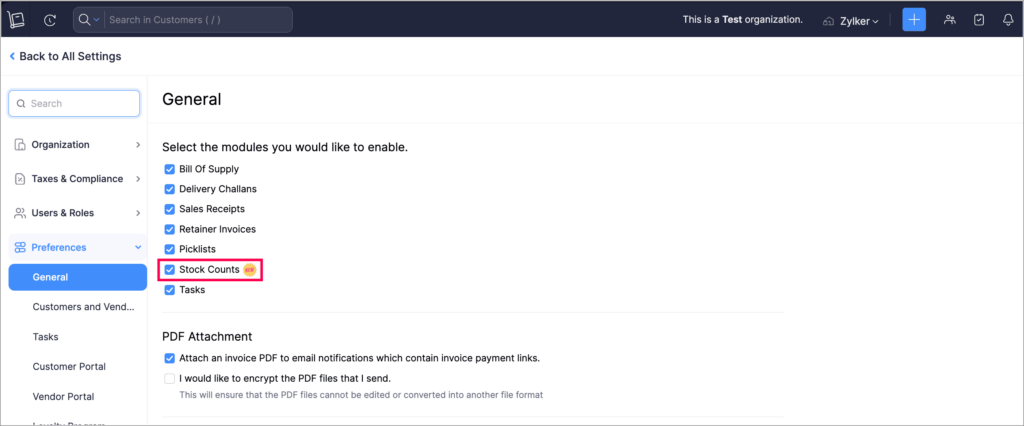
Stock Counts can only be performed using the Zoho Inventory Mobile Application, allowing staff to view their assigned counts and start counting directly from their mobile devices. To streamline the counting process, staff can filter items by manufacturer, brand, and category. After completing the stock count, they can submit the data for approval directly from the mobile app. Users with approval access can review matched and unmatched counts, assess the overall accuracy of the stock count, and proceed with approvals via the web app. Additionally, they have the option to manually enter the counted quantities or utilise barcode scanning for quick and accurate recording.
Business benefits of new Stock Counts
- Improved Inventory Accuracy
Regular stock counts ensure that your physical inventory aligns with your records, helping to minimise discrepancies and enhance overall inventory accuracy. - Streamlined Counting Process
The mobile application allows warehouse staff to conduct counts efficiently, reducing the time and effort involved in manual counting. - Enhanced Visibility
The ability to filter items by manufacturer, brand, and category enables staff to focus on specific areas, making the counting process more organised and manageable. - Real-Time Updates
Staff can submit stock count data in real-time, ensuring that any discrepancies are identified and addressed promptly. - Simplified Approval Workflow
The approval process for stock counts is straightforward, allowing users with approval access to quickly verify and approve counts from the web app. - Barcode Scanning Efficiency
Utilising barcode scanning to record counts significantly reduces the likelihood of human error and speeds up the data entry process. - Better Decision-Making
Accurate stock counts provide reliable data that can inform purchasing and sales decisions, ultimately improving inventory management strategies.
To enable Stock Counts: Go to Settings > Preferences > General > enable Stock Counts
Enhanced Barcode Templates
We are pleased to announce the introduction of Enhanced Barcode Templates in Zoho Inventory, designed to streamline your inventory management process further. With these new templates, you can create customised barcodes that cater specifically to your business needs. The enhanced functionality allows for better organisation and identification of your inventory items, ensuring accuracy and efficiency in your operations.
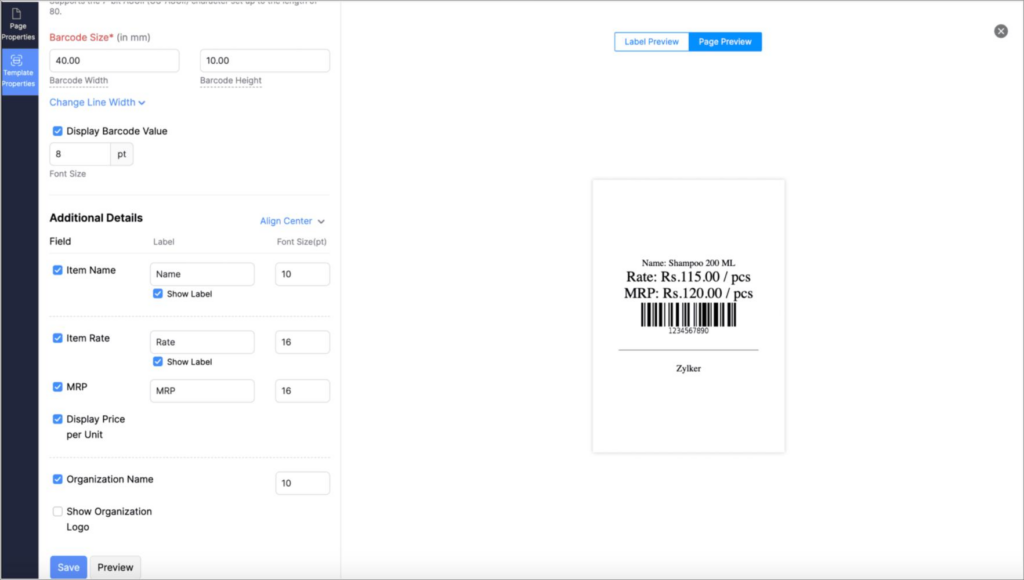
Users can choose from various template options to design barcodes that reflect their branding or specific product requirements. The templates can accommodate different barcode formats and sizes, giving you the flexibility to generate barcodes that suit your operational workflows. Once created, these barcodes can be easily printed and affixed to items, enabling quick scanning for inventory tracking and management.
Business benefits of enhanced Barcode Templates
Cost-Effective Solution
By streamlining the inventory process with enhanced barcodes, businesses can reduce labor costs associated with manual tracking and improve overall productivity.
Customisation Flexibility
Tailor your barcode designs to match your brand identity or product specifications, improving consistency across your inventory.
Improved Inventory Accuracy
Custom barcodes enhance the speed and accuracy of item tracking, reducing human error during inventory management.
Streamlined Operations
Quick scanning of barcodes allows for faster check-ins and check-outs of inventory items, significantly improving operational efficiency.
Enhanced Product Identification
Clear and well-designed barcodes make it easier for staff to identify products quickly, reducing the time spent searching for items.
Integration with Inventory Management
The enhanced barcode templates seamlessly integrate with existing inventory management processes, facilitating smooth transitions and minimising disruptions.
Support for Multiple Formats
The ability to create various barcode formats ensures compatibility with your existing systems and meets industry standards.
To enable these options in your barcode templates: Go to Settings > Customisation > PDF Template > Item Barcodes > Edit.
Enhance your keyboard navigation
We’re excited to introduce the new “Navigate To” option in Zoho Inventory, designed specifically for users who prefer keyboard navigation or rely on accessibility tools. By pressing the shortcut (Option or Alt) + 0, you can activate this feature and use the Tab key to easily navigate through various sections of the app.
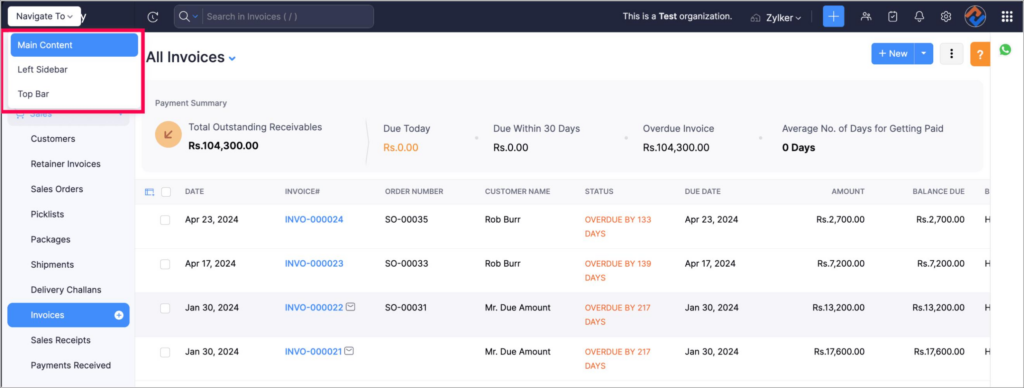
This functionality allows you to jump directly to key areas, including the Main Content, Left Sidebar, and Tool Bar, streamlining your workflow. For instance, if you want to access the Invoices module quickly, simply select “Left Sidebar” from the Navigate To dropdown. This saves you from having to navigate through other headers and buttons on the page, making your experience more efficient and user-friendly.
Business Benefits of enhanced keyboard navigation
Streamlined Workflows: This functionality supports a more organized and intuitive workflow, enabling users to focus on essential tasks without distractions.
Improved Accessibility: The enhanced keyboard navigation feature makes Zoho Inventory more accessible for users who rely on keyboard shortcuts, ensuring a smoother experience for all users.
Increased Efficiency: By allowing users to jump directly to specific sections, this feature reduces the time spent navigating the app, helping users complete tasks more quickly.
Bulk Download E-invoices in JSON Format
You can now download invoices in JSON format, which can be uploaded directly to the E-invoice portal to generate e-invoices without any modifications.
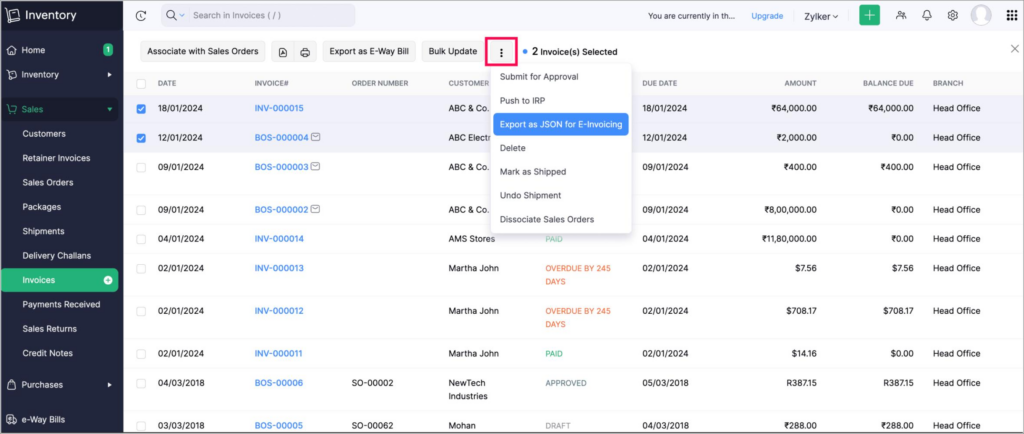
To download invoices in the JSON format, go to Invoices > Select the invoices > More > click Export as JSON for E-Invoicing.
As you explore these powerful enhancements in Zoho Inventory update for September 2024, we encourage you to envision the impact they can have on streamlining your inventory management and financial operations.
If you’re interested in discovering more about how these updates can benefit your organisation and align with your unique requirements, please book a meeting with one of our experts. We’re here to help you maximise the value of Zoho Inventory for your business.
