Zoho Books update February 2024
As we head towards March, we hope your business is thriving in 2024. This month, Zoho Books comes bearing innovative features and improvements to elevate your financial management. Their commitment to enhancing user experience continues, with a new integration and notable upgrades to custom module PDFs. Join us in exploring the exciting developments that await you in the Zoho Books February 2024 update!
Enhanced Transaction Number Series
Introducing Enhanced Transaction Number Series in Zoho Books—a game-changer for your organisational branches. Now, you have the power to configure distinct transaction number series directly from Settings, offering unparalleled flexibility.
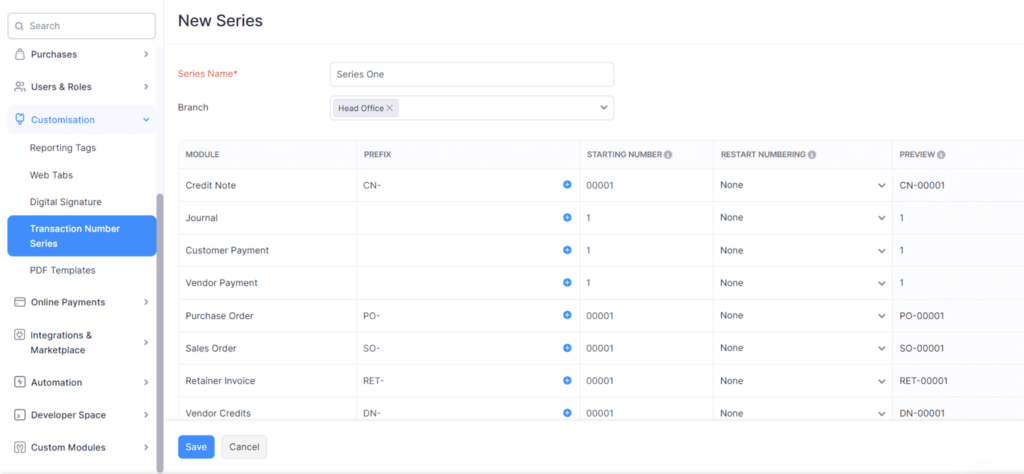
Business benefits of Enhanced Transaction Number Series
- Dynamic Prefixes: Customise transaction number prefixes with placeholders such as Fiscal Year Start Date, Fiscal Year End Date, and more. Tailor your transaction numbers to convey meaningful information at a glance.
- Seamless Restart: Configure when your transaction numbering restarts. Ideal for businesses that regularly reset transaction numbers, this feature aids in meticulous tracking, providing a clear overview of transactions.
- Eliminate Duplicates: Say goodbye to duplicate transaction numbers. This exclusive feature, available for Global and India editions, ensures a streamlined process, reducing errors and enhancing data accuracy.
Experience these transformative benefits by unlocking the Enhanced Transaction Number Series, available exclusively in the Premium, Elite, and Ultimate plans of Zoho Books.
To configure this feature in your organisation, go to Settings > Transaction Number Series under Customisation. Click the Enable Multiple Transaction Number Series button in the top-right corner of the page.
Aging Summary in Customer Statements
The Zoho Books update February 2024 Introduces a new dimension to Customer Statements in Zoho Books! Now, witness the comprehensive aging summary of your customers’ receivables and credits directly in their statements. This powerful enhancement incorporates an aging summary table, strategically breaking down outstanding amounts into regular intervals—0-30 days, 30-60 days, and beyond—from the most recent selected date.
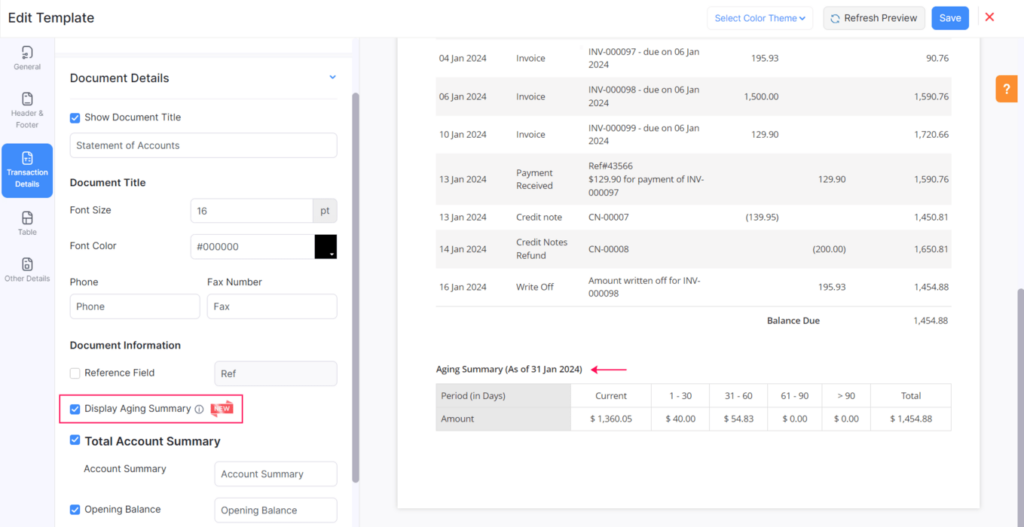
Business benefits of Aging Summary in Customer Statements
- Enhanced Clarity: Gain an insightful overview of outstanding amounts at various aging intervals, fostering a clearer understanding of your financial standing with customers.
- Proactive Decision-Making: Strategically plan your follow-ups and collection strategies based on the aging intervals, enabling proactive and targeted action to improve cash flow.
- Improved Customer Communication: Share detailed statements with customers, showcasing a transparent breakdown of amounts due over time, fostering better communication and reducing disputes.
Elevate your financial management with Zoho Books—an intelligent platform designed to empower your business every step of the way. Experience the advantage of real-time insights and proactive financial decision-making!
To enable aging summary, navigate to Settings > PDF Templates > Customer Statement. Click the Transaction Details section and mark the Aging Summary checkbox under Document Details.
Updates for Organizations with the Zoho Inventory Add-On
Export Integrations Sync History
Zoho Books introduces a game-changing feature: Export Integrations Sync History. Now, effortlessly export the sync history of your records from active integrations in the Marketplace. This dynamic tool provides a detailed account of successfully synced records and any encountered failures.
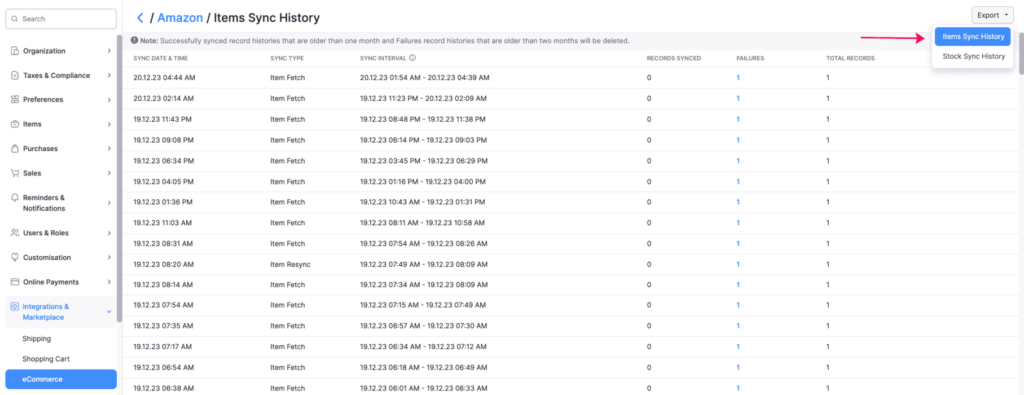
Business benefits of new export integrations sync history
- Audit Trail: Maintain a comprehensive audit trail of your integration activities, ensuring transparency and accountability in your data synchronisation processes.
- Efficient Troubleshooting: Quickly identify and address any synchronisation failures by exporting the sync history, streamlining your troubleshooting efforts and minimising downtime.
- Data Validation: Validate the accuracy of your synced records, facilitating data integrity checks and ensuring that your integrated systems stay aligned.
View In-Transit Stock in Item Details
Zoho Books introduces an enhanced feature for a swift overview of stock details: Items In Transit. Now, simply hover over the Stock On Hand column in the respective item’s details page to get an instant look at items currently in transit to your warehouses. For a more detailed view, click to explore associated transfer orders.
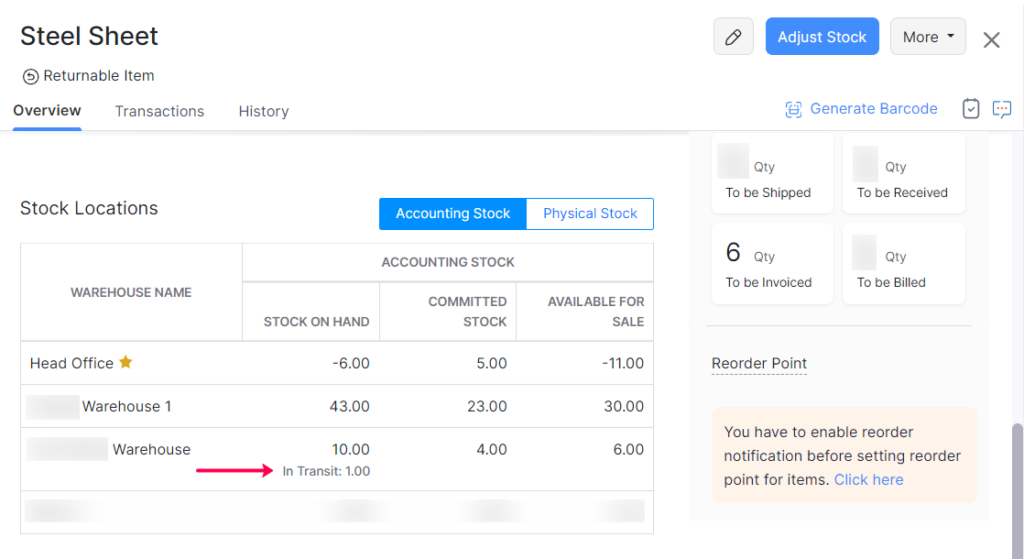
Business benefits of new View In-Transit Stock in Item Detail view
- Audit Trail: Maintain a comprehensive audit trail of your integration activities, ensuring transparency and accountability in your data synchronisation processes.
- Efficient Troubleshooting: Quickly identify and address any synchronisation failures by exporting the sync history, streamlining your troubleshooting efforts and minimizing downtime.
- Data Validation: Validate the accuracy of your synced records, facilitating data integrity checks and ensuring that your integrated systems stay aligned.
Export Current View option for Custom Modules
Zoho Books introduces the Export Current View option for Custom Modules, providing enhanced control over your records. Now, effortlessly apply specific filters and export a customised copy of your records directly from the More dropdown in the top-right corner of the custom module.
Business benefits of new feature
- Tailored Data Export: Easily export a subset of records based on specific filters, ensuring you retrieve only the data relevant to your current needs.
- Efficient Reporting: Streamline your reporting process by exporting precisely the data you want, facilitating smoother analysis and decision-making.
- Time-Saving Feature: This feature saves time by allowing you to export the current view directly, eliminating the need for additional steps in refining your exported data.
Basic Calculator Support in Rate Fields in Transactions
Now introducing the ability to perform basic calculations in the Rate field within the item table in transactions. Easily incorporate arithmetic operators (+, -, /, *) and parentheses ( ) to streamline your tax deduction processes before entering item rates.
Business benefit of new calculator support
- Quick Tax Adjustments: Make on-the-fly tax deductions directly within the transaction, ensuring accuracy and efficiency in your financial entries.
- Enhanced Precision: The flexibility to use operators and parentheses allows for precise calculations, minimizing errors and facilitating smoother transactions.
- Time-Efficient Processes: Perform necessary calculations within the Rate field, eliminating the need for external tools or additional steps in your workflow.
Additional Tax Treatment Options
Introducing two new tax treatment options: Tax Exemption and Out of Scope. Now, tailor your tax handling with greater precision to align with specific scenarios and exemptions.
Business benefits of new tax treatment options
- Tailored Tax Handling: Choose Tax Exemption for cases where certain transactions are exempt, ensuring accurate and compliant financial management.
- Out of Scope Clarity: Designate transactions as Out of Scope for a clear distinction when specific transactions fall outside the regular tax scope.
- Comprehensive Tax Customisation: With these new options, Zoho Books offers a more nuanced and customised approach to handling diverse tax scenarios.
That’s it from us for Zoho Books update February 2024! We hope the latest enhancements are helpful for your business. Keep up-to-date with the latest Zoho updates in our resource pages or check out the What’s New Timeline.
And don’t forget, if you’d like help implementing any new features or need to know how they will work with your current Zoho solution please drop us a line, we’re happy to help.
