Zoho Analytics updates - September 2022
September brings some serious Zoho Analytics updates all set to give you deeper insights and understanding of your business! In this article we look at the latest update from Zoho and give you a brief overview of each and the real-world benefits they bring to your Zoho life.
Let’s start with…
Zoho Analytics updates API Calls Audit Log
Learn more about what needs to be done, and by whom by auditing the API calls log. Monitor information such as the API calls that were frequently made, who did it and when it was done, API units consumed by action etc.
You will also get an insightful API Log Analytics Dashboard capturing the essentials of the API call logs such as Units Consumed By Day, Request Count By API Groups, and Top 10 APIs By Units Consumed or By Request Count, etc.
You can enable the API logs using the API Logs toggle button in the Audit tab.
An API Log table will be created in the Zoho Analytics Audits workspace with the below columns.
Date – Date activity was performed.
API Name – Name of the API call
User Email ID – Email address of the user who performed the activity.
Rows Processed – Number of rows imported or exported.
Units Consumed – API Units consumed by the call.
API Count – Number of API count.
IP – IP Address from where the user performed the activity.
Version – Zoho Analytics API Version used
API Group – The API group the API action falls under, such as Embed.
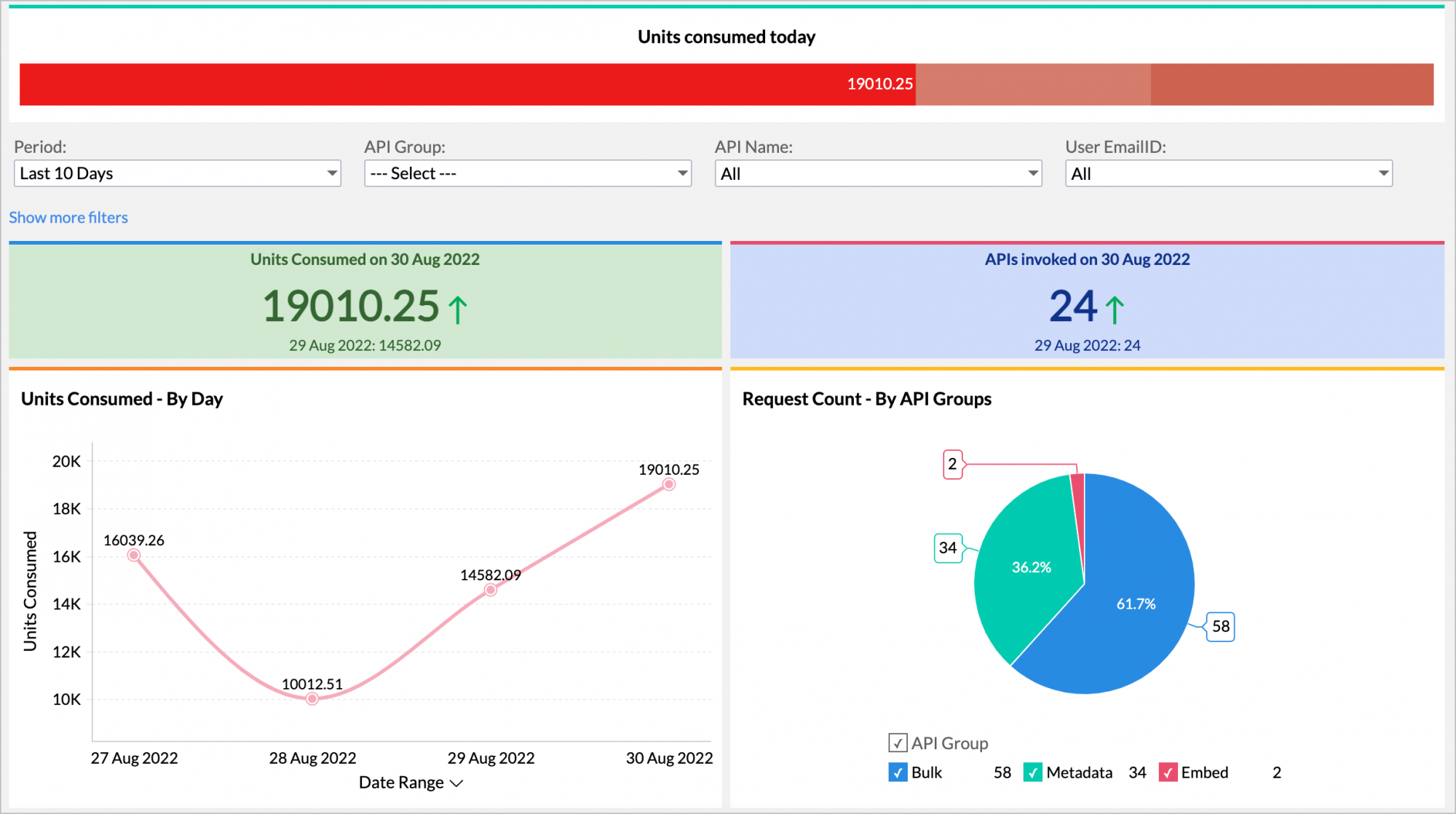
Query Table Enhancements
Query Table has has a revamp, both in UX (User Experience) and functionality, lets take a closer look…
User Interface Revamped
Query Table’s user interface has been revamped to improve the user experience. Now, the query editor will still be in focus when you insert the functions and columns by clicking from the list.
New Functions
Support for the following new functions are added;
- Convert the data type of the column as percentage with “To Percentage”
- Converts the data type of the column as currency with “To Currency”
- Change the data type of the column as decision box using “To Decision Box”
- Amend the data type of the column as positive number by using “To Positive Number”
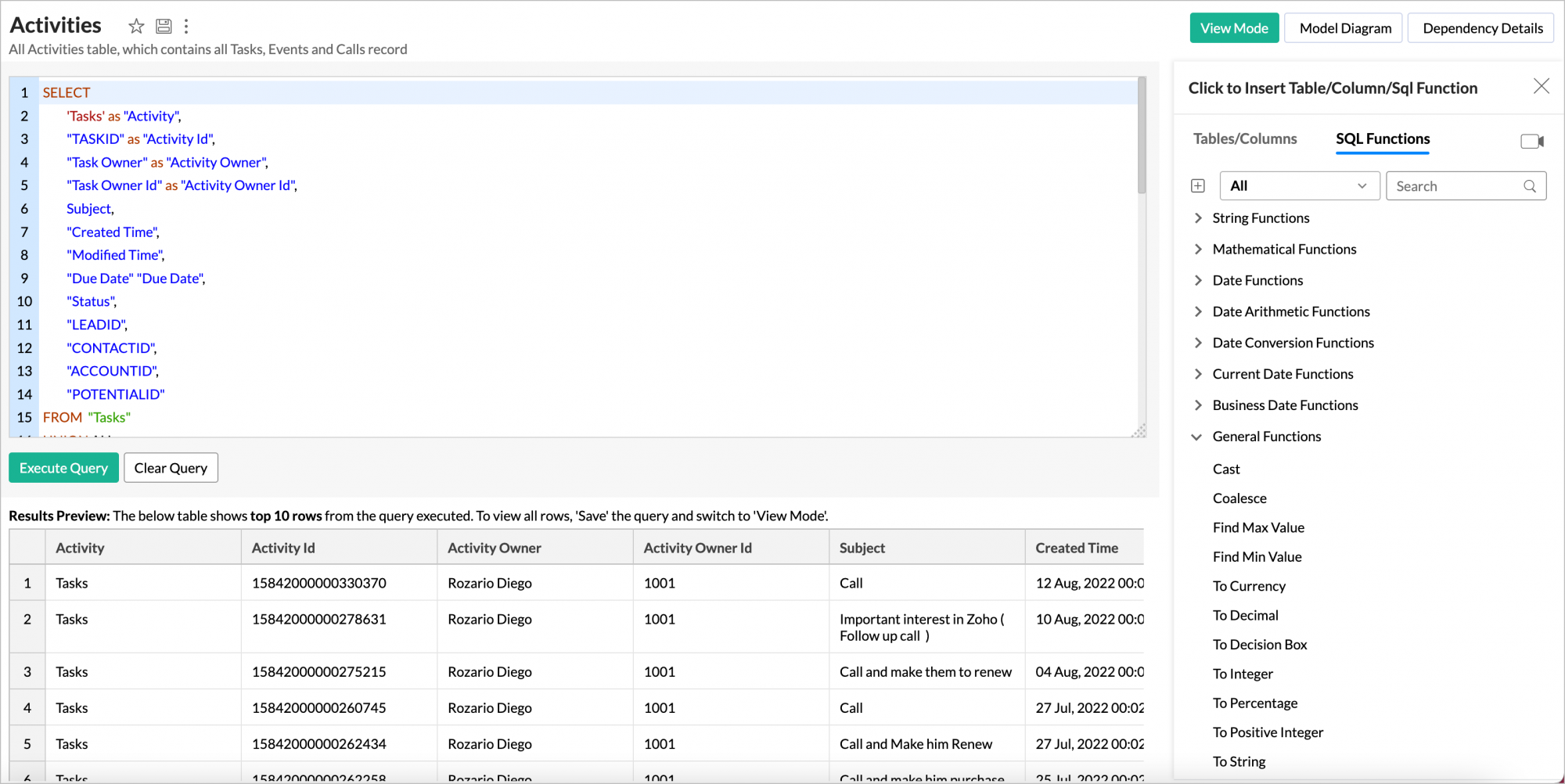
Click here to learn more about Query tables in Zoho Analytics
Trend line support for Colour Chart
Going forwards you can predict the trend for charts which have a Colour column. You can enable a Trend line only when it matches the following conditions:
- The chart type should be any one of the following:
- Line Chart, Bar Chart, Stacked Bar Chart, Scatter Chart, Area Chart, Stacked Area Chart, Bubble Chart (not Bubble Pie and Packed Bubble), Combo Charts.
- The X-axis of the chart should be a TIME, Date, or NUMBER series.
- The Chart should have at least one aggregate or measure column in Y-axis.
Find out more about Trend lines here
Explorer Enhancements in Zoho Analytics updates
The Explorer is the main page of the Workspace from where you can create, access and share the views in your workspace. The following options are now available;
- Folder hierarchy is supported for Grid view in both the Explorer and the Reports navigation tab
- Search results include folders too
- Option to select an entire folder is added
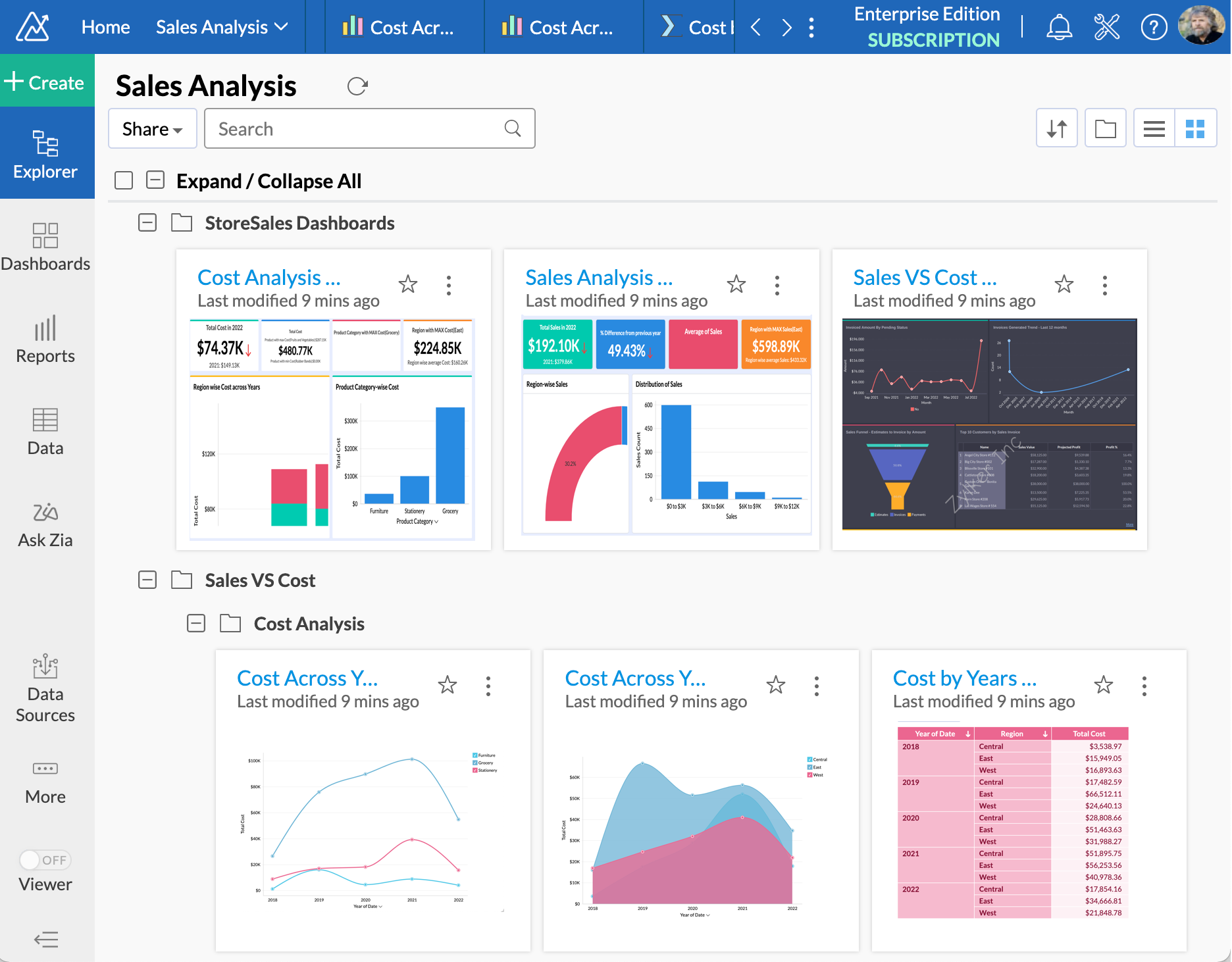
Click here to learn more about the Workspace Explorer
More Information on Views
This is a really powerful feature letting you drill down more into anything you see and finding the essential information about that data in a split screen view. All the Views in Zoho Analytics now have this “More Information” dialog added. Now from a single dialog, you can see and edit various options of the view, such as title, description, data source, publish and share details, and see dependency details, permalink, etc
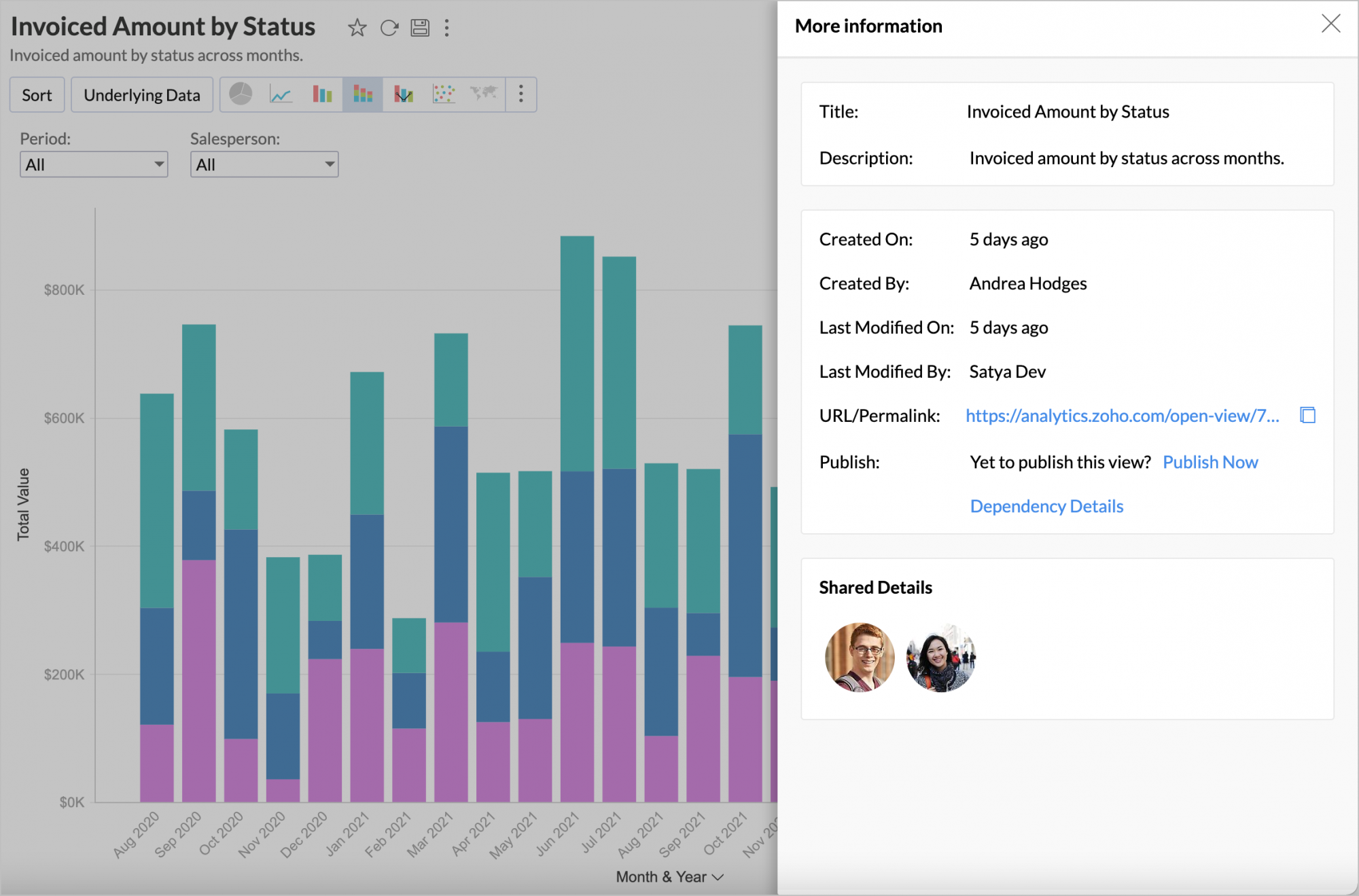
Export PDF reports with Watermark
We know the reports you produce are vital and sometimes you want to share them, either printed or via PDF. So, you can now add Watermarks to reports and dashboards, while exporting as PDF. Add your logo, a ‘confidential’ sign or anything else as a watermark, leaving your report readable but clearly marked.
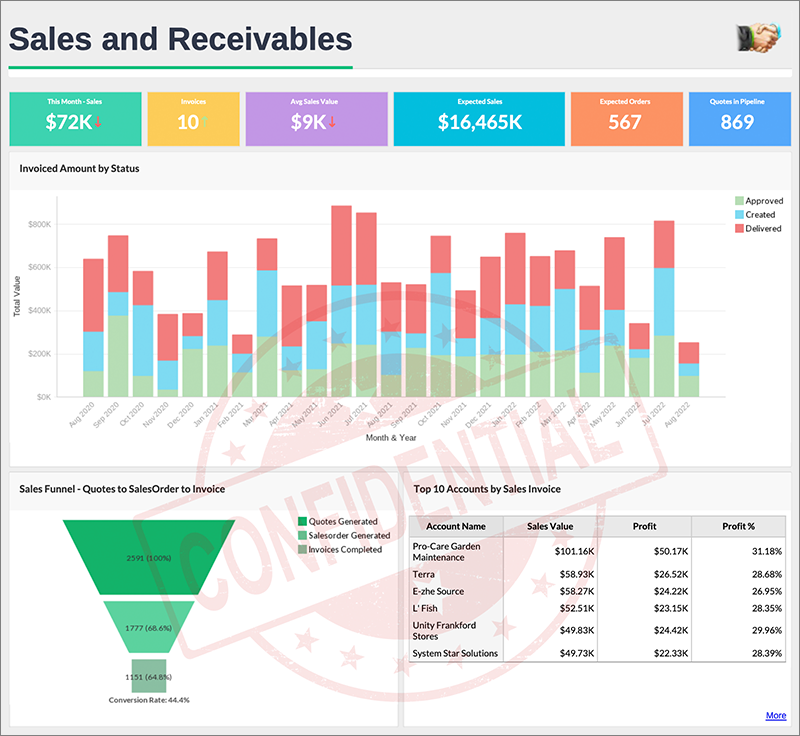
Format by Numbering System
This update removes a minor (but constant) frustration for a lot of Zoho Analytics users – There is now a new option to specify whether the Thousand separators are either as per the International numbering system, or the Indian numbering system.
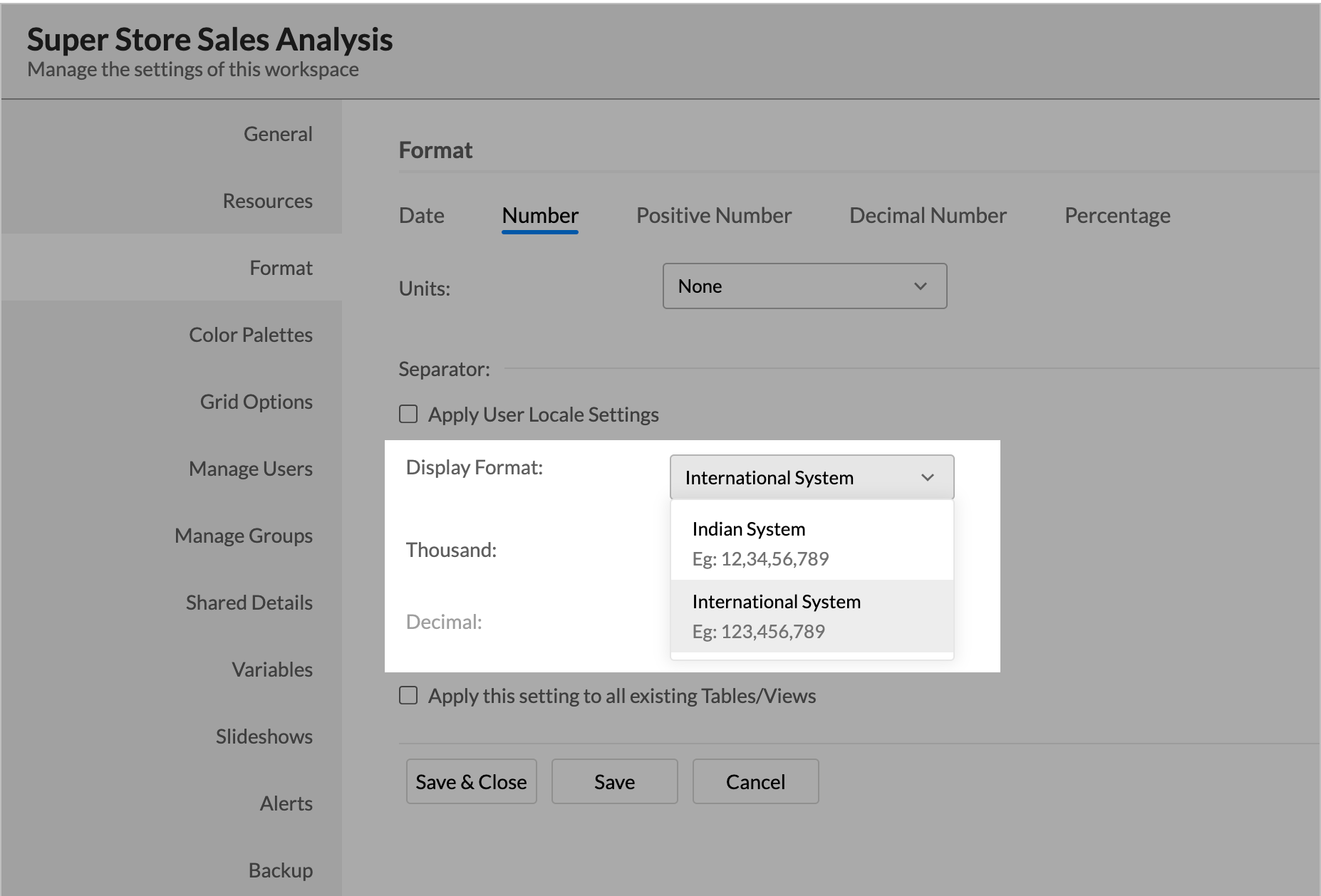
So, that brings our Zoho Analytics updates to an end for September, but make sure to follow us on Linked In to see updates to other Zoho solutions and our blog to see more in depth updates like this one.
