Zoho Inventory update August 2025
- Introducing Replenishments
- Transporter Updates Now Supported in E-Way Bills
- Custom Module Access in Customer & Vendor Portals
- Multi-level Approval for Inventory Adjustments & Transfer Orders
- Improved Export for Composite Items
- Manage PDF Templates with Active/Inactive Status
- Auto Generate Transfer Order Numbers During Import
- Bin Location Details Now Included in Invoice Export
- New Shipment Details Report
- Enhanced Stock Summary Report
- New Sales Summary Report
- Enhanced Warehouse Report with Advanced Customisation
- View Grouped Transactions in Summary Reports
- Preferred Bin in Picklist Module
- Barcode Scanning in Picklist Module
- Picklists Now Inherit Custom Field Values from Sales Orders
- Audit Trail Now Available for Picklists
- Send WhatsApp Notifications for Packages & Shipments
- Record Standalone TDS Payments
- Set Apply Date for Vendor & Customer Credits
- Assign Templates to Specific Customers and Vendors
- Time Zone-Aware Workflows & Date-Based Trigger Enhancements
- Enhanced Filters in Shopify Sync History
- Dynamic Lookup Fields with Criteria-Based Filtering
The second quarter of 2025 has been an exciting period for Zoho Inventory, with the release of impactful new features and enhancements designed to give users greater precision and control over their inventory operations. From smarter tracking to improved workflows, these updates help streamline day-to-day stock management. While more enhancements are on the way, here are the highlights for Zoho Inventory update August 2025 worth exploring in detail.
Introducing Replenishments in Zoho Inventory
Zoho Inventory now includes the Replenishments feature — designed to help businesses maintain optimal stock levels by automatically identifying when items need to be restocked based on predefined settings.
💡 Key Insights
| Category | Details |
|---|---|
| Why it matters | Helps prevent both stockouts and overstocking by streamlining inventory restocking processes with configurable automation. |
| How to use it | Available in the Enterprise Plan only. Enable under Settings > Items > Enable Replenishments. Configure replenishment rules, frequency, and restocking method (purchase or transfer order). |
| Our opinion | A powerful addition for growing businesses managing large or multi-location inventories — especially those needing recurring stock control across warehouses. |
| What to do next | Set up replenishment rules per item from the Items module. Use the new Replenishments section to monitor and trigger actions when stock drops below thresholds. |
✅ Quick Takeaway
The new Replenishments feature brings smarter stock management to Zoho Inventory — automate reorder workflows and ensure shelves are always stocked.
Note: This feature is only available in the Enterprise Plan.
Discover more here.
Transporter Updates Now Supported in E-Way Bills
Zoho Inventory now allows users to add or edit transporter details for e-way bills directly within the app — eliminating the need to switch to the government portal.
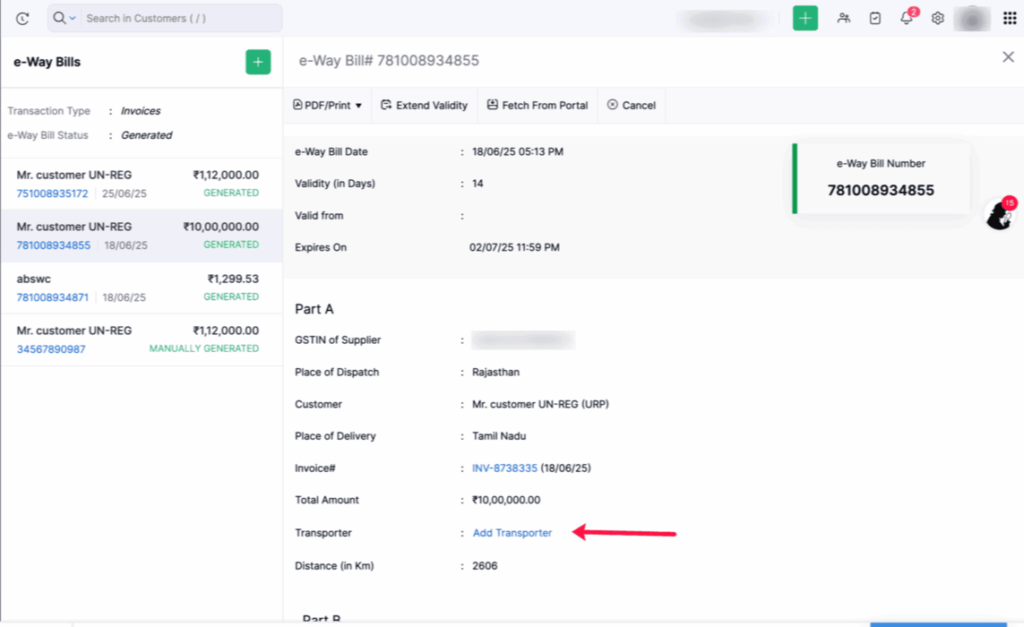
💡 Key Insights
| Category | Details |
|---|---|
| Why it matters | Saves time and reduces errors by letting users manage critical e-way bill details — including transporter updates — without leaving Zoho Inventory. |
| How to use it | For e-way bills with Generated or Part-A Generated status, use the Add Transporter option if details were not added initially. Changes sync instantly with the portal. |
| Our opinion | A practical and user-focused improvement — cuts down on repetitive tasks and improves compliance management for logistics and accounting teams. |
| What to do next | Review existing e-way bills and add missing transporter details where applicable. Use the in-app status and info icons to guide updates and avoid expired entries. |
✅ Quick Takeaway
No more switching tabs — edit transporter details for e-way bills directly in Zoho Inventory, with real-time sync to the government portal.
Custom Module Access in Customer & Vendor Portals
Zoho Inventory now supports custom modules in both Customer and Vendor Portals, allowing external stakeholders to interact with custom records — all controlled by role-based permissions.
💡 Key Insights
| Category | Details |
|---|---|
| Why it matters | Enhances collaboration by letting customers and vendors directly view, create, or edit custom module records from their portal — reducing back-and-forth with internal teams. |
| How to use it | Go to Settings > Custom Modules > [Module Name] > Preferences. Enable portal access, define lookup fields, set display rules, and configure permissions for each action. |
| Our opinion | A high-value update for businesses with custom workflows — brings self-service capabilities to tailored modules without compromising on control or approval flow. |
| What to do next | Enable access for relevant modules. Train vendors or customers to use portal views and guide your team on reviewing Portal Submitted entries before approval. |
✅ Quick Takeaway
Custom modules are now fully portal-ready — empower your customers and vendors to engage with your workflows directly and securely.
Multi-level Approval for Inventory Adjustments & Transfer Orders
Zoho Inventory now supports multi-level approvals for both Inventory Adjustments and Transfer Orders — ensuring tighter control and transparency over stock-related changes.
💡 Key Insights
| Category | Details |
|---|---|
| Why it matters | Prevents unauthorised stock changes and ensures internal accountability by requiring approval from multiple stakeholders before adjustments or transfers are processed. |
| How to use it | Set up multi-level approvals under either Module-based or Entity-based approval flows. Use the View Approval Details button to track submission and approval status. Admins can bypass the flow using Final Approve. |
| Our opinion | A must-have feature for growing businesses — especially those with high inventory volume or multiple warehouse operations requiring layered oversight. |
| What to do next | Define approval rules for Inventory Adjustments and Transfer Orders. Train teams on the new approval interface and identify which roles require instant Final Approve access. |
✅ Quick Takeaway
More approval control, less risk — inventory changes now go through structured, multi-step checks to ensure accuracy and compliance.
Enhancements to Imports & Exports
Improved Export for Composite Items
Zoho Inventory now supports asynchronous exports for Composite Items, making it easier to handle large data volumes — even those exceeding 25,000 records.
Key Insights
| Category | Details |
|---|---|
| Why it matters | Large composite item lists can now be exported without timeouts or system limits, saving time and preventing failed export attempts. |
| How to use it | When exporting a Composite Items list with over 25,000 records, the export will automatically run as a scheduled task. A summary email with a download link will be sent once complete. |
| Our opinion | A practical enhancement for inventory-heavy businesses — enables smoother reporting, backups, and migrations without export friction. |
| What to do next | Run exports as needed. For large datasets, monitor your inbox for the completion email containing the download link. |
✅ Quick Takeaway
Large exports? No problem. Zoho Inventory now handles them in the background and delivers a secure download link once they’re ready.
Manage PDF Templates with Active/Inactive Status
Zoho Inventory now allows users to mark PDF templates as active or inactive — helping streamline template management without deleting unused versions.
💡 Key Insights
| Category | Details |
|---|---|
| Why it matters | Keeps your workspace clutter-free by hiding templates you no longer use, while preserving the option to reactivate them in the future. |
| How to use it | Navigate to Settings > PDF Templates under Customization. Select a template, click the gear icon, then choose Mark as Inactive or Clone. |
| Our opinion | A thoughtful UX improvement — ideal for teams managing multiple document formats or seasonal/custom templates that aren’t always in use. |
| What to do next | Review your current template list, deactivate any outdated ones, and use filters to quickly toggle between active and inactive templates. |
✅ Quick Takeaway
Declutter your template library — hide unused PDF templates without deleting them, and bring them back whenever you need.
Auto Generate Transfer Order Numbers During Import
Zoho Inventory now lets users automatically generate transfer order numbers during the import process — eliminating the need to manually assign them in the import file.
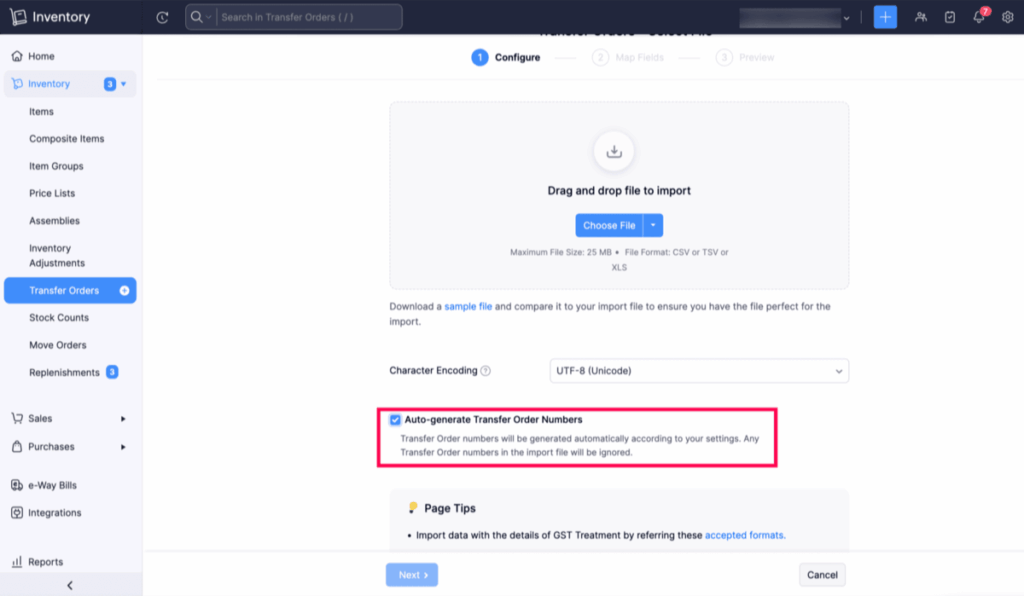
💡 Key Insights
| Category | Details |
|---|---|
| Why it matters | Speeds up the import process and reduces the risk of duplicate or incorrectly formatted transfer order numbers during bulk uploads. |
| How to use it | When importing transfer orders, check the Auto-generate Transfer Order Number box in the import settings. The system will handle numbering. |
| Our opinion | A simple but effective enhancement — perfect for high-volume operations or teams doing frequent bulk transfers between warehouses or locations. |
| What to do next | During your next import, enable the checkbox to automate numbering and simplify the process. Validate the generated orders in your transfer list. |
✅ Quick Takeaway
Spend less time formatting import files — let Zoho Inventory generate transfer order numbers for you automatically.
Bin Location Details Now Included in Invoice Export
Zoho Inventory invoices now export with detailed bin-level data, offering better traceability of how stock was picked and fulfilled at the item level.
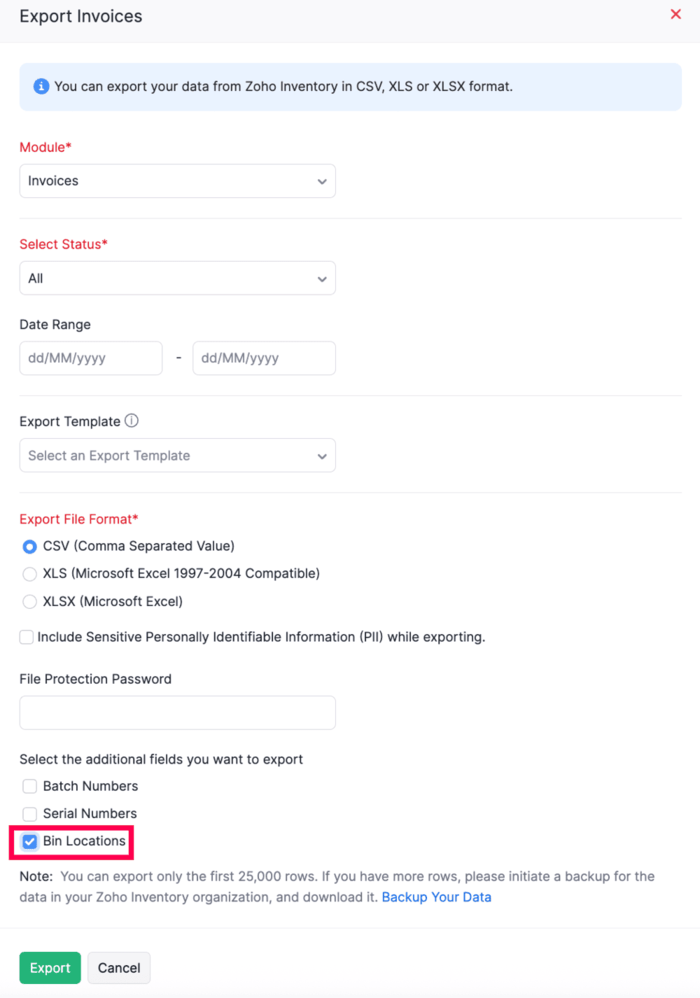
💡 Key Insights
| Category | Details |
|---|---|
| Why it matters | Improves warehouse visibility and audit readiness by recording which bins items were picked from for each invoice — essential for inventory traceability. |
| How to use it | When exporting invoices, bin-level details are automatically included for items tracked by bin. No additional steps are required. |
| Our opinion | A key enhancement for warehouse-driven businesses — adds operational transparency and strengthens fulfillment tracking without complicating exports. |
| What to do next | Export recent invoices and verify that bin data appears as expected. Ensure bin tracking is enabled for relevant items to benefit from this update. |
✅ Quick Takeaway
More insight in every export — invoices now include bin locations, enhancing fulfillment visibility across your operations.
Enhancements to Reports
New Shipment Details Report
Zoho Inventory introduces the Shipment Details Report — a powerful new report that offers a complete view of your shipment orders with extensive filtering and customisation options.
💡 Key Insights
| Category | Details |
|---|---|
| Why it matters | Enhances visibility across your shipping operations, making it easier to analyse fulfillment trends, audit shipments, and share timely updates with stakeholders. |
| How to use it | Access the report from the Reports section. Apply filters like Date Range, use Multi-level Group By, customise columns, or export and schedule the report. |
| Our opinion | A much-needed upgrade for logistics and fulfillment teams — it makes shipment reporting more flexible, visual, and shareable across departments. |
| What to do next | Run the new report using different views to evaluate delivery performance. Customise and save versions for recurring needs and schedule exports for automation. |
✅ Quick Takeaway
Shipment tracking just got smarter — filter, group, and export shipment insights with the all-new Shipment Details Report.
Enhanced Stock Summary Report
Zoho Inventory’s Stock Summary Report now includes new export and filtering enhancements, giving users greater control over how inventory data is analysed and shared.
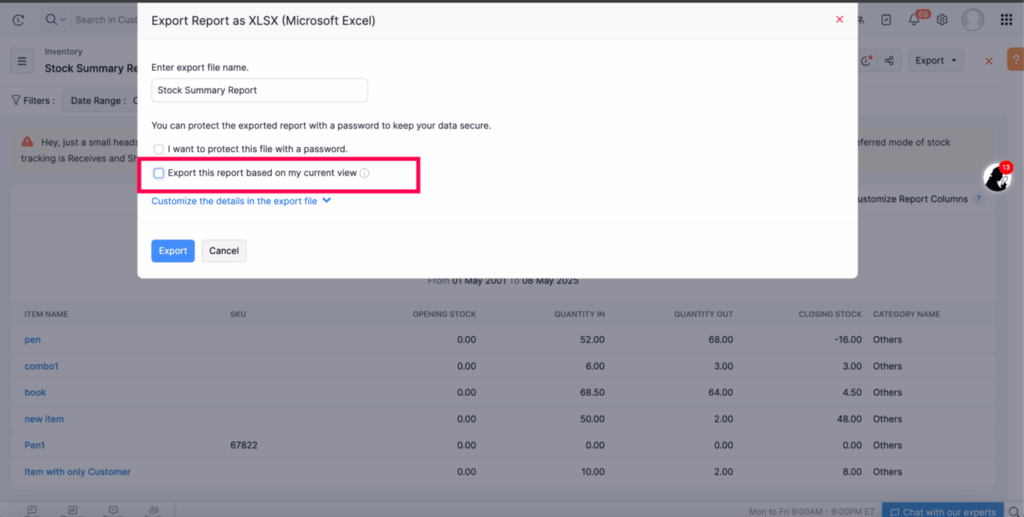
| Category | Details |
|---|---|
| Why it matters | Enables users to export only the data they need — based on their filtered view — and analyse stock with greater precision through grouping and category filters. |
| How to use it | Go to Reports > Stock Summary Report. Apply your desired filters or layout changes, then click Export to download the exact view. Use Group By and category filters for deeper analysis. |
| Our opinion | A user-centric improvement that helps businesses extract and share inventory data with clarity — especially useful for segmented reporting across teams or products. |
| What to do next | Customise the Stock Summary Report to reflect your business needs. Try grouping by category or filtering by item types to refine your insights before exporting. |
✅ Quick Takeaway
Export what you see — the updated Stock Summary Report puts powerful inventory insights right at your fingertips.
New Sales Summary Report
Zoho Inventory introduces the Sales Summary Report — a comprehensive daily overview of all invoices, sales receipts, credit notes, and net sales values.
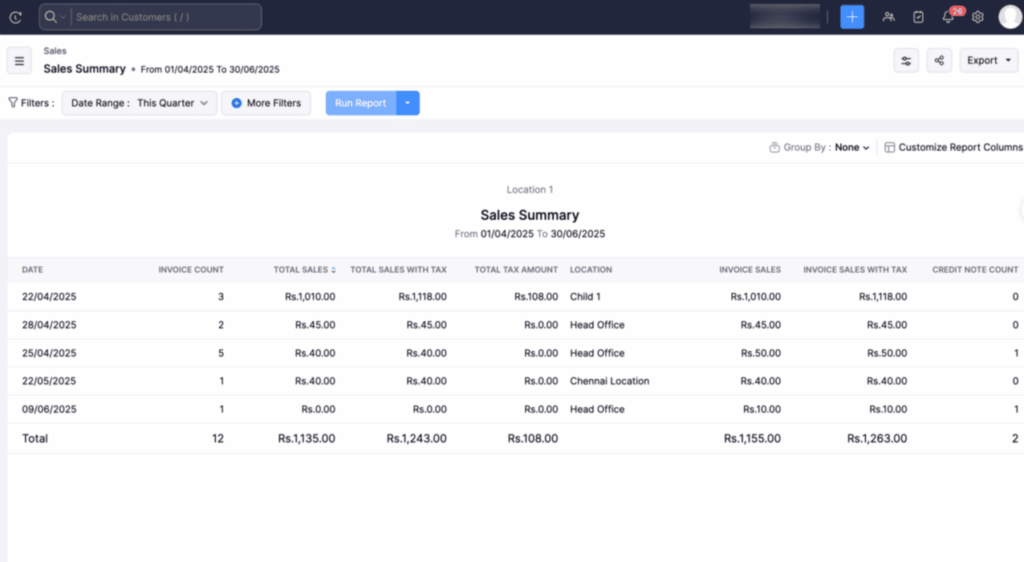
| Category | Details |
|---|---|
| Why it matters | Offers a quick, accurate picture of daily sales performance — including tax breakdowns, item quantities, and credit note impact — to support better forecasting and financial planning. |
| How to use it | Go to Reports > Sales Summary Report under the Sales section. The report displays invoice counts, receipt totals, taxes, credits, and quantity sold by day. |
| Our opinion | A valuable addition for finance and sales teams — turns raw sales data into actionable insights that help drive decision-making and revenue analysis. |
| What to do next | Explore the report using different date ranges and filters. Use export or schedule features to share insights with stakeholders or track performance over time. |
✅ Quick Takeaway
Get a clear view of your daily sales totals — the Sales Summary Report delivers clean, consolidated insights for better business decisions.
Enhanced Warehouse Report with Advanced Customisation
Zoho Inventory’s Warehouse Report now includes major usability enhancements, allowing for deeper customisation and easier data analysis.
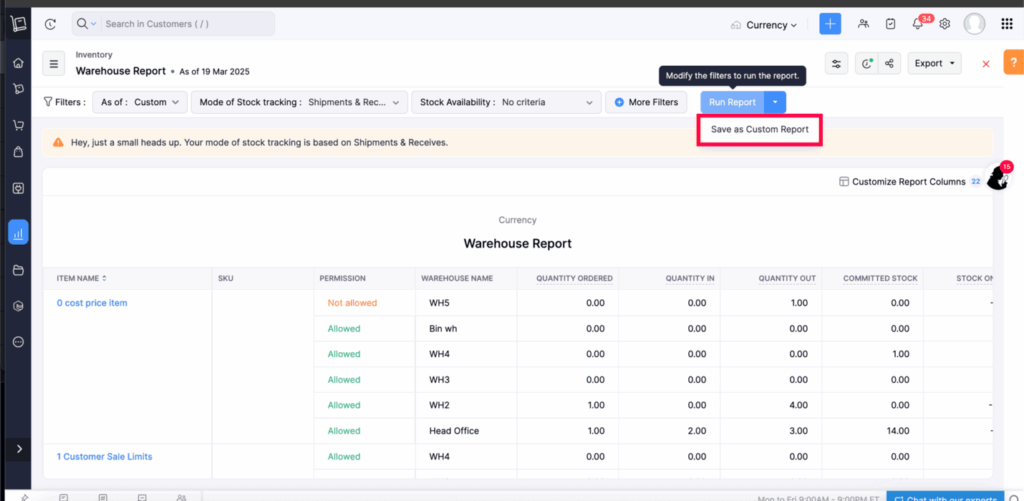
| Category | Details |
|---|---|
| Why it matters | Gives users greater flexibility in how they view, analyse, and export warehouse data — making warehouse-level reporting more precise and actionable. |
| How to use it | Access the Warehouse Report via the Reports section. Use options to show/hide columns, apply advanced filters, create custom reports, and export your current view. |
| Our opinion | These enhancements significantly boost reporting usability, especially for businesses managing multiple warehouses with complex tracking needs. |
| What to do next | Customise your Warehouse Report to match your business focus — filter by location, hide irrelevant columns, and export tailored versions for internal reporting. |
✅ Quick Takeaway
More control, better clarity — the Warehouse Report is now easier to shape around your team’s specific inventory needs.
View Grouped Transactions in Summary Reports
Zoho Inventory now allows users to display only the total value of grouped transactions in select reports — streamlining data for faster review and reporting.
| Category | Details |
|---|---|
| Why it matters | Reduces noise in large reports by summarising grouped entries — helping teams focus on high-level financials without being overwhelmed by individual line items. |
| How to use it | In the Receivable Summary, Receivable Details, Payable Summary, and Payable Details reports, enable the setting to view only total values for groups. |
| Our opinion | A smart enhancement for financial reporting — especially useful during executive reviews, audits, or when sharing concise summaries across departments. |
| What to do next | Try enabling this feature in the supported reports and compare grouped vs. detailed views. Use it when you need to highlight totals instead of individual transactions. |
✅ Quick Takeaway
Cleaner reports, clearer insights — group transaction totals for faster, more focused financial reporting.
Enhancements to Locations/Warehouses
Preferred Bin in Picklist Module
Zoho Inventory introduces the Preferred Bin feature in the Picklist module — guiding warehouse pickers to optimal stock locations during order fulfilment.
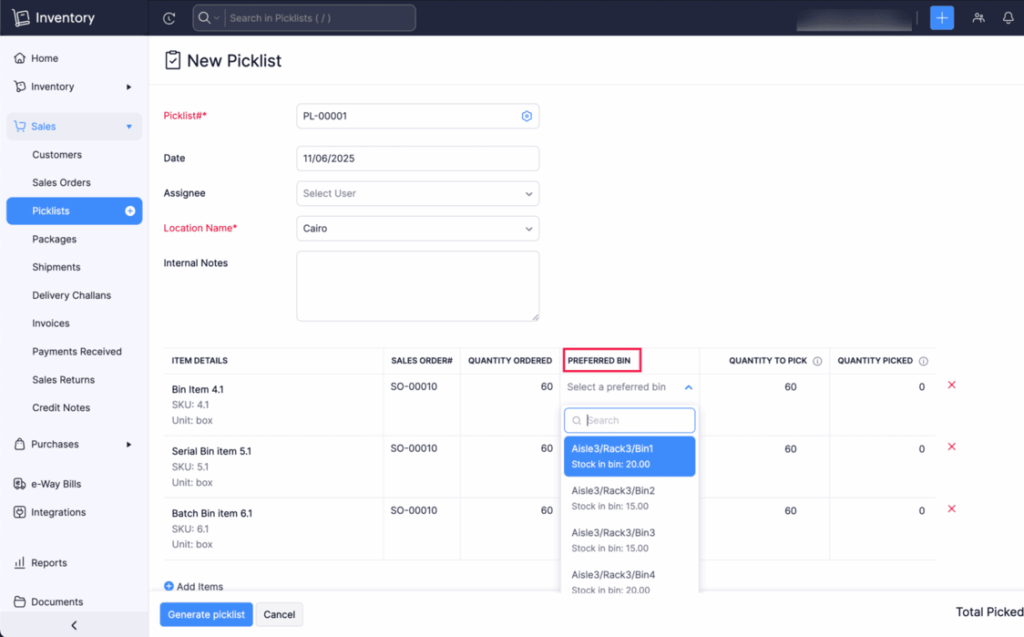
| Category | Details |
|---|---|
| Why it matters | Improves picking accuracy and speed by suggesting the most appropriate bin for each line item — reducing errors and optimizing warehouse flow. |
| How to use it | Admins can set a Preferred Bin for each bin-tracked item. It appears in the Picklist Update screen and in the Picklist PDF (if enabled in customisation). |
| Our opinion | A valuable operational improvement — helpful for larger or multi-bin warehouses where directing pickers to the best location can save time and avoid confusion. |
| What to do next | Configure preferred bins for bin-tracked items. Enable display in the Picklist PDF via customisation and train pickers on how to interpret bin suggestions. |
✅ Quick Takeaway
Faster, smarter picking — guide fulfilment teams with suggested bin locations while maintaining flexibility.
Barcode Scanning in Picklist Module
Zoho Inventory now supports barcode scanning in the Picklist module, enabling faster and more accurate item picking for warehouse teams.
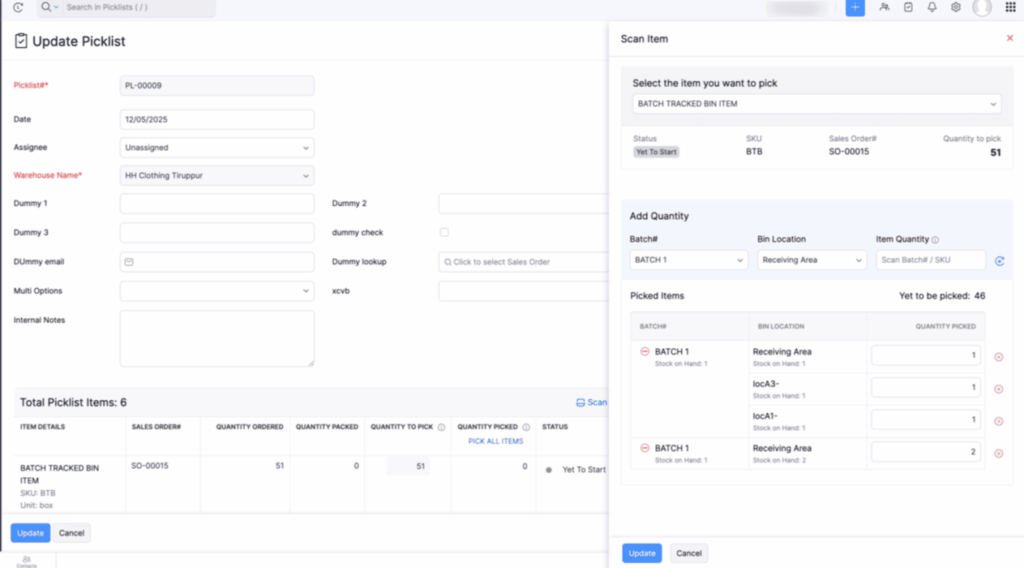
| Category | Details |
|---|---|
| Why it matters | Boosts efficiency and reduces human error in the picking process — ideal for fast-paced warehouses with high order volumes. |
| How to use it | Go to Sales > Picklists, open a picklist, and click Scan Item on the Update Picklist page. A sidebar will display scanned items and track progress. |
| Our opinion | A major productivity win — this feature brings barcode-based precision to inventory workflows, with built-in safeguards to prevent over-picking or scan mismatches. |
| What to do next | Train warehouse teams to use barcode scanning. For batch/bin tracking, scan in the correct sequence. Configure barcode hardware as needed for optimal performance. |
✅ Quick Takeaway
Pick smarter and faster — barcode scanning turns your picklists into high-speed, high-accuracy fulfilment workflows.
Picklists Now Inherit Custom Field Values from Sales Orders
Zoho Inventory now enables picklists to automatically inherit custom field values from their associated sales orders — streamlining operations and ensuring data consistency.
| Category | Details |
|---|---|
| Why it matters | Reduces manual data entry, ensures consistent custom field usage across sales and fulfilment, and lowers the risk of data mismatches. |
| How to use it | When creating or updating a picklist linked to a sales order, the system will automatically pull in custom field values from the original sales order. |
| Our opinion | A time-saving, low-friction enhancement — especially useful for businesses that rely on custom fields for order tags, workflows, or reporting. |
| What to do next | Review your existing sales order custom fields. Ensure that inherited fields align with your fulfilment workflows and reporting needs. |
✅ Quick Takeaway
Skip the duplication — picklists now carry over custom field values from sales orders to keep your data consistent and clean.
Audit Trail Now Available for Picklists
Zoho Inventory now offers audit trail support for picklists — giving teams full visibility into every change made during the order picking process.
| Category | Details |
|---|---|
| Why it matters | Improves accountability and transparency by showing who changed what and when — crucial for tracking fulfillment errors or optimizing warehouse workflows. |
| How to use it | Open any picklist and view the Audit Trail to see a detailed timeline of modifications, including updates to quantities, custom fields, and status. |
| Our opinion | A must-have for growing teams or regulated environments — the audit trail brings much-needed clarity to fulfillment operations. |
| What to do next | Encourage your team leads or managers to review the audit trail when investigating discrepancies or refining warehouse processes. |
✅ Quick Takeaway
Track every picklist change with precision — audit trails bring visibility and control to your fulfilment workflows.
Communication & Notifications
Send WhatsApp Notifications for Packages & Shipments
Zoho Inventory now supports WhatsApp notifications for packages and shipments, allowing businesses to deliver timely updates to customers and ensure transparent communication.
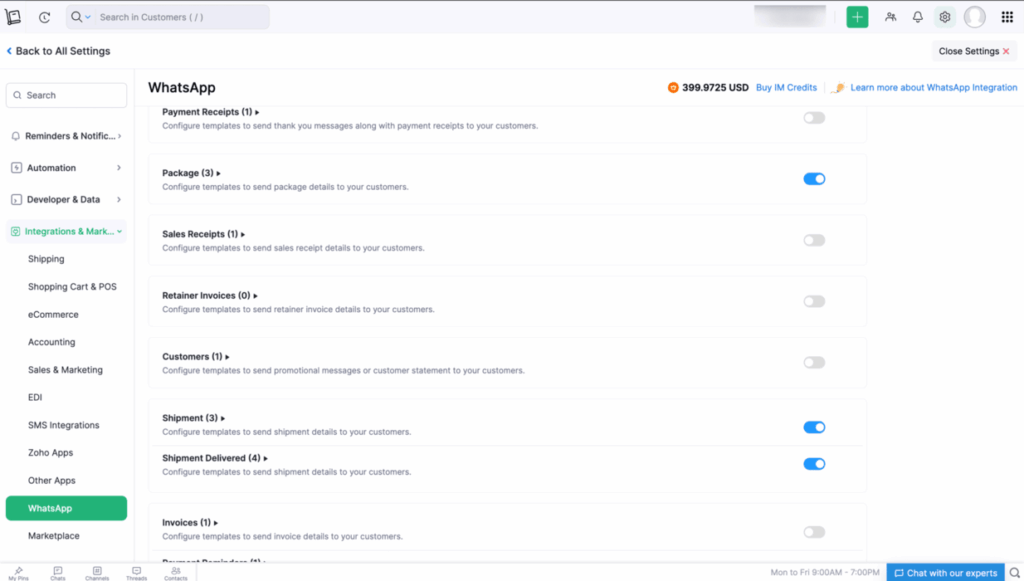
| Category | Details |
|---|---|
| Why it matters | Keeps customers informed in real time about their orders and deliveries. Reduces support queries and enhances customer satisfaction with proactive communication on a familiar platform. |
| How to use it | Navigate to Settings > Integrations & Marketplace > WhatsApp and enable notifications for Packages and Shipments. Send messages manually from record detail pages or in bulk using the Not Shipped or Status filters. |
| Our opinion | A powerful customer engagement tool that turns Zoho Inventory into a more responsive and connected system — WhatsApp is a highly preferred channel globally. |
| What to do next | Configure WhatsApp templates, review user permissions for sending messages, and start using filters in the list view to send updates in bulk. Check Comments & History for delivery status tracking. |
✅ Quick Takeaway
Boost customer satisfaction — send real-time package and shipment updates over WhatsApp, with full message tracking and permission control.
Transactions & Payments
Record Standalone TDS Payments
Zoho Inventory now allows businesses to record TDS (Tax Deducted at Source) payments independently of invoice payments, giving you greater flexibility in managing tax workflows.
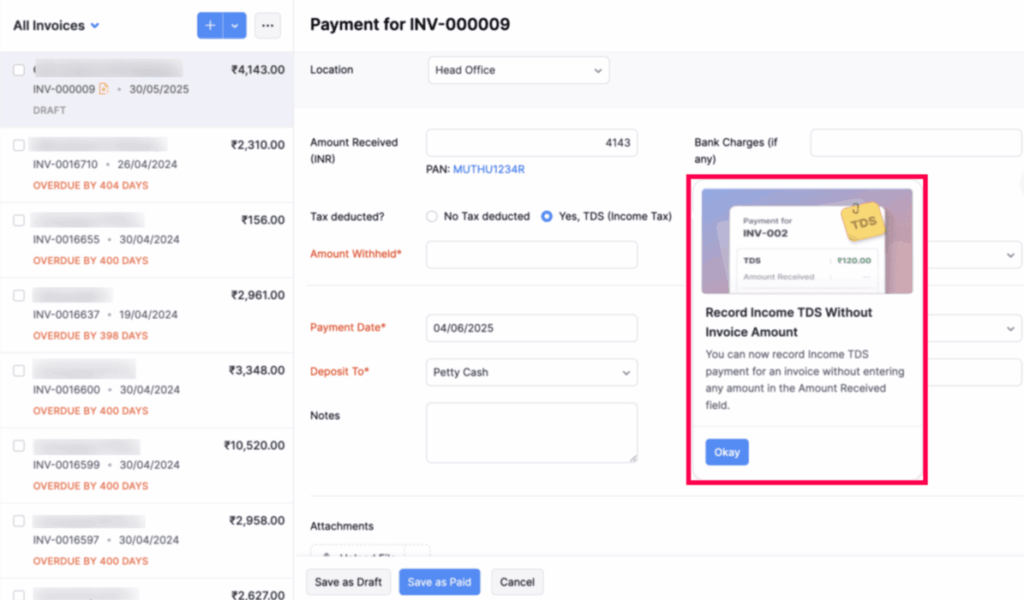
| Category | Details |
|---|---|
| Why it matters | Enables more accurate tax reporting and supports real-world scenarios where TDS is paid separately from invoice settlements — essential for maintaining compliance. |
| How to use it | From the TDS module, you can now create standalone TDS payments and associate them with one or more invoices, regardless of the original invoice payment date. |
| Our opinion | A practical and compliance-friendly update that makes it easier for finance teams to manage and reconcile TDS records without workaround entries. |
| What to do next | Review your existing TDS workflows. If your business often splits TDS and invoice payments, start using this feature to simplify entries and improve audit trails. |
✅ Quick Takeaway
More flexible tax handling — record and manage TDS payments independently to stay compliant and aligned with real-world payment schedules.
Set Apply Date for Vendor & Customer Credits
Zoho Inventory now lets you set a specific Apply Date when applying vendor advances, vendor credits, customer advances, excess payments, or credit notes — giving your finance team greater control over credit application timelines.
| Category | Details |
|---|---|
| Why it matters | Helps align credit applications with internal accounting periods or reporting needs — improving financial accuracy and reconciliation across your vendor and customer transactions. |
| How to use it | On vendor payment, vendor credit, bill, or credit apply screens, you’ll see the Apply Date field. It defaults to a logical date but can be overridden as needed. |
| Our opinion | A welcome precision tool — this adds needed flexibility to how and when credits are reflected in your records, especially useful during audits or backdated reconciliations. |
| What to do next | Educate your finance team on how the Apply Date works. Use it to ensure your credits reflect the appropriate accounting period in both usage and exported reports. |
✅ Quick Takeaway
Gain more control over credit timing — specify Apply Dates for customer and vendor credits to match your reporting and reconciliation needs.
Assign Templates to Specific Customers and Vendors
Zoho Inventory now allows you to associate specific PDF templates with individual customers and vendors — automating document formatting and ensuring consistency across communications.
| Category | Details |
|---|---|
| Why it matters | Saves time and reduces errors by automatically applying the correct document template for each customer or vendor — ideal for managing branding, compliance, or regional variations. |
| How to use it | Go to Customers or Vendors under Sales or Purchases. Click a record, then use the New Transaction dropdown (top right) > Associate Templates to set your preferences. |
| Our opinion | A smart operational enhancement — this feature makes client-specific formatting hands-free and prevents accidental use of incorrect document styles. |
| What to do next | Audit your current templates and assign them to the appropriate customer/vendor records to streamline future invoicing, purchasing, and communication. |
✅ Quick Takeaway
Customise once, apply always — associate templates to customers and vendors for seamless, consistent communication.
Localisation & Time Settings
Time Zone-Aware Workflows & Date-Based Trigger Enhancements
Zoho Inventory now supports workflow execution based on either your organization’s time zone or your customer’s local time, making automation smarter and more relevant for global operations.
| Category | Details |
|---|---|
| Why it matters | Ensures workflows — like reminders or follow-ups — reach customers at the right local time, improving communication effectiveness and supporting compliance with time-sensitive processes. |
| How to use it | When configuring a workflow, choose to execute it based on either your organisation’s or customer’s time zone. For DateTime fields, you can use the exact field time or set a custom time. |
| Our opinion | A subtle but powerful update — it adds global intelligence to automation, particularly valuable for teams serving customers in multiple time zones. |
| What to do next | Review and update your existing workflows where local time sensitivity matters. Make use of DateTime fields to trigger actions at precisely the right moment. |
✅ Quick Takeaway
Think globally, act timely — automate workflows based on your customers’ time zones for more impactful communication and precise scheduling.
Integrations & Automation
Enhanced Filters in Shopify Sync History
Zoho Inventory’s Shopify integration now includes advanced filtering in Sync History, helping users quickly isolate stock adjustments and shipment-related records for easier troubleshooting.
| Category | Details |
|---|---|
| Why it matters | Pinpoints sync discrepancies faster by letting users filter for specific sync types — especially useful when investigating stock or shipment mismatches. |
| How to use it | Go to Integrations > Shopify > Sync History and use the new filters to narrow down logs by Stock Adjustments or Shipments. |
| Our opinion | A focused usability improvement — gives admin users more control and clarity during reconciliation and troubleshooting of Shopify syncs. |
| What to do next | If you manage high volumes of sync data, start using these filters immediately to streamline your diagnostic process and prevent sync-related confusion. |
✅ Quick Takeaway
Smarter sync tracking — new filters in Shopify Sync History make it faster to troubleshoot and maintain clean, reliable integrations.
Customisation
Dynamic Lookup Fields with Criteria-Based Filtering
Zoho Inventory now supports dynamic, criteria-based filtering in lookup custom fields — allowing you to control which records are displayed based on specified conditions.
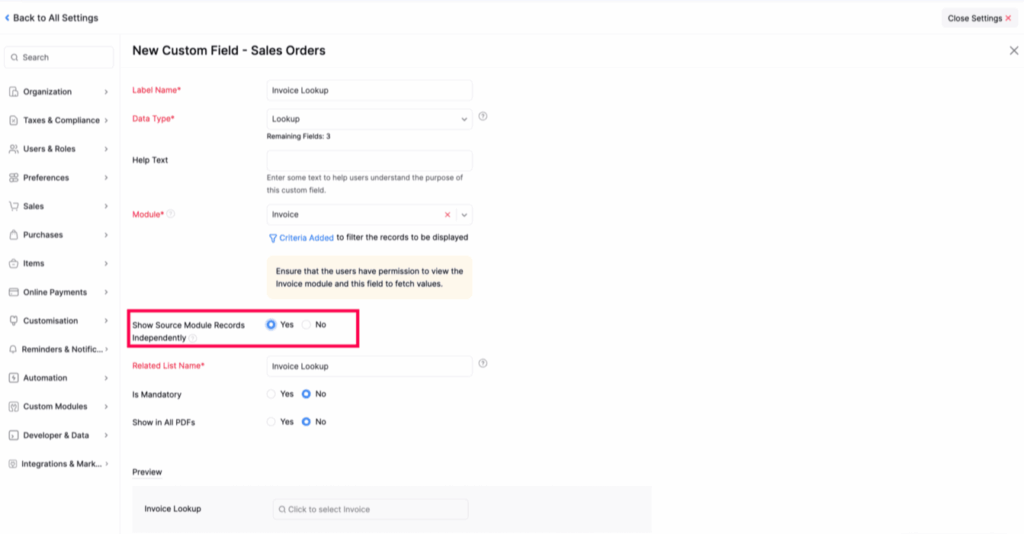
| Category | Details |
|---|---|
| Why it matters | Improves form accuracy and user experience by reducing irrelevant or cluttered data in lookup fields. Ensures users only select from contextually relevant records. |
| How to use it | In a lookup custom field, enable the Show Source Module Records Independently option and define filter criteria. If disabled, all related records will continue to show. |
| Our opinion | A highly useful enhancement for tailoring user input flows, especially in modules where many cross-referenced records exist. |
| What to do next | Identify lookup fields that can benefit from filtering and update them with relevant criteria to simplify data entry and maintain data integrity. |
✅ Quick Takeaway
Make lookups smarter — use criteria-based filters in custom fields to keep forms relevant and easier to fill.
Mobile Updates
Android App Enhancements
- Customise PDFs with colours, predefined templates, digital signature support, and add bank details for smoother mobile invoicing.
- New features:
- Unit support for batch/bin-tracked items
- Access to Warehouse Report from the serial number screen
- Payment approval flows
- Introducing Assemblies & Kit Items in Transactions
iOS Updates
- Quick Scan is now supported in Invoices and Bills of Supply. You can scan serial or batch barcodes directly without having to preselect line items beforehand.
- Zoho have also added support for kit line items while creating or editing transactions on iPad, making it easier to manage item kits on the move.
Wrapping Up the Zoho Inventory August 2025 Update
The latest enhancements in Zoho Inventory reflect a continued commitment to precision, flexibility, and efficiency in inventory management. From intelligent replenishment workflows to granular user controls, improved reporting, and global-ready automation, these updates empower businesses to scale with confidence.
As a Zoho Partner, we recommend exploring these features hands-on and incorporating them into your operations wherever relevant. Whether you’re looking to improve warehouse processes, streamline tax compliance, or enhance customer engagement, these tools are designed to help you stay ahead.
Stay tuned for even more innovations in the next release — and as always, reach out if you’d like expert help implementing any of these updates within your Zoho ecosystem.
Want help implementing these features or optimising your Zoho Books setup?
👉 Get in touch with the team at Goldstar IT — we’ll help you make the most of what’s new.
