Zoho Social update May 2024
Welcome to the Zoho Social update for May 2024! Get ready to unlock a world of new insights and capabilities designed to supercharge your social media strategy. In this month’s update, we’re thrilled to introduce powerful features aimed at enhancing your analytics workflows, streamlining collaboration, and driving smarter decisions.
Dive into the latest enhancements and discover how Zoho Social is evolving to meet your evolving needs, empowering you to stay ahead in the ever-changing landscape of social media.”
Publish Stories to Facebook
Announcing the ability to easily publish Stories directly to Facebook from the Zoho Social web application! Elevate your social media presence with engaging visual content by uploading media files from various sources like the Media Library or Cloud Picker. Alternatively, craft captivating Stories using Canva or Zoho Social’s Image Editor.
Enhance your Stories with stickers, text, and filters to make them stand out. With the flexibility to schedule or publish them instantly, you can ensure your Stories reach your audience at the perfect time. Available for users on Standard pricing plans and above, this feature empowers you to amplify your brand’s visibility and engagement on Facebook.
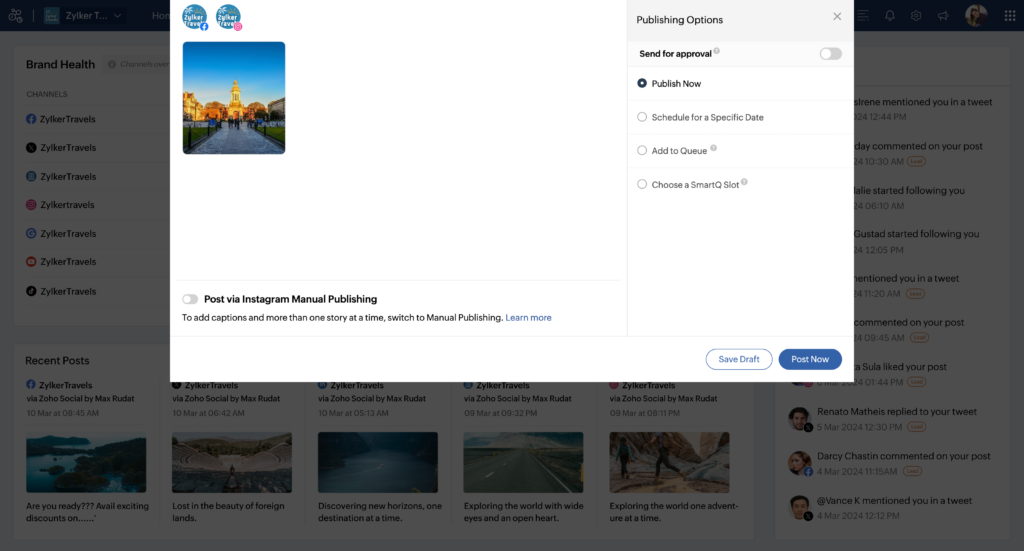
Business benefits of publishing Stories to Facebook
Enhance brand visibility: Share visually compelling Stories on Facebook to capture your audience’s attention and strengthen your brand presence.Streamline content creation: Seamlessly upload media files or craft Stories within Zoho Social, simplifying the content creation process.Increase engagement: By leveraging engaging features like stickers, text, and filters, you can drive higher engagement rates with your audience.Optimize scheduling: Schedule Stories to go live at specific times, ensuring they reach your audience when they’re most active, maximizing their impact.Accessible feature: Available for users on Standard pricing plans and above, ensuring that businesses of all sizes can leverage this powerful storytelling tool.
Access more information through the Zoho Social eWidget for Zoho Mail
Introducing expanded access to valuable insights through the Zoho Social eWidget for Zoho Mail! Now, alongside your existing features, you can effortlessly monitor brand mentions from your Facebook and LinkedIn profiles, as well as brand messages from your Facebook and Instagram profiles—directly within Zoho Mail. With this simple integration, you gain deeper visibility into your brand’s online conversations, allowing you to stay informed and responsive at all times. Additionally, you can take immediate action by engaging with @mentions and messages through likes, comments, or replies, ensuring timely and personalized interactions with your audience.
Brand mentions:
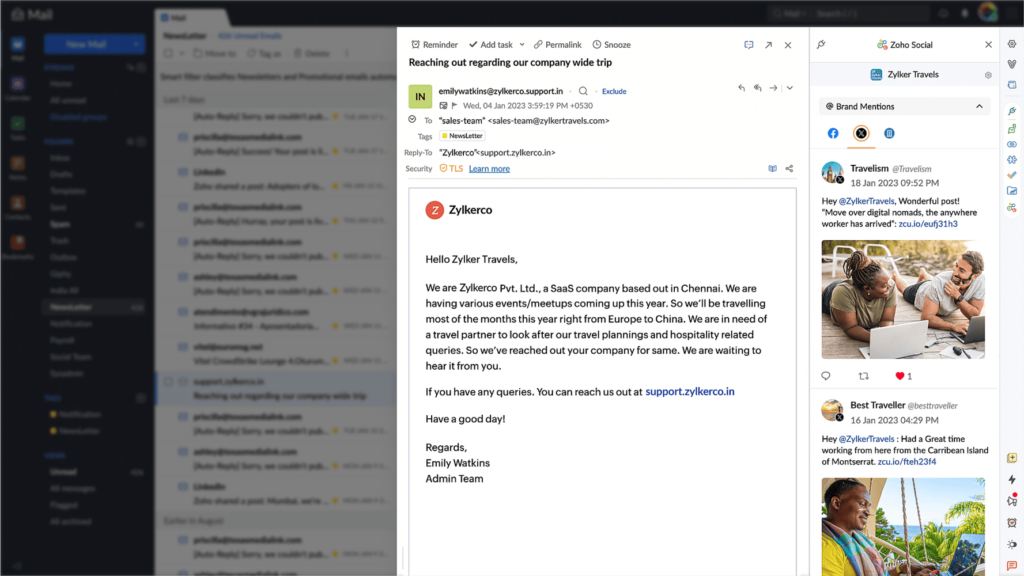
Brand messages:
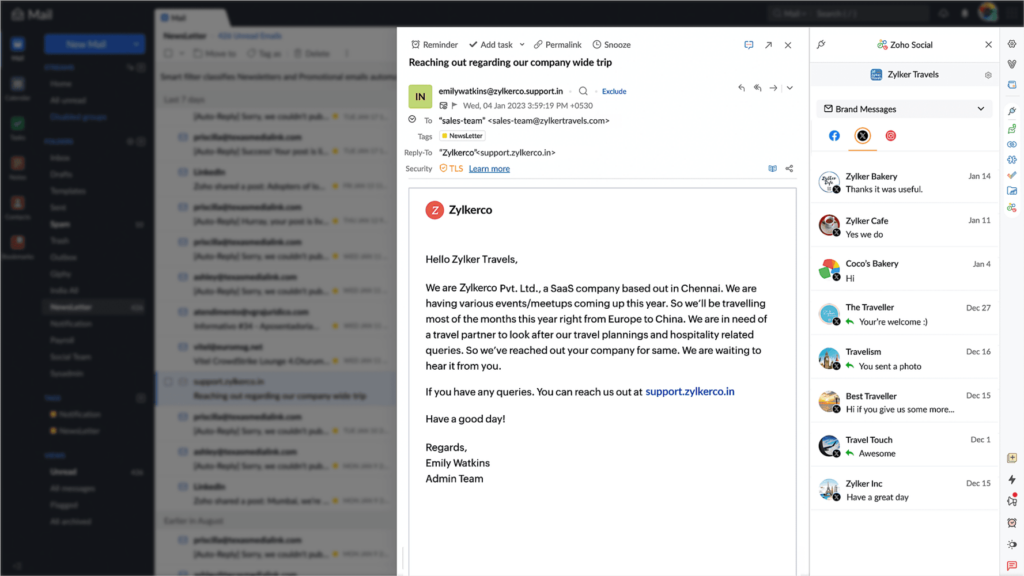
Business benefits of Zoho Social eWidget for Zoho Mail
- Consolidated insights: Access a comprehensive overview of your brand mentions and messages across multiple social media platforms, conveniently centralized within Zoho Mail.
- Enhanced responsiveness: Stay proactive and responsive to your audience by monitoring and engaging with brand mentions and messages in real-time, directly from your email platform.
- Streamlined workflow: Simplify your workflow by managing social media interactions alongside your email communications, reducing the need to switch between multiple platforms.
- Seamless interaction: Enable quick and efficient engagement with @mentions and messages by responding with likes, comments, or replies—all without leaving the Zoho Mail interface.
- Improved customer relationships: Foster stronger connections with your audience by promptly acknowledging and engaging with their mentions and messages, building trust and loyalty over time.
Enable the Zoho Social extension under the eWidget panel or navigate to Settings -> Integrations -> Extensions.
Changes to Instagram Video Publishing
Experience enhanced publishing capabilities with Zoho Social’s streamlined integration with Instagram!
Previously, users could publish videos as Reels on Instagram by selecting a checkbox in the compose window. Now, with Zoho’s latest update, publishing a single video to your Instagram account automatically defaults to Reel format, eliminating the need for manual selection. This simple process ensures that your video content aligns seamlessly with Instagram’s trending Reel format, maximising engagement and visibility for your brand. Furthermore, when publishing to your Facebook page, you retain the flexibility to choose between Reel or standard post formats, catering to the diverse preferences of your audience.
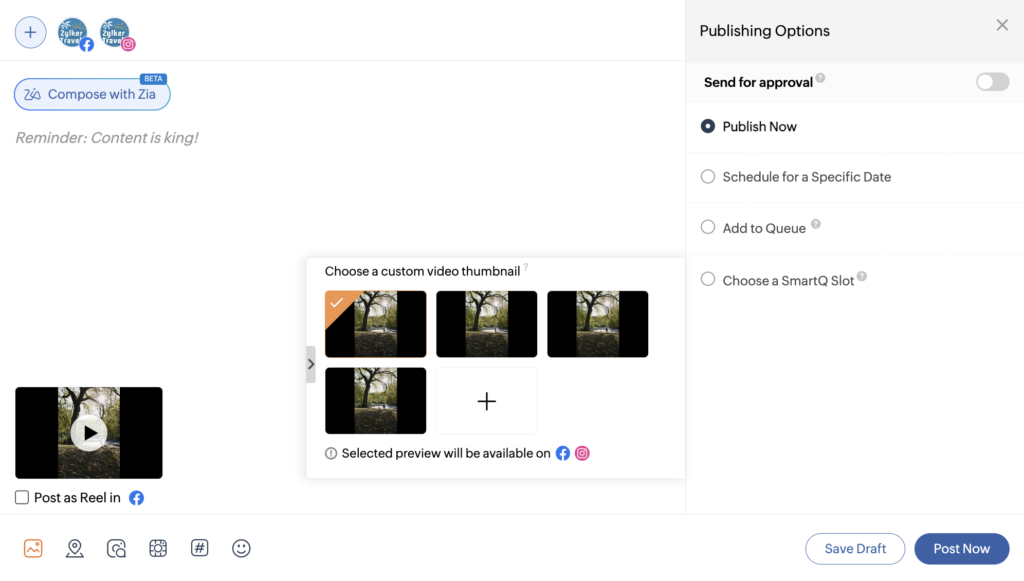
Business benefits of Instagram Video Publishing
- Enhanced visibility: Automatically publishing videos as Reels on Instagram ensures alignment with the platform’s popular content format, enhancing the visibility and discoverability of your brand.
- Improved engagement: Leveraging Instagram’s Reel format can lead to higher engagement rates, as users are more likely to interact with this dynamic and visually engaging content type.
- Time-saving automation: By removing the need for manual selection, Zoho Social streamlines the publishing process, saving you valuable time and effort while ensuring consistent content delivery.
- Flexible publishing options: Retain control over your content strategy by choosing between Reel or standard post formats when publishing to your Facebook page, allowing you to cater to the preferences of your audience on different platforms.
- Stay current with trends: By automatically publishing Reels on Instagram, Zoho Social helps your brand stay relevant and in tune with the latest social media trends, ensuring that your content remains fresh and engaging.
With simplified workflows, enhanced visibility, and flexible publishing options, Zoho Social equips you with the tools you need to stay ahead of the curve and make meaningful connections with your audience across social media platforms. Explore these new features today and elevate your social media strategy to new heights! For quick insights into our past feature updates and enhancements, check out our previous monthly updates in Resources.
See you in the next Zoho Social product update. If you have any questions or need assistance, don’t hesitate to reach out to us, or book a meeting, we’re here to assist you!
