Zoho Inventory update October 2023
Hello to all Zoho Inventory users. Zoho have been hard at work with a few new releases for the UK version that might be of interest. Let’s not waste time and get straight into the Zoho Inventory update October 2023.
Unveiling Zoho Inventory’s Signals Feature
Exciting news for streamlined operations! Zoho have introduced Signals, a powerful tool designed to keep you informed and in control. With Signals, you can craft custom notifications triggered by actions in third-party apps, right within Zoho Inventory. Whether it’s a crucial update, a significant transaction, or a specific event, Signals ensures you’re always in the loop.
To configure Signals: Go to Settings > Developer Space > Signals. Click + New Signal.
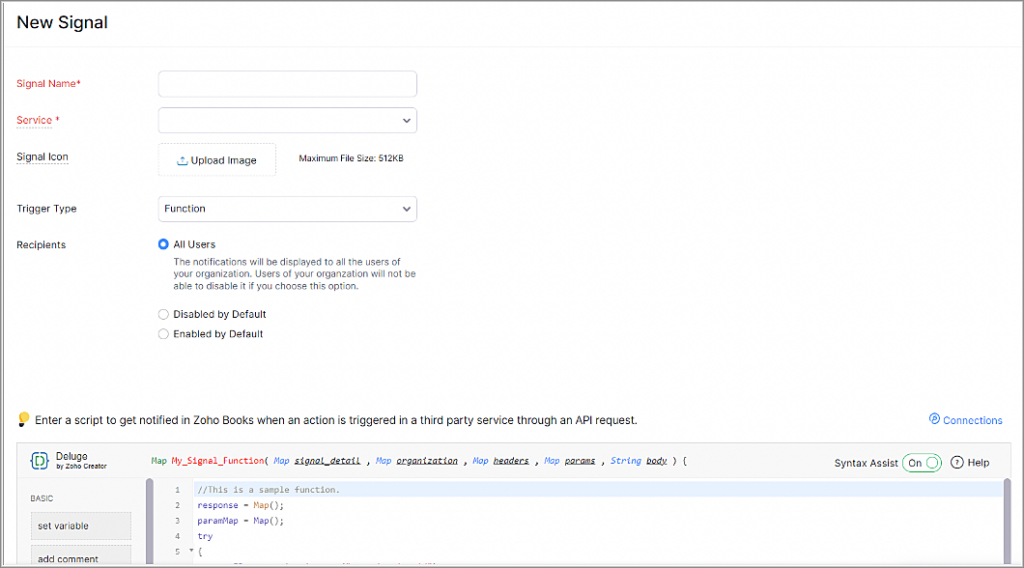
Key benefits of Signals in Zoho Inventory
Tailored Notifications
Craft personalised alerts. Whether you’re monitoring sales, stock levels, or critical actions, Signals allows you to customise notifications, ensuring you’re alerted to the events that matter most to your business.
Real-Time Awareness
Stay ahead of the game. Receive instant updates within Zoho Inventory when a specified action occurs in external applications. Real-time awareness empowers you to respond promptly, enhancing your overall operational efficiency.
User-Friendly Customisation
Adapt to your preferences. Signals is user-friendly, enabling you to create notifications effortlessly. Define your criteria, choose your audience, and let Zoho Inventory keep you informed, allowing you to concentrate on strategic decision-making.
Flexible User Control
Empower your team. Signals offers flexibility by allowing users to opt in or out of notifications based on their preferences. This tailored approach ensures that each team member receives the right information at the right time, optimising their workflow.
Take charge of your notifications. With Signals, Zoho Inventory offers you a seamless way to stay updated and make informed decisions. Embrace the power of customized alerts and elevate your operational efficiency today!
Enhanced Batch Management: Embrace Duplicate Batch Numbers with Ease!
Efficiency in batch tracking just got a significant boost! We’re excited to introduce a valuable update: the option to include duplicate batch numbers for items. Previously, managing duplicate batch numbers in bills, purchase receipts, transfer orders, or inventory adjustments posed challenges. With this latest enhancement, you now have the flexibility to seamlessly add duplicate batch numbers, streamlining your batch management process.
To enable this, go to Settings > Preferences > Items. Mark the Allow duplicate batch numbers checkbox.
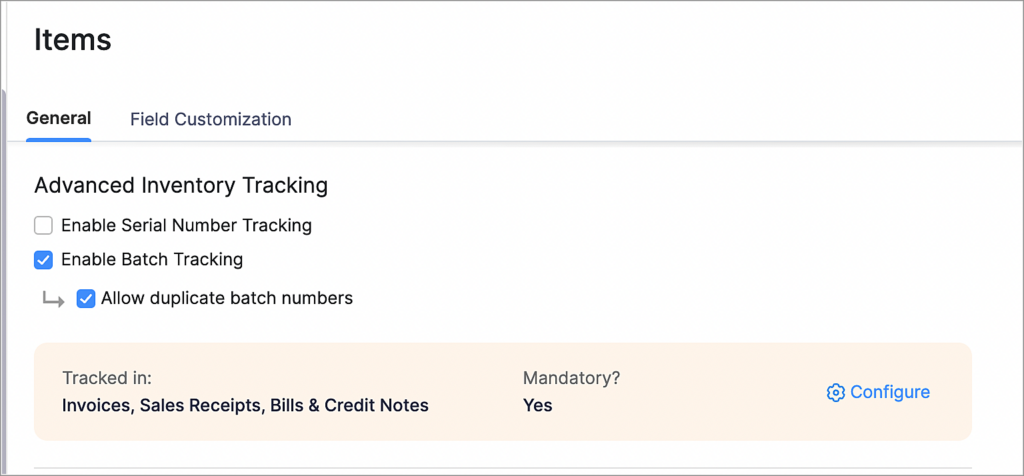
Key benefits of duplicate batch numbers
Flexible Inventory Management
Adapt to your unique needs. This update enables you to manage inventory in a way that suits your specific business requirements. Embracing duplicate batch numbers provides the flexibility to handle diverse product scenarios.
Accurate Tracking
Ensure precise record-keeping. By allowing duplicate batch numbers, you maintain accurate records of your products, enhancing traceability and accountability. This meticulous tracking is invaluable for quality control and compliance purposes.
Streamlined Operations
Simplify your workflow. The ability to add duplicate batch numbers seamlessly integrates into your existing processes. This streamlining ensures your operations continue without interruption, enhancing overall efficiency.
Data Consistency
Eliminate discrepancies. With consistent batch numbering, you avoid confusion and discrepancies in your inventory records. This consistency translates to more reliable reporting and decision-making.
Empower your business with the flexibility it deserves. By allowing duplicate batch numbers, you’re not just managing inventory; you’re adapting your processes to match your unique product landscape, enhancing efficiency, and ensuring accurate record-keeping.
Total Control with TDS Override: Customise Your Transactions Globally!
Exciting news for fine-tuning your financial records! Zoho have introduced the TDS Override feature, now available globally for both sales and purchase transactions. Taking control of your Tax Deducted at Source (TDS) just got easier. Once you’ve activated TDS, you’ll notice the new TDS Override dropdown right on the transaction creation page, granting you the power to adjust system-generated TDS amounts according to your needs.
To enable TDS: Go to Settings > Preferences > Taxes > Tax Settings > Enable TDS.
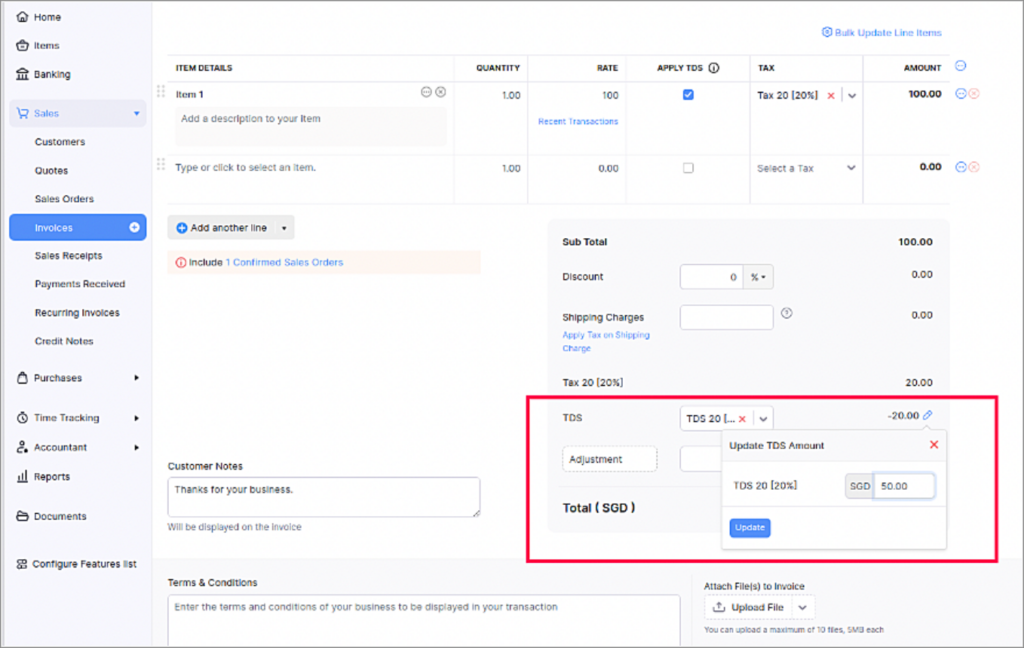
Key benefits of TDS override
Precision in Transactions
Tailor TDS to your requirements. With the TDS Override option, you can fine-tune TDS amounts on both sales and purchase transactions. This flexibility ensures your financial records align perfectly with your business dynamics.
Compliance Confidence
Stay regulatory-ready. By allowing manual adjustments, you can ensure your TDS amounts comply with the latest tax regulations. This control guarantees accuracy in your tax filings, reducing the risk of compliance issues.
Financial Transparency
Achieve clarity in records. Customising TDS amounts based on transaction specifics provides a clear financial picture. This transparency aids in accurate reporting and analysis, enhancing your financial decision-making processes.
Effortless Implementation
Seamlessly integrated solution. The TDS Override dropdown seamlessly integrates into your transaction creation process. Its user-friendly design ensures a hassle-free experience, allowing you to focus on your core business activities.
Empower your financial transactions with TDS Override. This feature not only offers precision but also brings peace of mind, knowing that your TDS amounts are precisely tuned to your business needs, ensuring compliance and financial accuracy.
As always, your feedback drives our commitment to excellence. Please contact us if you need any help with the new features listed here – or any aspect of you Zoho deployment.
Plus don’t forget to check out our YouTube channel where we have a selection of quick Zoho tutorials to help you get more from your solutions – here’s a sample of the useful content available there…
Until we see you next month let’s make Zoho Invoice update October 2023 your most productive one yet!
