Zoho Books update June 2025
Zoho’s Books update for June 2025 continues to enhance control and flexibility across your finance operations. With practical additions like the ability to record advances for purchase orders and the introduction of dynamic lookup fields, this release helps you better manage vendor payments and streamline transaction workflows.
These updates are built to improve visibility, reduce friction, and give UK-based finance teams the tools they need to manage accounting processes more intelligently.
Please note: These features apply to the UK edition of Zoho Books. For region-specific changes, visit your local What’s New Timeline in Zoho Books.
Introducing Change Comparators in Workflow Rules
Zoho Books now supports new “Change” comparators in workflow rules, allowing you to trigger actions based on how a field’s value changes — not just what it currently is. You can now use the following in your criteria setup:
Changes To – triggers when a field changes to a specific value
Changes – triggers when a field value is modified
Changes From – triggers when a field changes from a specific value
Note: This feature is applicable only to custom modules and supports all field types except Multi-select and Text Box (Multi-line) fields.
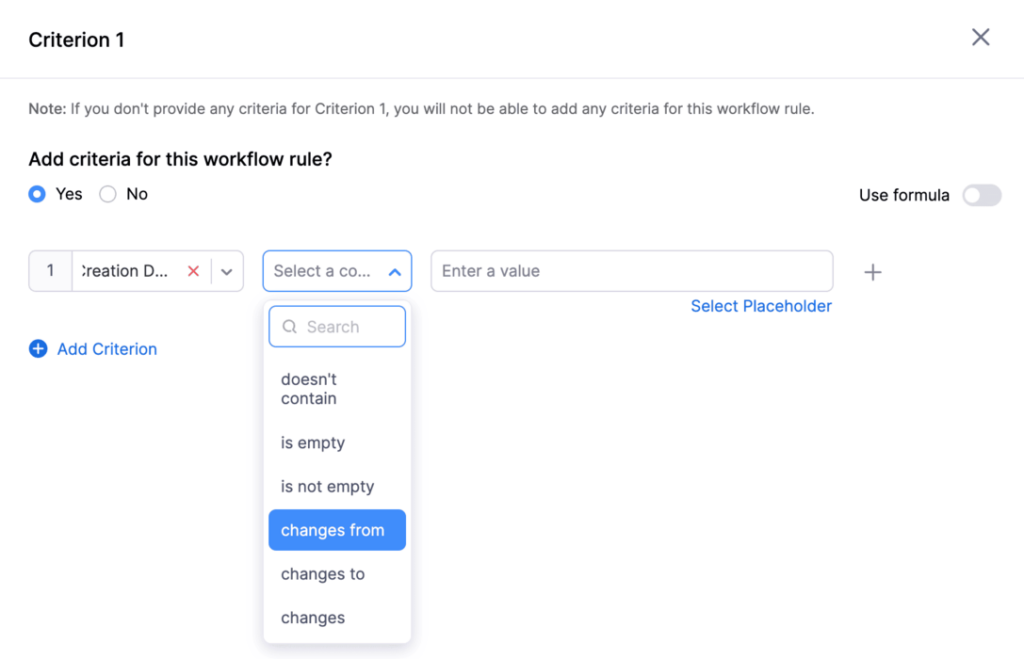
💼 Why it matters for your business
- Enables more precise automation based on data movement
- Useful for triggering alerts, updates, or actions based on transitions
- Reduces noise from broad triggers by targeting meaningful changes
🛠 How to Use It (Fast Overview)
- Go to Settings > Automation > Workflow Rules
- While setting up conditions, choose one of the new change comparators
- Apply them to key fields such as status, amount, payment terms, or project name
💡 Goldstar’s Take
This is a powerful upgrade for businesses that rely on automation to manage exceptions or key changes. From tracking overdue payment status shifts to flagging changes in account ownership, these new options open up smarter workflow logic.
📌 What You Should Do Next
- Review your existing workflow rules to identify where change tracking could reduce manual follow-up
- Use Changes From to flag downgrades (e.g., project stage moved from “Active” to “On Hold”)
- Use Changes To to automate client updates or internal alerts on approvals or status updates
HSBC Online Payment for Vendor Batch Payments
You can now make vendor batch payments directly through your HSBC account from within Zoho Books. This integration allows you to pay multiple vendors at once via HSBC Online Payments, streamlining your payables process and improving cash flow control.
Note: This feature is available only if the Zoho BillPay add-On is enabled for your organisation.
💼 Why It Matters for Your Business
- Saves time by batch-paying vendors in one go
- Reduces errors by eliminating manual bank entry
- Improves reconciliation with direct banking integration
- Keeps your finance process fully within Zoho Books
🛠 How to Use It (Fast Overview)
- Connect your HSBC account under Banking > Bank Connections
- Go to Purchases > Vendor Payments > Batch Payments
- Select bills to pay and choose HSBC as the payment mode
- Approve and pay directly through your connected account
💡 Goldstar’s Take
This update is a game-changer for UK-based finance teams working with high vendor volumes. It significantly reduces payment friction and keeps everything traceable within your accounting system — exactly how it should be.
📌 What You Should Do Next
- Connect your HSBC account if you haven’t already
- Switch your manual batch payment workflow over to the Zoho integration
- Use batch payments to manage end-of-month supplier runs more efficiently
Apply “Credits Applied On” Date to Bills
Zoho Books now allows you to specify a “Credits Applied On” date when applying Vendor Advances, Excess Payments, or Vendor Credits to bills. This lets you record the application of credits on a future date, separate from the original posting date — giving you more accurate accounting timelines.
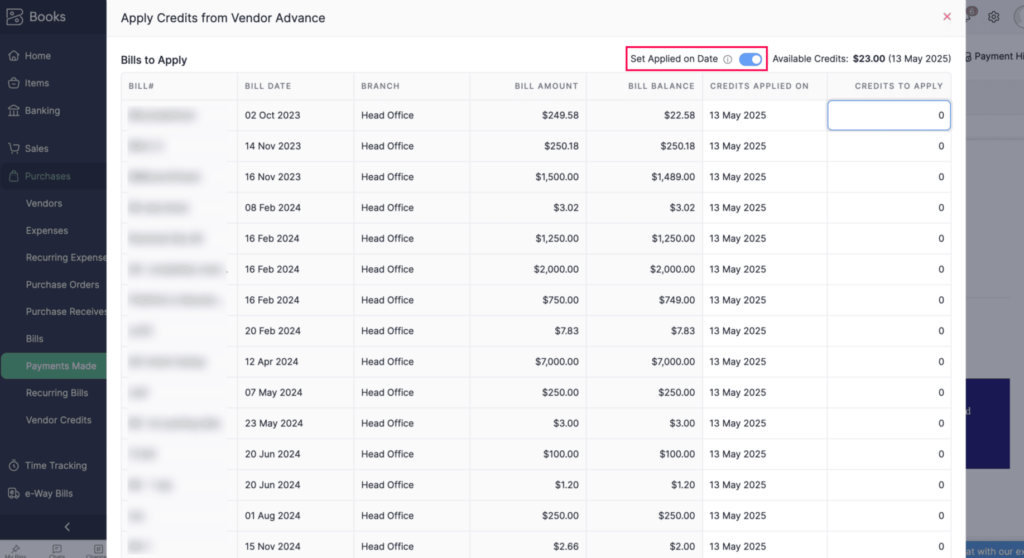
💼 Why It Matters for Your Business
- Aligns with real-world accounting where credit application may occur after original transactions
- Ensures accurate financial period reporting
- Improves audit trails and credit tracking for vendor payables
- Gives you better control over when the credit impacts your books
🛠 How to Use It (Fast Overview)
- When applying a credit to a bill, enable the “Credits Applied On” toggle
- Select the appropriate application date (must be after the bill or credit date)
- The system will reflect this date in the bill and payment records
💡 Goldstar’s Take
This is an excellent update for businesses handling complex vendor arrangements or delayed reconciliations. It brings needed flexibility to how credits are timed — critical for managing clean books and period-end adjustments.
📌 What You Should Do Next
- Start applying credits with accurate dates for better financial reporting
- Use this feature to manage credits applied during month-end close processes
- Audit your past bills and credits to see where this new flexibility could improve accuracy
Dynamic Lookup Fields for Custom Field Filtering
Zoho Books now lets you create dynamic lookup fields that display records based on defined criteria — making your custom fields more context-aware and efficient. You can also choose whether the lookup should display records independently of other field inputs or wait until a related field is selected.
💼 Why It Matters for Your Business
- Reduces clutter in lookup fields by showing only relevant records
- Improves accuracy during transaction creation
- Enables more intelligent data entry workflows
- Offers flexibility to show lookup options either contextually or independently
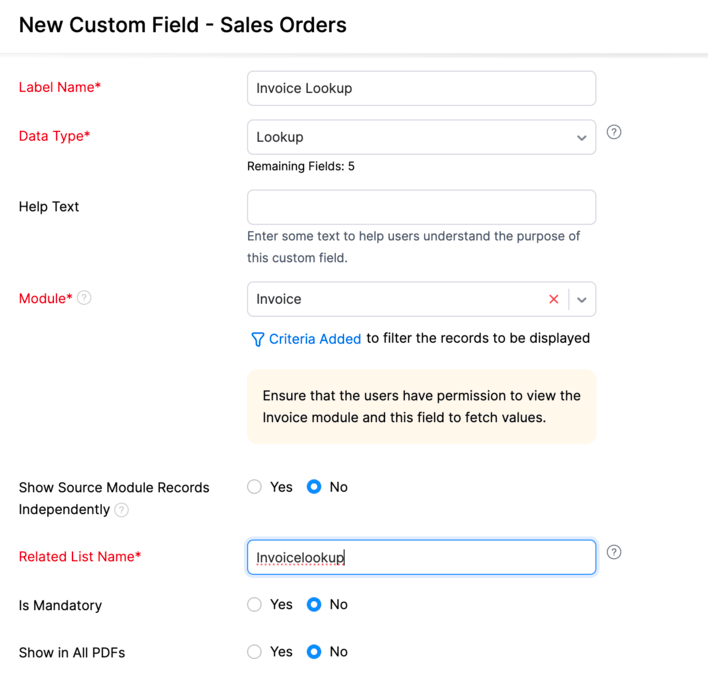
🛠 How to Use It (Fast Overview)
- Go to Settings > Preferences > Custom Fields
- Create a Lookup field and set filter criteria (e.g. filter Invoices by Customer Name)
- Choose whether to enable “Show Source Module Records Independently”:
- Enabled – Shows all records that meet your criteria, regardless of other fields
- Disabled – Lookup will remain blurred until a related source field is selected
- Example: In a Sales Order, a dynamic Invoice lookup field can be filtered to show only invoices for the selected customer.
💡 Goldstar’s Take
This feature significantly enhances the intelligence of your forms and custom workflows. It’s especially helpful for sales, purchasing, and project-based businesses where linking records quickly — and accurately — is critical.
📌 What You Should Do Next
- Review your existing lookup custom fields to see where filters could improve accuracy
- Use this feature to reduce user error and speed up data entry
- For multi-module workflows, apply filters based on dependencies like customer or project
Other Feature Enhancements
- When transactions are grouped in reports, you now have the option to display only the total value for each group, hiding the individual transactions within it. This feature applies only to the Receivables Summary, Receivables Details, Payables Summary, and Payables Details reports.
- We’ve introduced language support for Filipino and Bahasa Melayu in Zoho Books. You can now use the application in either of these languages.
The Zoho Books update for June 2025 delivers meaningful enhancements focused on workflow intelligence, flexibility, and operational accuracy. Whether you’re managing batch vendor payments via HSBC, adding dynamic logic to lookup fields, or fine-tuning when credits are applied, these updates are built to support real-world finance operations — not just theoretical use cases.
From automated workflows to improved user experience in forms and templates, this release helps UK finance teams work smarter, communicate more clearly, and maintain cleaner, more compliant books.
Want help implementing these features or optimising your Zoho Books setup?
👉 Get in touch with the team at Goldstar IT — we’ll help you make the most of what’s new.
