Zoho Books update August 2025
- Introducing the Widgets Pane in Zoho Books
- Integrate Zoho Payments Feeds in Zoho Books
- Bulk Validate HSN/SAC Codes in Zoho Books
- Export Enhancement for Composite Items
- Customise Columns in Purchase Receives
- New Shipment Details Report
- Introducing Replenishments for Smarter Stock Management
- Advanced Inventory Tracking with Unit Conversion
- Custom View Support in Sales Receipts
- Other Feature Enhancements
Zoho has rolled out a new set of features and enhancements in Zoho Books update August 2025. From improved widget management through the new right sidebar to seamless integration with Zoho Payments feeds, these updates are designed to help users streamline their accounting workflows and enhance overall efficiency. Here’s a look at what’s new and how it supports smarter bookkeeping.
Please note: These features apply to the UK edition of Zoho Books. For region-specific changes, visit your local What’s New Timeline in Zoho Books.
Introducing the Widgets Pane in Zoho Books
Zoho has introduced a new Widgets Pane on the right-hand sidebar (RHS), giving users quick, contextual access to tools and information without leaving their workflow.
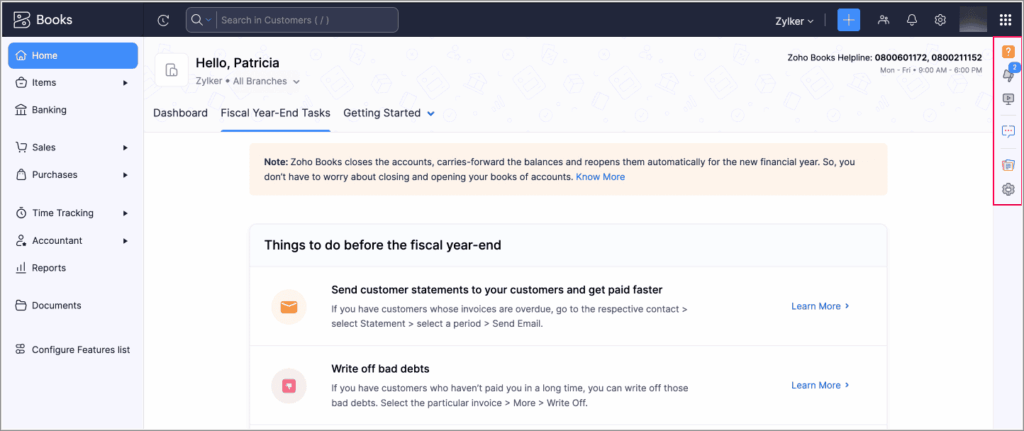
💡 Key Insights
| Category | Details |
|---|---|
| Why it matters | Reduces context switching by providing quick access to tools like Announcements, Webinars, Tips, and Chat — right where users need them. |
| How to use it | Navigate to the right-hand sidebar in Zoho Books. Click on the Widgets icon to expand and access various resources such as WhatsApp, Extensions, and Zoho Notebook. |
| Our opinion | A thoughtful productivity upgrade — great for users who want guidance, collaboration, or quick actions without leaving the current screen. |
| What to do next | Encourage users to explore the Widgets Pane and pin the tools they use most frequently to speed up daily bookkeeping and support tasks. |
✅ Quick Takeaway
The new Widgets Pane makes help, tools, and extensions instantly accessible — boosting productivity without interrupting workflows.
Integrate Zoho Payments Feeds in Zoho Books
Zoho Books now supports direct integration with Zoho Payments feeds, enabling automatic transaction recording for smoother, real-time bookkeeping.
💡 Key Insights
| Category | Details |
|---|---|
| Why it matters | Reduces manual data entry and improves payment accuracy by automatically syncing transactions from Zoho Payments into Zoho Books. |
| How to use it | Enable Zoho Payments integration under Settings > Integrations > Zoho Apps. Once connected, transactions flow into Sales, Expenses, and the Clearing Account. |
| Our opinion | A highly efficient enhancement — ideal for teams looking to minimize reconciliation errors and save time on routine payment tracking. |
| What to do next | Set up the Zoho Payments feed, verify mappings to the correct accounts, and monitor the Clearing Account to stay on top of incoming and outgoing transactions. |
✅ Quick Takeaway
Real-time Zoho Payments feeds mean fewer manual entries, faster reconciliation, and more accurate books.
Bulk Validate HSN/SAC Codes in Zoho Books
Zoho Books now allows users to validate and correct HSN/SAC codes in bulk — helping businesses stay compliant with GST filing regulations and streamline return preparation.
💡 Key Insights
| Category | Details |
|---|---|
| Why it matters | Ensures all transactions have valid HSN/SAC codes before filing returns — reducing the risk of GST rejections or penalties. |
| How to use it | Navigate to GSTR-1 > HSN Summary > Validate HSN/SAC to review and correct invalid codes. Use the HSN/SAC Update History to track changes and status. |
| Our opinion | A crucial compliance enhancement — simplifies validation, correction, and audit tracking in one place. |
| What to do next | Run a validation for the current filing period or a custom date range, and review the update history for transparency and documentation. |
✅ Quick Takeaway
Stay GST-compliant with bulk HSN/SAC validation — fix issues fast and file returns with confidence.
Zoho Inventory Add-On Updates
Export Enhancement for Composite Items
Zoho Books now processes exports of composite items with over 25,000 records as scheduled tasks, allowing users to export large data sets more reliably.
💡 Key Insights
| Category | Details |
|---|---|
| Why it matters | Improves stability and performance when exporting large volumes of composite items — no timeouts or manual retries needed. |
| How to use it | When exporting composite items exceeding 25,000 records, the export will automatically run in the background. A download link will be emailed once complete. |
| Our opinion | A much-needed upgrade for businesses with large inventories — reduces friction and downtime during high-volume data exports. |
| What to do next | Initiate exports as usual. If your data exceeds the threshold, wait for the email summary with the download link to access the export. |
✅ Quick Takeaway
Large exports just got easier — composite item lists over 25,000 records now process automatically, with results sent straight to your inbox.
Customise Columns in Purchase Receives
Zoho Books now allows users to customise the columns displayed on the Purchase Receives list page — helping teams tailor their view for faster data access.
Key Insights
| Category | Details |
|---|---|
| Why it matters | Lets users prioritise the most relevant fields for their workflows, improving visibility and reducing time spent navigating list views. |
| How to use it | Go to the Purchase Receives module. Click the column customisation icon to choose which fields to show or hide on the list page. |
| Our opinion | A small but impactful UX enhancement — especially useful for procurement and finance teams that rely on quick overviews. |
| What to do next | Encourage users to update their column preferences to reflect the data points most important to their review or approval process. |
✅ Quick Takeaway
Now you can tailor the Purchase Receives list view — see only what matters, and skip the rest.
New Shipment Details Report
Zoho Books now includes a Shipment Details Report — offering a clear, time-based overview of all shipments made within a selected period.
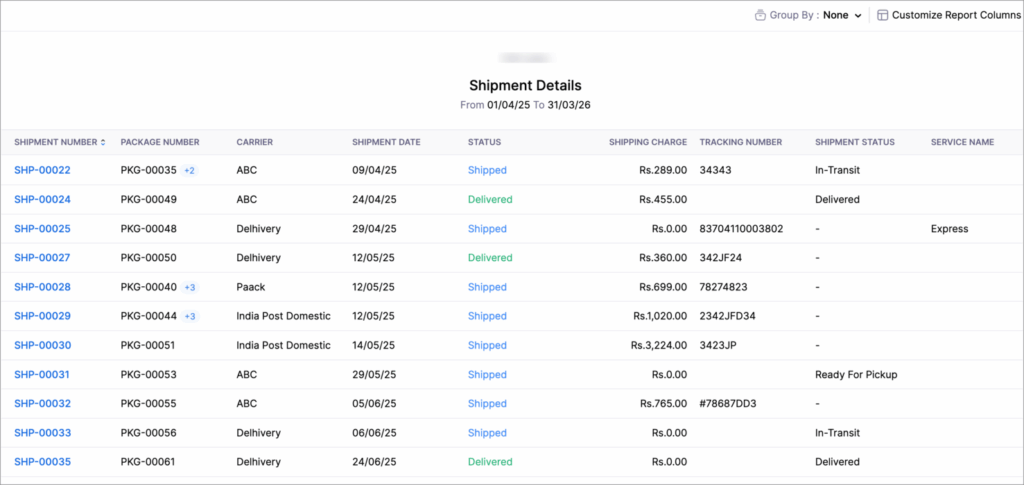
💡 Key Insights
| Category | Details |
|---|---|
| Why it matters | Gives businesses better visibility into outbound logistics and helps track shipping performance over time. |
| How to use it | Go to Reports > Sales > Shipment Details. Select a date range to view shipment data by item, quantity, date, and related document. |
| Our opinion | A valuable reporting addition for inventory-heavy businesses — improves tracking, fulfillment accuracy, and audit readiness. |
| What to do next | Run the report regularly to monitor shipping activity and share insights with logistics or fulfillment teams. |
✅ Quick Takeaway
Get detailed insight into all your outgoing shipments — filtered by date, tracked with precision.
Introducing Replenishments for Smarter Stock Management
Zoho Books now supports Replenishments — an automated way to restock items based on inventory thresholds and schedules, reducing the risk of stockouts or overstocking.
💡 Key Insights
| Category | Details |
|---|---|
| Why it matters | Helps businesses maintain optimal inventory levels by automating stock monitoring and reorder tasks at the item or warehouse level. |
| How to use it | Enable Replenishments under Settings > Items > General, then configure reorder levels, stock limits, and order types. Replenishment tasks generate automatically. |
| Our opinion | A significant operational boost — ideal for growing businesses managing stock across locations or dealing with frequent reorder cycles. |
| What to do next | Turn on Replenishments, define reorder parameters, and start using generated tasks to create purchase or transfer orders seamlessly. |
✅ Quick Takeaway
Automate restocking with Replenishments — smarter inventory control that prevents both shortages and excess.
Advanced Inventory Tracking with Unit Conversion
Zoho Books now supports unit conversion for batch- and bin-tracked items — allowing businesses to buy, sell, and move inventory in preferred units, even with advanced tracking enabled.
💡 Key Insights
| Category | Details |
|---|---|
| Why it matters | Simplifies inventory operations by letting users work in familiar units (e.g., boxes, cartons) without compromising traceability via batch or bin tracking. |
| How to use it | When managing batch/bin tracked items, define unit conversions in the item setup. Transactions will automatically apply the relevant conversion. |
| Our opinion | A powerful flexibility upgrade — ideal for manufacturers, wholesalers, and retailers handling inventory in varying units across the supply chain. |
| What to do next | Review tracked items that require unit flexibility, configure appropriate conversion rates, and start transacting in preferred units. |
✅ Quick Takeaway
Track inventory your way — unit conversion is now compatible with batch and bin tracking for smarter, more flexible stock management.
Custom View Support in Sales Receipts
Zoho Books now allows users to create custom views in the Sales Receipts module — making it easier to filter and organise receipt data based on specific criteria.
💡 Key Insights
| Category | Details |
|---|---|
| Why it matters | Gives users more control over how they view and manage receipt data — improving efficiency and enabling faster access to relevant records. |
| How to use it | Navigate to the Sales Receipts module, click on the Views dropdown, and select + Create Custom View to set up your own filters. |
| Our opinion | A helpful quality-of-life improvement — particularly useful for finance teams managing large volumes of sales receipts across categories. |
| What to do next | Create views for frequently accessed filters (e.g., by date, customer, payment status) to streamline reviews and reporting. |
✅ Quick Takeaway
Now you can create custom views in Sales Receipts — giving you faster access to exactly the data you need.
Other Feature Enhancements
- You can now scan and add items directly to line items. If the same item is scanned multiple times, the quantity in the existing line item will automatically increase. For items with advanced tracking (Serial or Batch tracking), both the item and its tracking details can be captured in a single scan. Scanning a serial or batch number will add the item along with its associated tracking information.
- You can now view the journal credits applied to invoices and bills in the respective customer and vendor statements.
Wrapping Up the Zoho Books Update – August 2025
That concludes the Zoho Books update for August 2025. These enhancements reflect Zoho’s continued focus on building tools that simplify financial operations, increase visibility, and reduce manual effort — from smarter inventory management to more personalized reporting and seamless integrations.
Zoho Partners like Goldstar IT encourage users to explore these features in depth and incorporate them into their daily workflows. As always, feedback plays a crucial role in shaping what comes next — and there’s plenty more in store.
Want help implementing these features or optimising your Zoho Books setup?
👉 Get in touch with the team at Goldstar IT — we’ll help you make the most of what’s new.
