Zoho Analytics update September 2023
- Unlocking Business Insights with Advanced Analytics for Mixpanel
- Expanded Data Sync in Advanced Analytics: Smarter Insights, Better Decisions
- Dashboard Enhancements: Seamless View Mobility
- Dashboard Enhancements: Set Margin Between Cards
- Enhancements in Pivot View: Customisable Pivot View Column Header Alignment
- Support for Show or Hide in Data as Row
- Import data from MongoDB with SSL certificate
- Support for Duration Component
Our Zoho Analytics update September 2023 announces a set of exciting new features that have been recently launched at Zoholics 2023. Their goal is to continually improve your business intelligence and analytics experience, and these enhancements are designed to do just that. We kindly ask you to take a moment to explore these updates and share your valuable feedback with us.
Unlocking Business Insights with Advanced Analytics for Mixpanel
Zoho have launched the Advanced Analytics connector for Mixpanel. Now, importing data from all your Mixpanel events is seamless. Why does it matter? Because it gives you unparalleled insights into user behavior across your digital products and services.
Benefits for Your Business for importing Mixpanel data:
Comprehensive Data Understanding: Dive deep into user interactions, allowing you to make decisions based on a complete understanding of your audience.
Visualise Trends: Spot trends and patterns effortlessly. Visualising user behavior helps you align strategies with user expectations and market demands.
Informed Decision-Making: Empower your decisions with data. Every choice you make, from UI tweaks to marketing campaigns, is backed by meaningful insights.
Enhanced User Experiences: Identify pain points and preferences, refining your digital offerings. Better user experiences lead to higher satisfaction, retention, and business success.
Ready to transform your business? Embrace Advanced Analytics for Mixpanel and take your insights and user experiences to new heights. Learn more here.
Expanded Data Sync in Advanced Analytics: Smarter Insights, Better Decisions
Now, a wider array of fields will be synced in key business app connectors. This means richer, more detailed data for your analysis and decision-making.
Zoho Projects:
- Tasks
- Recurring Frequency Time Span
- Recurring Frequency Type
- Recurrence Count
- Occurred Recurrence Count
Teamwork Desk:
- Companies: ID, Name, Email, Details, Industry, Website, Avatar Path, Permission, Kind, Customers Count, Created At, Updated At, Created By, Updated By, State
- Tickets: Company ID, Customers, Company ID
Zoho Campaigns:
- Survey ID (Zoho Survey)
- Survey ID (Survey Monkey)
This expansion empowers you to dive deeper into your project management, customer interactions, and survey data. Analyse tasks, track customer interactions, and explore survey responses with unparalleled granularity. Smarter insights are now at your fingertips, enabling better, data-driven decisions for your business.
Embrace the power of Advanced Zoho Analytics. Gain insights that matter, make decisions that count.
Dashboard Enhancements: Seamless View Mobility
Exciting news from Zoho’s dashboard enhancements: introducing the ability to move views between dashboard tabs! This feature empowers you to effortlessly rearrange your views within multi-tab dashboards, making customization a breeze.
Key Benefits:
Enhanced Organisation: Fluidly move views to match your workflow, ensuring the most relevant data is always at your fingertips. Streamline your dashboard to focus on what matters most.
Dynamic Multi-Tab Dashboards: Create dynamic, evolving dashboards. Adapt your views as your priorities change. Whether you’re tracking sales, monitoring projects, or analysing customer data, your dashboard can now evolve with your needs.
Effortless Customisation: No need to recreate views. Effortlessly rearrange them to align with your changing objectives. This saves time and effort, allowing you to concentrate on interpreting data, not managing your dashboard layout.
Collaborative Efficiency: In collaborative environments, this feature fosters seamless teamwork. Share insights across departments with dashboards that are tailored to specific team needs, enhancing communication and decision-making.
Experience the freedom of dynamic dashboard management. Move views between tabs and unlock a new level of customisation and efficiency for your analytics. Your data, your way. Discover more about Organising your Dashboard, here.
Dashboard Enhancements: Set Margin Between Cards
Zoho have unveiled a great new enhancement: customisable card margins, allowing you to set spaces between 0-10. This feature empowers you to design your dashboard views with unmatched precision.
Here’s what it brings to you:
Tailored Spacing: Set card margins according to your preference. Whether you need a sleek, compact layout or a more spacious design, you’re in control. This tailored spacing ensures your dashboard reflects your unique vision.
Optimised Card Placement: No more forced minimum distances! Now, you can place cards without any space constraints. Achieve the exact arrangement you desire, creating a dashboard that suits your specific needs and enhances data visibility.
Background Grid Adaptability: To ensure your cards align perfectly, the background grid spacing adjusts dynamically as you change the Card Style Margin. This seamless adaptation maintains a visually appealing layout, no matter your customisation choices.
Enhanced Aesthetics and Clarity: Precision in spacing enhances the overall aesthetics of your dashboard. With clear demarcation between elements, your data becomes more readable and impactful, facilitating quicker insights and data-driven decisions.
This enhancement marks a new era in dashboard design, where your creativity knows no bounds. Craft visually stunning, well-organised dashboards that elevate your data interpretation experience. Experience the freedom of personalised spacing and transform your analytics game.
Learn more about Dashboard Themes.
Enhancements in Pivot View:
Customisable Pivot View Column Header Alignment
We’re happy to announce a refined feature: the ability to align Pivot View column headers as left, right, or center. This enhancement provides you with unparalleled control over your pivot’s appearance, ensuring your data is showcased exactly as you envision.
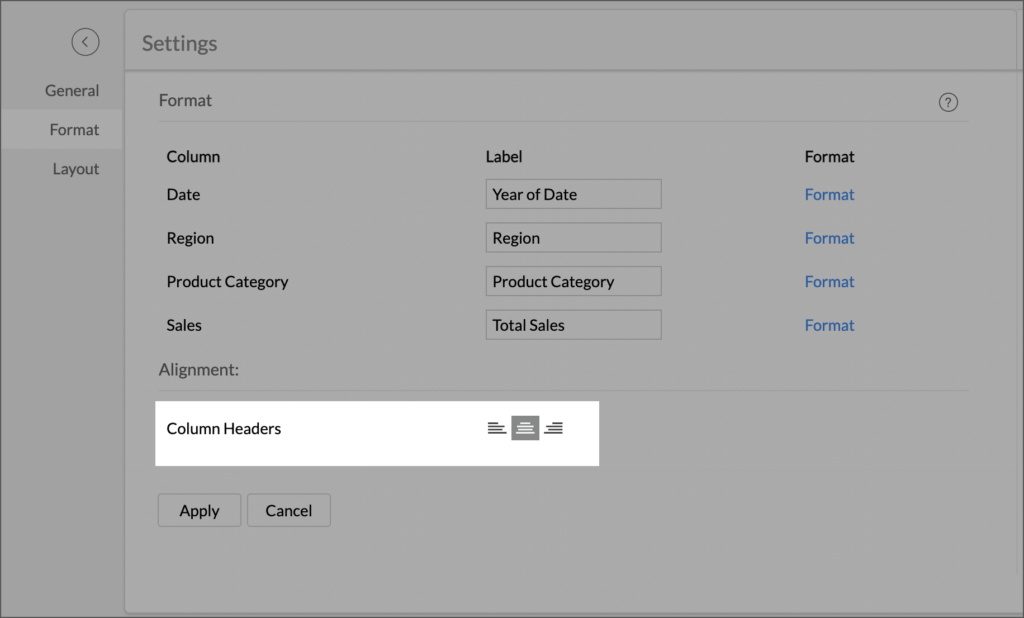
Here’s How It Empowers You:
Tailored Visual Impact: Align column headers precisely to match your design aesthetics. Whether you prefer a classic centered look, a sleek right-aligned structure, or a detailed left-aligned presentation, your pivot now mirrors your visual preferences.
Enhanced Readability: A well-aligned pivot isn’t just about aesthetics; it’s about readability. By aligning headers to your data content, you improve comprehension. Key information stands out, facilitating quicker analysis and decision-making.
Seamless Data Interpretation: Consistent alignment simplifies data interpretation. When headers align with their respective data sets, users can effortlessly scan, compare, and draw insights. This simplicity enhances the overall user experience, making your analysis more impactful.
Professional Presentation: Impress your stakeholders with professional-grade pivot views. Whether you’re showcasing financial data, sales metrics, or market trends, perfectly aligned column headers add a touch of sophistication, elevating your presentations to new heights.
This feature grants you the power to refine the appearance of your pivot views with precision. Align column headers the way you envision and transform your data presentations into compelling visual narratives.
Support for Show or Hide in Data as Row
Zoho have expanded your control in Pivot Views. Previously available only for columns, the Show or Hide option is now extended to data sets arranged as rows. This means you have even more flexibility in customising your data presentation.
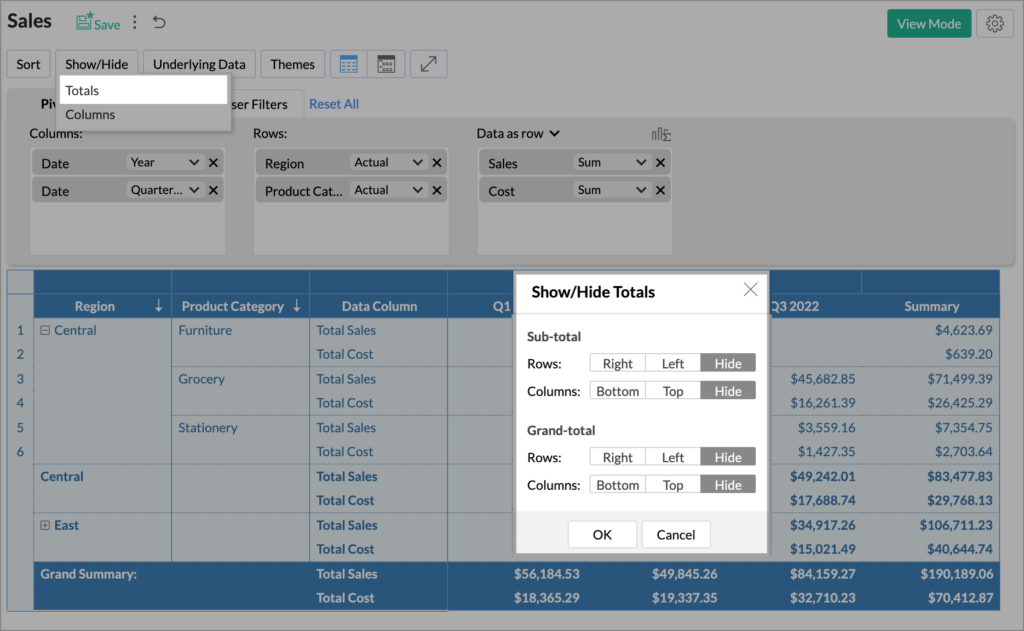
Key Benefits:
Tailored Data Display: Customise your data display exactly the way you want. Whether it’s showcasing specific rows of vital information or hiding details for a cleaner view, you now have the freedom to tailor your pivot exactly to your needs.
Increased Versatility: With the ability to Show or Hide in both rows and columns, your pivot views become incredibly versatile. This flexibility is particularly valuable when presenting complex datasets, allowing you to focus on what’s essential for your audience.
Simplified Analysis: Tailoring your data rows enhances clarity. By showing or hiding specific information, your analyses become more focused. This focused view simplifies interpretation, enabling quicker and more accurate insights from your data.
Streamlined Presentations: For presentations or reports, this feature ensures a clean and focused display. Highlight pertinent information while keeping the background data accessible but unobtrusive. This professional touch elevates your data presentations.
Experience the power of enhanced control. Show or Hide in Data Rows provides you with the freedom to curate your data, ensuring that every presentation is impactful, focused, and tailored precisely to your audience’s needs.
Click to learn more on Show/Hide Columns.
Import data from MongoDB with SSL certificate
We’re thrilled to announce a significant upgrade: you can now import data from MongoDB with SSL certificate support. This enhanced feature ensures a secure and encrypted data import process, guaranteeing the safety of your MongoDB data as it seamlessly integrates into Zoho Analytics.
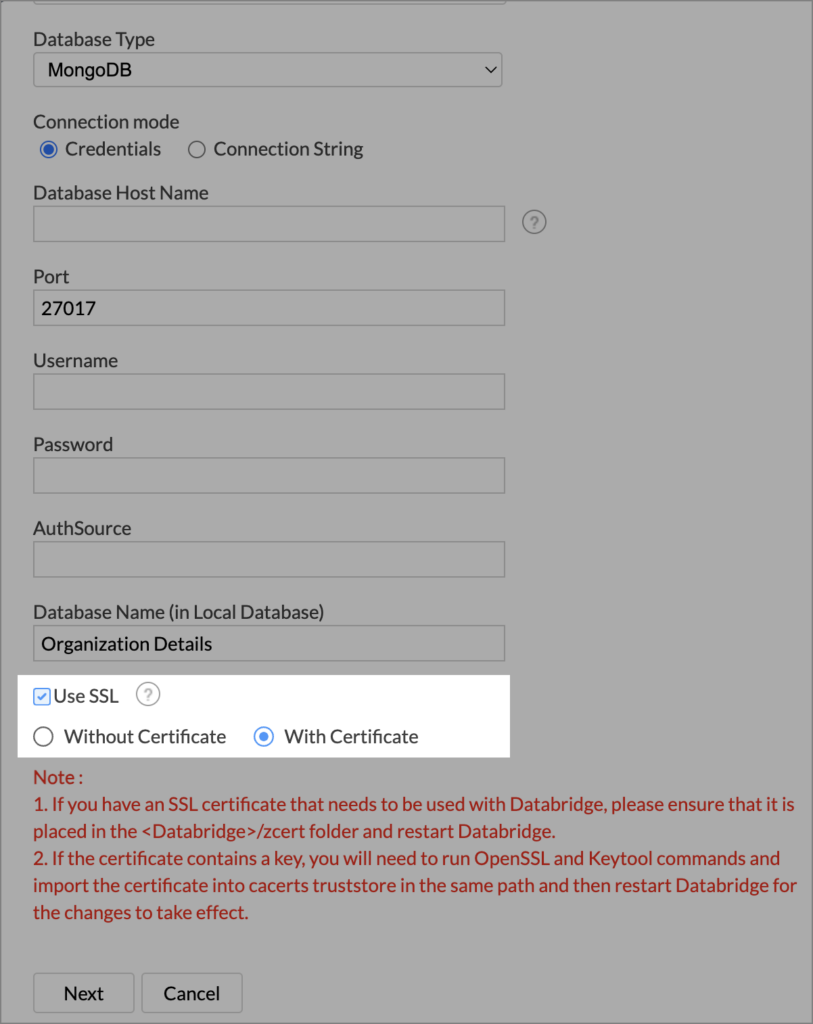
Key Advantages:
Enhanced Security: SSL certificate support provides an extra layer of security. Your data, during the import process, is encrypted, safeguarding it against potential threats and ensuring confidentiality.
Seamless Integration: Import data from MongoDB seamlessly, without worrying about data integrity or privacy breaches. SSL certification ensures a smooth and secure transfer, allowing you to focus on analysing your data, not its security.
Compliance Ready: Whether you’re dealing with sensitive customer information or critical business data, SSL support ensures your imports align with industry compliance standards. Stay confident in your data management practices.
Data Confidence: With SSL certificate-backed imports, you can trust the integrity and authenticity of your MongoDB data in Zoho Analytics. This confidence is fundamental for accurate analysis and informed decision-making.
This update underlines our commitment to providing you with a robust and secure analytics environment. Import your MongoDB data worry-free, knowing that your data’s security is our priority. Explore the potential of secure data analytics with Zoho Analytics.
Click to learn more about importing from MongoDB.
Support for Duration Component
Exciting news! Zoho have introduced a streamlined way to handle Duration data. Now, a new component allows you to effortlessly enter duration information. Simply hover over a column cell with the Duration data type, and you’ll notice the duration icon. Click on it to reveal a user-friendly interface.
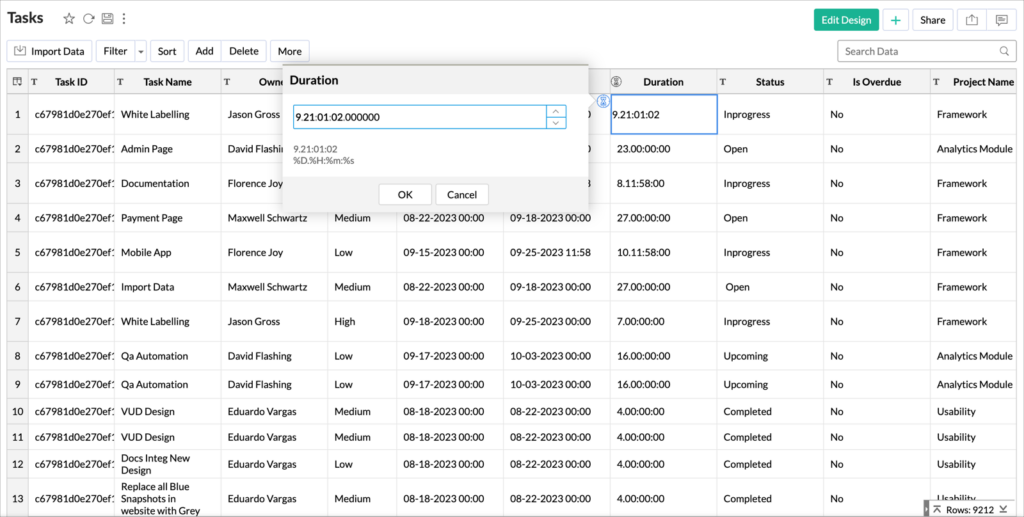
Here’s How It Works:
Simplified Data Input: Hover over the column cell containing Duration data and click the duration icon. A sleek interface appears, making it incredibly easy to input or adjust duration values.
Intuitive Controls: Within the interface, you’ll find up and down arrows. Click the up arrow to increase the duration value, and the down arrow to decrease it. This intuitive design ensures precise adjustments without the hassle of manual typing.
Real-time Updates: As you click the arrows, the duration value updates in real-time. Experience the convenience of dynamic adjustments, allowing you to fine-tune your data swiftly and accurately.
Time-Saving Efficiency: Say goodbye to cumbersome data entry processes. With this intuitive component, entering and modifying duration data is quicker and more efficient, freeing you up to focus on your analysis.
This enhancement exemplifies our dedication to providing a seamless user experience. Embrace the simplicity of handling duration data, ensuring your analyses are not only accurate but also effortlessly managed. Click, adjust, and delve deeper into your data insights with ease.
Discover more on Duration Component.
Stay tuned for more updates as Zoho continue to refine the Zoho Analytic offering to meet the evolving needs of SMBs like yours. If you’d like help implementing these features, or anything else with your Zoho Analytics deployment please get in touch, we’re always happy to help!
See you in October for more product updates!
