Zoho Analytics update March 2024
- Integrate Pipedrive with Zoho Analytics
- Introducing White Label CSS Customisation
- Introducing Power BI Integration
- Introducing Inline Text Editor
- Date and String Data Types in Aggregate Formula
- Customisable Drill Functions for Measure Columns
- Column Renaming in Query Tables
- Vertical Line removal in Pivot Tables
Welcome to the latest Zoho Analytics update March 2024! As your trusted partner in data analytics, we’re excited to unveil a host of new features and enhancements designed to elevate your data-driven decision-making process. This month, Zoho have introducing several powerful additions that empower you to extract deeper insights, streamline workflows, and enhance collaboration across your organisation. Join us as we explore these innovative updates and discover how they can revolutionise your approach to data analysis.
Connect Pipedrive with Zoho Analytics
Introducing the Advanced Analytics Connector for Pipedrive, integrating Pipedrive data into Zoho Analytics. Elevate your business processes, optimise sales strategies, and drive efficiency through detailed insights.

Business benefits of integrating Pipedrive and Zoho Analytics
- Comprehensive Understanding: Gain a holistic view of your business processes by consolidating Pipedrive data into Zoho Analytics. Understand customer interactions, sales pipelines, and revenue streams with clarity.
- Optimised Sales Strategies: Leverage detailed insights to fine-tune sales strategies. Identify high-performing sales channels, analyse customer behaviour, and optimise pipelines for maximum efficiency.
- Enhanced Efficiency: Streamline decision-making processes and operational workflows with actionable insights. Empower teams to make informed decisions and take proactive steps towards achieving business objectives.
Brand alignment made easy: Introducing White Label CSS Customisation in Zoho Analytics
Elevate the visual appeal of your white-labeled product and ensure brand consistency with the new CSS customisation feature in Zoho Analytics. Customise text, colors, and more across pages, tabs, selections, and hover options to align your product’s look and feel with your brand identity.
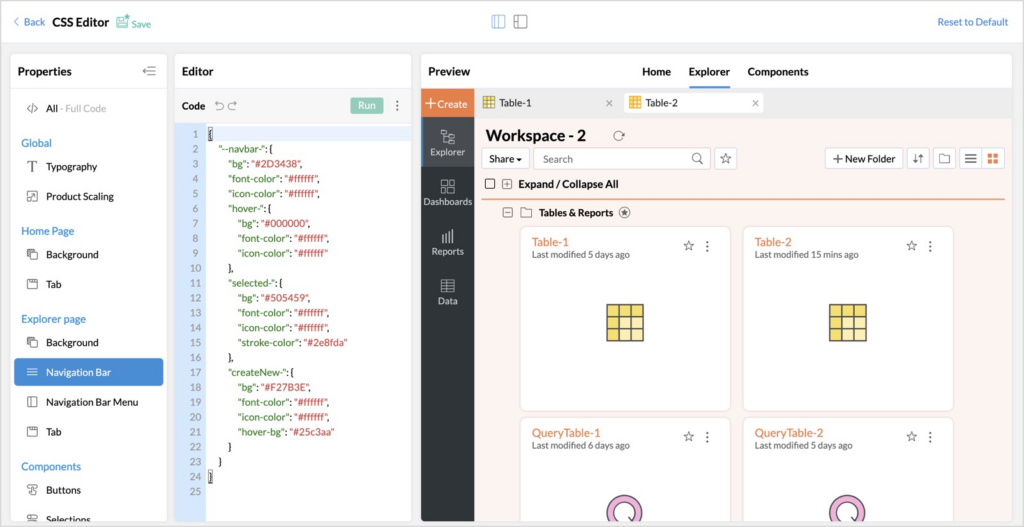
Business Benefits:
- Enhanced Brand Identity: Tailor the appearance of your white-labeled product to reflect your brand’s unique identity and values. Consistent branding across all touchpoints reinforces brand recognition and trust among users.
- Improved User Experience: Create a visually appealing interface that resonates with your target audience. Customised CSS elements enhance usability, making it easier for users to navigate and interact with your product.
- Competitive Advantage: Stand out in the market by offering a customised user experience that sets your product apart from competitors. A visually appealing and brand-aligned interface can attract and retain more customers.
Unified Portals: Introducing Power BI Integration in Zoho Analytics
Easily embed Power BI reports into your Zoho Analytics portal to create a centralised hub for all your organisation’s business needs. With unified portals, collaboration is streamlined, accessibility is centralised, and C-level executives can make informed decisions with ease.
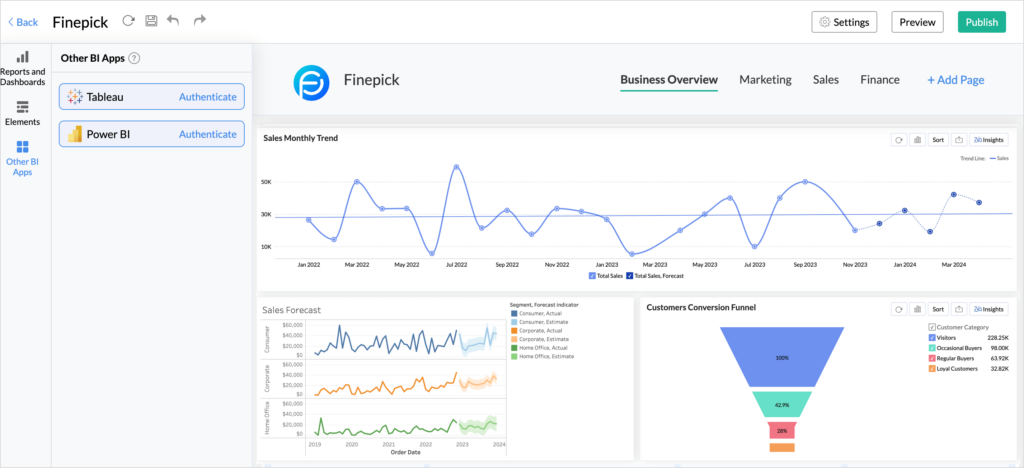
Business benefits of integrating Power PI with Zoho Analytics
- Enhanced Collaboration: By consolidating Power BI reports within your Zoho Analytics portal, teams can collaborate more effectively by accessing and sharing insights from a single platform.
- Centralised Accessibility: A unified portal provides easy access to critical business data and reports, ensuring that stakeholders across the organisation have access to the information they need to drive decision-making.
- Improved Decision-Making: C-level executives can leverage the combined power of Zoho Analytics and Power BI to gain comprehensive insights and make data-driven decisions that propel the organisation forward.
Enhanced dashboard customisation: Introducing Inline Text Editor in Zoho Analytics
Discover the latest enhancement in Zoho Analytics – an intuitive inline text editor embedded within the Dashboard Designer page. With this feature, effortlessly add, edit, and format text directly within your dashboards for a great user experience.
Business Benefits of the Inline Text Editor in Zoho Analytics
- Streamlined Editing: The inline text editor simplifies the process of editing text within dashboards, reducing the time and effort required to update and customise dashboard content.
- Improved Communication: Easily convey insights, analysis, and annotations within dashboards using formatted text, enhancing communication and understanding among dashboard users.
- Enhanced User Experience: By providing users with the ability to edit text directly within dashboards, Zoho Analytics offers a more intuitive and interactive user experience, facilitating better engagement with analytical content.
Expanded Functionality: Date and String Data Types in Aggregate Formula
Zoho Analytics is proud to introduce enhanced support for date and string data types in aggregate functions. This improvement unlocks a wide range of analytical possibilities, including cohort analysis, project milestone tracking, and more.
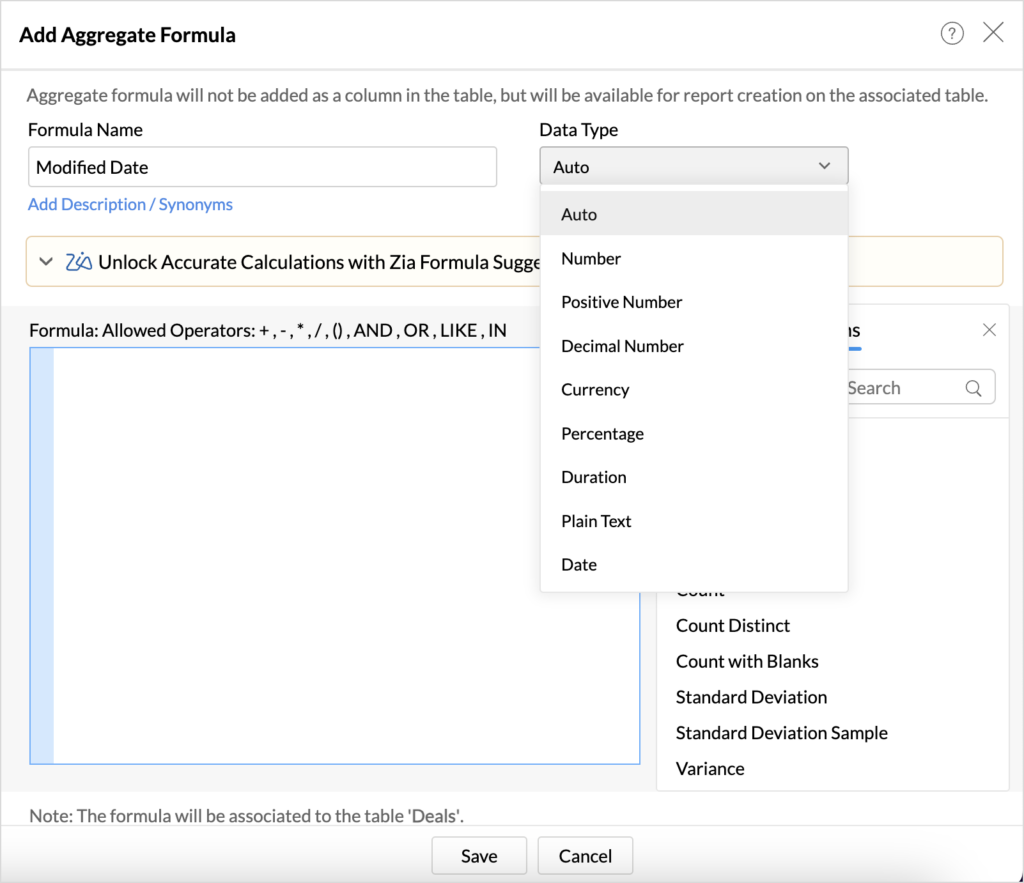
Business benefits of using the Date and String Data types in Aggregate Formula
- Versatile Analysis: With support for date and string data types in aggregate functions, users can perform a diverse range of analyses, from tracking project milestones to conducting cohort analysis and beyond.
- Enhanced Use Cases: The ability to incorporate date and string data types in aggregate formulas expands the scope of use cases for Zoho Analytics, empowering users to derive deeper insights from their data.
- Improved Decision-Making: By enabling more comprehensive analysis, this enhancement facilitates better decision-making processes, allowing organisations to make informed choices based on a broader understanding of their data.
Customisable Drill Functions for Measure Columns
Zoho Analytics introduces enhanced capabilities in the drill function, empowering users to customise drill actions for measure columns. Now, users can modify the scale type of reports and apply window functions to measure columns, enhancing analytical flexibility.
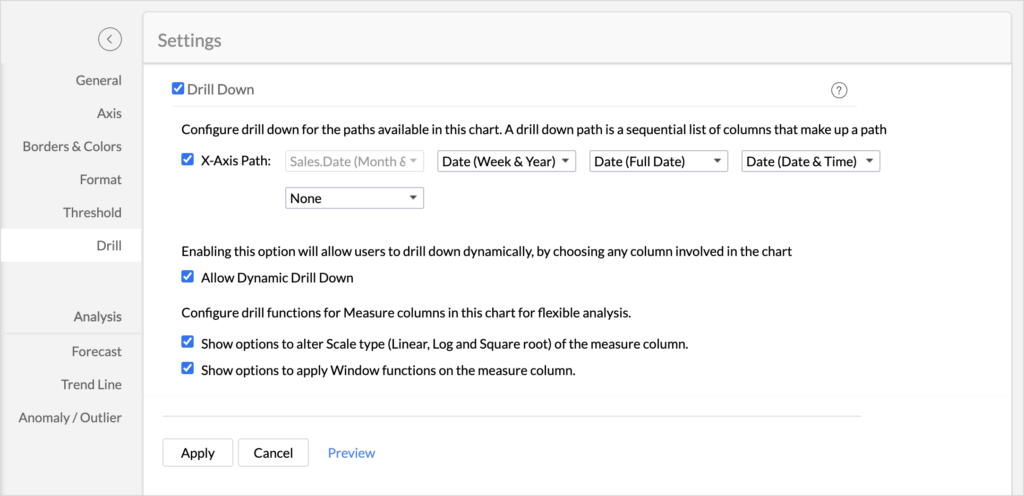
Business benefits of customising Drill Functions for Measure Columns
- Tailored Analysis: Customisable drill functions enable users to tailor their analytical approach according to specific requirements, allowing for more nuanced and targeted insights.
- Increased Flexibility: With the ability to adjust the scale type and apply window functions to measure columns, users gain greater flexibility in conducting analyses, adapting to diverse data scenarios with ease.
- Efficient Decision-Making: By providing enhanced drill functions, Zoho Analytics facilitates more efficient decision-making processes, empowering users to extract actionable insights and drive business success.
Effortless Column Renaming in Query Tables
Zoho Analytics introduces a streamlined process for renaming columns in query tables, regardless of their dependencies. Previously restricted to columns without dependencies, this enhancement offers greater flexibility in data management and customisation.
Business benefits of Column Renaming in Query Tables
- Enhanced Data Customisation: The ability to rename columns in query tables provides users with enhanced data customisation options, allowing for more tailored and intuitive data representations.
- Improved Data Integrity: Despite dependencies, users can now rename columns in query tables without compromising data integrity, ensuring consistency and accuracy in data management processes.
- Simplified Data Management: This feature simplifies data management tasks by eliminating restrictions on column renaming, streamlining workflows, and enhancing overall efficiency in data handling.
Clearer insights with Vertical Line removal in Pivot Tables
Zoho Analytics now offers the capability to remove vertical lines in pivot tables, improving the readability and clarity of reports such as financial statements. This enhancement aims to provide users with a more insightful data analysis experience by optimisng the visual presentation of data.
Business benefits of Vertical Line removal in Pivot Tables
- Enhanced Readability: By removing vertical lines, pivot tables become easier to read and interpret, allowing users to quickly grasp key insights without visual distractions.
- Improved Report Aesthetics: The elimination of vertical lines enhances the overall appearance of reports, creating a more professional and polished presentation of data.
- Facilitated Decision-Making: Clearer and more visually appealing reports enable users to make informed decisions based on a better understanding of the data, ultimately driving business success.
This latest Zoho Analytics update March 2024, paves the way for an easier, more insightful, and efficient data analysis experience. With features designed to enhance customisation, improve data integrity, and streamline workflows, users can unlock the full potential of their data to drive informed decision-making and business growth.
As Zoho continue to innovate and evolve, we remain committed to empowering organisations with powerful analytics tools that deliver tangible results. If you want to roll out or would like some training and support for any of the features in the Zogh Analytics update March 2024 then please get in touch.
Stay tuned for more exciting updates and enhancements on our journey towards data-driven excellence.
